If you’re experiencing issues with your 2009 Nissan Altima key fob, a dead battery might be the culprit. Key fob batteries don’t last forever, and knowing how to replace them can save you time, money, and frustration. This comprehensive guide dives deep into everything you need to know about your 2009 Nissan Altima Key Fob Battery, from identifying signs of a dying battery to replacing it yourself.
Signs Your 2009 Nissan Altima Key Fob Battery Needs Replacing
Before you grab your tools, it’s essential to confirm that the battery is the actual issue. Here are some telltale signs:
- Decreased Range: Is your car only responding to your key fob from unusually close distances? This is often the first sign of a weakening battery.
- Intermittent Functionality: Does your car unlock sometimes, but not others? Inconsistent behavior from your key fob can point to a battery on its last legs.
- Warning Light on Dashboard: Some Nissan Altima models display a warning light on the dashboard when the key fob battery is low.
- No Response at All: This one is a no-brainer. If your key fob is completely unresponsive, a dead battery is the most likely reason.
Finding the Right Battery for Your 2009 Nissan Altima Key Fob
You wouldn’t put just any battery in your car, would you? The same goes for your key fob. A 2009 Nissan Altima key fob uses a CR2032 battery, a common type found at most hardware and electronics stores.
DIY: Replacing Your 2009 Nissan Altima Key Fob Battery
Replacing the battery yourself is a surprisingly simple task. Here’s a step-by-step guide:
- Locate the Key Fob’s Grooved Section: Look for a small groove on the side of your key fob.
- Open the Key Fob: Insert a flathead screwdriver (or a coin) into the groove and gently pry open the key fob casing.
- Identify the Battery: Inside, you’ll see the round, flat CR2032 battery.
- Remove the Old Battery: Gently pry out the old battery. Avoid using excessive force to prevent damage to the key fob.
- Insert the New Battery: Place the new CR2032 battery in the compartment, ensuring the positive (+) side faces up.
- Reassemble the Key Fob: Align the two halves of the key fob and press them together until you hear a click.
Pro Tip: Once the new battery is installed, test all your key fob buttons to ensure they function properly.
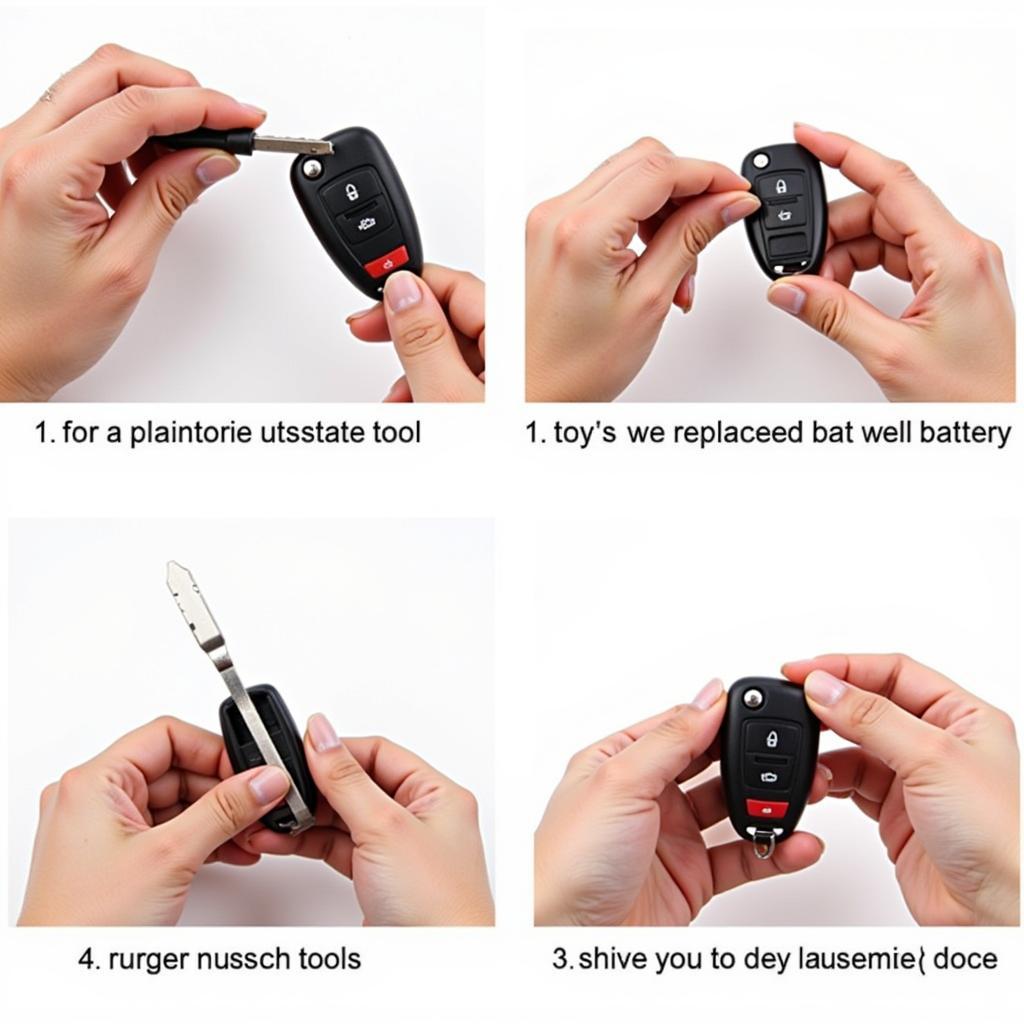 Steps to Replace a 2009 Nissan Altima Key Fob Battery
Steps to Replace a 2009 Nissan Altima Key Fob Battery
Beyond Battery Replacement: Other Key Fob Issues
While a dead battery is a common cause for key fob malfunctions, other factors can come into play. Here are some scenarios you might encounter:
- Programming Issues: If replacing the battery doesn’t solve the problem, your key fob might need to be reprogrammed to your vehicle.
- Key Fob Damage: Physical damage, like water exposure or impact, can also render your key fob useless.
- Internal Component Failure: In some cases, internal components within the key fob can fail, requiring professional repair or replacement.
For more specific information about other key fob issues, check out these resources: 2009 nissan key fob battery, 2014 nissan altima key fob battery size, 2009 nissan altima 2.5 s key fob, 2009 nissan altima key fob not working. You might also be interested in our article about nissan rogue 2015 key fob battery.
Expert Insight from John Smith, Senior Automotive Technician: “Many car owners overlook the importance of their key fob battery until it’s too late. Regularly checking and replacing your key fob battery can prevent unexpected lockouts and costly repairs down the line.”
Keeping Your Key Fob Healthy
Just like any other car component, a little preventative care goes a long way in extending the life of your key fob battery:
- Avoid Extreme Temperatures: Exposure to extreme heat or cold can shorten battery lifespan.
- Keep it Dry: Water damage can corrode the battery and other key fob components.
- Don’t Panic-Press: Repeatedly pressing the buttons when the car is out of range won’t help and will drain the battery faster.
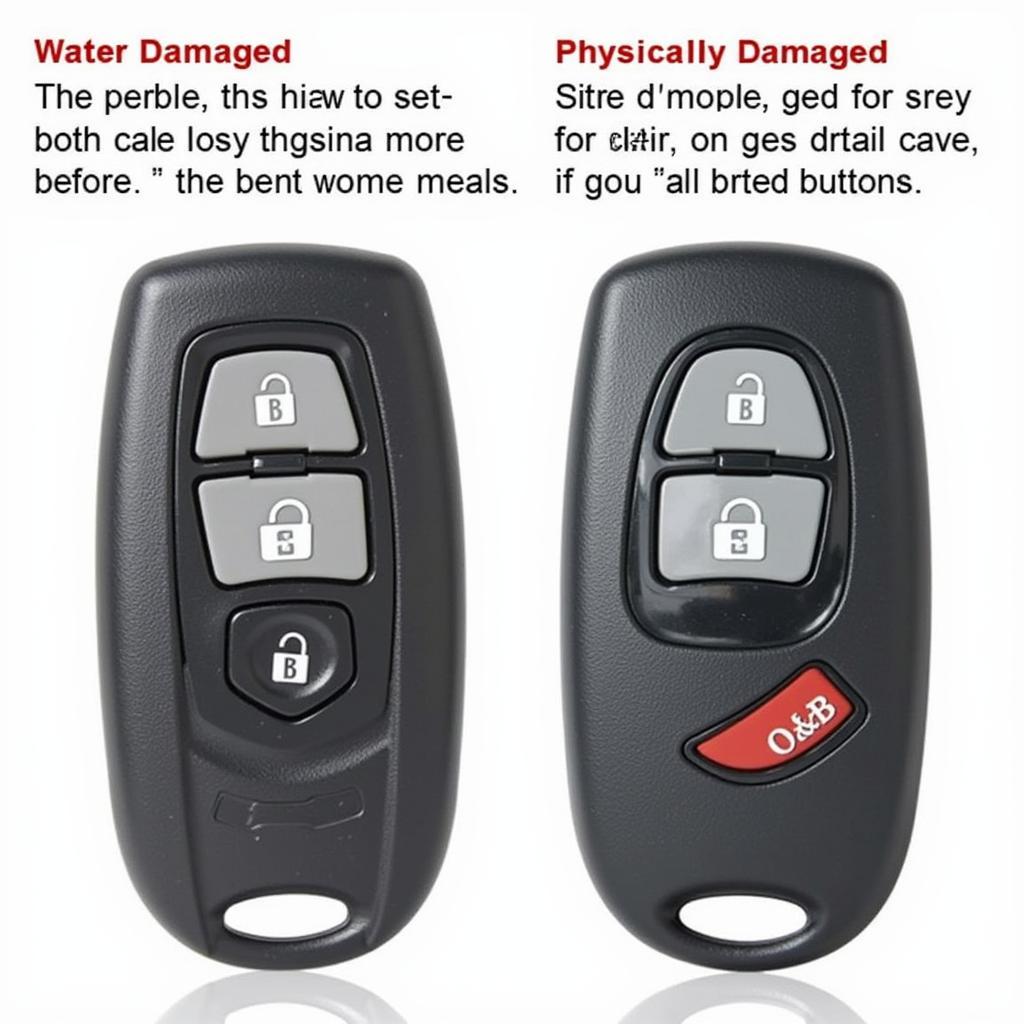 Examples of Damaged Nissan Altima Key Fobs
Examples of Damaged Nissan Altima Key Fobs
Conclusion
A dead Key Fob battery can be a minor inconvenience or a major headache, depending on when it happens. By understanding the signs, knowing how to replace the battery, and being aware of potential issues, you can stay one step ahead and keep your 2009 Nissan Altima running smoothly.

Leave a Reply