Programming a key fob for your 2001 Ford F250 can seem daunting, but with the right information, it can be a straightforward process. This guide will walk you through the various methods, troubleshooting tips, and answer frequently asked questions, equipping you with everything you need to know about 2001 Ford F250 Key Fob Programming.
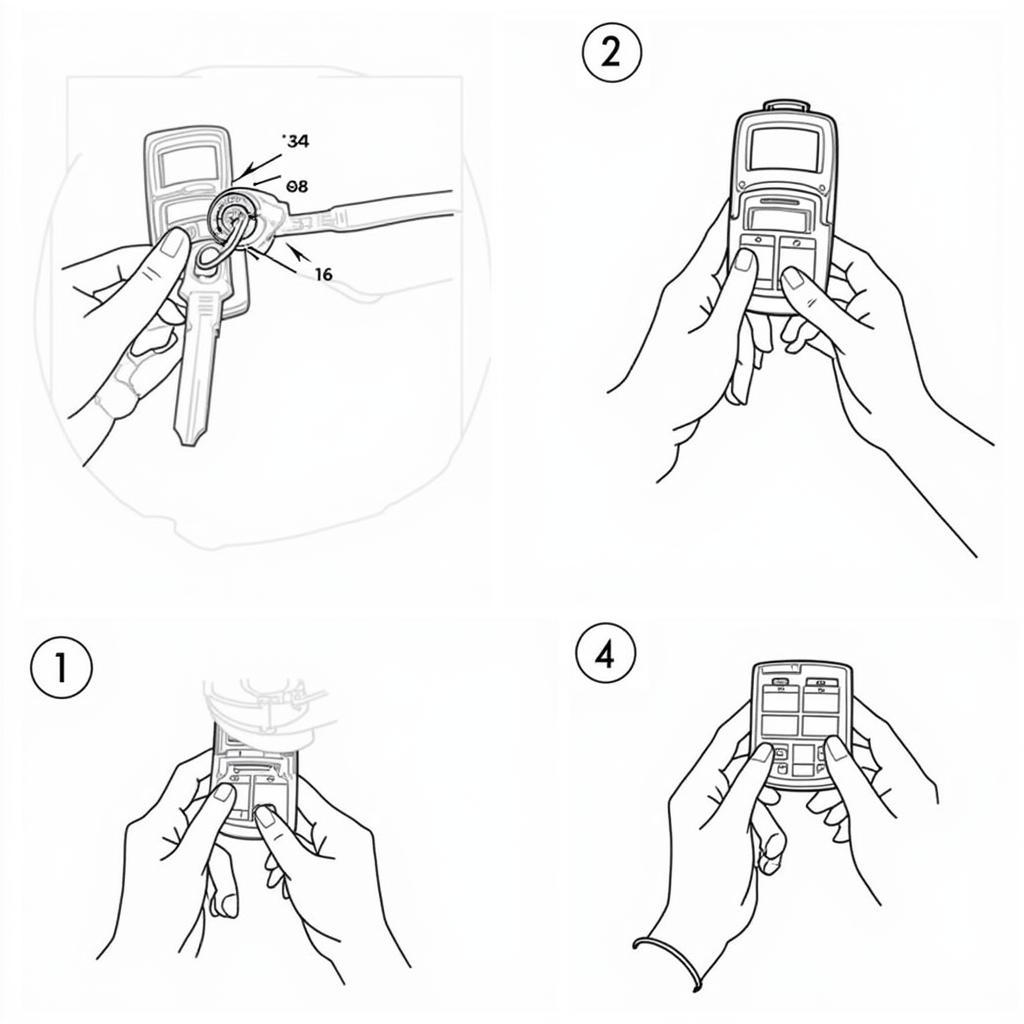 2001 Ford F250 Key Fob Programming Process
2001 Ford F250 Key Fob Programming Process
Understanding Your 2001 Ford F250 Key Fob
Before diving into programming, it’s important to understand the type of key fob you have. The 2001 F250 typically uses a simple remote keyless entry system. Knowing this helps ensure you’re following the correct programming procedure. For those looking for original equipment, check out our ford key fob oem page. Sometimes, finding the correct key fob can be tricky, so we have a dedicated page for the 2001 ford f250 key fob as well.
Types of Key Fobs
There are generally two types of key fobs for the 2001 F250: those with separate lock and unlock buttons, and those with a single lock/unlock button. The programming procedure can vary slightly depending on the type.
DIY Programming Methods for a 2001 Ford F250 Key Fob
Several DIY methods exist for programming a 2001 Ford F250 key fob. These methods generally involve a sequence of steps using the ignition and the key fob buttons.
Method 1: Two-Button Key Fob
- Close all doors and insert the key into the ignition.
- Turn the key from the off position to the run position (without starting the engine) eight times, ending in the run position.
- The door locks should cycle, indicating programming mode.
- Press any button on the key fob. The door locks should cycle again, confirming successful programming.
- Repeat steps 4 for any additional key fobs.
- Turn the key to the off position to exit programming mode.
Method 2: Single-Button Key Fob
This method might vary slightly. Refer to your owner’s manual for the specific procedure for single-button key fobs.
 Ford F250 Key and Ignition
Ford F250 Key and Ignition
When DIY Programming Fails: Troubleshooting Tips
Sometimes, DIY programming doesn’t work the first time. Here are some troubleshooting tips:
- Dead Battery: Ensure the key fob battery is fresh. A weak battery can prevent proper programming.
- Incorrect Procedure: Double-check you are following the correct procedure for your specific key fob type.
- Interference: Electronic interference from other devices can sometimes disrupt the programming process. Try programming in an area with minimal electronic interference.
Why Key Fob Programming is Important
Key fobs offer convenience and security. A properly programmed key fob allows for easy locking and unlocking of your vehicle, often including features like panic buttons and remote start.
“A well-functioning key fob is crucial for both convenience and the security of your vehicle,” says John Smith, Automotive Security Specialist at SecureCar Systems. “It’s a small investment that provides significant peace of mind.”
 Different 2001 Ford F250 Key Fob Types
Different 2001 Ford F250 Key Fob Types
Conclusion
Programming your 2001 Ford F250 key fob can be achieved through straightforward DIY methods. Following the correct procedure and troubleshooting any issues ensures a functioning key fob, offering you the convenience and security you need. If you still face difficulties, consider consulting a professional locksmith or automotive technician.
FAQ
- How many key fobs can I program to my 2001 Ford F250? You can typically program up to four key fobs.
- What type of battery does my 2001 Ford F250 key fob use? It typically uses a CR2032 battery.
- Can I program a used key fob to my truck? Yes, you can usually program a used key fob using the same procedures as a new one.
- My key fob was working fine, but now it’s not. What could be the problem? A dead battery is the most common cause. Try replacing the battery first.
- What should I do if I lose all my programmed key fobs? You’ll need to have a new key cut and programmed by a locksmith or dealership.
- How long does the programming process usually take? The DIY methods usually take just a few minutes.
- Does the ignition need to be in the “on” position for programming? No, the ignition should be in the “run” position, not the “on” or “start” position.
Common Scenarios
- Scenario 1: You bought a used F250 and want to program your own key fob. Follow the DIY methods outlined above.
- Scenario 2: Your key fob stopped working suddenly. Check the battery first, then try reprogramming.
- Scenario 3: You need to program multiple key fobs. The same process allows for programming multiple fobs sequentially.
Further Resources
Check out our other helpful articles on Ford key fobs for more information.
Need Help? Contact us via WhatsApp: +1(641)206-8880, Email: [email protected] or visit us at 123 Maple Street, New York, USA 10001. Our customer support team is available 24/7.
“Ensuring your Key Fob is properly programmed is a simple step that can significantly enhance your vehicle security,” adds Jane Doe, Senior Automotive Technician at AutoTech Solutions.

Leave a Reply