Programming your 2002 Ford Expedition key fob can seem daunting, but with the right instructions, it can be a straightforward process. This guide provides a comprehensive walkthrough, covering various methods and addressing common issues to help you regain control of your vehicle’s keyless entry system.
Understanding Your 2002 Ford Expedition Key Fob
Before diving into programming, it’s crucial to understand the key fob’s function and identify the correct type for your Expedition. The 2002 model typically uses a four-button key fob with lock, unlock, panic, and rear hatch release functions. Knowing this ensures you’re following the correct programming procedure. Sometimes, the issue isn’t programming, but rather a dead battery or a faulty internal component.
Having the correct key fob is essential for successful programming. If you’re unsure about your key fob type, consult your owner’s manual or a trusted locksmith. Attempting to program an incompatible key fob will likely be unsuccessful and could even cause issues with your vehicle’s security system.
 2002 Ford Expedition Key Fob Types
2002 Ford Expedition Key Fob Types
DIY Programming Methods for Your 2002 Ford Expedition Key Fob
There are a few DIY methods you can try for programming your 2002 Ford Expedition key fob. These generally involve a specific sequence of steps using the ignition key and door locks. Remember, these methods might not work for all models or trims, so always refer to your owner’s manual for the most accurate instructions.
Method 1: Two-Key Method
This method requires two working programmed keys. If you only have one working key, you’ll likely need to seek professional assistance.
- Insert the first working key into the ignition and turn it to the “RUN” position (without starting the engine) four times within six seconds.
- Turn the key back to the “OFF” position.
- Insert the second working key and turn it to the “RUN” position four times within six seconds.
- Turn the key back to the “OFF” position.
- The vehicle should now enter programming mode.
- Press any button on the new key fob. You should hear a chime indicating successful programming.
- Repeat step 6 for any additional key fobs.
Method 2: Door Lock Method (Specific Trims Only)
Some 2002 Ford Expedition trims allow programming using the door locks. Consult your owner’s manual to confirm compatibility.
- Unlock the driver’s side door manually using the key.
- Insert the key into the ignition and cycle it between “OFF” and “RUN” eight times within ten seconds, ending in the “RUN” position.
- The vehicle should now enter programming mode.
- Press any button on the new key fob. You should hear a chime.
- Repeat step 4 for any additional key fobs.
- Turn the key to the “OFF” position to exit programming mode.
“Understanding the intricacies of your specific vehicle model is paramount. Generic instructions can sometimes lead to frustration. Always consult your owner’s manual or a qualified technician for the most reliable information.” – John Davis, Senior Automotive Technician.
When to Seek Professional Help
If the DIY methods fail, or if you only have one working key, it’s best to consult a professional locksmith or your Ford dealership. They have the necessary diagnostic tools and expertise to program your key fob correctly. 2002 ford expedition key fob repair services can also diagnose and repair any underlying issues with your key fob or vehicle’s receiver module.
“Many people try to save a few dollars by attempting DIY programming, but end up spending more in the long run due to incorrect procedures or misdiagnosis. It’s always best to consult a professional if you’re unsure.” – Maria Sanchez, Certified Locksmith.
Troubleshooting Common Issues
Sometimes, even after successful programming, you might encounter issues with your key fob. Here are a few common problems and their potential solutions:
- Key Fob Not Working at All: Check the battery. A weak battery is the most common culprit. 2002 ford expedition key fob replacements are readily available.
- Intermittent Operation: This could indicate a weak battery, a faulty key fob, or a problem with the vehicle’s receiver module.
- Key Fob Works Close Up But Not From a Distance: This might point to a weak key fob battery or a problem with the antenna in the key fob or the vehicle.
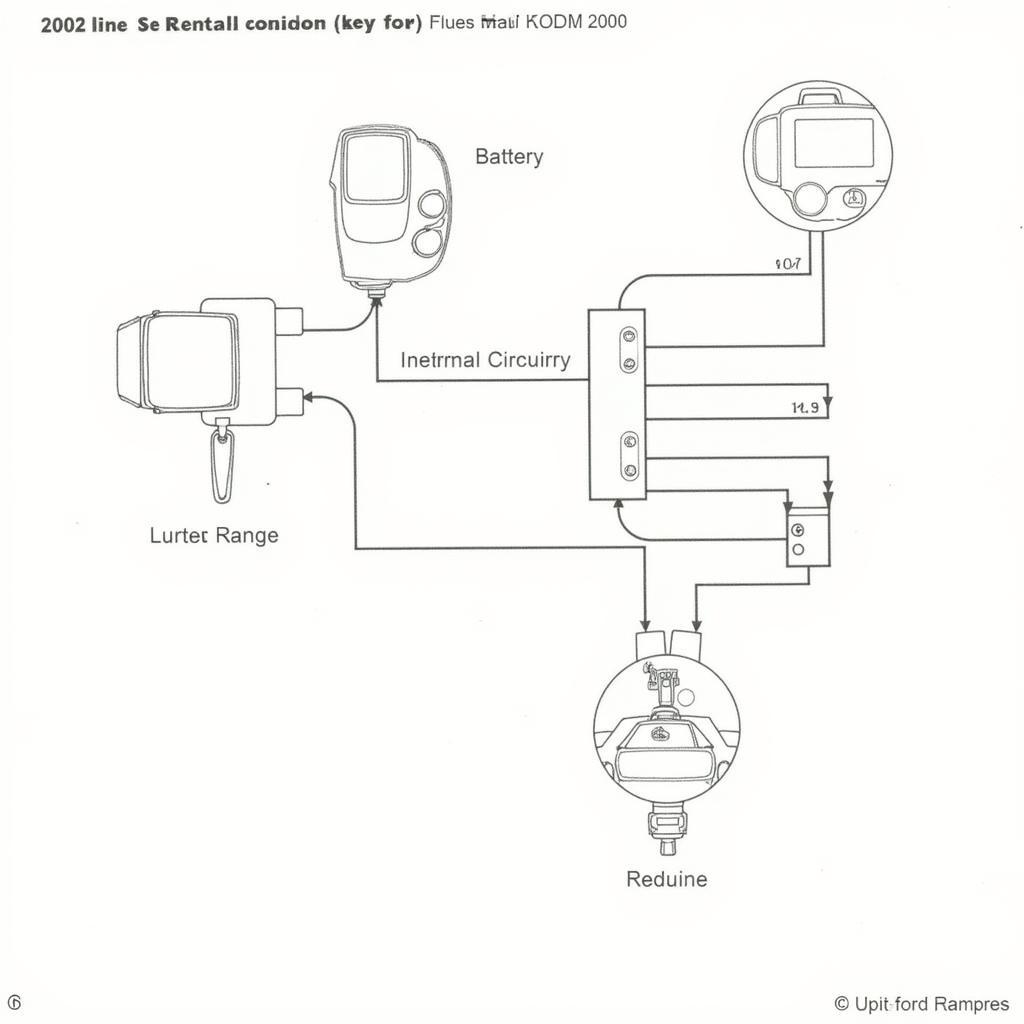 Troubleshooting Ford Expedition Key Fob Problems
Troubleshooting Ford Expedition Key Fob Problems
Conclusion
Programming your 2002 Ford Expedition key fob can be accomplished through various methods, ranging from DIY techniques to professional assistance. Understanding your specific model and following the correct procedures are crucial for success. If you encounter any difficulties, don’t hesitate to seek help from a qualified locksmith or your Ford dealer to ensure proper 2002 Ford Expedition Key Fob Programming Instructions are followed.
FAQ
- How many keys can I program to my 2002 Ford Expedition? Typically, you can program up to four key fobs.
- What type of battery does my 2002 Ford Expedition key fob use? It usually uses a CR2032 battery.
- Can I program a used key fob to my Expedition? Yes, but it must be compatible with your vehicle’s system and cleared of its previous programming.
- How long does the programming process take? Each method takes just a few minutes if performed correctly.
- What if my key fob still doesn’t work after programming? Check the battery, try reprogramming, or consult a professional.
- Where can I find a replacement key fob? You can purchase replacement key fobs from your Ford dealership, online retailers, or auto parts stores.
- How much does it cost to have a key fob programmed professionally? The cost varies but typically ranges from $50 to $150.
Other Common Questions
- My key fob works intermittently, should I replace it?
- How do I know if my key fob battery is dead?
- Can I program a key fob from a different Ford model to my Expedition?
Explore More on KeyFobX
For more helpful articles and resources, check out these related posts on our website:
- Key Fob Battery Replacement Guide
- Understanding Your Car’s Keyless Entry System
- Common Key Fob Problems and Solutions
Need help with your Key Fob? Contact us via WhatsApp: +1(641)206-8880, Email: [email protected] or visit us at 123 Maple Street, New York, USA 10001. Our 24/7 customer support team is ready to assist you.

Leave a Reply