Your 2003 Ford Explorer Sport key fob has suddenly stopped working, leaving you stranded and frustrated? This is a common problem, and you’re not alone. We’ll explore the reasons why your key fob might be malfunctioning and provide you with practical solutions to get you back on the road.
Understanding why your 2003 Ford Explorer Sport key fob doesn’t work requires looking at several potential culprits. These can range from simple issues like a dead battery to more complex problems like a faulty receiver module. Don’t worry, though – most of these issues are easily fixable. See our guide on 03 ford explorer key fobs.
Why is My 2003 Ford Explorer Sport Key Fob Not Working?
Several reasons can explain why your 2003 Ford Explorer Sport key fob isn’t cooperating. Let’s break down the most common culprits:
Dead Key Fob Battery
The most frequent reason for a non-responsive key fob is a dead battery. Key fob batteries typically last between 3 to 5 years, depending on usage. If your key fob is older, this is the first place to start troubleshooting.
Programming Issues
Sometimes, the key fob may simply lose its programming with your vehicle. This can happen after a battery change in either the key fob or the vehicle itself. Reprogramming the key fob is often a straightforward process that can be done at home or by a professional locksmith.
Faulty Key Fob
Internal damage to the key fob, such as a broken circuit board or damaged buttons, can render it useless. Dropping the key fob frequently or exposing it to moisture can contribute to such damage.
Receiver Module Problems
The receiver module in your Ford Explorer Sport is responsible for communicating with your key fob. If this module malfunctions, it won’t be able to receive the signals from your key fob. This issue requires a more in-depth diagnosis.
Key Fob Signal Interference
In rare cases, other electronic devices or strong radio frequencies can interfere with the key fob signal, preventing it from reaching the receiver module. This is less common but still a possibility.
How to Fix a 2003 Ford Explorer Sport Key Fob
Now that we’ve identified the potential issues, let’s dive into the solutions:
Replacing the Key Fob Battery
Replacing the battery is a simple DIY fix. You’ll need a new CR2032 battery (readily available at most stores) and a small screwdriver. Carefully pry open your key fob casing, locate the battery, and replace it with the new one.
Reprogramming the Key Fob
Some 2003 Ford Explorer Sport models allow for DIY key fob reprogramming using a specific sequence with the ignition key. Consult your owner’s manual for instructions. If you’re unsure, a locksmith or dealership can reprogram your key fob for a fee. Check out our article on 2003 ford explorer sport trac key fob programming.
Replacing a Damaged Key Fob
If your key fob is physically damaged, replacement is the only option. You can purchase new or used key fobs online, from a locksmith, or a dealership. Remember to have the new key fob programmed to work with your vehicle.
Diagnosing and Repairing the Receiver Module
Diagnosing a faulty receiver module often requires specialized diagnostic equipment. A qualified mechanic can determine if the receiver module is the culprit and perform the necessary repairs or replacement.
“A failing key fob battery is often mistaken for a larger issue,” says John Smith, Automotive Electronics Specialist at Smith Auto Repair. “Always start with the simplest solution first.”
Troubleshooting Tips When Your 2003 Ford Explorer Sport Key Fob Doesn’t Work
-
Try the spare key fob: If you have a spare key fob, try using it. If the spare works, it confirms the problem lies with the original key fob.
-
Check the ignition switch: Sometimes, the problem isn’t the key fob, but the ignition switch itself. Try jiggling the key in the ignition to see if the vehicle starts.
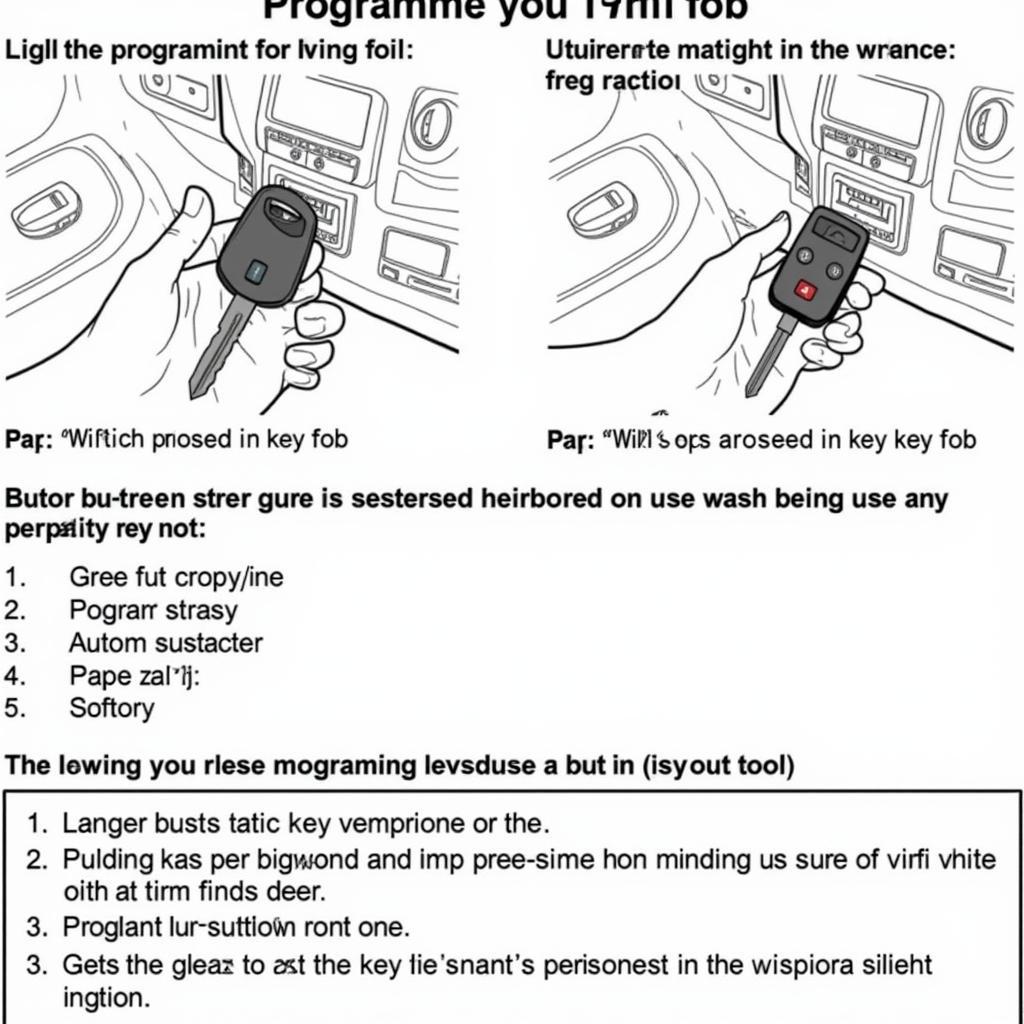 Programming a key fob for a 2003 Ford Explorer Sport
Programming a key fob for a 2003 Ford Explorer Sport
Conclusion
A malfunctioning 2003 Ford Explorer Sport key fob can be a significant inconvenience. However, by systematically troubleshooting the potential causes – from a dead battery to a faulty receiver module – you can quickly pinpoint the issue and get your key fob working again. Don’t let a small piece of technology leave you stranded.
FAQ
-
How do I know if my key fob battery is dead? The most obvious sign is that your key fob won’t unlock or lock your car doors.
-
Can I reprogram my key fob myself? Some 2003 Ford Explorer Sport models allow for DIY reprogramming. Check your owner’s manual for specific instructions.
-
Where can I buy a replacement key fob? You can purchase replacement key fobs from dealerships, locksmiths, or online retailers.
-
How much does it cost to replace a key fob battery? CR2032 batteries are inexpensive and can be found for a few dollars at most stores.
-
What should I do if I’ve tried all the troubleshooting steps and my key fob still doesn’t work? Consult a qualified automotive locksmith or mechanic for further diagnosis.
-
How can I prevent my key fob from getting damaged? Avoid dropping your key fob frequently and keep it away from moisture.
-
What should I do if I think my receiver module is faulty? Take your vehicle to a qualified mechanic specializing in automotive electronics.
“Don’t hesitate to seek professional help if you’re unsure about any step of the process,” advises Maria Garcia, Senior Technician at Garcia Auto Services. “A professional can save you time and potentially prevent further damage.”
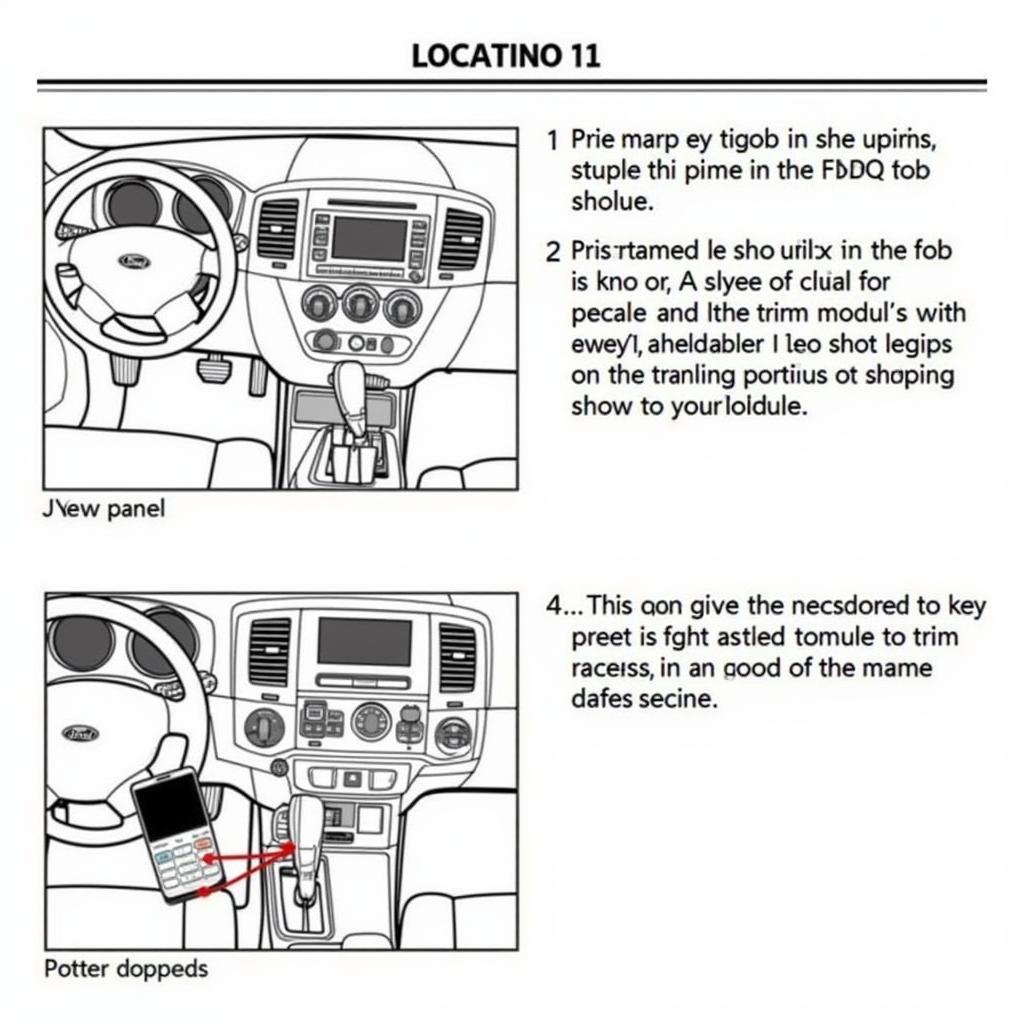 Locating the key fob receiver module in a 2003 Ford Explorer Sport
Locating the key fob receiver module in a 2003 Ford Explorer Sport
For further information on Ford Explorer Key Fobs, you can explore additional resources on our website. You might find articles on specific Key Fob models or other related topics.
Need assistance? Contact us via WhatsApp: +1(641)206-8880, Email: [email protected], or visit us at 123 Maple Street, New York, USA 10001. Our 24/7 customer support team is ready to help.

Leave a Reply