If your 2004 Chevy Malibu key fob isn’t working, you’re not alone. This is a common issue, and thankfully, there are several things you can try to fix it yourself before shelling out big bucks at a dealership. This article will guide you through the most likely culprits and provide step-by-step solutions to get your key fob back in action.
Understanding Your 2004 Chevy Malibu Key Fob
Before we dive into troubleshooting, let’s quickly cover the basics. Your 2004 Chevy Malibu key fob uses radio frequency identification (RFID) to communicate with your car’s security system. When you press a button, the fob sends a unique coded signal to the receiver in your car, allowing you to lock, unlock, and sometimes even start the engine remotely. Any disruption to this signal, or a problem with the fob itself, can cause it to stop working.
Common Reasons for a 2004 Chevy Malibu Key Fob Malfunction
There are several reasons why your 2004 Chevy Malibu key fob might be acting up. Here are some of the most common culprits:
- Dead Battery: This is the most frequent issue. Like any battery-powered device, your key fob’s battery will eventually die.
- Programming Issues: Sometimes, the key fob loses its programming and needs to be re-synced with your car.
- Faulty Key Fob: Internal damage, like a broken circuit board or loose connection, can prevent the fob from functioning correctly.
- Receiver Issues: While less common, a problem with the receiver in your car can also prevent the key fob from working.
- Key Fob Range: You might be too far from your car for the signal to reach the receiver.
Troubleshooting Your 2004 Chevy Malibu Key Fob
Here’s a step-by-step guide to troubleshooting your 2004 Chevy Malibu key fob:
- Check the Battery: Start with the simplest solution. Replace the battery in your key fob with a fresh one. You can usually find the right battery type at most drugstores or electronics stores.
- Try Reprogramming the Key Fob: Consult your owner’s manual for specific instructions on how to reprogram your key fob. The process usually involves a sequence of actions with the ignition and door locks.
 Replacing the battery in a 2004 Chevy Malibu key fob
Replacing the battery in a 2004 Chevy Malibu key fob
- Check for Physical Damage: Inspect your key fob for any signs of physical damage, such as cracks, broken buttons, or loose parts. If you find any damage, you may need to replace the key fob.
- Test the Key Fob Range: Try standing closer to your car when using the key fob. If it works at close range but not from further away, the issue might be a weak signal or a problem with the car’s receiver.
- Consult a Professional: If you’ve tried all the above steps and your 2004 Chevy Malibu key fob is still not working, it’s time to seek professional help. A qualified automotive locksmith or dealership can diagnose the problem and provide the necessary repairs.
How to Reprogram a 2004 Chevy Malibu Key Fob (Simplified Example)
While specific instructions vary, here’s a simplified example of a common reprogramming method:
- Insert the key into the ignition.
- Turn the key to the “ON” position (but don’t start the engine).
- Press and hold the unlock button on your key fob.
- Turn the key back to the “OFF” position.
- Repeat steps 2-4 three more times.
Quote from John Smith, Certified Automotive Locksmith: “Reprogramming a key fob can often solve the issue. However, if the problem persists, it’s best to consult a professional to avoid further complications.”
When to Replace Your 2004 Chevy Malibu Key Fob
If your key fob is physically damaged or you’ve tried all troubleshooting steps without success, it’s likely time for a replacement. You can purchase replacement key fobs online, at auto parts stores, or from your dealership.
Quote from Maria Garcia, Senior Automotive Technician: “A faulty key fob can be more than just an inconvenience. It can be a security risk. A malfunctioning fob might make your car vulnerable to theft.”
Conclusion
A malfunctioning 2004 Chevy Malibu key fob can be a real headache. However, with a bit of troubleshooting, you can often identify and fix the problem yourself. By following the steps outlined in this article, you can get your key fob back in working order and avoid the expense of a professional repair. If all else fails, remember there are resources available to help.
FAQ
- How much does a new 2004 Chevy Malibu key fob cost? (Prices vary, typically between $50-$200).
- Can I program a 2004 Chevy Malibu key fob myself? (Yes, in many cases, following the instructions in your owner’s manual).
- How long does a 2004 Chevy Malibu key fob battery last? (Typically 2-3 years).
- What type of battery does a 2004 Chevy Malibu key fob use? (Consult your owner’s manual for the specific battery type).
- What if my 2004 Chevy Malibu key fob is lost or stolen? (Contact a locksmith or dealership to have a new key fob programmed and the old one deactivated).
- How can I prevent my 2004 Chevy Malibu key fob from breaking? (Avoid dropping it or exposing it to extreme temperatures).
- Can I use any key fob for my 2004 Chevy Malibu? (No, it must be the correct fob programmed specifically for your car).
Common Scenarios:
- Key fob works intermittently: This could indicate a dying battery, loose connection within the fob, or a problem with the car’s receiver.
- Key fob doesn’t work at all: This could be a dead battery, a programming issue, a faulty fob, or a receiver problem.
- Key fob only works close to the car: This might suggest a weak key fob battery or an issue with the car’s receiver antenna.
Related Articles You Might Find Helpful:
- Understanding Car Key Fob Technology
- How to Extend the Life of Your Car Key Fob Battery
- Common Car Key Fob Problems and Solutions
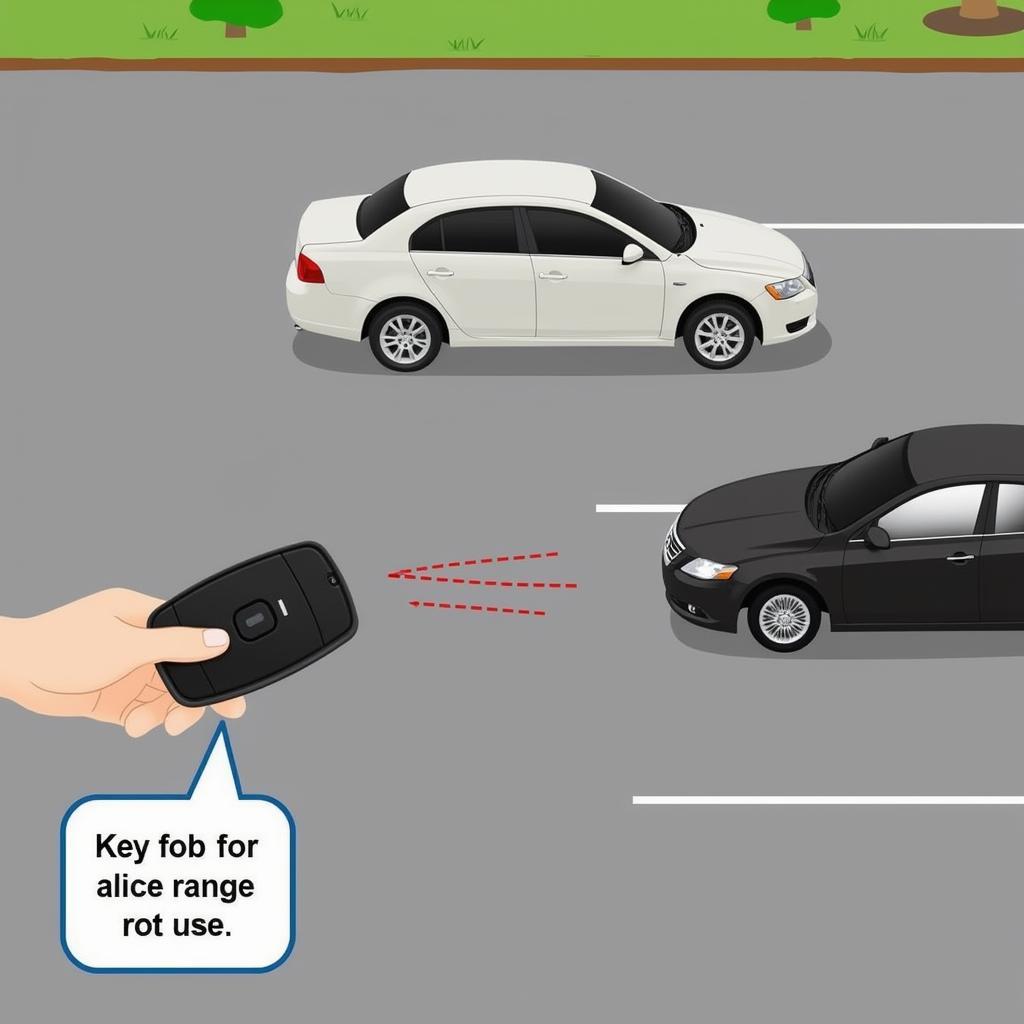 Testing the range of a 2004 Chevy Malibu key fob
Testing the range of a 2004 Chevy Malibu key fob
Need more help with your 2004 Chevy Malibu Key Fob? Contact us via WhatsApp: +1(641)206-8880, Email: [email protected]. Our 24/7 customer support team is ready to assist you.

Leave a Reply