Replacing the battery in your 2004 Ford Escape key fob is a simple task that can save you time and money. This guide provides a step-by-step walkthrough, troubleshooting tips, and answers to frequently asked questions to help you get your key fob working like new again.
Understanding Your 2004 Ford Escape Key Fob
The 2004 Ford Escape key fob is a crucial component of your vehicle’s security system. It allows you to lock and unlock your doors remotely, and often includes a panic button for emergencies. Over time, the key fob’s battery will naturally deplete, leading to reduced range or complete failure. Recognizing the signs of a dying battery, such as inconsistent performance or the need to be very close to the vehicle for the fob to function, is important for a timely replacement.
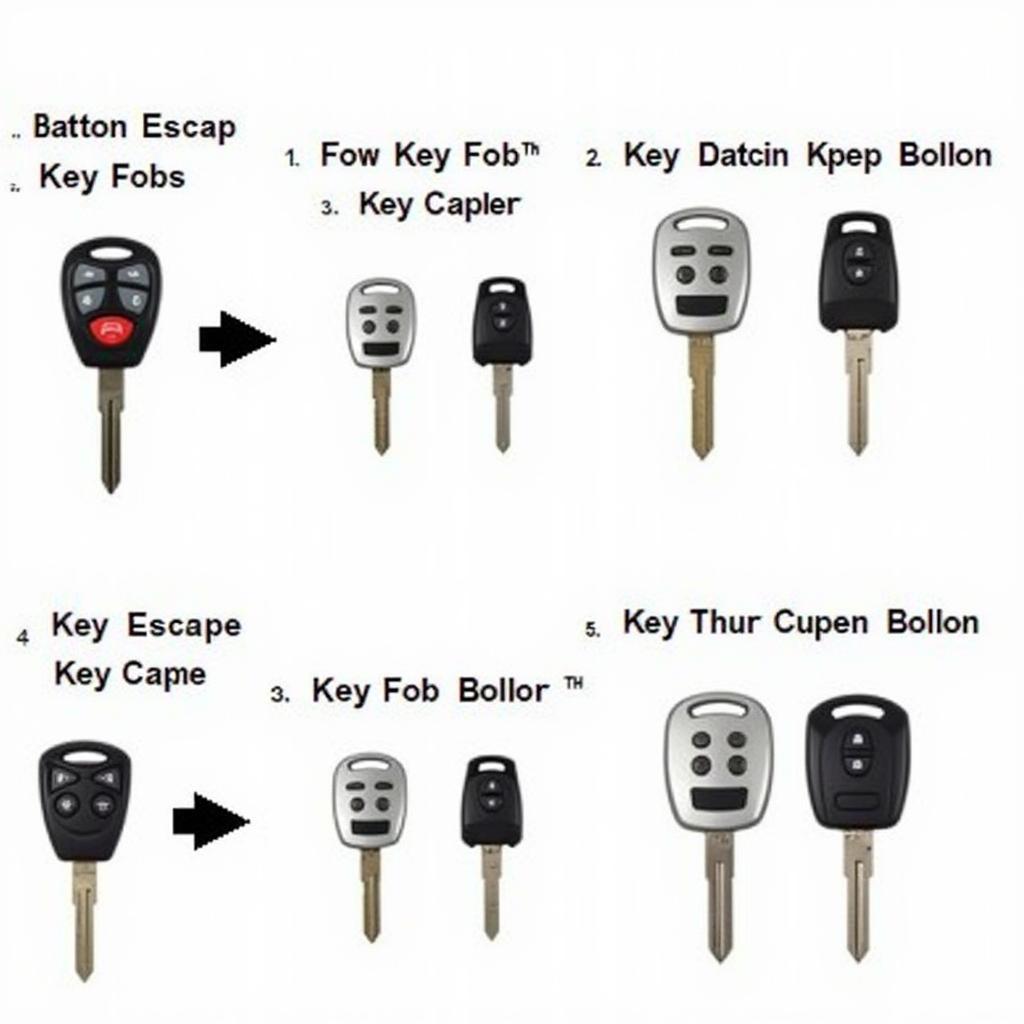 2004 Ford Escape Key Fob Types and Variations
2004 Ford Escape Key Fob Types and Variations
How to Replace the 2004 Escape Key Fob Battery
Replacing the battery in your 2004 Escape key fob is a straightforward process that requires minimal tools. Most fobs use a common CR2032 battery, readily available at most stores.
- Locate the Key Release: Look for a small button or switch on your key fob. This will release the physical key from the fob.
- Open the Fob Casing: Use the physical key or a small flathead screwdriver to gently pry open the key fob casing. Be careful not to damage the plastic.
- Identify the Battery: Locate the CR2032 battery inside the fob.
- Remove the Old Battery: Gently pry the old battery out of its compartment using your fingernail or a small flathead screwdriver.
- Install the New Battery: Insert the new CR2032 battery into the compartment, ensuring the positive (+) side is facing up.
- Reassemble the Fob: Snap the two halves of the key fob casing back together.
- Test the Key Fob: Try locking and unlocking your car doors to ensure the new battery is working correctly.
 Step-by-Step 2004 Ford Escape Key Fob Battery Replacement
Step-by-Step 2004 Ford Escape Key Fob Battery Replacement
Troubleshooting 2004 Ford Escape Key Fob Issues
Sometimes, even after replacing the battery, your key fob might not work. Here are a few troubleshooting tips:
- Check the Battery Orientation: Ensure the new battery is installed correctly with the positive (+) side facing up.
- Clean the Battery Contacts: Use a cotton swab and rubbing alcohol to clean the battery contacts inside the fob.
- Reprogram the Key Fob: In some cases, you might need to reprogram your key fob after replacing the battery. Refer to your owner’s manual for instructions.
Why Choose KeyFobX for Your Key Fob Information?
KeyFobX is committed to providing accurate and up-to-date information on all things key fob related. We strive to be the go-to resource for car owners and industry professionals alike.
“A properly functioning key fob is essential for the security and convenience of your vehicle. Regular battery replacement is a small investment that can prevent major headaches down the road.” – John Smith, Automotive Security Expert
2004 Escape Key Fob Battery Replacement: FAQs
- What type of battery does the 2004 Ford Escape key fob use? A CR2032 battery.
- How often should I replace my key fob battery? Every 2-3 years, or sooner if you notice decreased performance.
- Can I replace the battery myself? Yes, it’s a simple DIY task.
- Where can I buy a replacement battery? Most electronics stores, pharmacies, and online retailers.
- What if my key fob still doesn’t work after replacing the battery? Try cleaning the battery contacts or reprogramming the fob.
In conclusion, replacing the 2004 escape key fob battery is a quick and easy process that can be done at home with minimal tools. By following the steps outlined in this guide, you can ensure your key fob continues to function properly, providing you with convenient access to your vehicle.
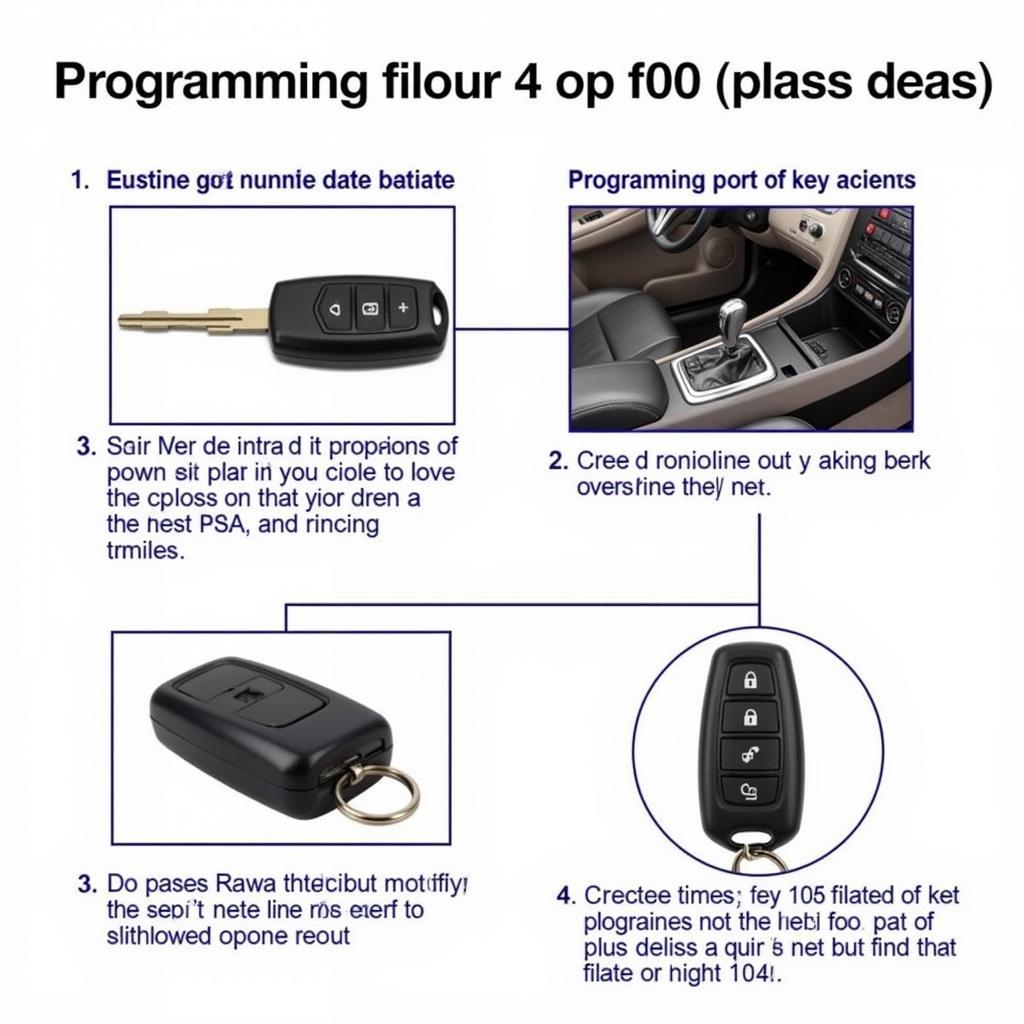 Programming a 2004 Ford Escape Key Fob
Programming a 2004 Ford Escape Key Fob
Need help with your car Key Fob? Contact us via WhatsApp: +1(641)206-8880, Email: [email protected] or visit us at 123 Maple Street, New York, USA 10001. Our customer support team is available 24/7.

Leave a Reply