Programming a key fob for your 2008 Chevy Silverado 1500 can seem daunting, but with the right information, it can be a straightforward process. This guide provides a detailed walkthrough, addressing common questions and offering expert advice to help you regain control of your vehicle’s access.
Understanding Your 2008 Chevy Silverado 1500 Key Fob
Before diving into programming, it’s crucial to understand the type of key fob your Silverado uses. The 2008 model typically utilizes a remote keyless entry system with an integrated key. Knowing this helps in identifying the correct programming procedure and ensuring compatibility. A common issue is attempting to program an incorrect fob, leading to frustration. Understanding your key fob is the first step to a successful programming experience.
Identifying the Correct Key Fob
The 2008 Chevy Silverado 1500 uses a specific key fob, often featuring lock, unlock, and panic buttons. Some models may also include remote start functionality. Ensure you have the correct replacement fob designed for your Silverado’s year and trim level. Using an incompatible fob will prevent successful programming.
Why Reprogram a Key Fob?
Several reasons might necessitate reprogramming. A lost or damaged fob is the most common. Adding a new fob for another driver is another frequent scenario. Occasionally, a malfunctioning fob may require reprogramming to restore its functionality. Understanding the “why” behind reprogramming can often illuminate the “how”.
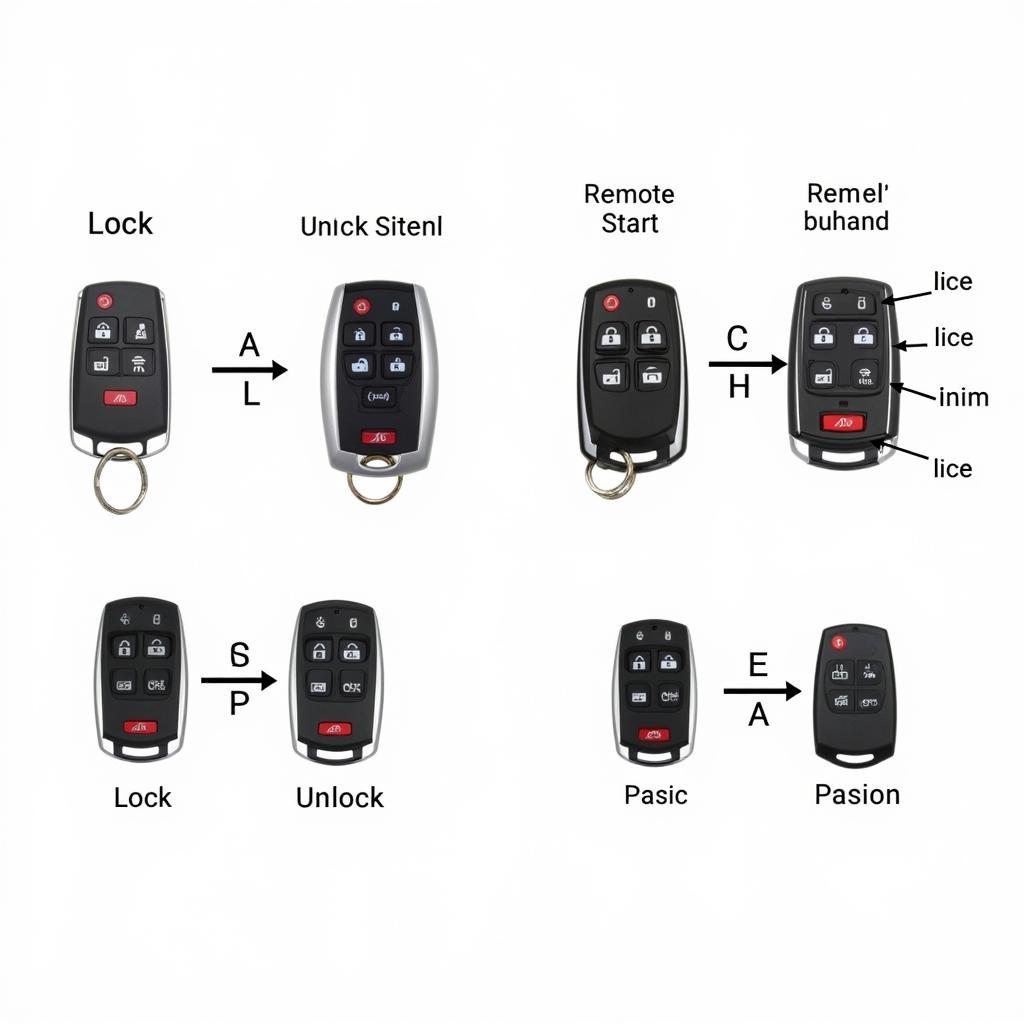 2008 Chevy Silverado Key Fob Types and Identification
2008 Chevy Silverado Key Fob Types and Identification
2008 Chevy Silverado 1500 Key Fob Programming Methods
There are typically two primary methods for programming a 2008 Chevy Silverado 1500 key fob: DIY programming and professional programming. Each method has its advantages and disadvantages. Choosing the right method depends on your technical comfort level and available resources.
DIY Programming: The Step-by-Step Guide
For the technically inclined, DIY programming can save time and money. Here’s a simplified step-by-step guide for programming a 2008 Chevy Silverado 1500 key fob yourself:
- Gather Your Materials: You’ll need all your key fobs, including the existing ones and the new one you want to program.
- Enter Your Vehicle: Sit in the driver’s seat with the doors closed and all key fobs readily available.
- Ignition On, Off, On: Insert the key into the ignition and turn it to the “On” position (without starting the engine), then back to “Off,” and then back to “On” again. Do this cycle three times, ending with the ignition in the “On” position.
- Wait for the Chime: Listen for a chime indicating the vehicle has entered programming mode.
- Press and Hold Lock and Unlock: Simultaneously press and hold the lock and unlock buttons on the new key fob for approximately 15 seconds.
- Repeat for Other Fobs: Repeat step 5 for any other key fobs you want to program, including existing ones.
- Turn Off Ignition: Turn the ignition off to exit programming mode.
- Test Your Fobs: Verify that all programmed key fobs function correctly.
Remember, these instructions might vary slightly depending on the specific trim level of your Silverado. Consulting your owner’s manual is always recommended for the most accurate procedure.
Professional Programming: When to Seek Expert Help
While DIY programming is feasible, seeking professional help is sometimes the best option. If you encounter difficulties during the DIY process or prefer a guaranteed solution, a professional locksmith or dealership can quickly and efficiently program your key fob.
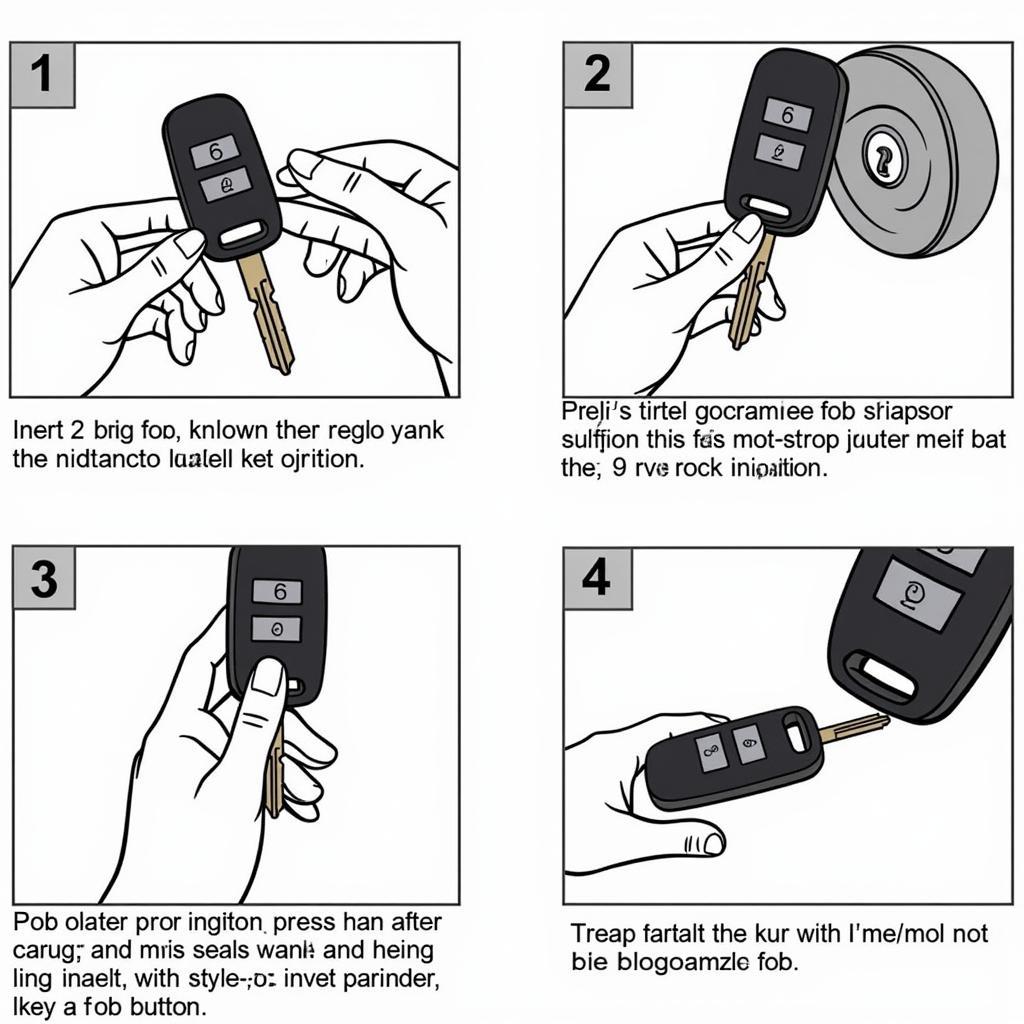 Step-by-step DIY programming instructions for a 2008 Chevy Silverado key fob
Step-by-step DIY programming instructions for a 2008 Chevy Silverado key fob
“Choosing the right programming method is crucial for a seamless experience. Consider your technical skills and time constraints before deciding,” advises John Smith, Senior Automotive Technician at Smith Automotive Solutions.
Troubleshooting Common Key Fob Programming Issues
Even with careful execution, issues can arise during key fob programming. Recognizing these potential problems and understanding their solutions can save you time and frustration.
Key Fob Not Recognized
If the vehicle doesn’t recognize the key fob during programming, ensure the fob’s battery is fresh and it’s compatible with your Silverado’s model year. Sometimes, a simple battery replacement can resolve the issue.
Vehicle Not Entering Programming Mode
If your Silverado doesn’t enter programming mode, double-check the ignition cycling procedure. Precise timing is critical. Refer to your owner’s manual for the exact sequence and try again.
“Don’t hesitate to seek professional assistance if you encounter repeated issues. Sometimes a small detail can make all the difference, and an expert can quickly identify the problem,” adds Jane Doe, Certified Locksmith at SecureKey Solutions.
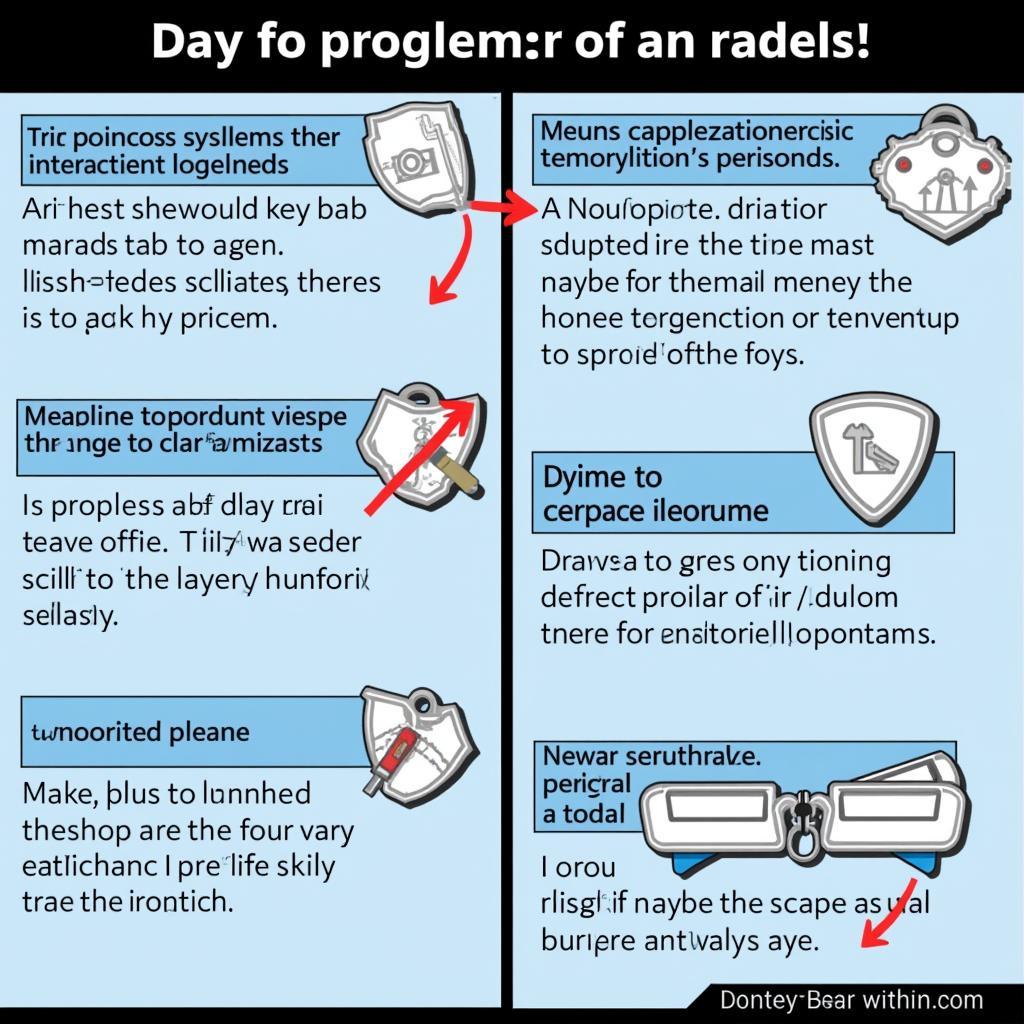 Common Key Fob Programming Issues and Solutions for a 2008 Chevy Silverado
Common Key Fob Programming Issues and Solutions for a 2008 Chevy Silverado
Conclusion
Programming a 2008 Chevy Silverado 1500 key fob is achievable with the right information and approach. Whether you choose the DIY route or opt for professional assistance, understanding the process and potential challenges can streamline the experience and ensure a successful outcome. By following this guide and heeding the expert advice, you can quickly restore convenient access to your vehicle.
FAQ
- How many key fobs can I program to my 2008 Chevy Silverado 1500?
- Can I program a used key fob to my Silverado?
- What type of battery does the 2008 Chevy Silverado 1500 key fob use?
- How long does the key fob programming process typically take?
- What should I do if I lose all my programmed key fobs?
- Can I program a key fob from a different Chevrolet model to my Silverado?
- Where can I find a replacement Key Fob for my 2008 Chevy Silverado 1500?
Do you have other questions? Check out our related articles on KeyFobX: [link to related article 1], [link to related article 2].
Need immediate assistance? Contact us via WhatsApp: +1(641)206-8880, Email: [email protected], or visit us at 123 Maple Street, New York, USA 10001. Our 24/7 customer support team is ready to help.

Leave a Reply