Replacing the key fob battery in your 2008 Honda CRV is a simple task that can save you time and money. A dead key fob battery can leave you stranded, so knowing how to replace it is essential for any CRV owner. This guide provides a step-by-step walkthrough, troubleshooting tips, and answers to frequently asked questions.
Why is My 2008 Honda CRV Key Fob Not Working?
A dead battery is the most common reason for a malfunctioning key fob. Other issues could include a faulty key fob, programming problems, or even a weak car battery. However, starting with the key fob battery is the easiest and most cost-effective solution.
How to Tell if Your 2008 Honda CRV Key Fob Battery is Dead
Several signs indicate a dying key fob battery. Reduced range is a common early symptom. You might notice you need to be closer to your car for the key fob to work. Another sign is that the lock/unlock buttons require multiple presses before responding, or they might not respond at all.
How to Replace the 2008 Honda CRV Key Fob Battery: Step-by-Step Instructions
Replacing the battery is a straightforward process:
- Locate the release slot: On the side of your key fob, you’ll find a small release slot.
- Insert a flathead screwdriver: Gently insert a small flathead screwdriver into the slot and twist to pry open the key fob casing. Be careful not to damage the plastic.
- Separate the two halves: Once the casing is open, carefully separate the two halves of the key fob.
- Identify the battery: Inside, you’ll see the small, round CR2032 battery.
- Remove the old battery: Carefully remove the old battery. You can use the screwdriver or your fingernail to pry it out.
- Insert the new battery: Insert the new CR2032 battery, making sure the positive (+) side is facing up.
- Reassemble the key fob: Snap the two halves of the key fob back together.
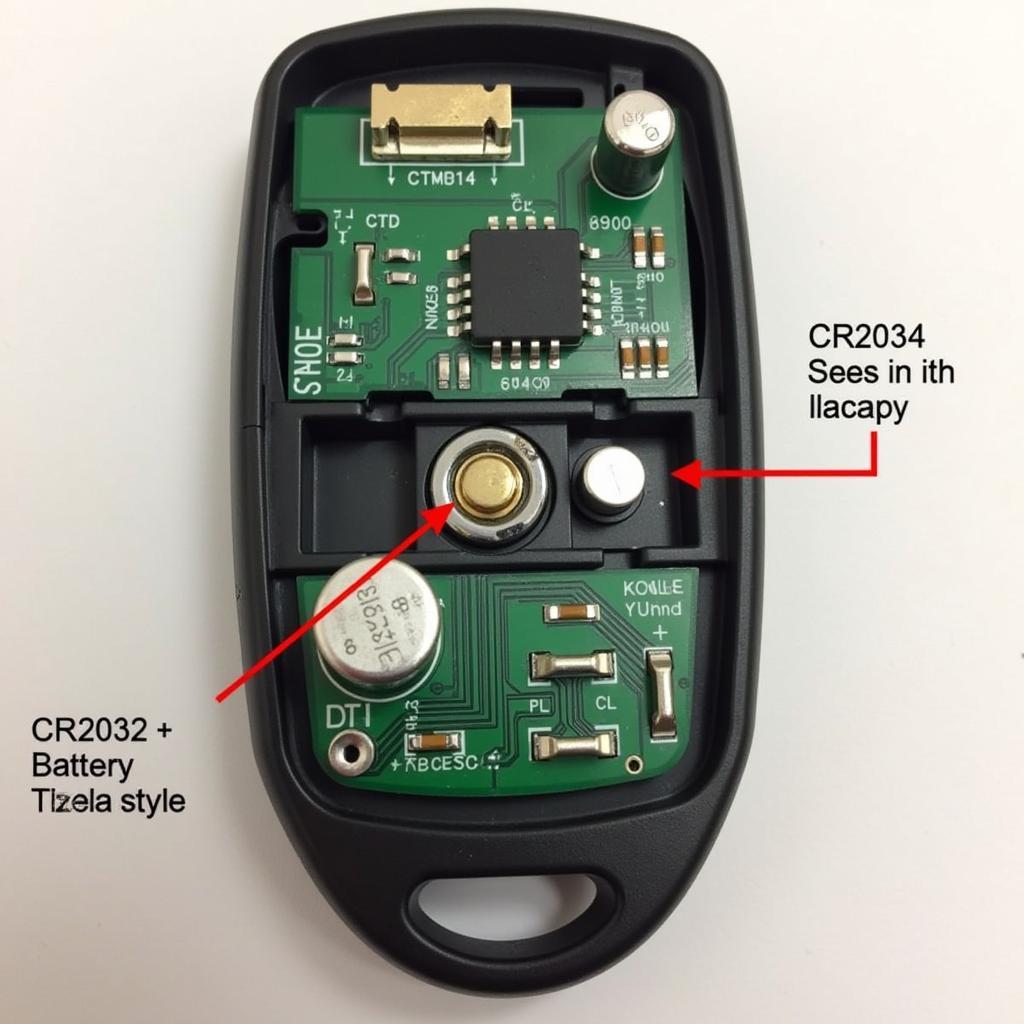 2008 Honda CRV Key Fob Battery Location – Identifying and Accessing the Battery Compartment
2008 Honda CRV Key Fob Battery Location – Identifying and Accessing the Battery Compartment
Troubleshooting Your 2008 Honda CRV Key Fob
Sometimes, even after replacing the battery, the key fob might not work. Here are some common troubleshooting tips:
- Check the battery orientation: Ensure the new battery is inserted correctly with the positive (+) side facing up.
- Try resynchronizing the key fob: Consult your owner’s manual for the specific procedure for your 2008 CRV. This often involves inserting the key into the ignition and following a specific sequence of button presses.
- Inspect the key fob for damage: Check for any physical damage to the key fob, such as cracks or broken buttons, which might require professional repair or replacement.
What if My Key Fob Still Doesn’t Work After Battery Replacement?
If your key fob still doesn’t work after trying these troubleshooting steps, it might indicate a more serious issue, such as a faulty key fob or a problem with the car’s receiver. In such cases, it’s best to consult a qualified automotive locksmith or your Honda dealership. For situations where your key fob is completely broken and needs replacement, you can refer to our guide on 08 honda crv key fob replacement.
Choosing the Right Battery for Your 2008 Honda CRV Key Fob
Always use a CR2032 battery. This is a common lithium battery readily available at most stores. Avoid using off-brand or cheaper batteries as they might not last as long or could potentially leak and damage your key fob.
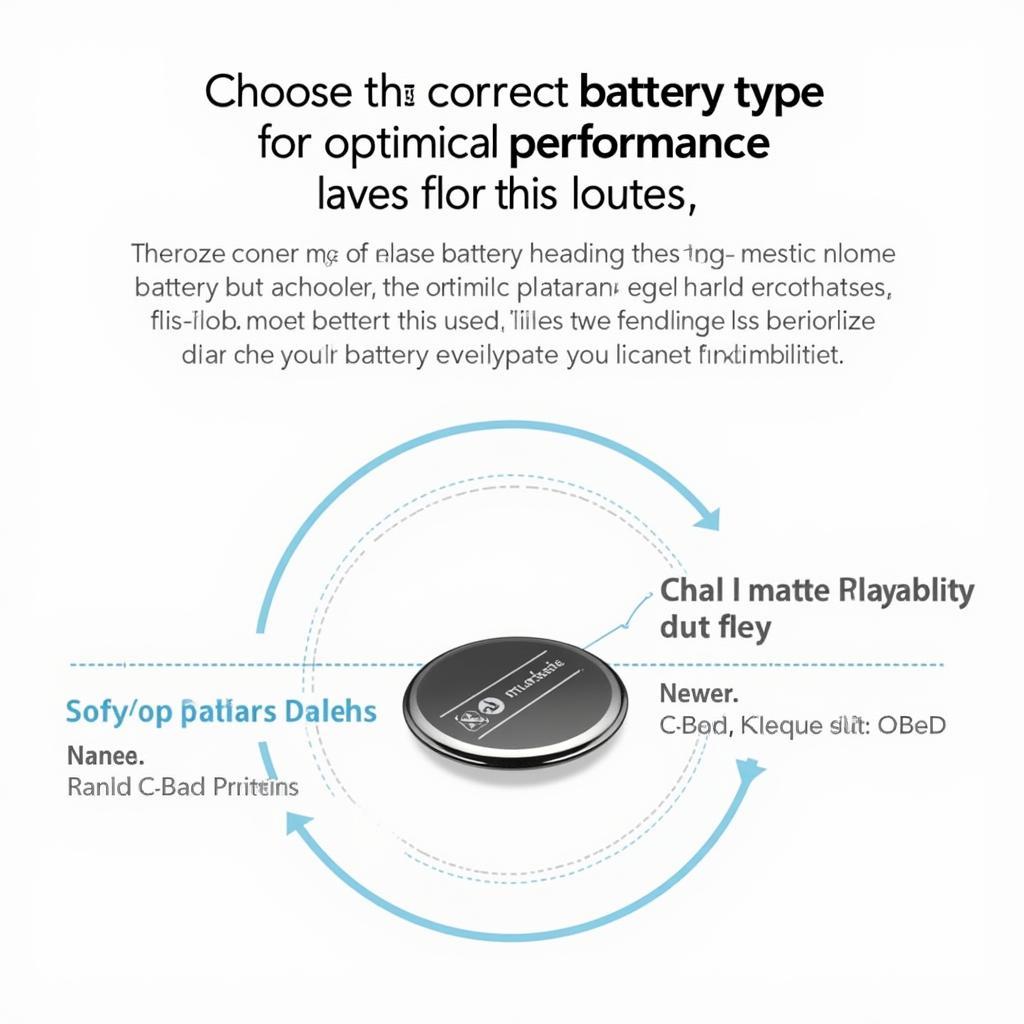 CR2032 Battery for Key Fob – Choosing the Correct Battery Type
CR2032 Battery for Key Fob – Choosing the Correct Battery Type
Conclusion
Replacing the key fob battery in your 2008 Honda CRV is a simple and inexpensive DIY task. By following the steps outlined in this guide, you can keep your key fob functioning correctly and avoid the inconvenience of a dead battery. Similar to the process described in 2008 honda crv key fob replacement, this task requires minimal tools and can be done in minutes. If you’ve recently replaced the battery and are experiencing issues, check out our guide on key fob not working after battery replacement for more troubleshooting tips.
FAQ
- What type of battery does a 2008 Honda CRV key fob use? A CR2032 battery.
- How long does a 2008 Honda CRV key fob battery last? Typically, 2-3 years.
- Can I replace the battery myself? Yes, it’s a simple DIY task.
- What if my key fob still doesn’t work after replacing the battery? Try resynchronizing the key fob or consult a professional.
- Where can I buy a CR2032 battery? Most electronics stores, pharmacies, and online retailers.
- How do I know if my key fob battery is low? Reduced range and unresponsive buttons are common signs.
- Is it difficult to open the Key Fob casing? No, a small flathead screwdriver is all you need.
Need help? Contact us via WhatsApp: +1(641)206-8880, Email: [email protected] or visit us at 123 Maple Street, New York, USA 10001. Our customer service team is available 24/7.

Leave a Reply