Replacing the key fob battery in your 2008 Nissan Rogue is a simple task that can save you time and money. This guide will walk you through the process step-by-step, ensuring you can get back on the road quickly and easily.
Understanding Your 2008 Nissan Rogue Key Fob
The 2008 Nissan Rogue key fob is a critical component of your vehicle’s security system. It allows you to lock and unlock your doors, start the engine, and even panic in emergencies. Over time, the battery inside the key fob will weaken and eventually die, requiring replacement. Recognizing the signs of a dying battery is crucial to avoid unexpected lockouts.
Signs of a Dying Key Fob Battery
- Reduced range: You might notice that you have to be closer to your vehicle than usual for the key fob to function.
- Intermittent operation: The key fob might work sometimes but not others.
- No response: The key fob may stop working altogether.
- Dashboard warning: Some vehicles might display a warning message on the dashboard indicating a low key fob battery.
Replacing the 2008 Nissan Rogue Key Fob Battery
The process of replacing your 2008 Nissan Rogue key fob battery is straightforward. Here’s a step-by-step guide:
- Locate the release button: On the back of your key fob, you’ll find a small release button.
- Open the key fob: Use a small flathead screwdriver or your fingernail to press the release button and gently pry open the key fob casing. Be careful not to damage the casing. If you are having issues with your key fob being unresponsive, you might want to check out our article about a 2010 Nissan Altima key fob dead.
- Identify the battery: Inside the key fob, you’ll see the small, round battery. Note the type of battery – typically a CR2032. For related battery sizes in other Nissan models, you can refer to our guide on Nissan Armada key fob battery size.
- Remove the old battery: Gently pry out the old battery using your screwdriver or fingernail.
- Insert the new battery: Place the new CR2032 battery into the compartment, ensuring the positive (+) side faces up.
- Close the key fob: Snap the two halves of the key fob casing back together.
- Test the key fob: Try locking and unlocking your vehicle to ensure the new battery is working correctly. If you’re unsure about the battery size for a different Nissan model, our guide on 2012 Nissan Altima key fob battery replacement size might be helpful.
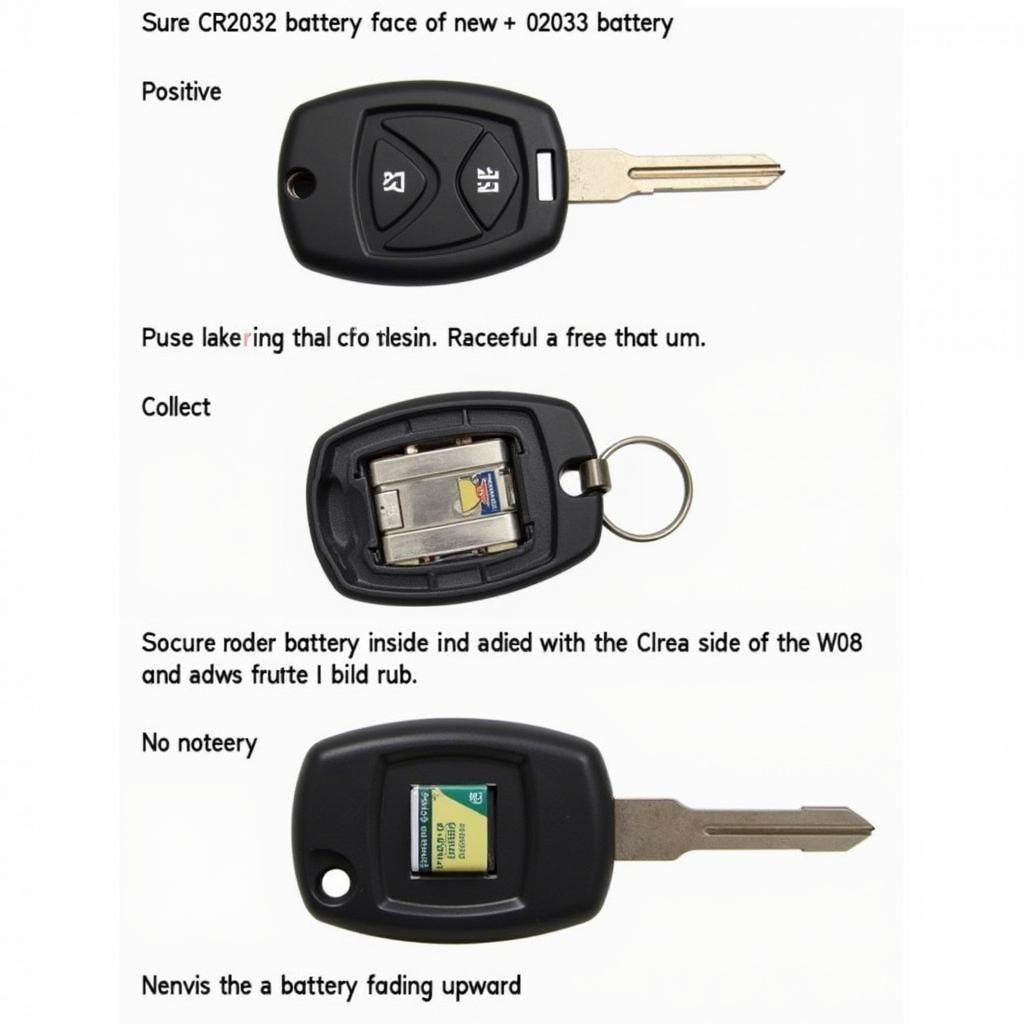 New CR2032 Battery Installation in Key Fob
New CR2032 Battery Installation in Key Fob
What Battery Does a 2008 Nissan Rogue Key Fob Take?
The 2008 Nissan Rogue key fob uses a CR2032 battery, a common type readily available at most stores.
How Long Does a Nissan Rogue Key Fob Battery Last?
A Nissan Rogue key fob battery typically lasts between 2 and 3 years, depending on usage. Factors like frequent use and extreme temperatures can shorten battery life. You can also find information regarding low battery signals for other Nissan models, like the 2019 Nissan Sentra key fob battery low.
 Testing the 2008 Nissan Rogue Key Fob
Testing the 2008 Nissan Rogue Key Fob
Conclusion: Keeping Your 2008 Nissan Rogue Key Fob in Top Shape
Replacing the battery in your 2008 Nissan Rogue key fob is a quick and easy task that anyone can do. By following these simple steps, you can ensure your key fob remains functional and reliable. Regular battery replacement will prevent unexpected lockouts and keep your vehicle secure. If you’re interested in learning how to open different Nissan key fobs, check out our guide on how to open a Nissan Altima key fob.
FAQ
- Where can I buy a CR2032 battery? CR2032 batteries are readily available at most electronics stores, pharmacies, and online retailers.
- Can I damage my key fob by replacing the battery myself? While unlikely, it’s possible to damage the key fob casing if you’re not careful. Use gentle pressure when prying it open.
- What if my key fob still doesn’t work after replacing the battery? If your key fob continues to malfunction, there might be a more serious issue, and you should consult a qualified automotive technician.
- How often should I replace my key fob battery? It’s a good idea to replace your key fob battery every 2-3 years, even if it’s still working, to avoid unexpected issues.
- Can I use any type of battery in my key fob? No, you should always use the correct battery type, which is a CR2032 for the 2008 Nissan Rogue.
- Is there a way to reset my key fob after replacing the battery? In some cases, you might need to reprogram your key fob. Consult your owner’s manual for specific instructions.
- Can I replace the battery in my smart key? Yes, the process is similar, but the location of the battery and the way to open the key might vary. Consult your owner’s manual for specific instructions.
Need More Help?
For assistance with your 2008 Nissan Rogue Key Fob or any other car Key Fob issues, contact us via WhatsApp: +1(641)206-8880, Email: [email protected] or visit us at 123 Maple Street, New York, USA 10001. We offer 24/7 customer support.

Leave a Reply