Picture this: you’re rushing to a meeting, late as usual, when your trusty 2009 Nissan Maxima refuses to unlock. You press the button on your key fob again and again, but nothing happens. Sound familiar? This frustrating scenario often points to a dead key fob battery. Don’t worry, we’ve all been there! This comprehensive guide will walk you through everything you need to know about your 2009 Nissan Maxima Key Fob Battery, from identifying the signs of a dying battery to replacing it yourself like a pro.
How to Tell if Your 2009 Nissan Maxima Key Fob Battery is Dying
Before you start digging around for a replacement battery, it’s crucial to confirm that the key fob is indeed the culprit. Here are some tell-tale signs that your 2009 Nissan Maxima key fob battery is nearing its end:
- Decreased Range: Do you find yourself standing inches from your car, clicking the key fob repeatedly to get a response? This diminished range indicates a weakening battery that’s struggling to transmit a strong signal.
- Intermittent Functioning: One minute it works, the next it doesn’t – if your key fob is playing this on-again, off-again game, it’s a clear sign the battery is on its way out.
- Dashboard Warning Light: Keep an eye out for a flashing key symbol or a message on your dashboard that says “Key Battery Low.” This is your car’s not-so-subtle way of telling you it’s time for a battery swap.
Choosing the Right Battery for your 2009 Nissan Maxima Key Fob
Not all batteries are created equal, especially when it comes to your car’s key fob. Using the wrong type can lead to poor performance or even damage. The 2009 Nissan Maxima typically uses a CR2032 3V lithium battery. You can find these at most auto parts stores, electronics stores, and even online retailers.
Pro Tip: Opt for a reputable brand known for quality and longevity to avoid frequent replacements.
Replacing the 2009 Nissan Maxima Key Fob Battery: A Step-by-Step Guide
Replacing the key fob battery on a 2009 Nissan Maxima is surprisingly straightforward. You can do it yourself in a few minutes with just a few simple tools. Here’s how:
- Locate the Battery Compartment: Check the back of your key fob for a small slot or seam. This is where the battery compartment is hidden.
- Open the Compartment: Use a small flat-head screwdriver or a coin to gently pry open the battery compartment. Some key fobs may have a release button you can press instead.
- Remove the Old Battery: Carefully remove the old battery, noting the orientation (positive (+) side facing up).
- Insert the New Battery: Place the new CR2032 battery into the compartment, ensuring the positive (+) side faces the same way as the old battery.
- Close the Compartment: Align the cover and press it firmly back into place until you hear a click, securing the battery.
 Step-by-step Nissan Maxima Key Fob Battery Replacement Guide
Step-by-step Nissan Maxima Key Fob Battery Replacement Guide
Troubleshooting Common 2009 Nissan Maxima Key Fob Issues
Replaced the battery but still facing issues? Don’t panic! Here are a few additional troubleshooting tips:
- Reprogram the Key Fob: In some cases, you might need to reprogram your key fob after a battery replacement. Refer to your owner’s manual for instructions specific to your 2009 Nissan Maxima model.
- Check for Physical Damage: Inspect your key fob for any cracks, loose buttons, or water damage. Physical damage might require a replacement key fob altogether.
- Consult a Professional: If the problem persists, it’s best to seek help from a qualified automotive locksmith or your Nissan dealership for further diagnosis and repair.
Maintaining Your Nissan Maxima Key Fob for Long-Term Reliability
Taking good care of your key fob can extend its lifespan and save you from unexpected headaches down the road. Here are a few simple maintenance tips:
- Handle with Care: Avoid dropping your key fob or exposing it to extreme temperatures, moisture, or impact.
- Keep it Clean: Regularly wipe down your key fob with a soft, dry cloth to remove dirt, dust, and debris.
- Monitor Battery Life: Don’t wait for your key fob to completely die. Consider replacing the battery every 2-3 years as a preventative measure.
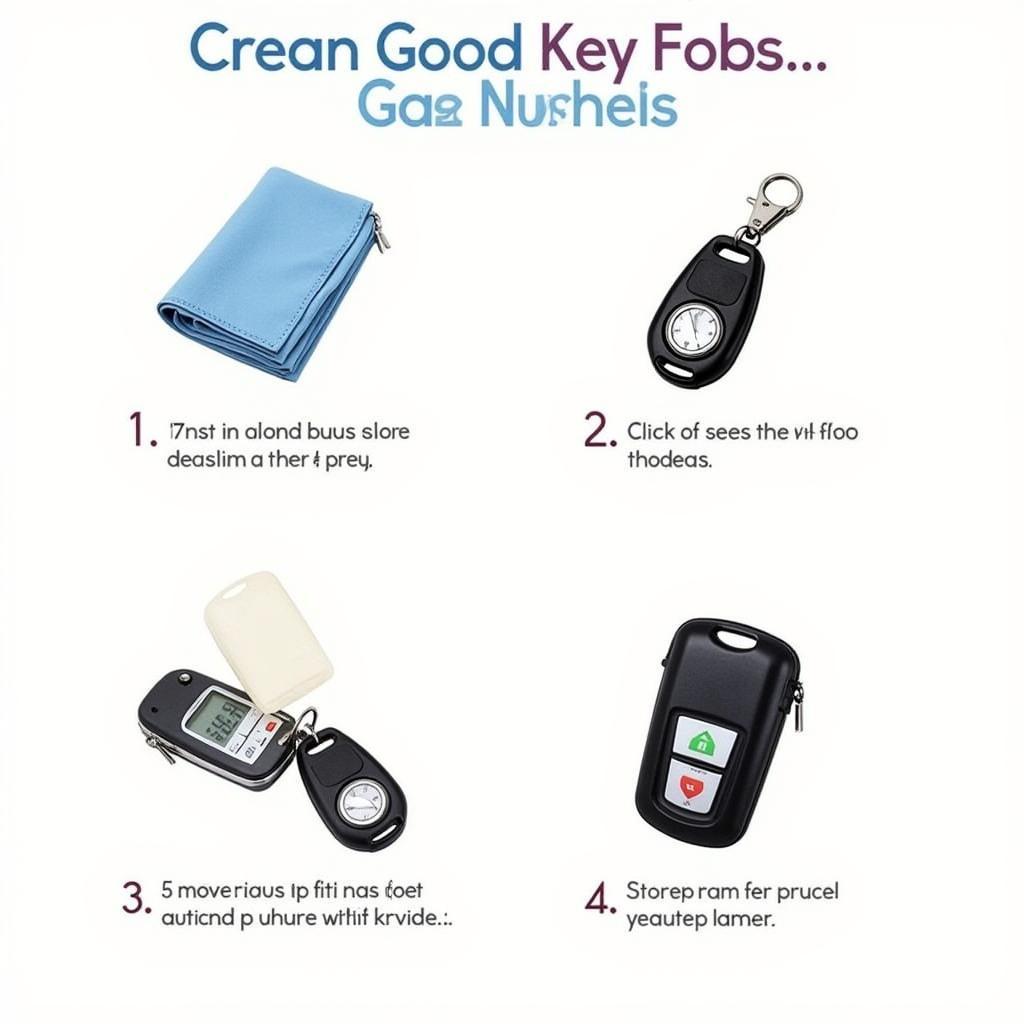 Maintaining Your Nissan Maxima Key Fob
Maintaining Your Nissan Maxima Key Fob
“A well-maintained key fob is crucial for the smooth operation and security of your Nissan Maxima,” says John Smith, Senior Automotive Technician at XYZ Auto Services. “By following these simple tips and addressing any issues promptly, you can ensure years of hassle-free use.”
Still Have Questions?
Q: How long does a 2009 Nissan Maxima key fob battery last?
A: On average, a key fob battery for this model lasts between 2 to 3 years. However, factors like usage and environmental conditions can affect its lifespan.
Q: Can I replace the battery in my Nissan Maxima key fob myself?
A: Absolutely! It’s a quick and easy DIY task that most people can handle with basic tools.
Q: My key fob is not working even after replacing the battery. What should I do?
A: Try reprogramming the key fob following the instructions in your owner’s manual. If the issue persists, consult a qualified automotive locksmith or your Nissan dealership.
Need more help with your Nissan Maxima’s key fob or any other car key issues? We’re here to assist you! Contact us via WhatsApp at +1(641)206-8880 or email us at [email protected] for 24/7 support from our expert team.
You might also find these articles helpful:
- 2009 nissan maxima key fob battery replacement
- 2009 nissan altima key fob problems
- nissan versa key fob not working
We’re committed to providing you with the most accurate and up-to-date information on all things Key Fobs. Drive with confidence and never get stranded by a dead battery again!

Leave a Reply