Replacing the battery in your 2010 Mini Cooper S key fob is a quick and easy process that can save you time and money. This guide will walk you through each step, ensuring you’re back on the road with a functioning key fob in no time.
Understanding Your 2010 Mini Cooper S Key Fob
Before we dive into the replacement process, it’s helpful to understand your key fob. The 2010 Mini Cooper S typically uses a remote key fob that controls locking/unlocking doors, panic alarm, and trunk release. Recognizing the signs of a dying battery can prevent unexpected lockouts. These signs often include decreased remote range, needing to be closer to the car for the fob to work, or the fob becoming completely unresponsive.
Why Replace Your Key Fob Battery Yourself?
Replacing the key fob battery yourself is a simple task that can be done in minutes. Dealerships and locksmiths often charge a premium for this service, making a DIY approach much more cost-effective. Plus, you’ll avoid the hassle of scheduling appointments and waiting.
How to Replace Your 2010 Mini Cooper S Key Fob Battery: A Step-by-Step Guide
Gather the necessary tools: a small flat-head screwdriver and a new CR2032 battery. Once you have these, follow these simple steps:
- Locate the Key Release Slot: On the side of your key fob, you’ll find a small slot.
- Release the Emergency Key: Insert the flat-head screwdriver into the slot and gently pry open the key fob casing. This will release the emergency key blade.
- Separate the Fob Halves: Once the emergency key is removed, you can use the key blade or your fingernail to gently separate the two halves of the key fob casing. Be careful not to damage the internal components.
- Remove the Old Battery: Identify the CR2032 battery. Using the flat-head screwdriver, carefully pry the old battery out of its compartment.
- Install the New Battery: Insert the new CR2032 battery, making sure the positive (+) side is facing upwards.
- Reassemble the Fob: Carefully align and snap the two halves of the key fob casing back together. Ensure they fit snugly and securely.
- Test the Key Fob: Try locking and unlocking your car to ensure the new battery is working correctly.
What if My Key Fob Still Doesn’t Work?
If your key fob still doesn’t work after replacing the battery, there could be other issues, such as a faulty key fob or a problem with your car’s receiver. In this case, it’s best to consult a qualified automotive technician.
“Key fob batteries are often overlooked until they die. Regularly checking and replacing your key fob battery can save you the headache of a lockout,” says John Smith, Senior Automotive Technician at Auto Experts Inc.
Troubleshooting Common Key Fob Issues
Sometimes, even with a new battery, key fobs can malfunction. Here are a few common issues and how to troubleshoot them:
- Key Fob Not Detected: Ensure the battery is correctly installed and try re-synchronizing the key fob with your car. Consult your owner’s manual for specific instructions.
- Intermittent Function: This can be caused by a weak battery, even if it’s new. Try replacing the battery again or checking for any damage to the key fob itself.
- Key Fob Not Locking/Unlocking: Check for any obstructions around the car’s antenna or try moving closer to the car when using the key fob.
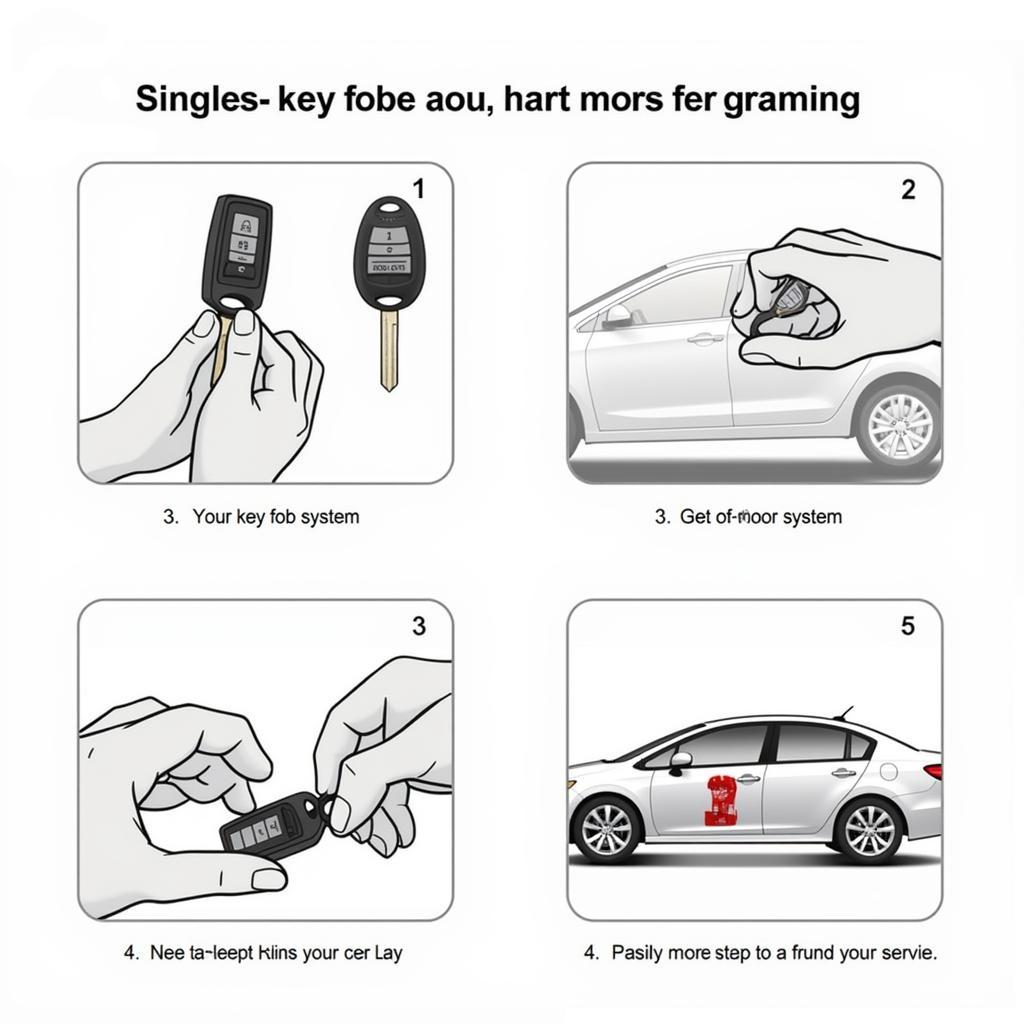 Programming a 2010 Mini Cooper S Key Fob
Programming a 2010 Mini Cooper S Key Fob
Conclusion
Replacing the 2010 Mini Cooper S key fob battery is a simple and straightforward process that anyone can do. By following the steps outlined in this guide, you can save money and avoid the inconvenience of a dead key fob. Remember to keep a spare CR2032 battery on hand for future replacements.
FAQ
- What type of battery does the 2010 Mini Cooper S key fob use? A CR2032 battery.
- How long does a key fob battery typically last? Between 2-3 years.
- Can I replace the key fob battery myself? Yes, it’s a simple DIY task.
- Where can I buy a CR2032 battery? Most electronics stores, pharmacies, and online retailers.
- What should I do if my key fob still doesn’t work after replacing the battery? Consult a qualified automotive technician.
- How do I synchronize my key fob with my car? Consult your owner’s manual for specific instructions.
- What tools do I need to replace the battery? A small flat-head screwdriver.
See also: “Key Fob Programming for Mini Cooper” and “Understanding Your Mini Cooper’s Security System”.
Need more help? Contact us via WhatsApp: +1(641)206-8880, Email: [email protected] or visit us at 123 Maple Street, New York, USA 10001. We have a 24/7 customer support team.

Leave a Reply