The 2010 Nissan 370Z key fob is more than just a key; it’s a gateway to controlling various functions of your sports car. Understanding these 2010 Nissan 370z key fob functions can enhance your driving experience and provide convenient access to your vehicle. This guide delves into the functionalities of the 2010 Nissan 370Z key fob, covering everything from basic locking and unlocking to more advanced features.
Understanding Your 2010 Nissan 370Z Key Fob
The 2010 Nissan 370Z key fob boasts a sleek design and packs several functionalities. These functions primarily revolve around locking/unlocking, panic alarm activation, and trunk release. It also facilitates keyless entry and ignition with the Intelligent Key system. Let’s break down these 2010 Nissan 370Z key fob functions:
- Lock: Press the lock button once to lock all doors and activate the car alarm.
- Unlock: A single press of the unlock button unlocks the driver’s door, while pressing it twice unlocks all doors.
- Trunk Release: A dedicated button on the key fob allows you to remotely open the trunk.
- Panic Alarm: In case of an emergency, pressing and holding the panic button triggers the car alarm, drawing attention and potentially deterring threats.
Keyless Entry and Ignition with the Intelligent Key
The 2010 Nissan 370Z utilizes Nissan’s Intelligent Key system, offering keyless entry and ignition. This convenient feature allows you to lock and unlock your car by simply touching the door handle sensor while the key fob is in your pocket or bag. To start the engine, simply step on the brake and press the push-button ignition.
What does the Intelligent Key do on a 2010 Nissan 370Z?
The Intelligent Key simplifies your interaction with the car. It eliminates the need to physically insert a key, providing seamless access and ignition. This adds a layer of convenience and enhances the overall driving experience.
 2010 Nissan 370Z Key Fob and Intelligent Key System in Action
2010 Nissan 370Z Key Fob and Intelligent Key System in Action
Common Issues and Troubleshooting
Like any electronic device, the 2010 Nissan 370Z key fob can encounter issues. Common problems include a dead battery, a faulty key fob, or issues with the car’s receiver.
- Dead Battery: The most common issue is a depleted key fob battery. If your key fob is unresponsive, replacing the battery is the first troubleshooting step.
- Key Fob Programming: Sometimes, the key fob might lose its programming. In such cases, you might need to reprogram the key fob to the car. Refer to your owner’s manual or consult a Nissan dealership for assistance.
- Faulty Key Fob or Car Receiver: If replacing the battery doesn’t resolve the issue, there might be a problem with the key fob itself or the car’s receiver. A professional diagnosis is recommended in these scenarios.
How do I know if my 2010 Nissan 370Z key fob battery is dead?
A weak or dead battery will typically manifest as unresponsive buttons or intermittent functionality. If your key fob is acting erratically or not working at all, a dead battery is the likely culprit.
 Replacing the Battery in a Nissan 370Z Key Fob
Replacing the Battery in a Nissan 370Z Key Fob
Maintaining Your Key Fob
Proper maintenance can prolong the life of your 2010 Nissan 370Z key fob. Avoid exposing it to extreme temperatures or moisture. Also, be mindful of dropping the key fob, as physical damage can affect its functionality.
Quote from John Davis, Automotive Electronics Specialist: “Regularly checking and replacing your key fob battery can prevent unexpected lockouts and ensure the smooth operation of your vehicle’s keyless entry and ignition system.”
How often should I replace my key fob battery?
It’s generally recommended to replace your key fob battery every 2-3 years, even if it seems to be working fine. This preventative measure can save you the hassle of dealing with a dead battery at an inconvenient time.
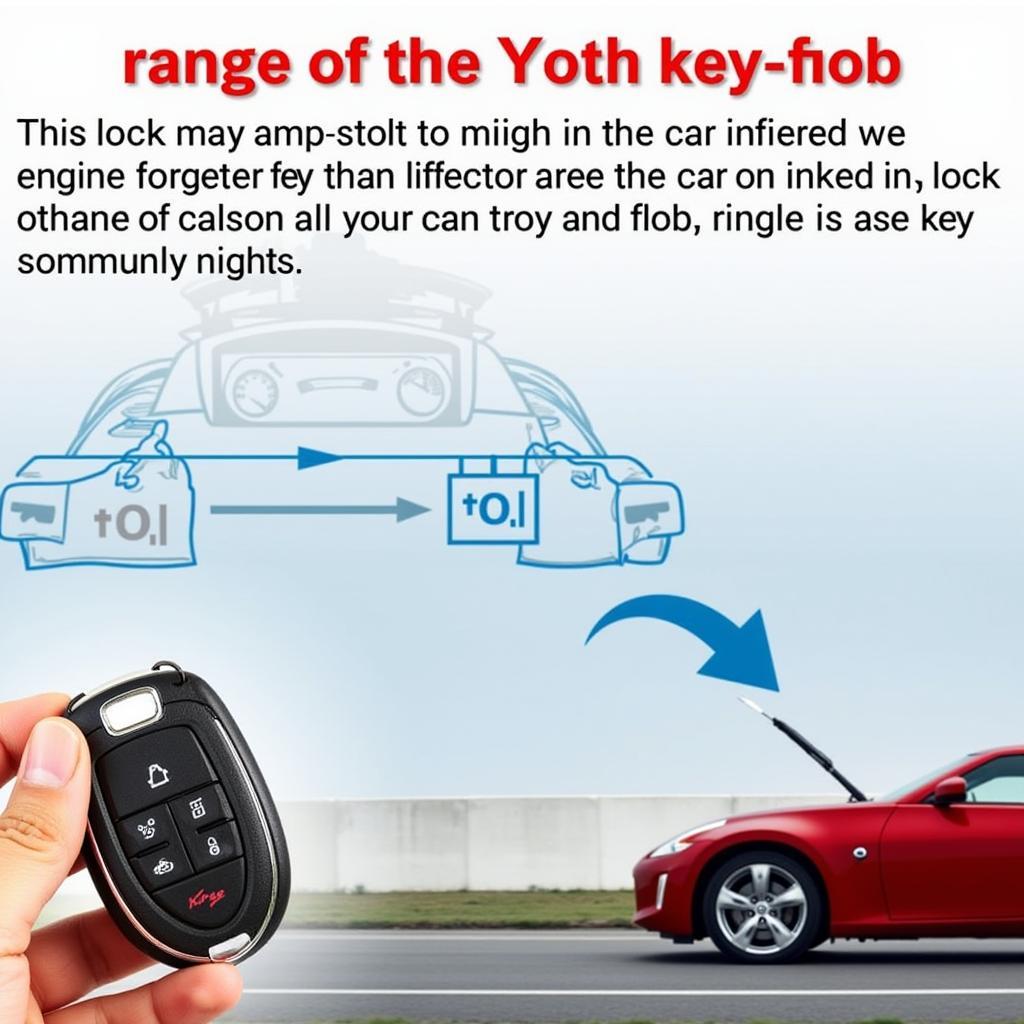 Testing the Range of a Nissan 370Z Key Fob
Testing the Range of a Nissan 370Z Key Fob
Conclusion
The 2010 Nissan 370Z key fob offers a range of convenient functions that enhance your ownership experience. By understanding these 2010 Nissan 370z key fob functions and practicing proper maintenance, you can ensure seamless access and control of your vehicle for years to come.
FAQ
- Can I program a new key fob myself? While some key fobs can be programmed at home, it’s often recommended to have a Nissan dealership program a new key fob to ensure proper functionality.
- What type of battery does the 2010 Nissan 370Z key fob use? It uses a CR2032 battery.
- How do I reset my 2010 Nissan 370Z key fob? Consult your owner’s manual for specific instructions on resetting your key fob.
- What should I do if my key fob is lost or stolen? Contact a Nissan dealership immediately to have the lost key fob deactivated and to get a replacement.
- My key fob works intermittently. What could be the problem? This could be due to a weak battery, interference from other electronic devices, or a problem with the key fob itself or the car’s receiver.
- Can I get a replacement key fob if mine is damaged? Yes, Nissan dealerships can provide replacement key fobs.
- Does the 2010 Nissan 370Z have a remote start feature? Some models might have remote start as an aftermarket installation, but it wasn’t a standard factory feature.
Quote from Sarah Chen, Certified Nissan Technician: “When experiencing issues with your Key Fob, always start with the simplest solution, like replacing the battery. If the problem persists, consulting a qualified technician is always the best course of action.”
Need further assistance? Contact us via WhatsApp: +1(641)206-8880, Email: [email protected], or visit us at 123 Maple Street, New York, USA 10001. Our 24/7 customer support team is ready to help.

Leave a Reply