If you’re experiencing issues with your 2010 Toyota Tundra key fob, like decreased range or unresponsive buttons, a dead battery could be the culprit. Luckily, replacing the battery is a simple task that can be done at home with a few common tools. This comprehensive guide will walk you through everything you need to know about your 2010 Toyota Tundra Key Fob Battery, from identifying signs of a dying battery to choosing the right replacement and installing it correctly.
How to Tell if Your 2010 Toyota Tundra Key Fob Battery is Dying
Before you start digging for a new battery, it’s important to confirm that the battery is actually the problem. Here are some common signs that your 2010 Toyota Tundra key fob battery might need replacing:
- Decreased range: You find yourself having to stand closer to your vehicle for the key fob to lock or unlock the doors.
- Intermittent function: The key fob works sometimes but not others, or you have to press the buttons repeatedly to get a response.
- Dim or no LED light: When you press a button, the LED light on the key fob is faint or doesn’t illuminate at all.
If you’re experiencing any of these issues, a dead key fob battery is the most likely culprit.
Choosing the Right Battery for Your 2010 Toyota Tundra Key Fob
To ensure optimal performance, it’s crucial to use the correct battery type for your key fob. The 2010 Toyota Tundra key fob typically uses a CR2032 battery. This small, coin-shaped battery is widely available at most electronics stores, auto parts stores, and online retailers.
 2010 Toyota Tundra Key Fob Battery CR2032
2010 Toyota Tundra Key Fob Battery CR2032
Pro Tip: When selecting a replacement battery, it’s generally a good idea to choose a name-brand battery from a reputable manufacturer. While off-brand batteries might be cheaper, they may not offer the same level of quality and longevity.
DIY Battery Replacement: A Step-by-Step Guide
Replacing the battery in your 2010 Toyota Tundra key fob is a straightforward process. Here’s a detailed guide to help you through each step:
- Gather your tools: You’ll need a small flathead screwdriver or a similar tool to pry open the key fob casing.
- Locate the battery compartment: Examine your key fob and find the small seam or notch that indicates the battery compartment cover.
- Open the key fob: Carefully insert the flathead screwdriver into the seam and gently pry open the casing. Be careful not to damage the key fob components.
- Remove the old battery: Take note of the battery’s orientation within the compartment. Carefully remove the old battery and dispose of it properly.
- Install the new battery: Place the new CR2032 battery into the compartment, ensuring it matches the same orientation as the old battery.
- Reassemble the key fob: Align the two halves of the key fob casing and press them together firmly until you hear a snap, indicating the casing is securely closed.
- Test the key fob: Ensure all buttons function correctly, including locking and unlocking the doors and activating the panic alarm.
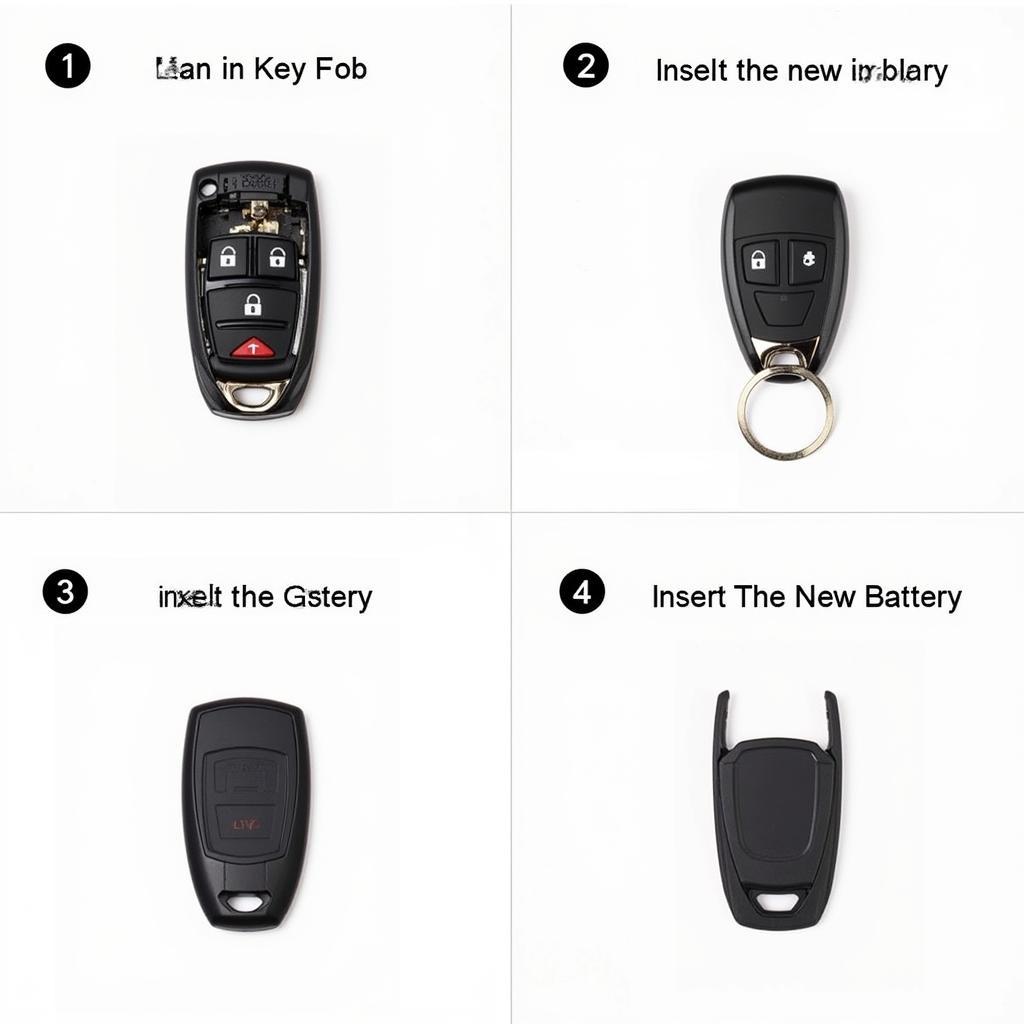 Toyota Tundra Key Fob Battery Replacement Steps
Toyota Tundra Key Fob Battery Replacement Steps
Still Having Trouble? Key Fob Programming and Other Solutions
If you’ve replaced the battery and are still experiencing problems with your key fob, it’s possible that the key fob needs to be reprogrammed. In some cases, disconnecting the battery can disrupt the key fob’s synchronization with the vehicle. Refer to your owner’s manual for instructions on how to program your Toyota key fob, or seek assistance from a qualified automotive locksmith or dealership.
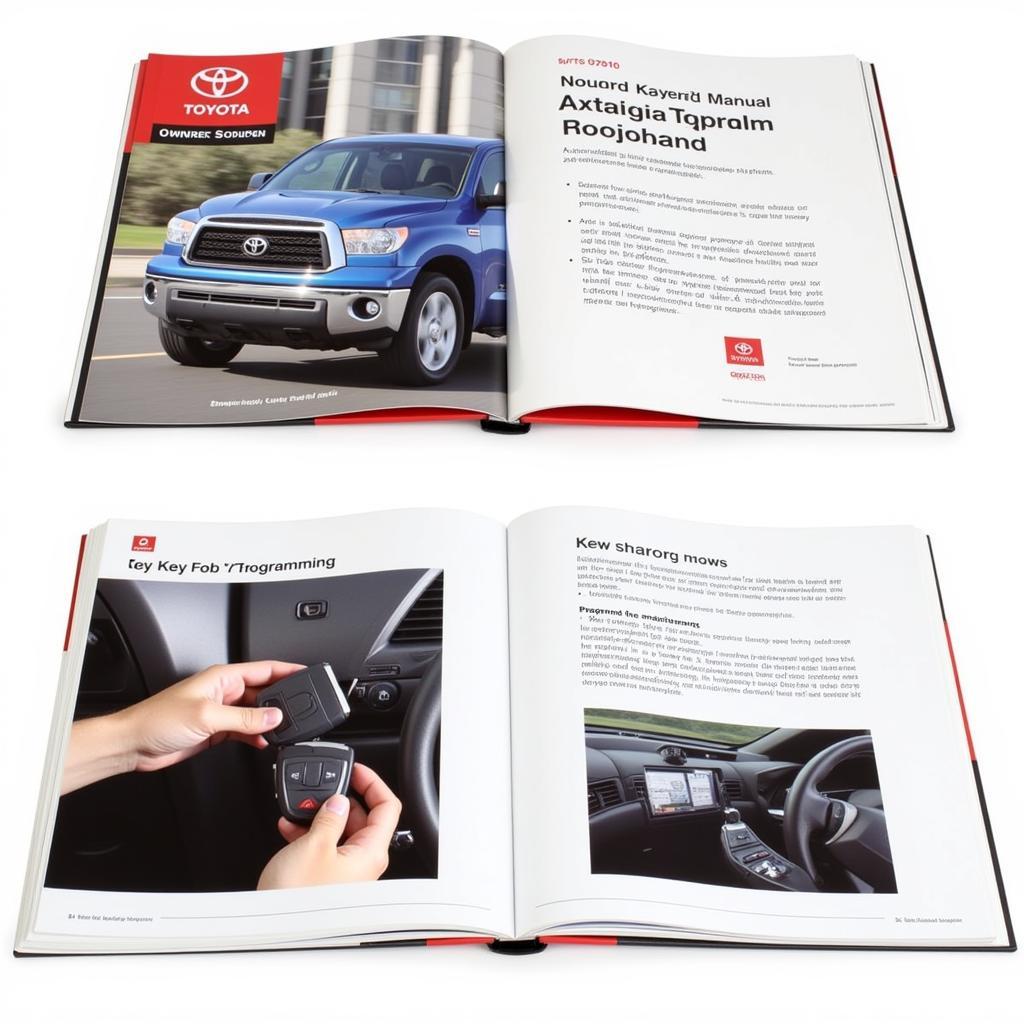 2010 Toyota Tundra Key Fob Programming
2010 Toyota Tundra Key Fob Programming
In rare instances, persistent key fob malfunctions could point to a deeper issue with the key fob itself, the vehicle’s receiver, or other electrical components. If you suspect a more serious problem, it’s recommended to have your vehicle inspected by a certified mechanic or dealership technician for diagnosis and repair.
FAQs: Common Questions About Toyota Tundra Key Fob Batteries
Q: How long does a 2010 Toyota Tundra key fob battery last?
A: The lifespan of a key fob battery can vary depending on usage and environmental factors. On average, a 2010 Toyota Tundra key fob battery should last between 3 to 5 years.
Q: Can I use any CR2032 battery for my Toyota Tundra key fob?
A: While any CR2032 battery will technically fit, it’s always best to choose a high-quality battery from a reputable brand to ensure optimal performance and longevity.
Q: Can I replace the key fob battery myself, or do I need to go to a dealership?
A: Replacing the key fob battery is a simple DIY task that most people can do at home with a few basic tools. Refer to our step-by-step guide above, or consult your owner’s manual for specific instructions.
Q: What if I replace the battery, and my key fob still doesn’t work?
A: If you’ve replaced the battery and are still having problems, your key fob might need to be reprogrammed. Consult your owner’s manual or seek assistance from a qualified automotive locksmith or dealership.
Q: How much does it cost to replace a Toyota Tundra key fob battery?
A: A CR2032 battery, the type used in most 2010 Toyota Tundra key fobs, typically costs between $5 to $10. You can purchase them at most electronics stores, auto parts stores, and online retailers.
Need More Help? We’re Here for You!
For further assistance with your 2010 Toyota Tundra key fob or any other car key and remote-related queries, feel free to explore our other informative articles on 2010 Toyota Tundra aftermarket key fob install.
At KeyFobX, we are dedicated to providing you with the most comprehensive and up-to-date information on everything Key Fobs. If you have any specific questions or need personalized guidance, don’t hesitate to reach out to our dedicated customer support team via WhatsApp at +1(641)206-8880 or email us at [email protected]. We’re available 24/7 to assist you with all your Key Fob needs.

Leave a Reply