Replacing the battery in your 2011 Ford key fob is a simple task that can save you time and money. This guide provides a step-by-step walkthrough, covering various 2011 Ford models, troubleshooting tips, and answers to frequently asked questions.
Identifying Your 2011 Ford Key Fob
Before diving into the replacement process, it’s important to identify the type of key fob you have. 2011 Ford models came with various key fob styles, and knowing your specific type can simplify the process. Common models include the flip key and the standard key fob with separate buttons.
How to Replace Your 2011 Ford Key Fob Battery
The process is generally similar across 2011 Ford models, but slight variations may exist. Here’s a general guide:
- Gather your tools: You’ll need a small flathead screwdriver or a similar tool to pry open the key fob casing. A CR2032 battery is the standard replacement for most 2011 Ford key fobs.
- Locate the seam: Examine your key fob and find the small seam or notch where the two halves of the casing join.
- Carefully pry open the casing: Insert the flathead screwdriver into the seam and gently twist to separate the two halves of the key fob. Be careful not to damage the casing.
- Identify and remove the old battery: Once the key fob is open, locate the CR2032 battery. Gently pry it out using your screwdriver or fingernail.
- Install the new battery: Insert the new CR2032 battery, making sure the positive (+) side faces upwards.
- Reassemble the key fob: Carefully align the two halves of the casing and press them together until they snap shut.
- Test the key fob: Try locking and unlocking your car to ensure the new battery is working correctly.
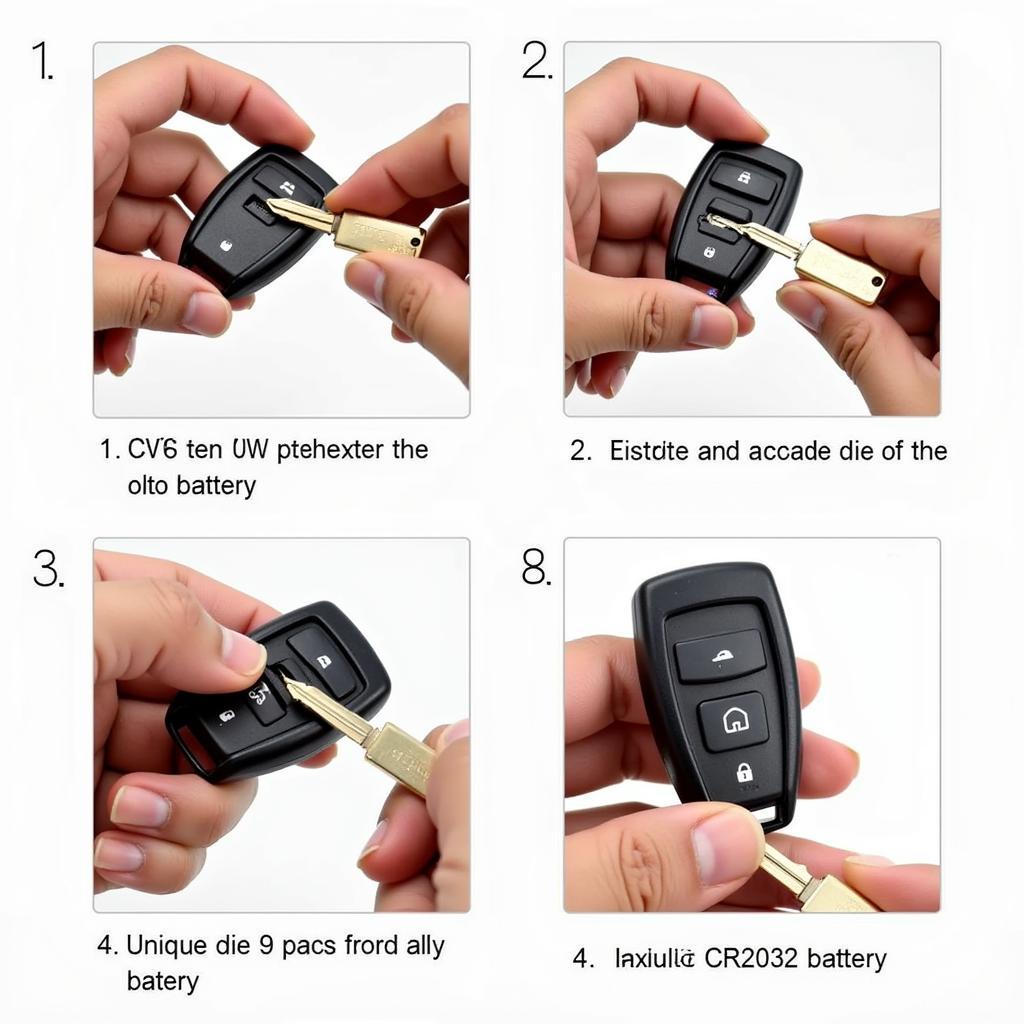 2011 Ford Key Fob Battery Replacement Steps
2011 Ford Key Fob Battery Replacement Steps
Similar to the 2011 ford fusion key fob battery replacement, other Ford models of the same year follow a comparable procedure.
Troubleshooting Common Issues
Sometimes, even after replacing the battery, your key fob might not work. Here are a few troubleshooting tips:
- Check battery orientation: Ensure the new battery is inserted correctly with the positive (+) side facing up.
- Clean the battery contacts: Use a cotton swab and rubbing alcohol to clean the battery contacts inside the key fob. This can remove any corrosion that might be interfering with the connection.
- Reprogram the key fob: In some cases, you might need to reprogram your key fob after replacing the battery. Consult your owner’s manual for specific instructions.
 Cleaning 2011 Ford Key Fob Battery Contacts
Cleaning 2011 Ford Key Fob Battery Contacts
Why Choose KeyFobX for Your Key Fob Information?
KeyFobX is your trusted source for everything key fob related. We are dedicated to providing accurate, up-to-date information to help you keep your car keys functioning flawlessly. From battery replacements to programming instructions, we’ve got you covered. The 2011 ford escape key fob battery replacement process, for example, is outlined in detail on our website.
How Long Does a 2011 Ford Key Fob Battery Last?
Typically, a 2011 Ford key fob battery lasts between 3 to 5 years, depending on usage. Signs of a weakening battery include decreased range or the need to press the buttons multiple times. This aligns with the 2011 ford edge key fob battery replacement lifespan.
For those interested in the 2011 ford focus key fob battery, our website provides comprehensive information. Also, the 2011 ford flex key fob battery is covered in detail.
Conclusion
Replacing the battery in your 2011 Ford key fob is a quick and easy process that can be done at home with minimal tools. By following this guide, you can save yourself a trip to the dealership and keep your key fob working perfectly.
FAQ
- What type of battery does a 2011 Ford key fob use? A CR2032 battery.
- How often should I replace my key fob battery? Every 3-5 years, or when you notice decreased range.
- Where can I buy a replacement battery? Most hardware stores, pharmacies, and online retailers sell CR2032 batteries.
- What if my key fob still doesn’t work after replacing the battery? Try cleaning the battery contacts or reprogramming the key fob.
- Can I replace the battery myself, or do I need to go to a dealership? You can easily replace the battery yourself.
- How do I know if my key fob battery is low? You might notice decreased range or have to press the buttons multiple times.
- Is there a specific tool I need to open the Key Fob? A small flathead screwdriver or similar tool is usually sufficient.
Need further assistance? Contact us via WhatsApp: +1(641)206-8880, Email: [email protected] or visit us at 123 Maple Street, New York, USA 10001. Our customer service team is available 24/7.

Leave a Reply