Replacing the battery in your 2011 Subaru Outback key fob is a quick and easy process that can save you time and money. This guide will walk you through the steps involved, from identifying the correct battery type to testing the fob’s functionality after the replacement.
Understanding Your 2011 Subaru Outback Key Fob
The 2011 Subaru Outback typically uses a CR2032 battery for its key fob. These batteries are readily available at most electronics stores, pharmacies, and online retailers. Before you start, gather the necessary tools: a small flat-head screwdriver or a similar prying tool, and a fresh CR2032 battery. Knowing your key fob type is also helpful, as some Outback models may have variations in fob design.
Steps to Replace Your 2011 Subaru Outback Key Fob Battery
- Locate the release notch: On the side of your key fob, you’ll find a small notch or slot.
- Insert the flat-head screwdriver: Carefully insert the flat-head screwdriver into the notch and gently pry open the key fob casing. Be careful not to damage the plastic.
- Separate the two halves: Once the casing is open, separate the two halves of the key fob to expose the battery compartment.
- Remove the old battery: Identify the CR2032 battery. Use your screwdriver or fingernail to gently pry it out of its compartment.
- Insert the new battery: Place the new CR2032 battery into the compartment, ensuring the positive (+) side is facing up.
- Reassemble the key fob: Align the two halves of the casing and press them together firmly until they snap shut.
- Test the key fob: Try locking and unlocking your car with the key fob to ensure it’s working correctly.
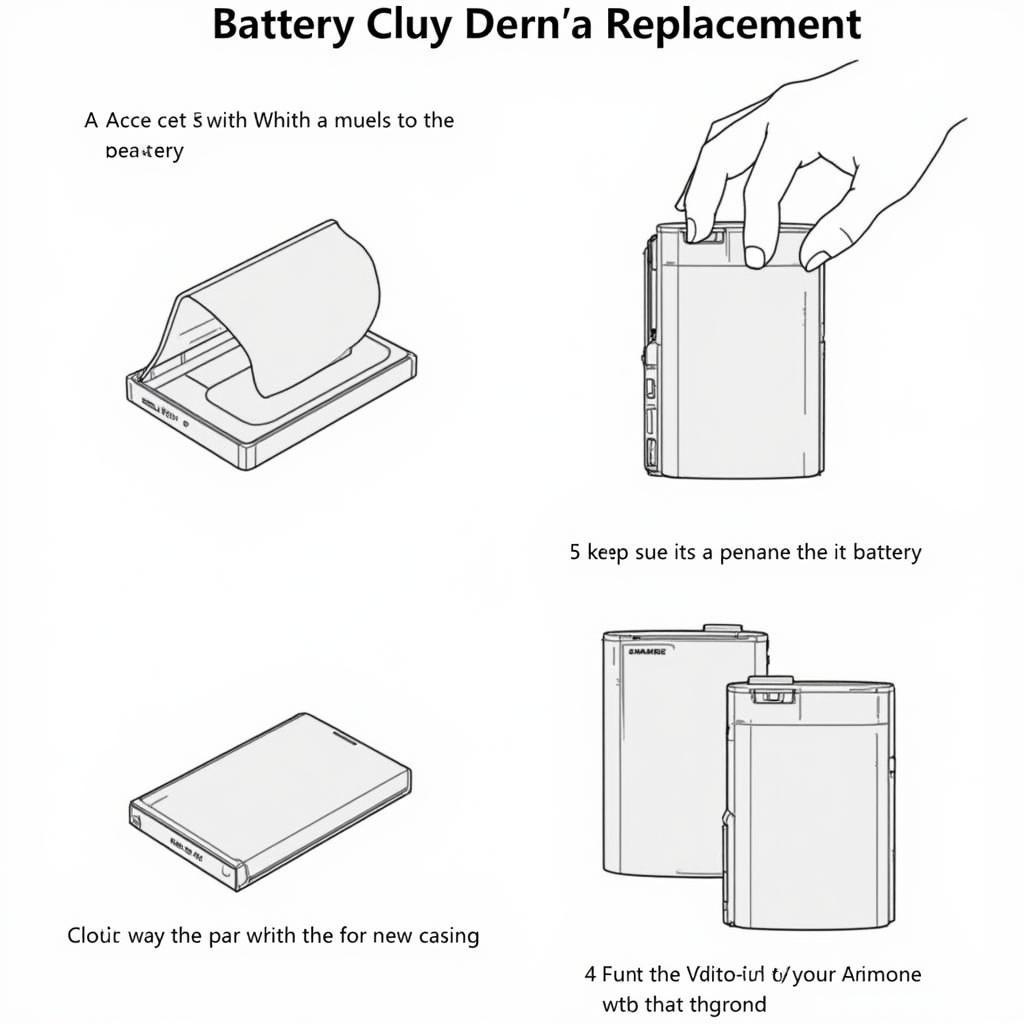 Step-by-Step Guide to Replacing 2011 Subaru Outback Key Fob Battery
Step-by-Step Guide to Replacing 2011 Subaru Outback Key Fob Battery
Common Issues and Troubleshooting
Sometimes, even after replacing the battery, your key fob might not work. This could be due to a few reasons.
- Incorrect battery installation: Double-check that the battery is correctly placed in the compartment, with the positive (+) side facing upwards.
- Damaged key fob: If the key fob was damaged during the battery replacement process, it might need to be replaced.
- Programming issues: In rare cases, the key fob might need to be reprogrammed. Consult your owner’s manual or a Subaru dealership for assistance.
Why is my 2011 Subaru Outback key fob not working after battery replacement?
Ensure the battery is installed correctly. If it still doesn’t work, you may need to reprogram the fob or it could be damaged.
“A common mistake is inserting the battery incorrectly. Always double-check the polarity,” advises John Smith, Senior Automotive Technician at Smith Auto Repair.
Conclusion
Replacing the 2011 Subaru Outback key fob battery is a simple task that you can easily do yourself. By following the steps outlined in this guide, you can save yourself the cost of having it done professionally. Remember to have a fresh CR2032 battery and a small flat-head screwdriver on hand before you begin the 2011 Subaru Outback key fob battery replacement.
FAQ
- What type of battery does a 2011 Subaru Outback key fob use? A CR2032 battery.
- How long does a Subaru Outback key fob battery last? Typically, 2-3 years.
- Can I replace the battery myself? Yes, it’s a simple process.
- Where can I buy a replacement battery? Most electronics stores, pharmacies, and online retailers.
- What if my key fob still doesn’t work after replacing the battery? Check battery installation, fob damage, or consider reprogramming.
- How do I reprogram my 2011 Subaru Outback key fob? Consult your owner’s manual or a Subaru dealership.
- What tools do I need to replace the battery? A small flat-head screwdriver.
“Regularly checking and replacing your Key Fob battery can prevent unexpected lockouts,” adds Jane Doe, Certified Automotive Electrician at Doe’s Auto Electric.
For further assistance, contact us via WhatsApp: +1(641)206-8880, Email: [email protected] or visit us at 123 Maple Street, New York, USA 10001. Our customer service team is available 24/7.

Leave a Reply