Replacing the key fob battery in your 2012 Chevy Sonic is a quick and easy process that you can do yourself, saving you a trip to the dealership. This guide will walk you through the 2012 Chevy Sonic Key Fob Battery Replacement steps, providing helpful tips and tricks along the way.
Understanding Your 2012 Chevy Sonic Key Fob
Before diving into the battery replacement process, let’s get familiar with the key fob itself. The 2012 Chevy Sonic typically uses a standard flip-key fob, combining the key blade with the remote functions. Knowing the type of key fob you have is crucial for choosing the correct replacement battery.
Identifying the Correct Battery
Your 2012 Chevy Sonic key fob likely uses a CR2032 battery, a common type found in many electronic devices. These batteries are readily available at most electronics stores, pharmacies, and even supermarkets. Double-check your owner’s manual or look online to confirm the correct battery type before purchasing a replacement.
Step-by-Step 2012 Chevy Sonic Key Fob Battery Replacement Guide
Replacing the battery in your 2012 Chevy Sonic key fob is a simple process that can be completed in minutes. Here’s a detailed guide to help you along:
- Locate the Release Button: Look closely at your key fob. There’s a small release button, often located near the key ring. This button allows you to separate the key blade from the fob casing.
- Separate the Key Blade: Press the release button and gently slide the key blade away from the fob. This will expose the inner workings of the fob, including the battery compartment.
- Open the Battery Compartment: Once the key blade is separated, you should see a small slot or notch. Use a small flathead screwdriver or a similar tool to carefully pry open the fob casing. Be gentle to avoid damaging the plastic.
- Remove the Old Battery: With the casing open, the CR2032 battery should be visible. Gently pry the old battery out of its compartment, taking care not to damage the contacts.
- Install the New Battery: Place the new CR2032 battery into the compartment, ensuring the positive (+) side is facing upwards, as indicated within the fob casing.
- Close the Fob Casing: Carefully snap the two halves of the fob casing back together. Ensure they fit securely.
- Reattach the Key Blade: Slide the key blade back into the fob until it clicks into place.
- Test the Key Fob: Try locking and unlocking your car doors using the key fob to ensure the new battery is working correctly.
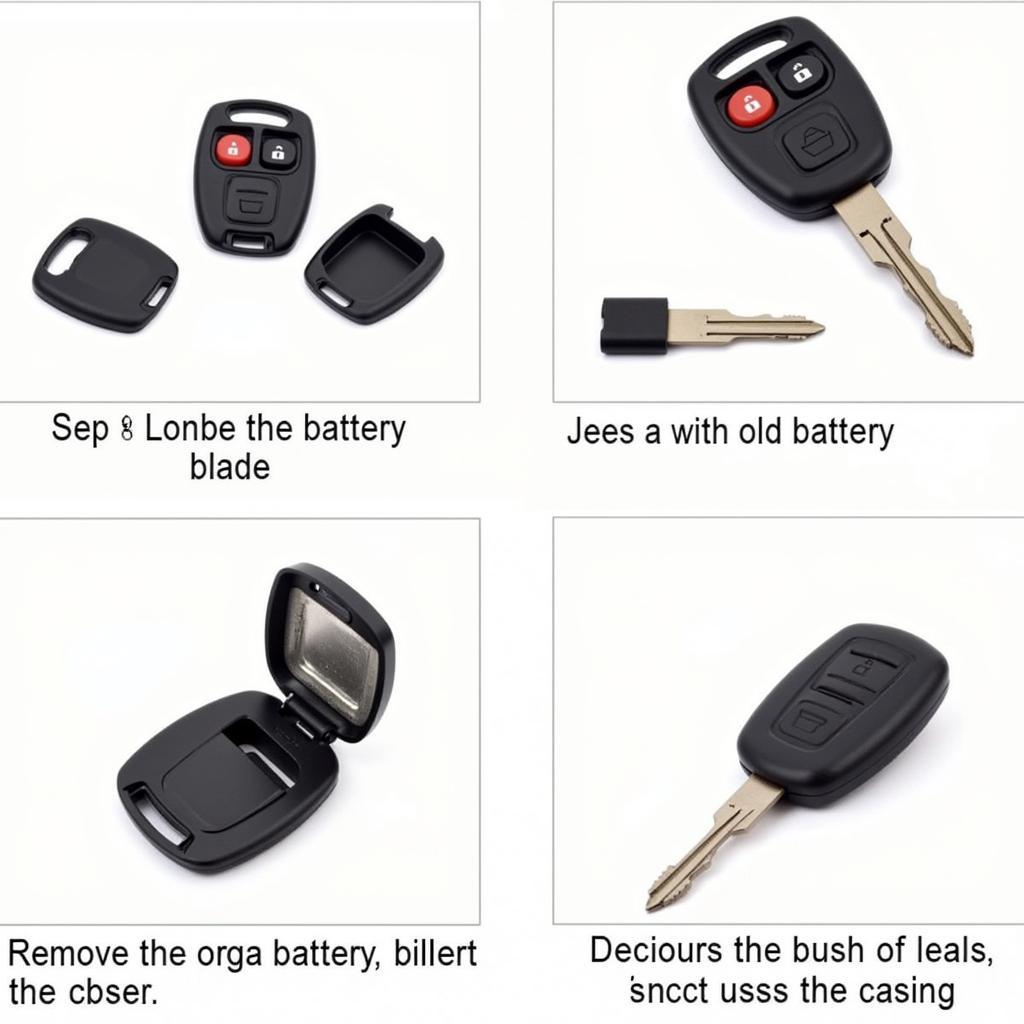 2012 Chevy Sonic Key Fob Battery Replacement Steps
2012 Chevy Sonic Key Fob Battery Replacement Steps
Troubleshooting Common Issues
Sometimes, even after replacing the battery, the key fob might not work. Here are some common issues and solutions:
- Fob Still Not Working: If the key fob still doesn’t work, try repeating the process and ensure the battery is correctly installed. Double-check that you’ve used the correct type of battery.
- Key Fob Needs Reprogramming: In rare cases, the key fob may need to be reprogrammed. Consult your owner’s manual or contact a Chevy dealership for assistance.
“A common mistake people make is not orienting the battery correctly. Always ensure the positive side is facing up,” advises John Smith, Senior Automotive Technician at Smith’s Auto Repair.
 Correct Battery Orientation in Chevy Sonic Key Fob
Correct Battery Orientation in Chevy Sonic Key Fob
Why Replace Your Key Fob Battery Yourself?
Replacing the battery yourself saves you time and money. Dealerships often charge a premium for this simple task. With our guide, you can easily do it at home in just a few minutes.
“Doing simple maintenance tasks yourself empowers you as a car owner and helps you understand your vehicle better,” adds Jane Doe, Automotive Instructor at Doe’s Driving School.
Conclusion
Replacing the 2012 chevy sonic key fob battery is a straightforward process that anyone can handle with the right guidance. By following these simple steps, you can save money and keep your Chevy Sonic’s key fob in perfect working order.
FAQ
- How long does a Chevy Sonic key fob battery last? Typically, a key fob battery lasts between 3 and 5 years.
- What type of battery does a 2012 Chevy Sonic key fob use? It uses a CR2032 battery.
- Where can I buy a replacement battery? CR2032 batteries are readily available at most electronics stores, pharmacies, and supermarkets.
- Do I need special tools to replace the battery? A small flathead screwdriver is helpful, but you can sometimes manage with a fingernail or a similar thin object.
- What if my key fob still doesn’t work after replacing the battery? Check the battery orientation or consult your owner’s manual for reprogramming instructions.
- Can I damage my key fob by replacing the battery myself? As long as you’re careful and follow the instructions, you shouldn’t damage your key fob.
- How can I tell if my key fob battery is low? The key fob’s range might decrease, or you might have to press the buttons multiple times to get them to work.
 CR2032 Battery for Key Fob Replacement
CR2032 Battery for Key Fob Replacement
What to do if your key fob is broken or lost?
Check out our articles on “How to repair a broken Key Fob” and “What to do if you lose your car key” for more helpful information.
Need more assistance? Contact us via WhatsApp: +1(641)206-8880, Email: [email protected]. We have a 24/7 customer support team.

Leave a Reply