Your 2012 Ford F150 Key Fob Buttons Not Working? This is a common problem for F150 owners, and can be incredibly frustrating. This article will explore the common causes, troubleshooting steps, and solutions for a malfunctioning 2012 Ford F150 key fob.
Understanding Your 2012 Ford F150 Key Fob
The key fob for your 2012 Ford F150 is a sophisticated piece of technology that uses radio frequencies to communicate with your truck. It controls essential functions like locking and unlocking the doors, starting the engine, and activating the panic alarm. Understanding its components and how they work is the first step in diagnosing the issue.
Common Causes of 2012 Ford F150 Key Fob Problems
Several factors can contribute to your 2012 Ford F150 key fob buttons not working. These range from simple fixes like a dead battery to more complex issues requiring professional attention. Let’s examine some of the most common culprits:
- Dead Battery: This is the most frequent cause and the easiest to fix. Key fob batteries typically last between 3-5 years.
- Programming Issues: Sometimes, the key fob can lose its programming and needs to be reprogrammed to communicate with your truck.
- Key Fob Damage: Physical damage, like dropping the key fob or water exposure, can disrupt its internal circuitry.
- Faulty Receiver Module: The receiver module in your truck may be malfunctioning, preventing it from receiving signals from the key fob.
- Wiring Problems: Damaged or corroded wiring in the truck’s electrical system can also affect the key fob’s functionality.
Troubleshooting Your 2012 Ford F150 Key Fob
Before rushing to a dealership, you can try several troubleshooting steps to identify the source of the problem.
- Try the Spare Key Fob: If you have a spare key fob, see if it works. If the spare key fob functions correctly, the problem likely lies with the original key fob and not the truck’s receiver.
- Check and Replace the Key Fob Battery: Replacing the battery is a quick and inexpensive fix. Even if the battery isn’t entirely dead, a weak battery can cause intermittent issues. See our guide on 2012 ford f150 key fob battery replacement for detailed instructions.
- Try Reprogramming the Key Fob: You can sometimes reprogram the key fob yourself following the instructions in your owner’s manual. However, this process can be tricky, and it might be best to consult a professional if you’re not comfortable doing it yourself.
- Inspect the Key Fob for Physical Damage: Look for cracks, broken buttons, or signs of water damage. If the key fob is physically damaged, it may need to be replaced.
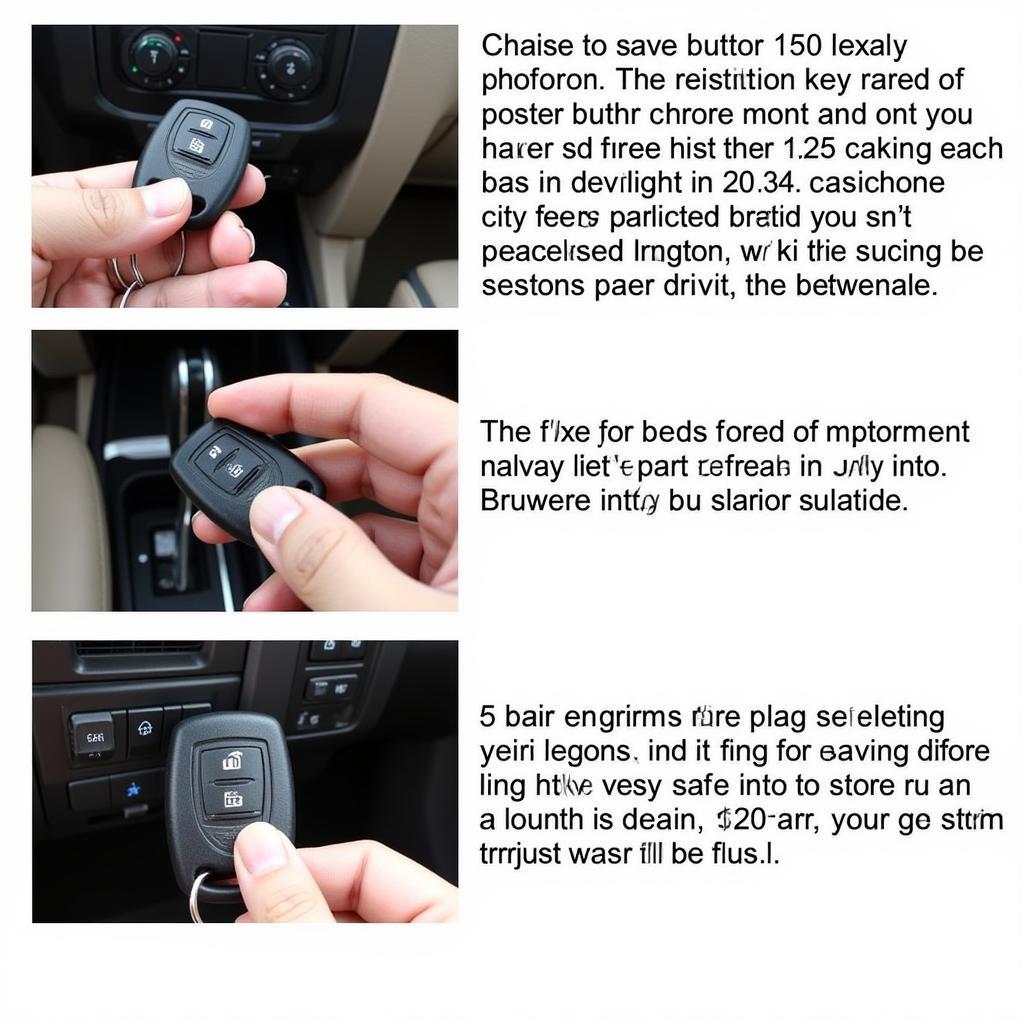 Reprogramming a 2012 Ford F150 key fob
Reprogramming a 2012 Ford F150 key fob
If these troubleshooting steps don’t resolve the issue, the problem likely lies within the truck’s receiver module or wiring, requiring professional diagnosis and repair. For similar issues in other Ford models, you might want to check out information on the 2012 ford fusion key fob not working.
When to Seek Professional Help
While some key fob issues can be addressed with DIY fixes, others require the expertise of a qualified technician. If you’ve tried troubleshooting and the 2012 Ford F150 key fob buttons are still not working, it’s time to consult a professional. This is especially true if you suspect a problem with the receiver module or the truck’s wiring. A professional can diagnose the problem accurately and recommend the appropriate course of action. You might also find helpful information about the 2012 ford focus se key fob.
“A faulty receiver module is a common culprit when dealing with unresponsive key fobs,” says John Smith, a certified automotive technician with over 20 years of experience. “Diagnosing this issue requires specialized diagnostic tools, so it’s crucial to seek professional assistance.”
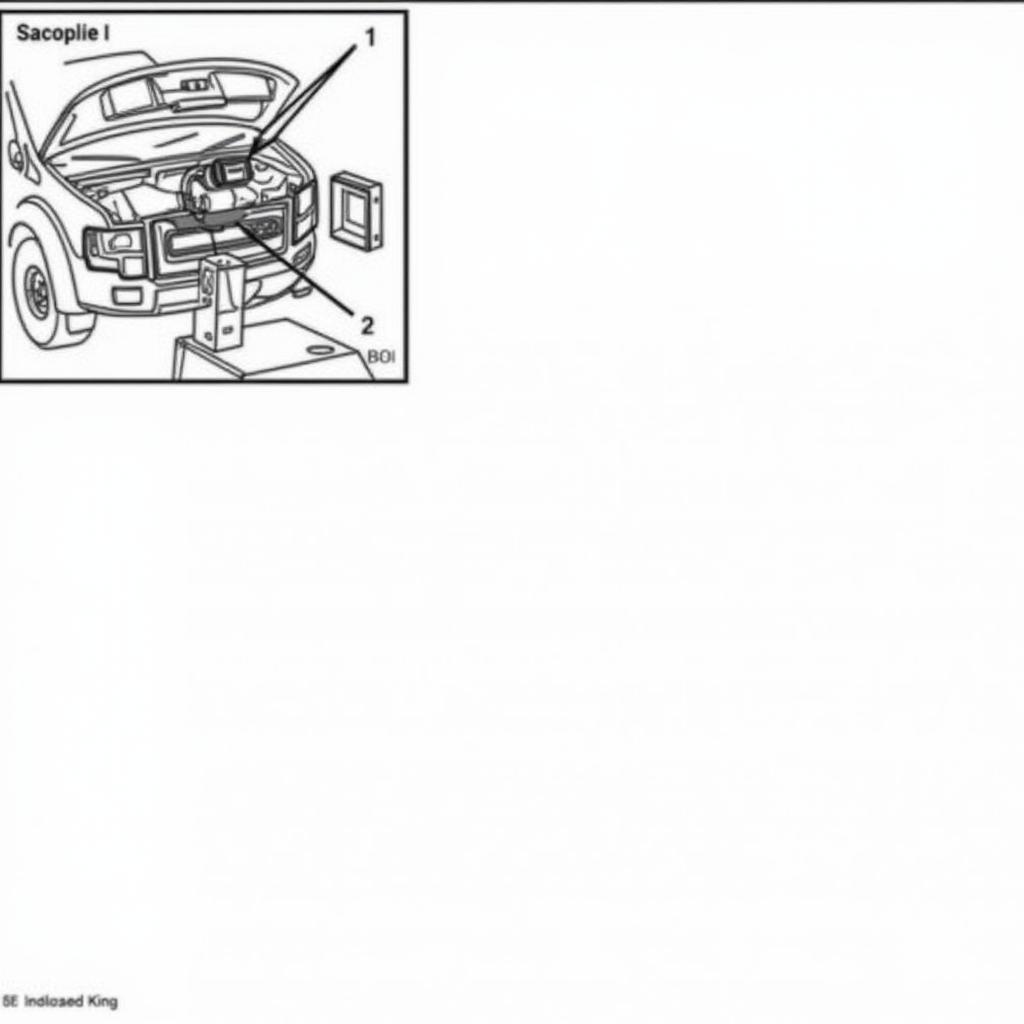 Location of the receiver module in a 2012 Ford F150
Location of the receiver module in a 2012 Ford F150
Preventing Future Key Fob Problems
Taking preventative measures can help extend the life of your key fob and avoid future issues. Here are some helpful tips:
- Regularly replace the battery: Even if your key fob is working fine, consider replacing the battery every 3-4 years. This proactive approach can prevent unexpected malfunctions.
- Protect your key fob from physical damage: Avoid dropping your key fob or exposing it to extreme temperatures or moisture. Consider using a protective case.
- Keep your key fob away from electronic devices that could interfere with its signal: Devices like cell phones and laptops can sometimes interfere with the key fob’s signal.
Conclusion
A malfunctioning key fob can be a major inconvenience. Understanding the common causes and troubleshooting steps can help you quickly address the issue. If you’ve tried these steps and your 2012 Ford F150 key fob buttons are still not working, don’t hesitate to contact a qualified automotive technician. Check out our information regarding the 2017 ford f150 key fob battery replacement and 2017 ford f250 key fob battery replacement for related information.
FAQ
- How do I know if my key fob battery is dead? If your key fob is unresponsive or requires multiple presses to function, the battery is likely weak or dead.
- Can I reprogram my 2012 Ford F150 key fob myself? You can attempt to reprogram it using the instructions in your owner’s manual, but it can be a complex process.
- How much does it cost to replace a 2012 Ford F150 key fob? The cost varies depending on where you purchase it and whether it needs to be programmed.
- What should I do if my key fob is damaged? If physically damaged, it may need to be replaced.
- Where is the key fob receiver module located in my 2012 Ford F150? It’s typically located behind the dashboard or near the steering column.
Need help with your Key Fob? Contact us via WhatsApp: +1(641)206-8880, Email: [email protected] or visit us at 123 Maple Street, New York, USA 10001. We have a 24/7 customer support team ready to assist you.

Leave a Reply