Replacing the key fob battery in your 2012 Scion tC is a quick and easy process that can save you time and money. This guide provides a step-by-step walkthrough, troubleshooting tips, and answers to frequently asked questions, ensuring you’re back on the road with a fully functional key fob in no time.
Understanding Your 2012 Scion tC Key Fob
Before diving into the replacement process, let’s familiarize ourselves with the key fob itself. The 2012 Scion tC key fob is a compact device that integrates keyless entry, remote start (if equipped), and panic functions. Like any electronic device, it relies on a small battery to power these features. Over time, this battery will deplete, requiring replacement. Recognizing the signs of a dying battery can prevent unexpected lockouts and frustration.
Signs Your Key Fob Battery Needs Replacing
- Reduced Range: Do you find yourself having to stand closer to your car to unlock it? This is a classic sign of a weakening battery.
- Intermittent Functioning: Does your key fob sometimes work and sometimes not? A dying battery can cause unpredictable behavior.
- Dim Indicator Light: While not all key fobs have indicator lights, if yours does and it’s noticeably dimmer than usual, it’s a good indication the battery is low.
- No Response: If your key fob is completely unresponsive, a dead battery is the most likely culprit.
How to Replace Your 2012 Scion tC Key Fob Battery
This process is surprisingly simple and can be done with just a few common household tools. Here’s a step-by-step guide:
- Gather Your Tools: You’ll need a small flathead screwdriver or a similar tool to pry open the key fob casing, and a fresh CR2032 battery. These batteries are readily available at most electronics stores, pharmacies, and online retailers.
- Locate the Key Fob Seam: Carefully examine your key fob. There should be a small seam or groove running along the edge of the casing. This is where you’ll insert your flathead screwdriver.
- Gently Pry Open the Casing: Insert the flathead screwdriver into the seam and gently twist to separate the two halves of the key fob casing. Be careful not to apply too much pressure, as this could damage the casing.
- Identify the Battery: Once the casing is open, you’ll see the CR2032 battery. Note its orientation.
- Remove the Old Battery: Carefully remove the old battery, again using your flathead screwdriver or a similar tool to gently pry it out.
- Install the New Battery: Insert the new CR2032 battery, making sure it’s positioned correctly, matching the orientation of the old battery.
- Close the Casing: Align the two halves of the key fob casing and press them firmly together until they snap shut.
- Test the Key Fob: Try locking and unlocking your car to ensure the new battery is working properly.
Troubleshooting Your 2012 Scion tC Key Fob
Even after replacing the battery, you might encounter some issues. Here are a few troubleshooting tips:
- Check Battery Orientation: Ensure the new battery is installed correctly. The positive (+) side should typically face upwards.
- Clean the Contacts: Use a cotton swab and some rubbing alcohol to clean the battery contacts inside the key fob. This can improve connectivity.
- Try Reprogramming: In rare cases, you might need to reprogram your key fob after replacing the battery. Consult your owner’s manual for instructions on how to do this.
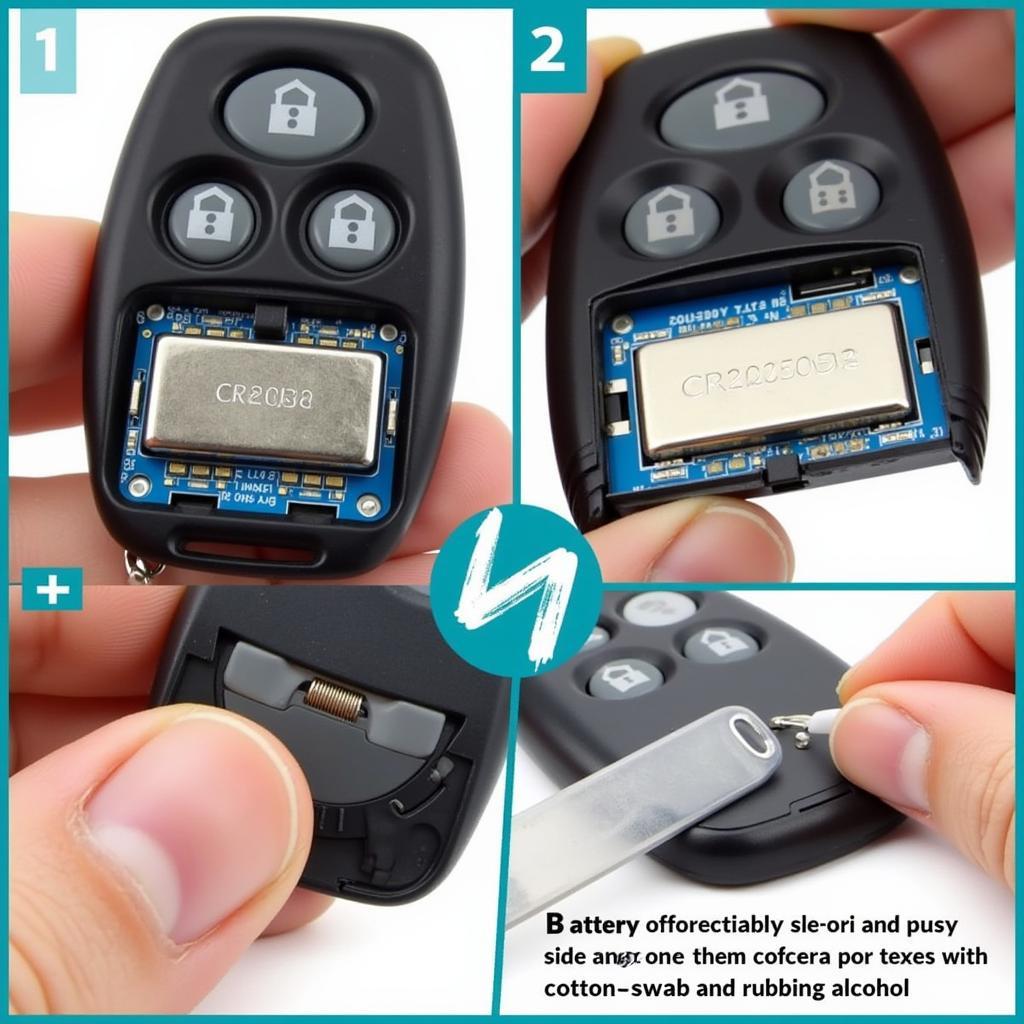 Scion tC Key Fob Battery Orientation and Contacts
Scion tC Key Fob Battery Orientation and Contacts
Expert Insights
“A common misconception is that key fob batteries last forever,” says John Miller, a certified automotive technician with over 20 years of experience. “Regular replacement, every two to three years, is recommended to avoid unexpected inconveniences.”
Lisa Rodriguez, an electrical engineer specializing in automotive systems, adds, “Choosing a high-quality CR2032 battery is crucial for optimal key fob performance and longevity.”
Conclusion
Replacing the 2012 Scion tC key fob battery is a simple DIY task that anyone can handle. By following this comprehensive guide, you can save yourself a trip to the dealership and ensure your key fob is always functioning at its best.
FAQ
- What type of battery does the 2012 Scion tC key fob use? A CR2032 battery.
- How long does a 2012 Scion tC key fob battery last? Typically two to three years.
- Can I replace the battery myself? Yes, it’s a simple DIY process.
- What tools do I need to replace the battery? A small flathead screwdriver and a new CR2032 battery.
- What if my key fob still doesn’t work after replacing the battery? Check the battery orientation, clean the contacts, or consult your owner’s manual for reprogramming instructions.
- Where can I buy a replacement battery? Most electronics stores, pharmacies, and online retailers.
- How can I tell if my key fob battery is low? Reduced range, intermittent functioning, dim indicator light, or no response.
Common Scenarios
- Key Fob Works Intermittently: This often indicates a dying battery but could also be a sign of a faulty key fob.
- Key Fob Completely Unresponsive: Most likely a dead battery. Replace the battery and try again.
- Key Fob Works Close Up But Not Far Away: This points towards a weak battery needing replacement.
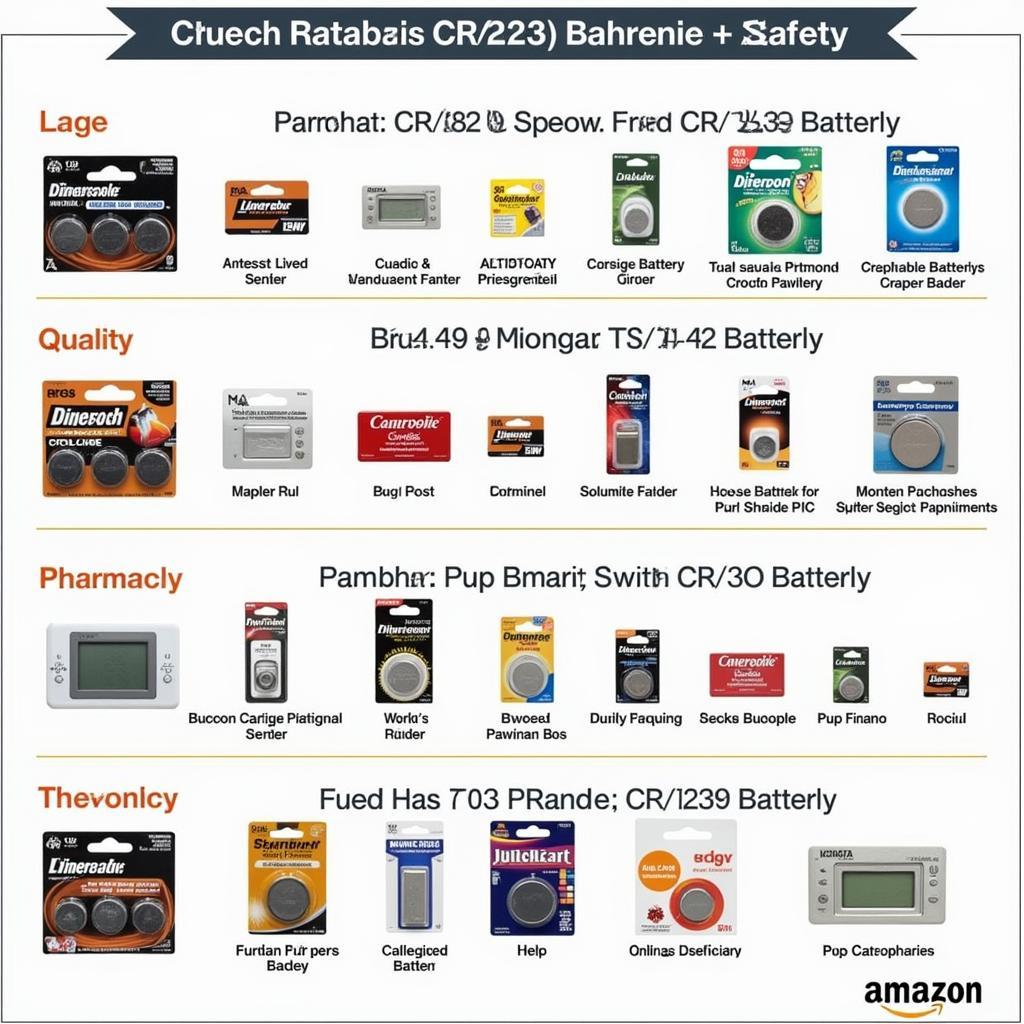 CR2032 Battery Options and Retail Locations
CR2032 Battery Options and Retail Locations
Further Reading
For more helpful tips and guides on car maintenance and repairs, explore other articles on our website. We have a wealth of information on various topics, from diagnosing car problems to performing DIY repairs.
Need further assistance? Contact us via WhatsApp: +1(641)206-8880, or Email: [email protected]. Our 24/7 customer support team is ready to help.

Leave a Reply