Key fobs have become an indispensable part of modern vehicles, and the 2013 Toyota 4Runner is no exception. A dead key fob battery can leave you stranded, so understanding how to replace it is crucial. This guide provides a detailed walkthrough of the 2013 4runner Key Fob Battery replacement process, along with helpful tips and insights.
Understanding Your 2013 4Runner Key Fob
The 2013 4Runner typically uses a smart key fob, allowing keyless entry and ignition. Over time, the key fob battery will naturally deplete, requiring replacement. Recognizing the signs of a dying battery, such as reduced operating range or intermittent functionality, is important. Proactively changing the battery can save you from unexpected lockouts.
Identifying the Correct 2013 4Runner Key Fob Battery
Before you begin, you’ll need to identify the correct battery type for your key fob. The 2013 4Runner key fob typically uses a CR2032 battery, a common type readily available at most stores. It’s always a good idea to double-check your owner’s manual to confirm the specific battery type for your model. Purchasing a few extra batteries ensures you’re prepared for future replacements.
 2013 Toyota 4Runner Key Fob Battery Location – Identifying the placement of the CR2032 battery within the key fob assembly.
2013 Toyota 4Runner Key Fob Battery Location – Identifying the placement of the CR2032 battery within the key fob assembly.
Step-by-Step Guide to 2013 4Runner Key Fob Battery Replacement
Replacing the battery in your 2013 4Runner key fob is a straightforward process that can be done at home with minimal tools. Here’s a step-by-step guide:
- Locate the small release slot or button on your key fob. This is usually located on the side or back.
- Use a small flathead screwdriver or a similar tool to gently pry open the key fob casing. Be careful not to damage the plastic.
- Identify the CR2032 battery. It should be easily visible within the key fob.
- Carefully remove the old battery. You can use your screwdriver or fingernail to pry it out.
- Insert the new CR2032 battery, ensuring the positive (+) side faces up. Pay attention to the orientation indicated within the battery compartment.
- Snap the key fob casing back together. Make sure it closes securely.
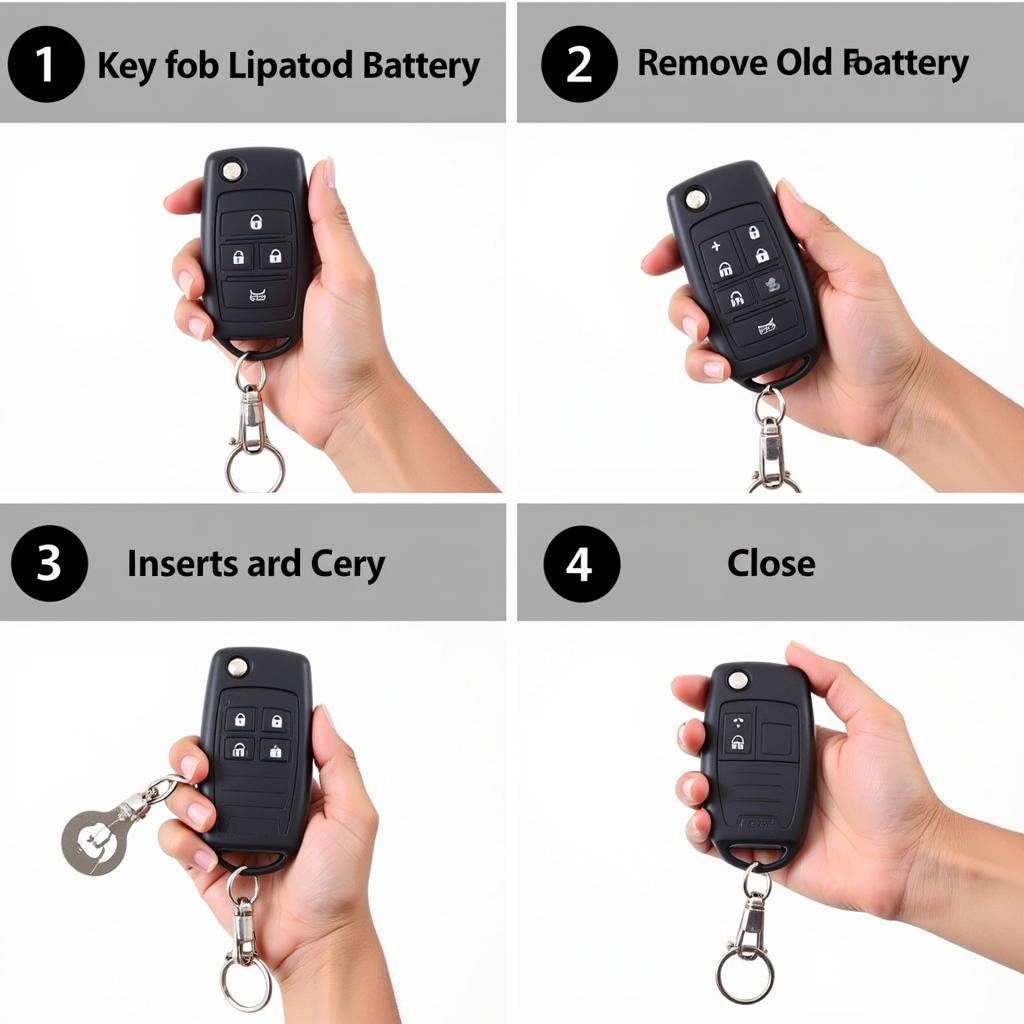 Replacing 2013 Toyota 4Runner Key Fob Battery – A step-by-step visual guide to replacing the battery.
Replacing 2013 Toyota 4Runner Key Fob Battery – A step-by-step visual guide to replacing the battery.
Troubleshooting and Tips for 2013 4Runner Key Fob Issues
Sometimes, even after replacing the battery, you might experience issues with your key fob. Here are some troubleshooting tips:
- Check the battery orientation: Ensure the new battery is installed correctly with the positive (+) side facing up.
- Clean the battery contacts: Use a cotton swab and rubbing alcohol to clean the battery contacts inside the key fob. This can improve connectivity.
- Try reprogramming the key fob: Refer to your owner’s manual for instructions on how to reprogram your key fob to your vehicle.
 Testing 2013 Toyota 4Runner Key Fob after Battery Replacement – Verifying functionality after a new battery installation.
Testing 2013 Toyota 4Runner Key Fob after Battery Replacement – Verifying functionality after a new battery installation.
Maintaining Your 2013 4Runner Key Fob
Regular maintenance can extend the life of your key fob and prevent future issues. Avoid exposing your key fob to extreme temperatures or moisture. Keep it away from metal objects that could scratch or damage it. Consider using a protective case. Similar to a key fob gate entry system, keeping your car key fob in good condition ensures reliable operation. Remember that even with proper care, the battery will eventually need to be replaced, typically every 2-3 years. Just like the 2013 toyota 4runner key fob, maintaining it properly will save you headaches in the future.
Conclusion
Replacing the 2013 4runner key fob battery is a simple task that can be accomplished in minutes. By following these steps and keeping these tips in mind, you can ensure your key fob remains functional and avoid any unexpected inconveniences. Keeping your 2013 4runner key fob in good working order provides peace of mind and ensures you’re always ready to hit the road.
FAQ
- How often should I replace my 2013 4Runner key fob battery? Typically every 2-3 years.
- What type of battery does the 2013 4Runner key fob use? Usually a CR2032 battery.
- Where can I buy a replacement battery? Most electronics stores, pharmacies, and online retailers.
- What if my key fob still doesn’t work after replacing the battery? Try cleaning the contacts or reprogramming the key fob.
- Can I damage my key fob by replacing the battery myself? Unlikely, but be gentle when prying open the casing.
- How do I know if my key fob battery is low? Reduced range or intermittent functionality.
- Is it difficult to reprogram a 2013 4Runner Key Fob? Generally no, but consult your owner’s manual for specific instructions.
If you need further assistance, please contact us via WhatsApp: +1(641)206-8880, Email: [email protected] or visit our office at 123 Maple Street, New York, USA 10001. Our customer service team is available 24/7.

Leave a Reply