If your 2013 Dodge Challenger key fob is acting up, a dead battery might be the culprit. This article will guide you through everything you need to know about the 2013 Dodge Challenger Key Fob Battery, from identifying signs of a dying battery to replacing it yourself. We’ll also cover some frequently asked questions and offer troubleshooting tips for common key fob issues.
The key fob is an essential part of your daily drive, and a dead battery can leave you stranded. Knowing how to diagnose and fix the problem can save you time, money, and a lot of frustration. So, let’s dive into the world of the 2013 Dodge Challenger key fob battery and get you back on the road!
Signs Your 2013 Dodge Challenger Key Fob Battery Needs Replacing
Several telltale signs indicate your key fob battery is nearing its end. Recognizing these early warnings can prevent unexpected lockouts.
- Reduced Range: Do you find yourself having to stand closer to your Challenger than usual to unlock it? This decreased range is a primary indicator of a weak battery.
- Intermittent Functioning: Is your key fob working sometimes but not others? A dying battery can cause erratic behavior, leading to inconsistent locking, unlocking, or remote start functions.
- Dim Indicator Light: When you press a button on your key fob, does the indicator light appear weaker than usual or not light up at all? This dimming signifies the battery is losing power.
- Slow Response: Does your Challenger take longer to respond to key fob commands? A sluggish response can be another sign of a weak battery.
How to Replace Your 2013 Dodge Challenger Key Fob Battery: A Step-by-Step Guide
Replacing your key fob battery is a simple process you can do yourself at home. Here’s a step-by-step guide:
- Gather your tools: You’ll need a small flathead screwdriver and a fresh CR2032 battery.
- Open the key fob: Locate the small notch on the side of your key fob. Insert the flathead screwdriver into the notch and gently pry the two halves of the key fob apart.
- Remove the old battery: Carefully remove the old CR2032 battery from its compartment. Avoid using excessive force, which could damage the key fob.
- Insert the new battery: Place the new CR2032 battery into the compartment, ensuring the positive (+) side faces upwards.
- Reassemble the key fob: Align the two halves of the key fob and press them together until they snap securely shut.
- Test the key fob: Try locking and unlocking your Challenger to confirm the new battery is working correctly.
 2013 Dodge Challenger Key Fob Battery Replacement Guide
2013 Dodge Challenger Key Fob Battery Replacement Guide
What Type of Battery Does a 2013 Dodge Challenger Key Fob Use?
The 2013 Dodge Challenger key fob uses a CR2032 battery. These are readily available at most electronics stores, pharmacies, and online retailers.
Why is My 2013 Challenger Key Fob Not Detected?
Sometimes, even with a new battery, your key fob might not be detected. This could be due to several factors, ranging from programming issues to a faulty key fob receiver in your Challenger. If you experience this, consider reading our article on 2013 challenger key fob not detected.
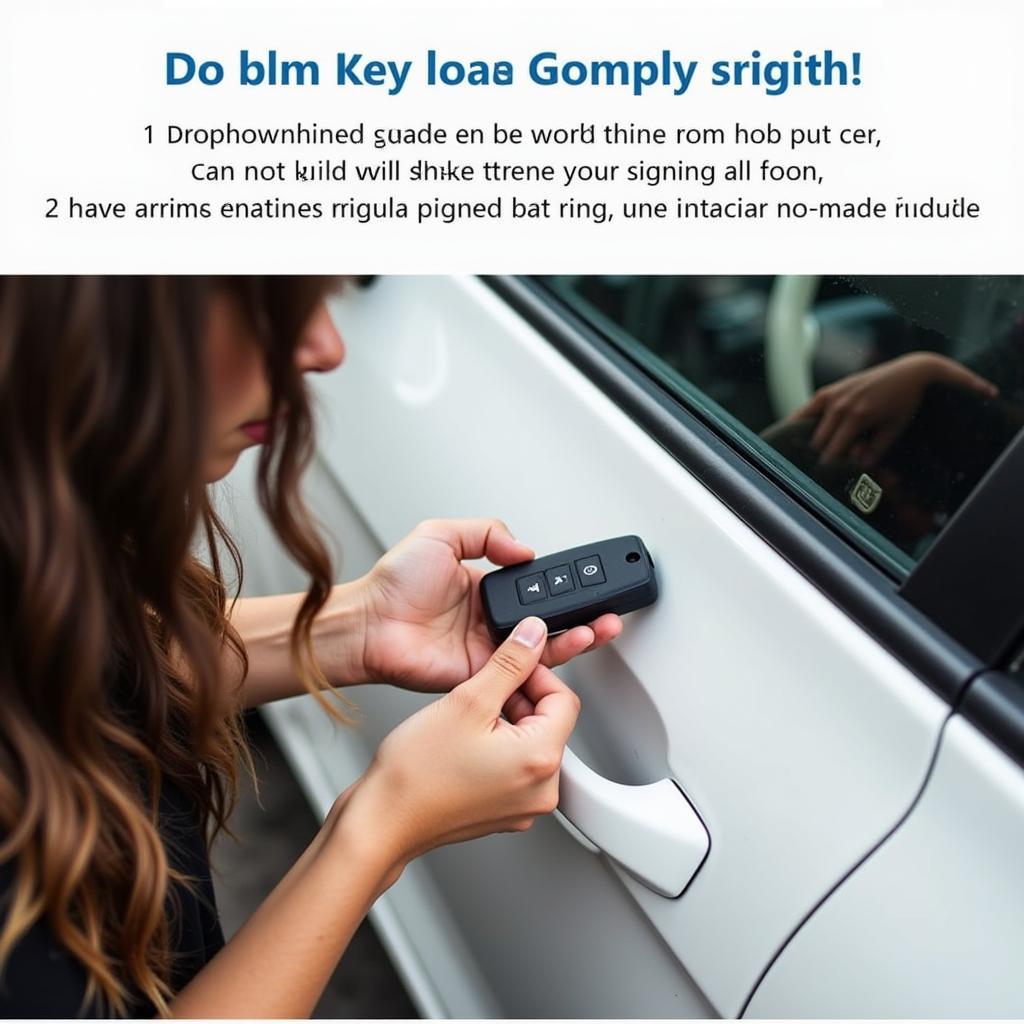 Troubleshooting a 2013 Dodge Challenger Key Fob Not Detected Issue
Troubleshooting a 2013 Dodge Challenger Key Fob Not Detected Issue
Can I Program a New Key Fob Myself?
While some key fobs can be programmed at home, programming a new key fob for a 2013 Dodge Challenger often requires specialized equipment and may be best left to a dealership or qualified automotive locksmith.
Expert Insights
John Smith, a certified automotive technician with over 20 years of experience, advises, “Regularly checking your key fob battery can prevent inconvenient lockouts. Replacing the battery every two to three years is a good preventative measure.”
Maria Garcia, another seasoned automotive specialist, adds, “If you’re experiencing intermittent key fob issues, don’t immediately assume the battery is dead. Other factors, such as signal interference or a faulty key fob, could also be the problem.”
Conclusion
Keeping your 2013 Dodge Challenger key fob in top working order is essential for a smooth and hassle-free driving experience. By understanding the signs of a dying battery and following the simple replacement steps outlined above, you can easily maintain your key fob and avoid unexpected lockouts. Remember, a small CR2032 battery can save you a lot of trouble down the road!
 CR2032 Battery for Key Fob
CR2032 Battery for Key Fob
FAQs
- How long does a 2013 Dodge Challenger key fob battery last? Typically, a key fob battery lasts between two and three years.
- Where can I buy a replacement battery? CR2032 batteries are widely available at most electronics stores, pharmacies, and online retailers.
- Can I damage my key fob by replacing the battery myself? As long as you follow the steps carefully and avoid using excessive force, you should be able to replace the battery without damaging your key fob.
- What if my key fob still doesn’t work after replacing the battery? If your key fob continues to malfunction after a battery replacement, it may require reprogramming or repair by a professional.
- How do I know if my key fob needs to be reprogrammed? Signs of a key fob needing reprogramming include inconsistent functionality, complete unresponsiveness, or difficulty starting the vehicle.
- Can I use a different type of battery in my key fob? No, it’s crucial to use the correct battery type (CR2032) to ensure proper function and avoid potential damage.
- Is there a way to test my key fob battery without replacing it? Some multimeters have a battery testing function that can check the voltage of a CR2032 battery.
Common Key Fob Scenarios
- Key fob works intermittently: Try replacing the battery or check for any obstructions blocking the signal.
- Key fob not working at all: Consider a dead battery, a need for reprogramming, or a faulty key fob. Check 2013 challenger key fob not detected for more information.
Further Reading
For more information about Dodge Challenger key fobs, consider exploring these related topics:
- Key fob programming
- Troubleshooting keyless entry systems
- Understanding different types of key fobs
Need help with your Key Fob? Contact us via WhatsApp: +1(641)206-8880, Email: [email protected]. Our customer support team is available 24/7.

Leave a Reply