Having trouble with your 2013 Ford Focus Titanium key fob? A dead battery might be the culprit. Don’t worry, it’s a common issue and an easy fix. This guide will walk you through everything you need to know about your key fob battery, from identifying the signs of a dying battery to replacing it yourself.
Signs Your Key Fob Battery Needs Replacing
Just like your car battery, your key fob battery doesn’t last forever. Here are a few telltale signs that it might be time for a replacement:
- Decreased Range: Are you noticing that you need to be closer to your car for the key fob to work? This is a classic sign of a weakening battery.
- Intermittent Functionality: Is your key fob working sporadically, locking and unlocking the car inconsistently? This could mean your battery is on its last legs.
- Dashboard Warning Light: Some Ford Focus Titanium models might display a warning light on the dashboard, indicating a low key fob battery.
What Battery Does a 2013 Ford Focus Titanium Key Fob Take?
The 2013 Ford Focus Titanium key fob uses a CR2032 battery. This type of battery is widely available at most drugstores, supermarkets, and auto parts stores.
How to Replace Your 2013 Ford Focus Titanium Key Fob Battery
Replacing the battery in your key fob is a straightforward process that you can easily do yourself at home. Here’s a step-by-step guide:
- Locate the Key Fob Slot: On the back of your key fob, you’ll find a small slot. This slot is designed to help you separate the two halves of the key fob.
- Separate the Key Fob: Insert a flat-head screwdriver (or a similar object like a coin) into the slot and gently pry the two halves apart.
- Identify the Battery: Inside the key fob, you’ll see the CR2032 battery.
- Remove the Old Battery: Carefully remove the old battery. You can use your fingernail or a small, non-metal tool to lift it out.
- Install the New Battery: Insert the new CR2032 battery, making sure the positive (+) side faces up.
- Reassemble the Key Fob: Align the two halves of the key fob and press them firmly together until you hear a click.
That’s it! You’ve successfully replaced your key fob battery. Test it out by locking and unlocking your car a few times to ensure it’s working properly.
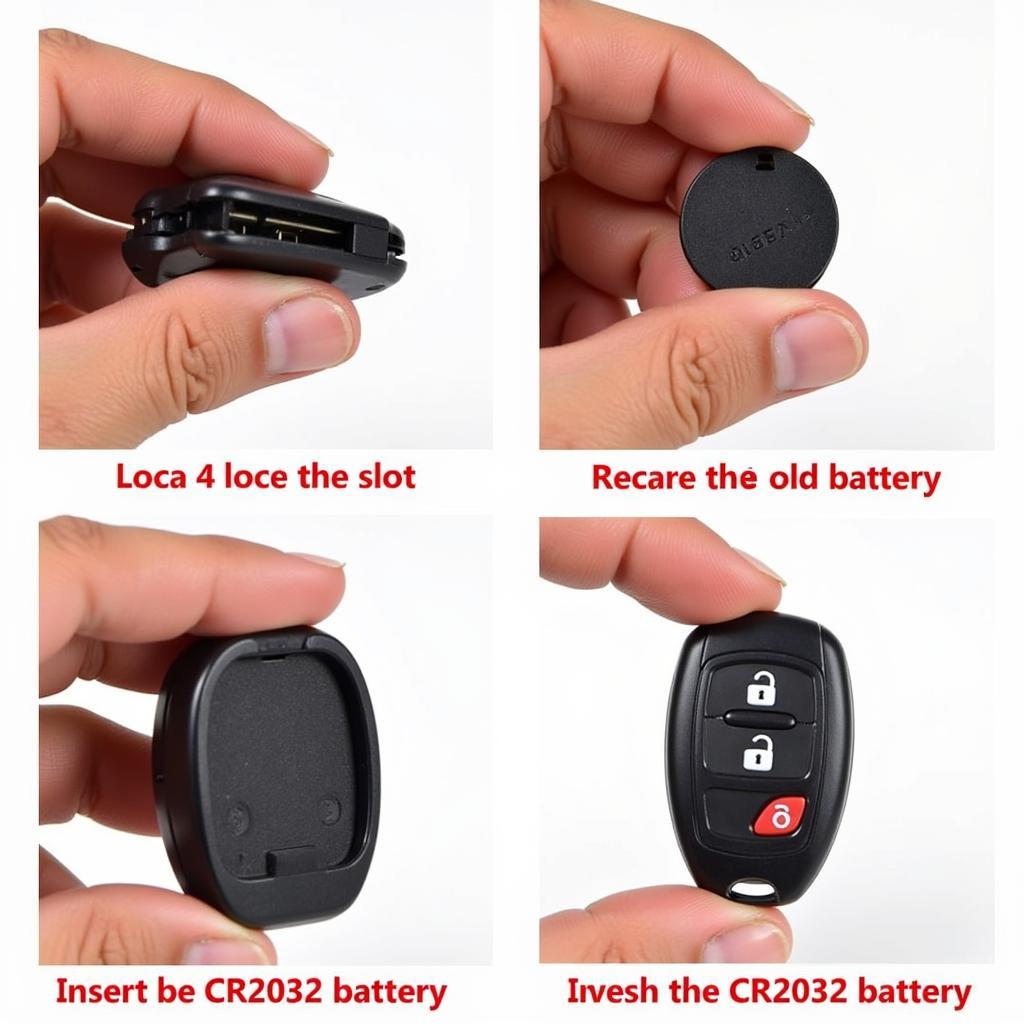 Ford Focus Titanium Key Fob Battery Replacement Steps
Ford Focus Titanium Key Fob Battery Replacement Steps
Tips to Extend the Life of Your Key Fob Battery
While key fob batteries do have a limited lifespan, here are a few tips that might help extend their life:
- Avoid Extreme Temperatures: Prolonged exposure to extreme heat or cold can drain your key fob battery faster.
- Keep it Away from Electronics: Electronic devices can interfere with the signal from your key fob, causing it to work harder and draining the battery more quickly.
- Don’t Panic if Your Key Fob Dies: Remember, even with a dead key fob battery, you can still start your Ford Focus Titanium. Simply insert the key fob into the designated slot (usually located in the center console) to start the engine.
 Ford Focus Titanium Key Fob in Ignition
Ford Focus Titanium Key Fob in Ignition
Expert Insight:
“Many people don’t realize how easy it is to replace their key fob battery themselves,” says John Smith, a certified automotive technician with over 20 years of experience. “It’s a simple DIY project that can save you time and money.”
Frequently Asked Questions
Q: How often should I replace my Ford Focus Titanium key fob battery?
A: Typically, a key fob battery lasts between 3 to 5 years. However, it’s always a good idea to have a spare battery on hand.
Q: Can I use any CR2032 battery?
A: While most CR2032 batteries will work, it’s best to use a high-quality battery from a reputable brand to ensure optimal performance.
Q: What if my key fob still doesn’t work after replacing the battery?
A: If you’re still experiencing issues, there might be a problem with the key fob itself. It’s best to consult a qualified automotive locksmith or dealership for assistance.
Need Help with Other Ford Issues?
Check out these other helpful resources on KeyFobX:
- 2004 Ford Key Fob Battery
- 2019 Ford Explorer Start with Dead Key Fob
- Ford Mustang Key Fob Replacement
We also have articles on:
- Programming a new Ford key fob
- Troubleshooting common key fob problems
- Finding the right replacement Key Fob for your Ford model
For immediate assistance, contact our 24/7 customer support team via WhatsApp: +1(641)206-8880 or Email: [email protected]. We’re always here to help!

Leave a Reply