Replacing the battery in your 2013 Nissan Sentra key fob is a simple task that can save you time and money. This guide will walk you through the process step-by-step, ensuring you can get back on the road quickly. Whether you’re experiencing intermittent key fob functionality or simply want to be proactive, understanding how to change your key fob battery is essential for every 2013 Sentra owner.
Recognizing the Need for a 2013 Sentra Key Fob Battery Replacement
How do you know if your 2013 Sentra key fob battery needs replacing? Several telltale signs indicate a dying battery. These include:
- Reduced Range: You might find yourself needing to be much closer to your vehicle for the key fob to work.
- Intermittent Functioning: The key fob might work sometimes and not others, leading to frustration and inconvenience.
- Dimming Indicator Light: The indicator light on your key fob might be weaker than usual.
- No Response: In the worst-case scenario, your key fob might stop working altogether.
Gathering the Necessary Tools for a 2013 Sentra Key Fob Battery Replacement
Before you begin, you’ll need a few tools:
- A small flat-head screwdriver or a similar prying tool.
- A new CR2025 battery. This is readily available at most stores that sell batteries.
Step-by-Step Guide to 2013 Sentra Key Fob Battery Replacement
Here’s a straightforward guide to changing the battery in your 2013 Nissan Sentra key fob:
- Locate the Release Slot: On the side of your key fob, you’ll find a small slot. This is the key release.
- Insert the Screwdriver: Carefully insert the flat-head screwdriver into the release slot and gently pry open the key fob casing. Be careful not to damage the plastic.
- Separate the Halves: Once the casing is slightly open, you can use your fingers to separate the two halves of the key fob.
- Identify the Battery: Inside the key fob, you’ll see the CR2025 battery.
- Remove the Old Battery: Using the screwdriver or your fingernail, carefully pry the old battery out of its compartment.
- Install the New Battery: Insert the new CR2025 battery into the compartment, ensuring the positive (+) side is facing up.
- Reassemble the Key Fob: Align the two halves of the key fob and press them together firmly until they click shut.
- Test the Key Fob: Try locking and unlocking your car with the key fob to ensure the new battery is working correctly.
Common Issues and Troubleshooting
Sometimes, you may encounter issues even after replacing the battery. Here are a few troubleshooting tips:
- Check the Battery Orientation: Make sure the new battery is installed with the positive (+) side facing up.
- Clean the Contacts: Use a cotton swab and some rubbing alcohol to clean the battery contacts inside the key fob.
- Try Reprogramming the Key Fob: If the key fob still isn’t working, you may need to reprogram it. Refer to your owner’s manual for instructions on how to do this.
“Many people overlook the simple solution of cleaning the battery contacts,” says John Smith, Senior Automotive Technician at Smith’s Auto Repair. “This often resolves the issue without the need for further troubleshooting.”
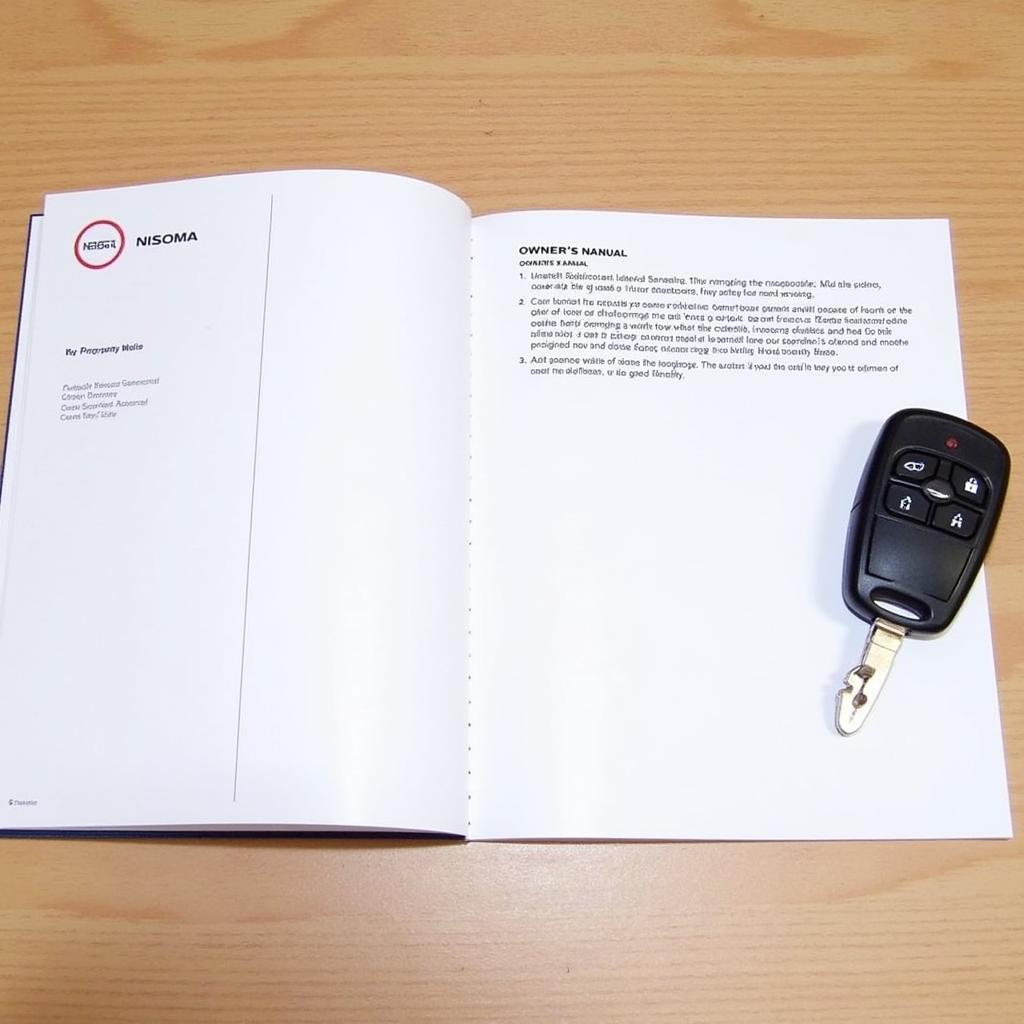 Programming a Nissan Sentra Key Fob
Programming a Nissan Sentra Key Fob
Conclusion
Replacing the 2013 Sentra key fob battery is a quick and easy DIY task. By following this guide, you can save yourself a trip to the dealership and keep your key fob functioning flawlessly. Remember to always use a CR2025 battery and follow the steps carefully.
FAQ
- How long does a 2013 Sentra key fob battery last? Typically, 3-5 years.
- Where can I buy a CR2025 battery? Most stores that sell batteries, like supermarkets and electronics stores.
- What tools do I need? A small flat-head screwdriver.
- Can I replace the battery myself? Absolutely! It’s a simple DIY task.
- What if my Key Fob still doesn’t work after replacing the battery? Check the battery orientation, clean the contacts, or try reprogramming the Key Fob.
Need help? Contact us via WhatsApp: +1(641)206-8880, Email: [email protected] or visit us at 123 Maple Street, New York, USA 10001. We have a 24/7 customer service team.

Leave a Reply