Replacing the key fob battery in your 2013 Toyota Corolla is a quick and easy process that can save you time and money. This guide will provide you with step-by-step instructions and helpful tips to get your key fob working like new again.
Why Replace Your 2013 Toyota Corolla Key Fob Battery?
A dying key fob battery can manifest in several ways. You might find yourself pressing the unlock button repeatedly, standing closer to your car than usual, or even having to use the physical key to unlock the door. Replacing the battery promptly not only restores convenience but also prevents potential lockouts and costly replacements down the line.
 Replacing the Key Fob Battery in a 2013 Toyota Corolla
Replacing the Key Fob Battery in a 2013 Toyota Corolla
What Battery Does My 2013 Toyota Corolla Key Fob Need?
The 2013 Toyota Corolla key fob typically uses a CR2032 battery. This is a common, readily available battery that you can find at most electronics stores, pharmacies, and even some supermarkets. It’s always a good idea to keep a spare or two handy, especially if you’re traveling.
What if you’re unsure about the battery type? Checking your owner’s manual is always the best practice. Alternatively, you can search online for “2013 Toyota Corolla key fob battery type,” which will quickly yield the correct information. This way, you’ll avoid buying the wrong battery and potentially damaging your key fob. You might even find information about the 2013 toyota rav4 key fob battery type.
How to Replace the Key Fob Battery in a 2013 Toyota Corolla
Follow these simple steps to replace your 2013 Toyota Corolla key fob battery:
- Locate the release notch: On the side of your key fob, you’ll find a small notch.
- Insert a flathead screwdriver: Gently insert a small flathead screwdriver into the notch and twist to pry open the key fob casing.
- Separate the halves: Carefully separate the two halves of the key fob, exposing the battery.
- Remove the old battery: Using the screwdriver or your fingernail, carefully pry the old battery out of its compartment.
- Insert the new battery: Place the new CR2032 battery into the compartment, ensuring the positive (+) side is facing upwards.
- Reassemble the key fob: Snap the two halves of the key fob back together until they click securely.
 Identifying the Correct Battery Placement in a 2013 Toyota Corolla Key Fob
Identifying the Correct Battery Placement in a 2013 Toyota Corolla Key Fob
Testing Your New Key Fob Battery
Once the key fob is reassembled, test all the buttons (lock, unlock, panic, and trunk release if applicable) to ensure they’re functioning correctly. If not, double-check the battery orientation and ensure the key fob halves are properly closed. For more information on your key fob, you can visit 2013 toyota carolla key fob. You might also find the information about the 2010 toyota corolla key fob battery helpful.
“A common mistake people make is inserting the battery incorrectly,” says John Smith, Senior Automotive Technician at Smith’s Auto Repair. “Always ensure the positive side is facing up. It seems simple, but it’s a frequent issue we encounter.”
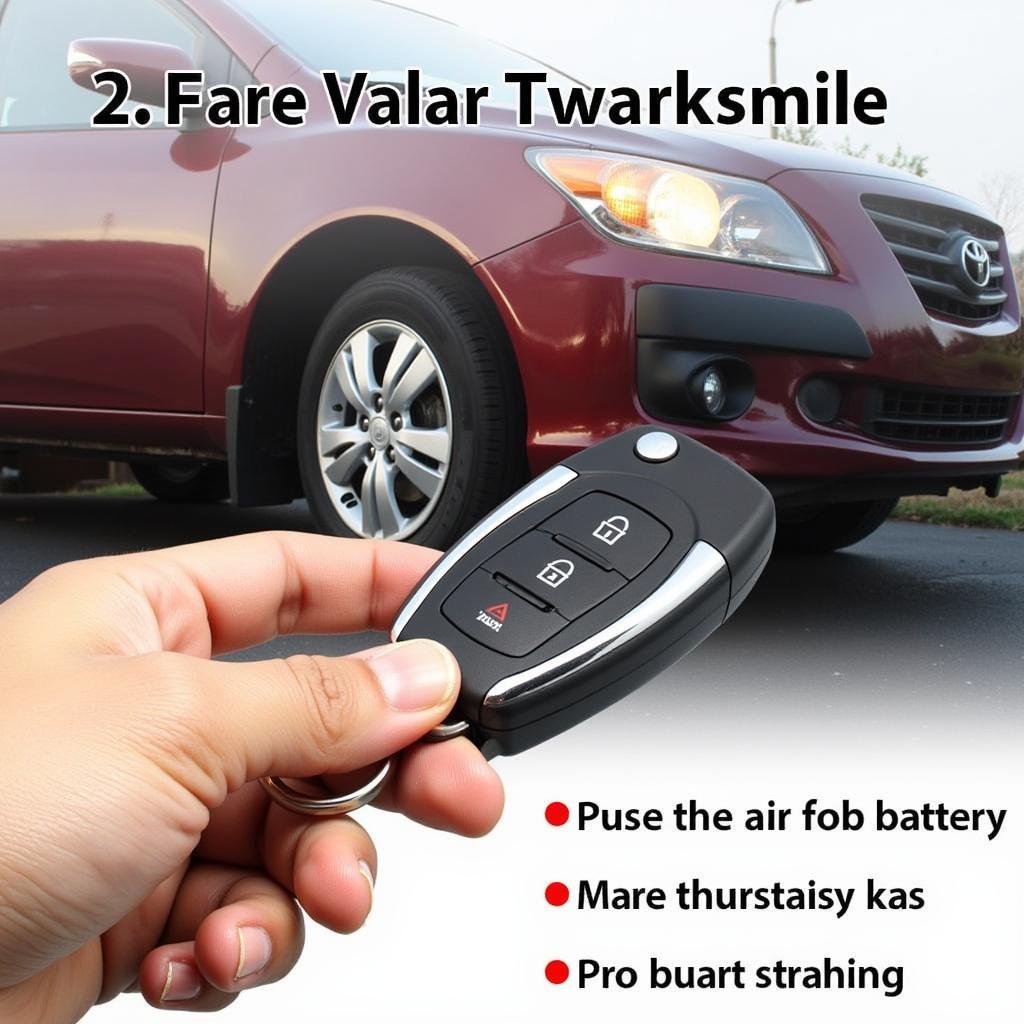 Testing the Functionality of a 2013 Toyota Corolla Key Fob After Battery Replacement
Testing the Functionality of a 2013 Toyota Corolla Key Fob After Battery Replacement
Conclusion
Replacing the key fob battery in your 2013 Toyota Corolla Replace Key Fob Battery is a straightforward task that can be completed in just a few minutes. By following these simple steps and tips, you can save yourself the frustration of a malfunctioning key fob and keep your Corolla securely locked and accessible. You can even compare it with 2016 toyota corolla key fob battery size to see the similarities. You might also be interested in 2015 toyota yaris key fob battery.
FAQ
- How long do key fob batteries typically last?
- Can I use a different battery type in my 2013 Toyota Corolla key fob?
- What if my key fob still doesn’t work after replacing the battery?
- How can I prevent my key fob battery from draining quickly?
- Where can I purchase replacement batteries?
- Is it difficult to replace the Key Fob battery myself?
- Are there any special tools required to replace the battery?
When you need assistance, contact us via WhatsApp: +1(641)206-8880, Email: [email protected], or visit us at 123 Maple Street, New York, USA 10001. We have a 24/7 customer support team ready to help.

Leave a Reply