Replacing the battery in your 2014 Dodge Challenger key fob is a quick and easy process that can save you time and money. This guide provides a step-by-step walkthrough, addressing common questions and offering expert advice to ensure you can get back on the road with a fully functional key fob.
Understanding Your 2014 Dodge Challenger Key Fob
The key fob for the 2014 Dodge Challenger is a sophisticated piece of technology, integrating remote locking, unlocking, panic alarm, and remote start functionalities. Like any electronic device, its battery has a limited lifespan and needs replacing eventually. Recognizing the signs of a dying battery and knowing how to replace it are essential for every Challenger owner. Symptoms of a failing key fob battery often include reduced range, intermittent operation, or the need to press buttons multiple times to activate a function. Don’t let a dead battery leave you stranded! Learn how to perform a 2014 Dodge Challenger Key Fob Battery Replacement easily.
2014 challenger key fob battery replacement
What Type of Battery Does a 2014 Dodge Challenger Key Fob Use?
The 2014 Dodge Challenger key fob utilizes a CR2032 battery, a common type readily available at most stores. These batteries are known for their long shelf life and reliable performance. Always ensure you purchase a high-quality battery from a reputable brand to guarantee the longevity and optimal functioning of your key fob.
Step-by-Step Guide to 2014 Dodge Challenger Key Fob Battery Replacement
Replacing the battery in your 2014 Dodge Challenger key fob is straightforward. Follow these simple steps:
- Locate the Key Release: On the side of your key fob, you’ll find a small release button. Press this button to release the metal emergency key.
- Separate the Fob Halves: Using the emergency key or a small flathead screwdriver, carefully pry open the key fob casing along the seam. Be gentle to avoid damaging the plastic.
- Identify the Battery: Inside the key fob, you’ll see the CR2032 battery. Note its orientation for correct placement of the new battery.
- Remove the Old Battery: Using a small flathead screwdriver or your fingernail, gently pry the old battery out of its compartment.
- Install the New Battery: Insert the new CR2032 battery into the compartment, ensuring the positive (+) side is facing up, matching the orientation of the old battery.
- Reassemble the Fob: Align the two halves of the key fob and press them together until they snap securely shut.
- Test the Key Fob: Try all the key fob functions, such as locking, unlocking, and panic alarm, to ensure the new battery is working correctly.
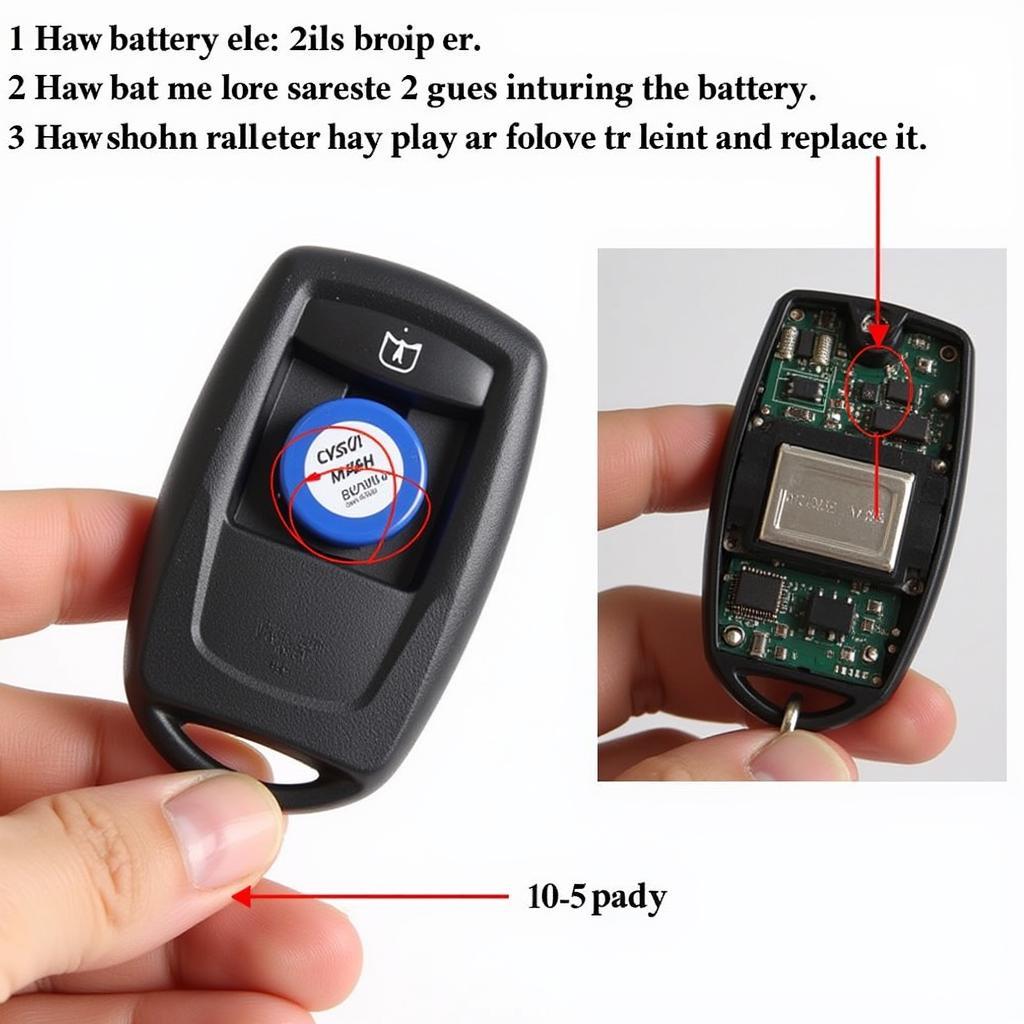 2014 Dodge Challenger Key Fob Battery Location – Identifying the CR2032 battery inside the key fob.
2014 Dodge Challenger Key Fob Battery Location – Identifying the CR2032 battery inside the key fob.
Common Issues and Troubleshooting
While the battery replacement process is usually seamless, you might encounter some minor issues. Here are a few troubleshooting tips:
- Key Fob Still Not Working: Double-check the battery orientation. Ensure the positive (+) side is facing up. Also, try a different new battery to rule out a faulty one.
- Fob Case Difficult to Close: Make sure all internal components are correctly aligned before attempting to close the case. Applying gentle, even pressure should snap it shut.
Expert Advice
“A common mistake people make is using the wrong type of battery,” says John Carter, a certified automotive technician. “Always use a CR2032 battery for the 2014 Dodge Challenger key fob. Using the wrong battery can damage the key fob.”
2014 challenger key fob battery replacement
Why Choose KeyFobX for your Key Fob Information?
KeyFobX is your go-to resource for all things key fob related. We provide comprehensive guides, expert advice, and product reviews to help you make informed decisions about your key fobs. We are dedicated to providing accurate and up-to-date information to ensure you have the best possible experience with your vehicle’s keyless entry system.
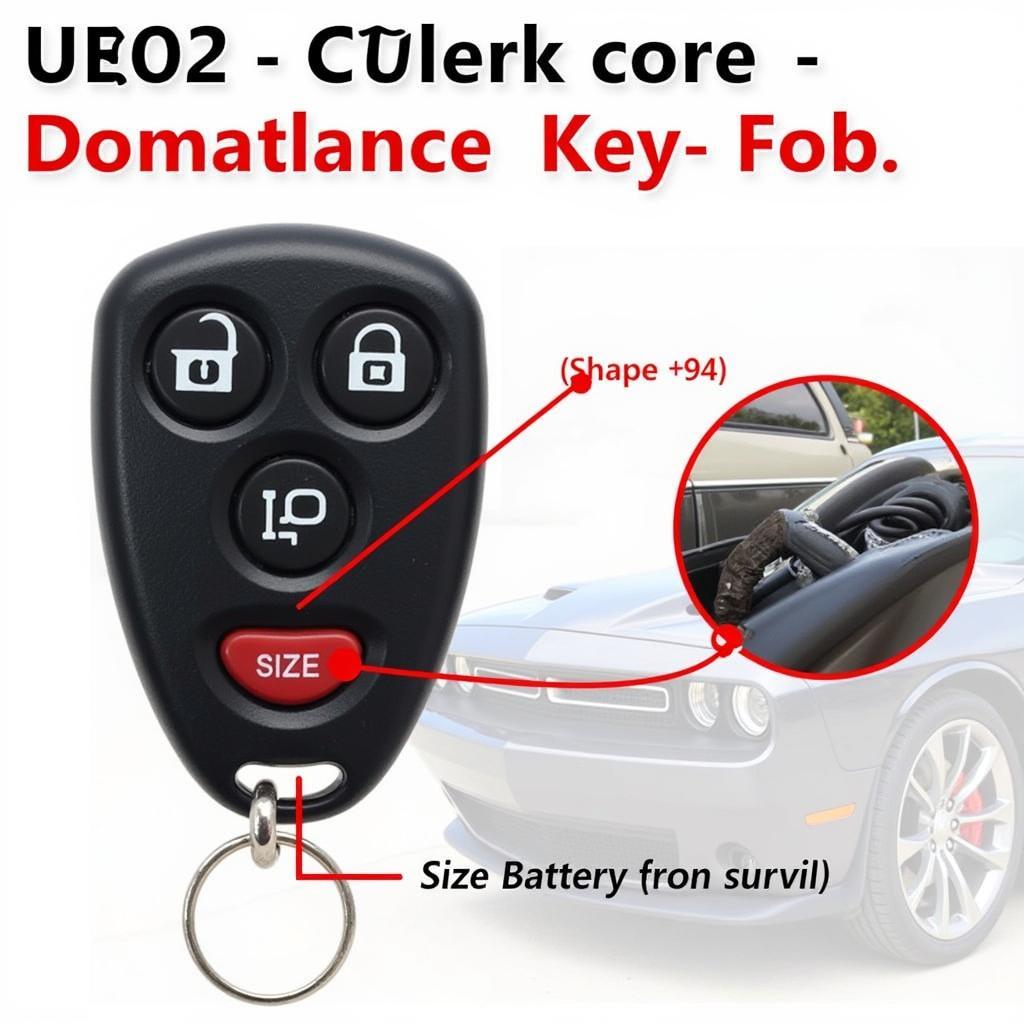 New CR2032 Battery Ready for Key Fob Replacement – A close-up of a fresh CR2032 battery.
New CR2032 Battery Ready for Key Fob Replacement – A close-up of a fresh CR2032 battery.
Conclusion
Replacing the battery in your 2014 Dodge Challenger key fob is a simple DIY task that anyone can perform. This guide provides a clear, step-by-step process, along with troubleshooting tips and expert advice to help you through the 2014 dodge challenger key fob battery replacement. Don’t let a dead key fob battery inconvenience you. Follow these instructions and get back to enjoying the convenience of your keyless entry system.
FAQ
- How often should I replace my key fob battery? Typically, every 2-3 years.
- Where can I buy a CR2032 battery? Most electronics stores, pharmacies, and auto parts stores carry them.
- What if I replace the battery and the key fob still doesn’t work? Check the battery orientation or try a different new battery.
- Can I damage my key fob by replacing the battery myself? Unlikely, as long as you follow the steps carefully.
- What tools do I need to replace the battery? A small flathead screwdriver or even your fingernail can suffice.
- Is there a reset procedure after replacing the battery? No, usually the key fob will work immediately.
- Can I use any brand of CR2032 battery? While any brand should work, it’s recommended to choose a reputable brand.
Need help with your car Key Fob or other diagnostic issues? Contact us via WhatsApp: +1(641)206-8880, Email: [email protected] or visit us at 123 Maple Street, New York, USA 10001. Our 24/7 customer support team is ready to assist you.

Leave a Reply