If your 2014 Ford Explorer key fob is not detected, you’re not alone. This is a common issue, and thankfully, there are several troubleshooting steps you can take to resolve it. This guide will walk you through the most likely causes and provide solutions to get your key fob working again.
Why is My 2014 Ford Explorer Key Fob Not Detected?
Several factors can contribute to your key fob not being detected. These range from simple battery issues to more complex problems with the vehicle’s receiver module. Understanding the potential causes is crucial to finding the right solution.
Common Causes of Key Fob Detection Problems
- Dead Key Fob Battery: The most common culprit is a dead battery in the key fob. Without sufficient power, the fob can’t transmit the signal to your vehicle.
- Key Fob Programming Issues: Sometimes, the key fob might lose its programming, preventing it from communicating with your Explorer.
- Faulty Key Fob: Physical damage or internal component failure within the key fob can also render it unusable.
- Vehicle Receiver Module Problems: The receiver module in your Ford Explorer is responsible for receiving the signal from the key fob. If this module malfunctions, it won’t be able to detect the fob.
- Signal Interference: In rare cases, external signal interference can disrupt the communication between the key fob and the vehicle.
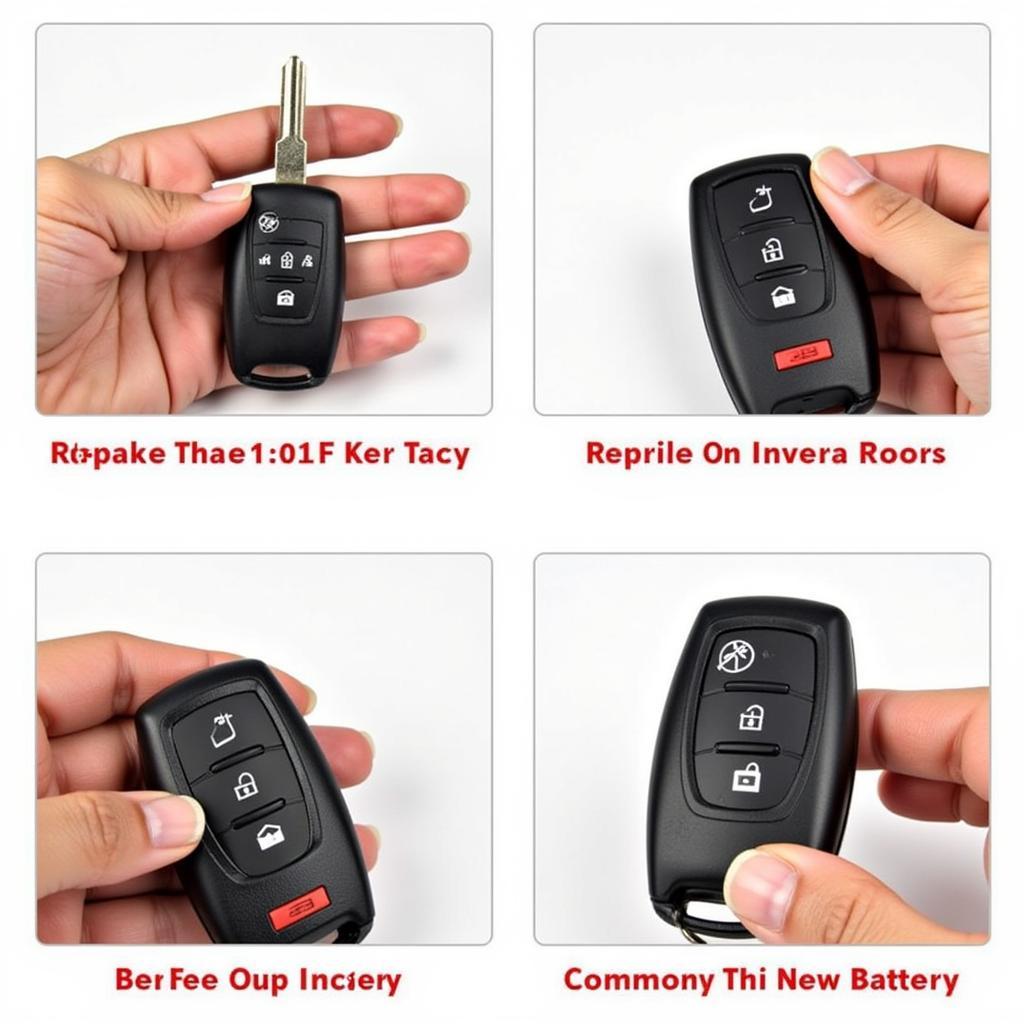 Replacing the Key Fob Battery in a 2014 Ford Explorer
Replacing the Key Fob Battery in a 2014 Ford Explorer
Troubleshooting Your 2014 Ford Explorer Key Fob
Here’s a step-by-step guide to help you troubleshoot your 2014 Ford Explorer Key Fob Not Detected issue:
-
Check and Replace the Key Fob Battery: Start with the simplest solution. Locate the small release button on your key fob, and use a small screwdriver or key to open the fob casing. Replace the old battery with a fresh CR2032 battery. Ensure the battery is inserted correctly with the positive (+) side facing up.
-
Try the Spare Key Fob: If you have a spare key fob, try using it. If the spare key fob works, it confirms the issue lies with the original key fob, likely a dead battery or internal malfunction.
-
Check for Key Fob Damage: Inspect your key fob for any signs of physical damage, such as cracks, broken buttons, or water exposure. If the fob is damaged, it might need to be replaced.
-
Attempt Key Fob Reprogramming: Refer to your owner’s manual for instructions on how to reprogram your key fob. This process usually involves a specific sequence of actions using the vehicle’s ignition and door locks.
 Reprogramming the Key Fob for a 2014 Ford Explorer
Reprogramming the Key Fob for a 2014 Ford Explorer
- Check for Signal Interference: Move away from any electronic devices or structures that could be emitting strong signals, such as cell phone towers or security gates. Try using your key fob again in a different location.
What if None of These Solutions Work?
If you’ve tried all the troubleshooting steps and your 2014 Ford Explorer key fob is still not detected, it’s likely a more complex issue, such as a faulty receiver module in your vehicle. In this case, it’s best to consult a qualified automotive locksmith or take your Explorer to a Ford dealership for diagnosis and repair.
“A failing key fob battery is the most frequent cause of key fob detection problems. Always start your troubleshooting with this simple step,” advises John Smith, Senior Automotive Technician at Expert Auto Repair.
Conclusion: Getting Your Key Fob Back in Action
A 2014 Ford Explorer key fob not detected can be a frustrating experience. However, by systematically troubleshooting the potential causes, you can often resolve the issue yourself. Remember to start with the simplest solutions, like checking the battery, before moving on to more complex procedures. If you’re unable to fix the problem, seek professional assistance from a qualified automotive locksmith or Ford dealership.
 Repairing the Key Fob for a 2014 Ford Explorer
Repairing the Key Fob for a 2014 Ford Explorer
Do you have a 2012 Ford Explorer and facing key fob battery issues? Check out our article on 2012 ford explorer key fob battery. Need to know the battery type for your 2015 Ford Explorer Key Fob? Visit our page on 2015 ford explorer key fob battery type.
Need help? Contact us via WhatsApp: +1(641)206-8880, Email: [email protected] or visit us at 123 Maple Street, New York, USA 10001. We have a 24/7 customer support team.

Leave a Reply