Key fob batteries, like the one in your 2014 Ford Fusion, are small but mighty. They’re essential for locking and unlocking your car, starting the engine remotely, and accessing other convenient features. But what happens when that tiny power source starts to fade? This comprehensive guide will cover everything you need to know about your 2014 Ford Fusion Key Fob Battery, from identifying the correct type to replacing it yourself.
Understanding Your 2014 Ford Fusion Key Fob
The key fob for the 2014 Ford Fusion is a sophisticated piece of technology. It utilizes radio frequencies to communicate with your car, allowing keyless entry and other functions. Like any electronic device, it requires a power source, and that’s where the battery comes in. Knowing the right battery type and how to replace it can save you time and money. Learn all about 2014 Ford Fusion key fob battery type on our dedicated page.
What Type of Battery Does a 2014 Ford Fusion Key Fob Use?
Most 2014 Ford Fusion key fobs utilize a CR2032 battery, a common type of lithium coin cell battery. It’s readily available at most stores that sell batteries. However, confirming the specific battery type for your particular model is always a good practice. Check your owner’s manual or consult a local Ford dealership for precise information.
Signs Your 2014 Ford Fusion Key Fob Battery is Dying
A dying key fob battery can manifest in several ways. Here are a few telltale signs:
- Reduced Range: You find yourself having to stand closer to your car than usual to lock or unlock it.
- Intermittent Function: The key fob works sometimes but not others, leaving you stranded and fumbling with the key.
- No Response: The key fob is completely unresponsive, and you’re left wondering what went wrong. Learn more about 2014 Ford Fusion key fob battery replacement in our detailed guide.
How to Replace Your 2014 Ford Fusion Key Fob Battery
Replacing the battery in your 2014 Ford Fusion key fob is a relatively simple process. You’ll need a small flathead screwdriver and a new CR2032 battery.
- Locate the Release Tab: There’s a small release tab or notch on your key fob. Use the flathead screwdriver to gently pry open the key fob casing.
- Identify the Battery: Once the casing is open, you’ll see the CR2032 battery. Note its position and orientation.
- Remove the Old Battery: Carefully remove the old battery using your screwdriver or fingernail. Avoid damaging the contacts.
- Insert the New Battery: Place the new battery in the same position and orientation as the old one. Make sure it sits snugly in place.
- Close the Casing: Snap the key fob casing back together, ensuring it’s securely closed.
Why Choose KeyFobX for Information?
KeyFobX is dedicated to providing accurate and reliable information about all things key fobs. We strive to be the most trusted source for car owners and industry professionals alike. We’ve got you covered, from battery replacements to troubleshooting tips. Need information about activating your key fob after a battery change? Check out our guide on 2014 changing battery Ford Fusion key fob activation.
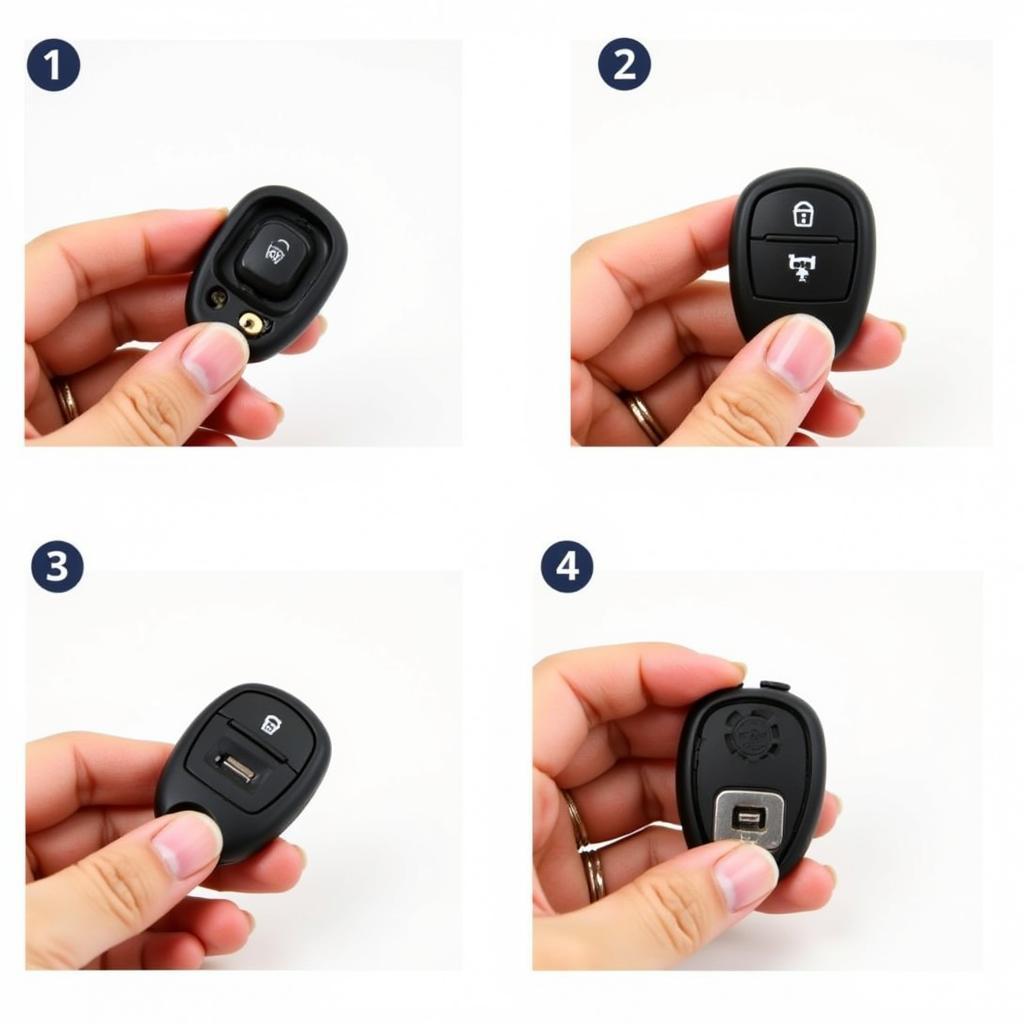 Replacing 2014 Ford Fusion Key Fob Battery
Replacing 2014 Ford Fusion Key Fob Battery
“A properly functioning key fob is vital for modern vehicles,” says John Smith, a certified automotive technician with over 20 years of experience. “Knowing how to maintain and replace the battery is an essential skill for every car owner.”
Troubleshooting Tips
Sometimes, even after replacing the battery, you might encounter issues. Here are a few troubleshooting tips:
- Check the Battery Orientation: Make sure the new battery is installed correctly.
- Clean the Contacts: Gently clean the battery contacts with a cotton swab and alcohol.
- Try Resynchronizing the Key Fob: Consult your owner’s manual for instructions on resynchronizing your key fob with your car.
“Don’t underestimate the importance of a fresh key fob battery,” advises Emily Davis, an automotive electronics expert. “A weak battery can lead to frustrating lockouts and security vulnerabilities.” Find out more about replacing your key fob battery at replace battery 2014 Ford Fusion key fob.
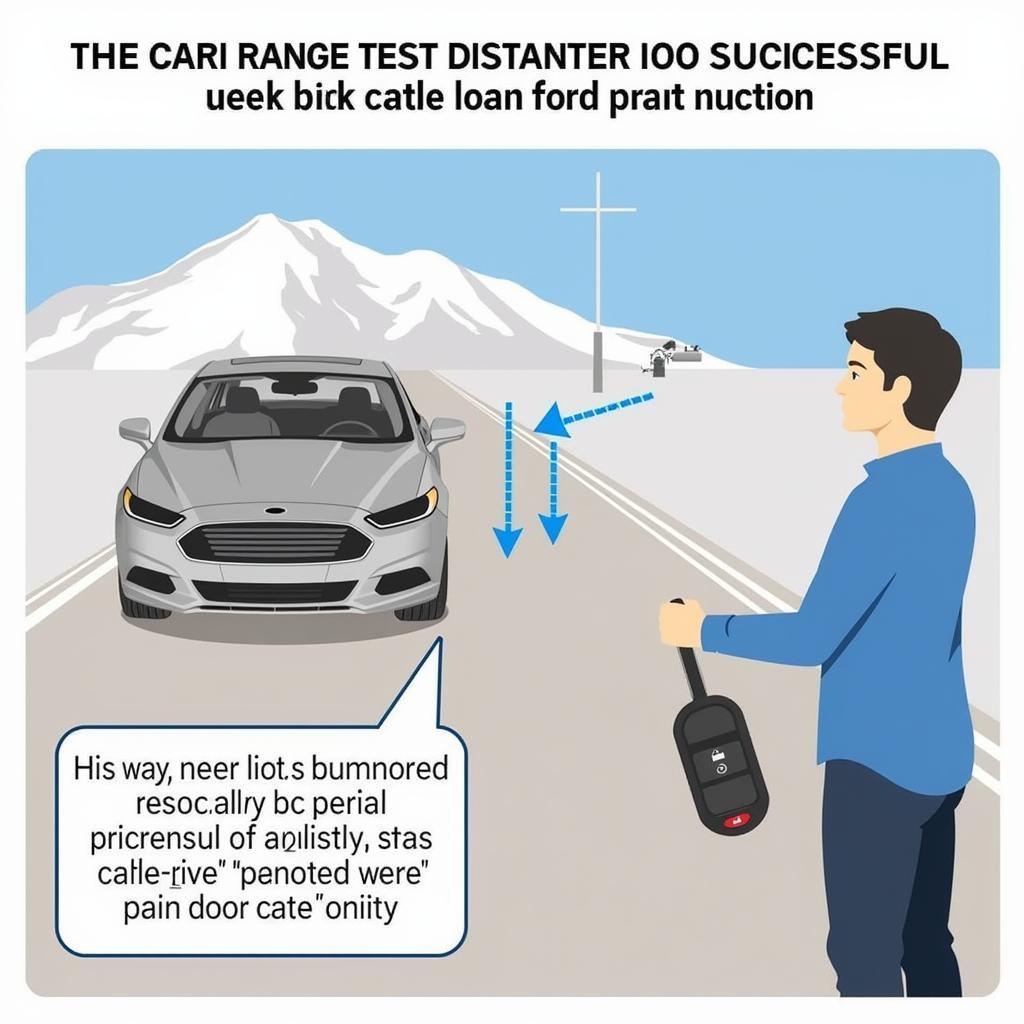 Testing 2014 Ford Fusion Key Fob Range
Testing 2014 Ford Fusion Key Fob Range
Conclusion
Replacing the 2014 Ford Fusion key fob battery is a simple task that can save you time, money, and frustration. By following the steps outlined in this guide, you can keep your key fob functioning optimally. Need information specific to the Titanium Hybrid model? Visit our page on 2014 Ford Fusion Titanium Hybrid key fob battery replacement.
FAQ
- How long does a 2014 Ford Fusion key fob battery last? Typically, the battery lasts between 3 to 5 years.
- Can I replace the battery myself? Yes, it’s a straightforward process.
- Where can I buy a replacement battery? CR2032 batteries are readily available at most stores selling batteries.
- What if my key fob still doesn’t work after replacing the battery? Try resynchronizing the key fob or cleaning the contacts.
- How do I know if my key fob battery is dying? Reduced range, intermittent function, or no response are common signs.
- Is there a special tool required to open the key fob? A small flathead screwdriver is usually sufficient.
- What type of battery does a 2014 Ford Fusion key fob use? Most use a CR2032 battery.
Need help with your Ford Fusion Key Fob? Contact us via WhatsApp: +1(641)206-8880, Email: [email protected]. We offer 24/7 customer support.

Leave a Reply