The 2014 Nissan Altima key fob is a sophisticated piece of technology that controls several essential functions of your vehicle. Understanding these functions can greatly enhance your driving experience and provide valuable knowledge in case of emergencies. This guide will delve into the intricacies of the 2014 Nissan Altima Key Fob Functions, offering practical advice and expert insights.
Understanding Your 2014 Nissan Altima Key Fob
The key fob, often referred to as the remote keyless entry system, is more than just a device to lock and unlock your car. It offers a range of functionalities designed for convenience and security. Familiarizing yourself with these functions can simplify your daily interactions with your vehicle.
Locking and Unlocking Your Altima
The most basic functions of the 2014 Nissan Altima key fob are locking and unlocking the doors. Pressing the lock button once secures all doors, while pressing the unlock button once unlocks the driver’s side door. Pressing the unlock button twice unlocks all doors. This dual-stage unlocking feature is a valuable security measure, allowing you to access your vehicle without immediately unlocking all doors.
Panic Button
In emergency situations, the panic button on your key fob can be a lifesaver. Pressing and holding this button activates the car alarm, flashing the lights and sounding the horn. This can deter potential threats and attract attention if you require assistance.
Trunk Release
The 2014 Nissan Altima key fob also features a trunk release button. A simple press of this button will pop open the trunk, allowing you easy access to the cargo area. This is particularly useful when your hands are full.
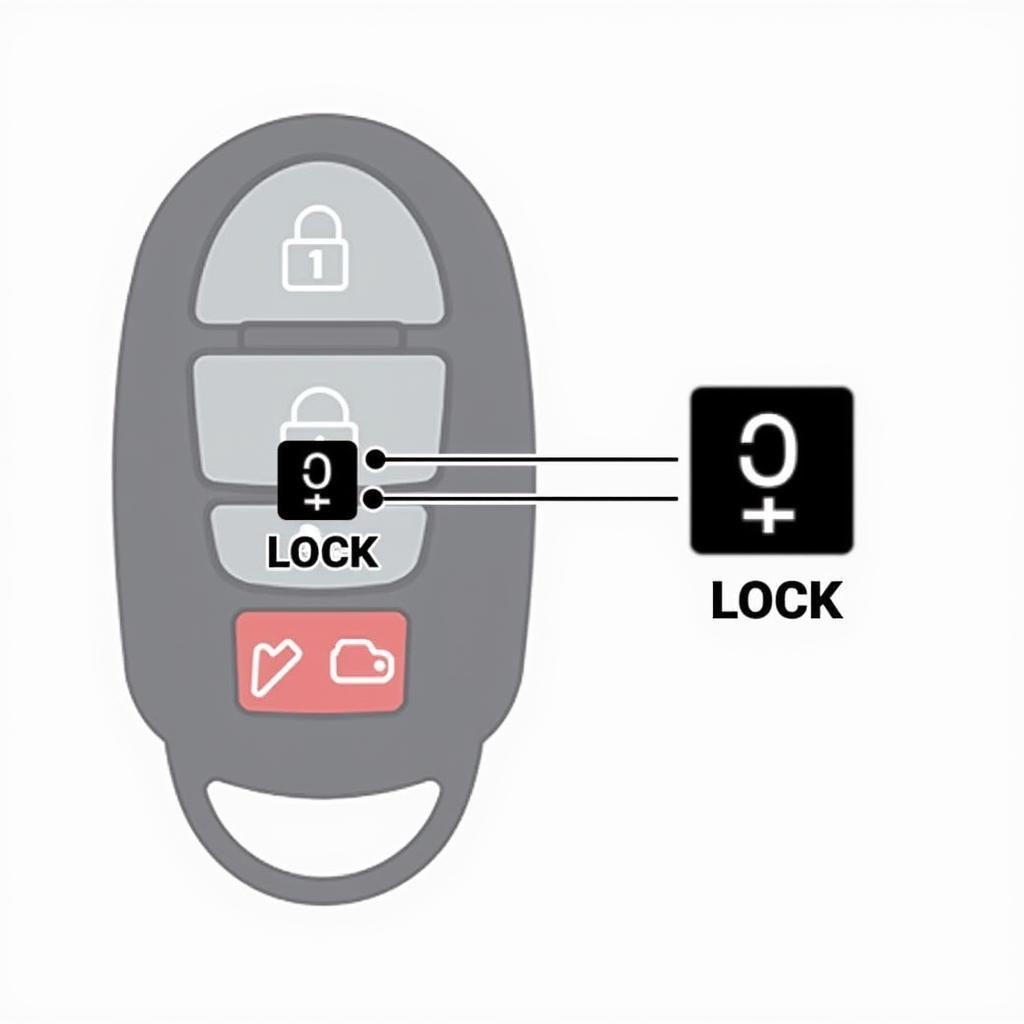 2014 Nissan Altima Key Fob Lock and Unlock Buttons
2014 Nissan Altima Key Fob Lock and Unlock Buttons
Key Fob Programming and Troubleshooting
While the 2014 Nissan Altima key fob is generally reliable, issues can occasionally arise. Understanding basic troubleshooting steps can save you time and money.
Programming a New Key Fob
Programming a new key fob for your 2014 Nissan Altima typically requires a visit to a dealership or a qualified locksmith. They possess the necessary diagnostic equipment and expertise to properly program the fob to your vehicle.
Troubleshooting Common Issues
If your key fob isn’t functioning correctly, the first step is to check the battery. A weak battery can cause intermittent or complete failure. Replacing the battery is a simple process and can often resolve the problem. If a new battery doesn’t solve the issue, there may be a more complex problem, such as a faulty key fob or a problem with the vehicle’s receiver. In these cases, seeking professional assistance is recommended. For similar key fob information, check out our guide on the 2017 Nissan Quest key fob.
Advanced Key Fob Features
The 2014 Nissan Altima key fob also incorporates some advanced features that contribute to the vehicle’s overall convenience and security.
Keyless Entry and Ignition
Some 2014 Altima models offer keyless entry and ignition. This feature allows you to unlock the car and start the engine without removing the key fob from your pocket or purse.
Remote Start
Certain trims of the 2014 Altima include remote start functionality. This feature allows you to start the engine remotely, allowing you to warm up or cool down the car before entering. You can find more information on key fob programming for other Nissan models, like the 2010 Nissan Sentra, on our website.
Conclusion
The 2014 Nissan Altima key fob is an essential component of your vehicle, offering a blend of convenience and security features. Understanding these functions can enhance your ownership experience. From locking and unlocking your car to utilizing advanced features like remote start, mastering your key fob is key to maximizing your Altima’s potential. If you’re interested in learning more about other Nissan key fobs, check out our article on the 2017 Nissan Leaf key fob.
FAQ
- How do I change the battery in my 2014 Nissan Altima key fob?
- Can I program a new key fob myself?
- What should I do if my key fob stops working?
- How do I use the panic button?
- What are the different buttons on my key fob?
- How does the keyless entry system work?
- How far away can I be from my car for the key fob to work?
Common Scenarios and Questions
- My key fob won’t unlock my car. What should I do? First, try replacing the battery. If that doesn’t work, the fob may need to be reprogrammed or replaced. This sometimes happens with older key fobs. You may find our article on reprogramming a 2017 Nissan Pathfinder key fob helpful.
- How do I know if my key fob battery is low? Often, the car will give you a warning message. Or, the key fob might start functioning intermittently.
- My key fob works sometimes, but not always. What could be the problem? This can indicate a weak battery, a failing key fob, or a problem with the car’s receiver.
Further Resources
For more information on Nissan key fobs, you can explore our guides on the 2017 Nissan Quest key fob battery.
Contact Us
Need assistance with your Key Fob? Contact us via WhatsApp: +1(641)206-8880, Email: [email protected] or visit our office at 123 Maple Street, New York, USA 10001. Our 24/7 customer service team is ready to help.

Leave a Reply