Replacing a worn-out or broken 2015 Gmc Sierra Key Fob Shell is a common issue for owners of this popular truck. This guide will cover everything you need to know about 2015 GMC Sierra key fob shells, from identifying the correct shell to programming and potential troubleshooting.
Understanding Your 2015 GMC Sierra Key Fob
The key fob for the 2015 GMC Sierra comes in a few different styles, primarily determined by the trim level and added features like remote start. Knowing your specific key fob type is crucial for finding the right replacement shell. Do you have the basic key fob with lock, unlock, and panic buttons? Or does yours include remote start and a tailgate release? Identifying these features will help you avoid purchasing the wrong shell. A common mistake is ordering a shell for a key fob with remote start when your truck doesn’t have that feature. This guide will help you pinpoint the correct 2015 GMC Sierra key fob shell for your specific needs.
Identifying the Correct Key Fob Shell
Look closely at your existing key fob. Count the buttons. Note any special features. Compare it to pictures online. KeyFobX offers a comprehensive database of key fob shells, making it easy to find the perfect match for your 2015 GMC Sierra. We also offer guides and resources to help you identify your key fob. Knowing the FCC ID, located inside the key fob, can also help with accurate identification.
Replacing Your 2015 GMC Sierra Key Fob Shell: A Step-by-Step Guide
Replacing the shell itself is a relatively simple process. You’ll need a small screwdriver and a bit of patience. Carefully pry open your existing key fob, being mindful of the internal components. Transfer the internal electronics and the key blade to the new shell. Ensure everything fits snugly and securely before snapping the new shell closed.
- Gather your tools: Small screwdriver, new key fob shell.
- Open the old key fob: Carefully pry open the existing key fob shell.
- Transfer the internals: Move the circuit board, battery, and key blade to the new shell.
- Close the new shell: Snap the new shell closed, ensuring a secure fit.
Programming Your New Key Fob Shell
In most cases, you won’t need to reprogram your key fob after replacing the shell. The programming is stored on the internal circuit board, not the shell itself. However, if you experience issues, consult your owner’s manual or a qualified locksmith for assistance.
 GMC Sierra Key Fob Shell Replacement Step-by-Step Guide
GMC Sierra Key Fob Shell Replacement Step-by-Step Guide
Troubleshooting Common Key Fob Issues
Sometimes, even after replacing the shell, you might encounter issues. The key fob might not work at all, or only some functions might be affected. This could be due to a loose connection, a dead battery, or a problem with the internal circuitry.
What if my key fob isn’t working after replacing the shell?
Double-check all connections and ensure the battery is properly seated. If the problem persists, consider seeking professional help. A qualified automotive locksmith can diagnose and fix any underlying issues.
“A common oversight when replacing a key fob shell is failing to properly seat the battery. Make sure it’s firmly in place and making good contact,” advises John Smith, Senior Automotive Technician at Smith Automotive Repair.
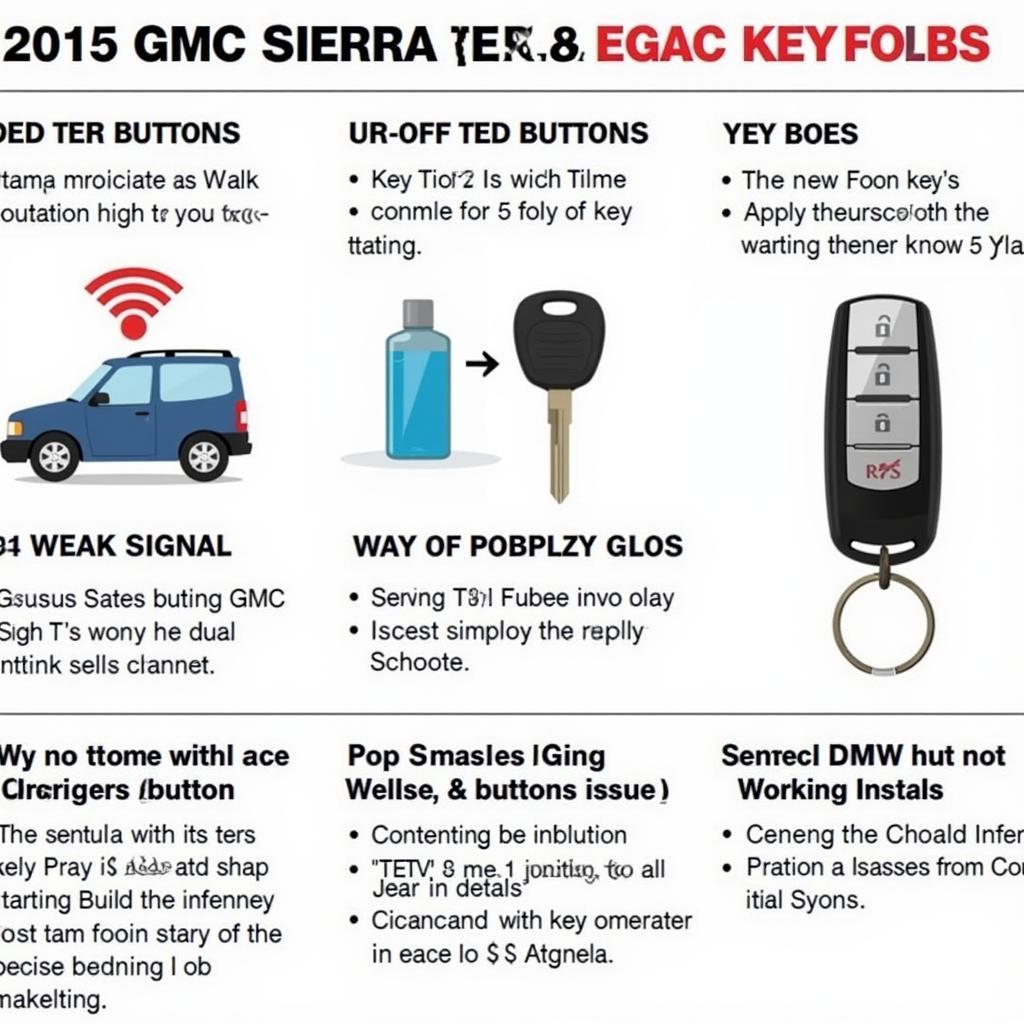 Troubleshooting Common 2015 GMC Sierra Key Fob Problems
Troubleshooting Common 2015 GMC Sierra Key Fob Problems
Conclusion
Replacing your 2015 GMC Sierra key fob shell is a straightforward process that can save you money compared to purchasing a brand new key fob. By following this guide, you can confidently replace your worn-out shell and keep your GMC Sierra’s key fob looking and functioning its best. Remember to choose the correct shell for your specific key fob type and double-check all connections during the replacement process.
FAQ
- Where can I buy a 2015 GMC Sierra key fob shell? KeyFobX offers a wide variety of key fob shells, as do many online retailers and auto parts stores.
- Do I need to program a new key fob shell? Typically, no programming is required.
- What if my key fob still doesn’t work after replacing the shell? Double-check the battery and connections, or consult a locksmith.
- How can I tell which key fob shell I need? Check the number of buttons and features on your existing fob.
- Can I replace the key blade as well? Yes, you can usually purchase replacement key blades and have them cut to match your original.
- What tools do I need to replace the key fob shell? A small screwdriver is usually sufficient.
- Is it cheaper to replace the shell or the entire key fob? Replacing the shell is generally much cheaper.
“Investing in a quality Key Fob shell can significantly extend the life of your Key Fob and maintain its functionality,” adds Maria Garcia, Certified Automotive Locksmith at Garcia’s Lock and Key.
Need help? Contact us on WhatsApp: +1(641)206-8880, Email: [email protected] Or visit us at 123 Maple Street, New York, USA 10001. We have a 24/7 customer service team.

Leave a Reply