If your 2015 Kia Optima key fob stopped working after a battery replacement, you’re not alone. This is a surprisingly common issue, and thankfully, there are several solutions you can try before resorting to a costly trip to the dealership. This article will guide you through the most common causes and solutions for a 2015 Kia Optima key fob malfunctioning after a battery change.
Why is My 2015 Kia Optima Key Fob Not Working After a New Battery?
There are several reasons why your 2015 Kia Optima key fob might not be working after replacing the battery. The most common culprits include improper installation of the new battery, a need to reprogram the key fob, or a blown fuse. Sometimes, the issue might not be the key fob itself but a problem with your car’s receiver. Let’s delve into each of these possibilities and how to address them.
Incorrect Battery Installation
It might seem obvious, but double-check that the new battery is inserted correctly. Ensure the positive (+) and negative (-) terminals align with the corresponding markings in the key fob. Even a slight misalignment can prevent the key fob from functioning. It’s also worth checking if you accidentally purchased a dead battery, which can happen occasionally.
Key Fob Reprogramming
Sometimes, replacing the battery disrupts the connection between your key fob and the car, requiring you to reprogram it. Many 2015 Kia Optimas allow you to reprogram the key fob yourself using a specific sequence of steps involving the ignition and door locks. Consult your owner’s manual for the exact procedure, as it can vary slightly between models.
 Kia Optima Key Fob Battery Replacement
Kia Optima Key Fob Battery Replacement
Checking the Fuses
A blown fuse related to the keyless entry system could also be the problem. Locate your car’s fuse box (usually under the steering wheel or in the engine compartment) and consult your owner’s manual to identify the correct fuse for the keyless entry system. Inspect the fuse for any breaks or burns. If the fuse is blown, replace it with a new one of the same amperage.
Car Receiver Issues
If none of the above steps work, the issue may lie with your car’s receiver. This is a more complex problem that usually requires professional diagnosis. A malfunctioning receiver might need repair or replacement, which is best handled by a qualified technician.
How to Reprogram a 2015 Kia Optima Key Fob
Reprogramming your 2015 Kia Optima key fob can often be done at home, saving you a trip to the dealer. While the specific steps can vary, here’s a general outline commonly used for many Kia models:
- Insert the key into the ignition: Turn the key to the “ON” position without starting the engine.
- Press and hold the lock button: Locate the “Lock” button on your key fob and press and hold it.
- Turn the key off: While still holding the “Lock” button, turn the key to the “OFF” position.
- Release the lock button: After turning the key off, release the “Lock” button.
- Test the key fob: Try locking and unlocking the doors to see if the key fob is working correctly.
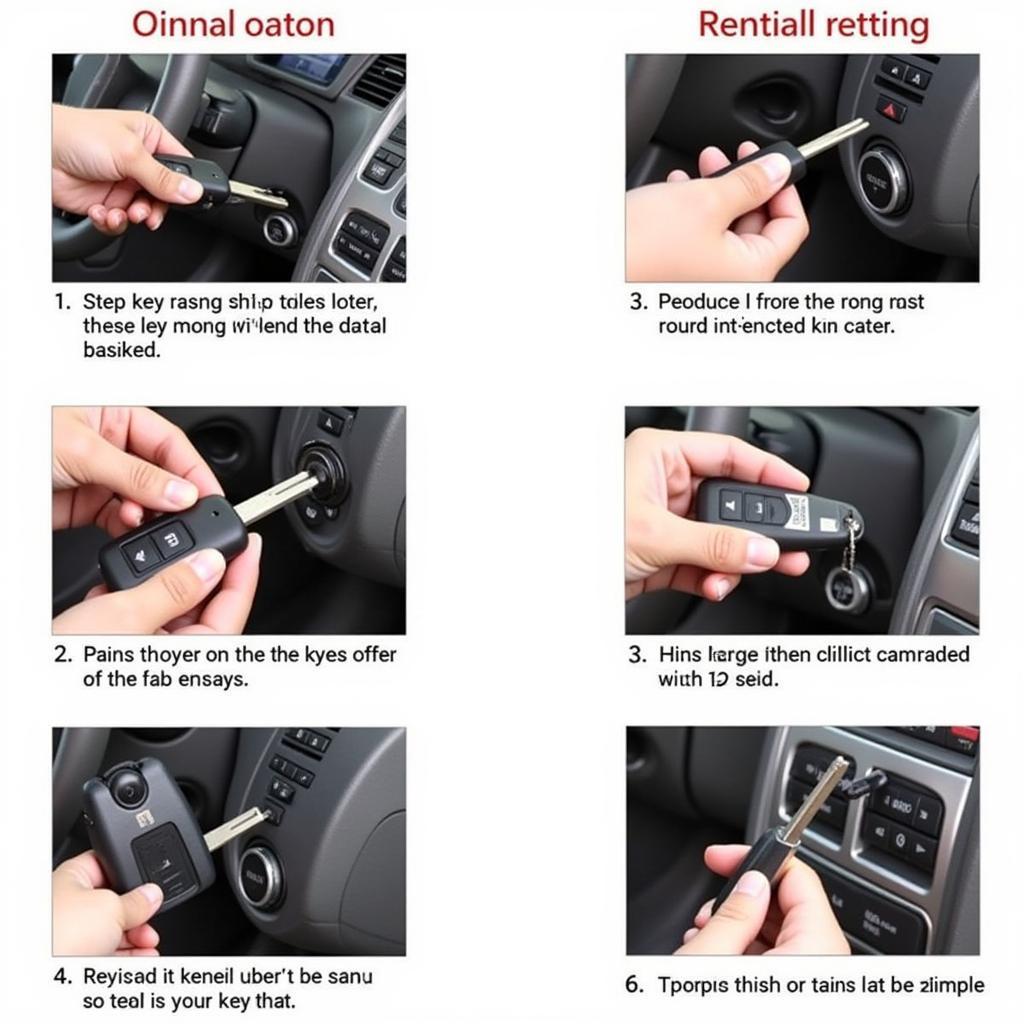 Kia Optima Key Fob Reprogramming
Kia Optima Key Fob Reprogramming
Expert Insights
“Often, people panic when their key fob stops working after a battery change,” says John Smith, Senior Automotive Technician at Smith Auto Repair. “But in many cases, it’s a simple fix that can be done at home. Checking the battery orientation, trying to reprogram the key fob, and inspecting the fuses are usually the first steps I recommend.”
“Another crucial aspect is using the correct type of battery,” adds Jane Doe, Electrical Systems Specialist at Doe’s Auto Electric. “Using a battery with different specifications can lead to malfunction or even damage the key fob. Always refer to your owner’s manual for the recommended battery type.”
 Kia Optima Keyless Entry System Fuse Box
Kia Optima Keyless Entry System Fuse Box
Conclusion
A 2015 Kia Optima Key Fob Not Working After Battery Replacement is a frustrating but often easily resolved issue. By systematically checking the battery installation, reprogramming the key fob, and inspecting the relevant fuses, you can often fix the problem yourself. However, if the issue persists, consulting a qualified automotive technician is recommended to diagnose and address any potential problems with the car’s receiver.
FAQ
- What type of battery does a 2015 Kia Optima key fob use? (Consult your owner’s manual for the specific battery type.)
- How long does it take to reprogram a 2015 Kia Optima key fob? (The process usually takes just a few minutes.)
- Can I damage my car by trying to reprogram the key fob myself? (No, following the correct procedure from your owner’s manual is safe.)
- How much does it cost to replace a 2015 Kia Optima key fob? (Key fob replacement costs vary, but it’s generally more expensive than a battery replacement.)
- Where can I find a replacement key fob battery? (Most hardware stores, electronics retailers, and auto parts stores sell key fob batteries.)
- How often should I replace my Kia Optima key fob battery? (Key fob batteries typically last 2-3 years, but this can vary depending on usage.)
- What should I do if my Kia Optima Key Fob is still not working after trying all the troubleshooting steps? (Contact a qualified automotive technician for further diagnosis and repair.)
Need further assistance? Contact us via WhatsApp: +1(641)206-8880, Email: [email protected] or visit us at 123 Maple Street, New York, USA 10001. We have a 24/7 customer support team ready to help.

Leave a Reply