Replacing the key fob battery in your 2015 Nissan Altima 2.5 S is a simple process that can be done at home in just a few minutes. This guide will walk you through each step, ensuring you get back on the road quickly and easily. Knowing how to change this battery yourself can save you time and money, avoiding a trip to the dealership.
Understanding Your 2015 Nissan Altima Key Fob
The key fob for the 2015 Nissan Altima 2.5 S is a vital component for accessing and starting your vehicle. Over time, the battery powering these functions will inevitably weaken and need replacing. Recognizing the signs of a dying key fob battery, like decreased range or unresponsive buttons, is crucial for a smooth driving experience.
 2015 Nissan Altima Key Fob Battery Location: A detailed view of the key fob’s internal components, highlighting the battery placement and type.
2015 Nissan Altima Key Fob Battery Location: A detailed view of the key fob’s internal components, highlighting the battery placement and type.
What Battery Does a 2015 Nissan Altima 2.5 S Key Fob Take?
The 2015 Nissan Altima 2.5 S key fob uses a CR2025 battery, a common type readily available at most stores. These batteries are small, circular, and provide the power needed for the key fob to communicate with your car. Keeping a spare CR2025 battery on hand is always a good idea for a quick replacement when needed. You can learn more about different Nissan key fob batteries at what battery does nissan key fob take.
How to Change the Key Fob Battery in a 2015 Nissan Altima 2.5 S
Follow these simple steps to replace your key fob battery:
- Locate the release button: On the back of your key fob, find the small release button. This button allows you to separate the key fob’s two halves.
- Separate the key fob: Press the release button and gently separate the two halves of the key fob. You may need to use a small flathead screwdriver or your fingernail to pry them apart. Be careful not to damage the key fob housing.
- Identify the battery: Once the key fob is open, locate the CR2025 battery. It should be clearly visible.
- Remove the old battery: Carefully pry out the old battery. Again, use a small flathead screwdriver or your fingernail, being careful not to damage the key fob’s internal components.
- Install the new battery: Insert the new CR2025 battery, ensuring the positive (+) side faces upward, as indicated in the key fob housing.
- Reassemble the key fob: Align the two halves of the key fob and press them together until they snap securely into place.
- Test the key fob: Try locking and unlocking your car to confirm the new battery is working correctly.
 Step-by-step visual guide for replacing the battery in a Nissan Altima key fob, including opening the fob, removing the old battery, and inserting the new one.
Step-by-step visual guide for replacing the battery in a Nissan Altima key fob, including opening the fob, removing the old battery, and inserting the new one.
Where Can I Buy a 2015 Nissan Altima 2.5 S Key Fob Battery?
CR2025 batteries are readily available at most retail stores, including pharmacies, electronics stores, and supermarkets. You can also find them online. Make sure to buy a reputable brand to ensure the battery’s longevity and performance. For similar key fob battery information, see our guide on the 09 nissan altima key fob battery.
Key Fob Programming and Troubleshooting
While replacing the battery usually doesn’t require reprogramming, sometimes you might encounter issues. If your key fob isn’t functioning correctly after a battery change, you might need to reprogram it. Check out our guides on key fob programming nissan altima and 2015 nissan altima program key fob for more information. Alternatively, if you’re looking for information on a programmed key fob, you can find details on 2015 nissan altima 2.5 s key fob programmed.
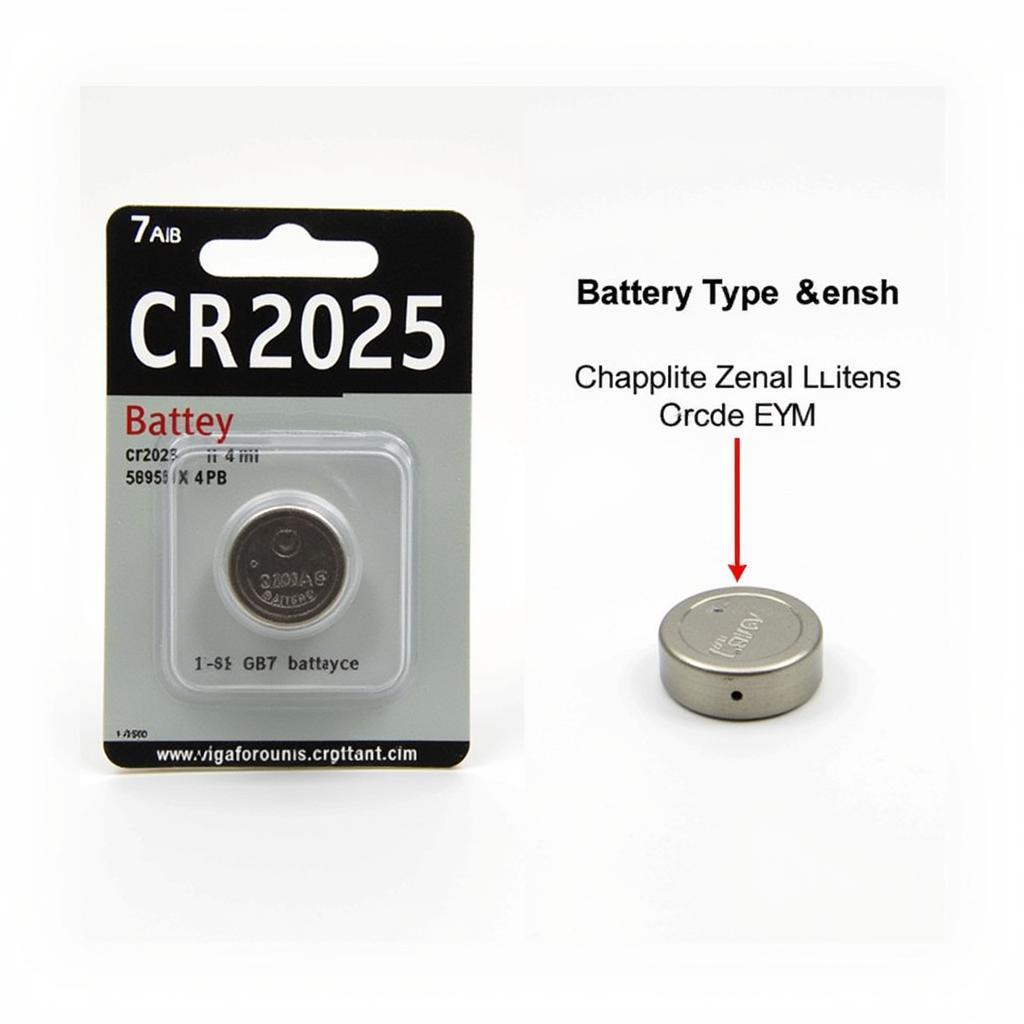 CR2025 battery suitable for Nissan Altima key fobs.
CR2025 battery suitable for Nissan Altima key fobs.
Conclusion
Changing the key fob battery in your 2015 Nissan Altima 2.5 S is a straightforward task. By following this guide, you can save yourself time and money. Remember to always use a quality CR2025 battery and test the key fob after the replacement.
FAQ
- How long does a 2015 Nissan Altima key fob battery last? Typically, 2-3 years.
- Can I use a different battery type in my 2015 Nissan Altima key fob? No, use only CR2025.
- What if my key fob still doesn’t work after replacing the battery? You may need to reprogram it.
- Where can I buy a CR2025 battery? At most retail stores or online.
- How do I open my 2015 Nissan Altima key fob? Use the small release button on the back.
- Is it difficult to replace the key fob battery myself? No, it’s a simple process.
- What tools do I need to replace the Key Fob battery? A small flathead screwdriver or your fingernail may be helpful.
Need help? Contact us via WhatsApp: +1(641)206-8880, Email: [email protected] or visit us at 123 Maple Street, New York, USA 10001. Our customer service team is available 24/7.

Leave a Reply