Replacing the 2015 Nissan Leaf Key Fob Battery is a quick and easy process that can save you the hassle and expense of a trip to the dealership. This guide provides a comprehensive walkthrough, covering everything from identifying the correct battery type to successfully installing it.
Identifying the Right 2015 Nissan Leaf Key Fob Battery
Before you begin, it’s crucial to know the correct battery type for your 2015 Nissan Leaf key fob. The battery you need is a CR2032. This small, circular lithium battery is commonly used in key fobs, watches, and other small electronics. Using the wrong battery type can damage your key fob. Make sure you have a fresh CR2032 battery ready before proceeding. Double-check the packaging to ensure it’s a CR2032 and not a similar battery like a CR2025, as these are not interchangeable.
 2015 Nissan Leaf Key Fob Battery – CR2032
2015 Nissan Leaf Key Fob Battery – CR2032
Step-by-Step 2015 Nissan Leaf Key Fob Battery Replacement Instructions
Replacing the battery in your 2015 Nissan Leaf key fob requires just a few simple tools and a little patience. Here’s a detailed, step-by-step guide:
- Locate the release button: On the back of your key fob, find the small, indented release button. This is typically near the key ring attachment.
- Release the auxiliary key: Press the release button and slide the auxiliary key out of the key fob.
- Open the key fob: Use the auxiliary key or a small flat-head screwdriver to gently pry open the key fob casing. Start at the notch where the auxiliary key was located. Be careful not to damage the plastic.
- Remove the old battery: Once the key fob is open, you’ll see the CR2032 battery. Gently pry it out using your fingernail or the flat-head screwdriver. Avoid excessive force, as this could damage the battery contacts.
- Install the new battery: Insert the new CR2032 battery, ensuring the positive (+) side is facing upwards, as indicated in the key fob compartment.
- Close the key fob: Align the two halves of the key fob casing and press them together until they snap shut.
- Reinsert the auxiliary key: Slide the auxiliary key back into its slot.
- Test the key fob: Try locking and unlocking your car to ensure the new battery is working correctly.
If your key fob still isn’t functioning after replacing the battery, it might be time to consult a professional. You can find more information about the Nissan Leaf key fob on our website. Similar to nissan leaf key fob, other Nissan models also have straightforward key fob battery replacement procedures. For example, the 2007 nissan altima key fob battery replacement is quite similar.
Why is My Nissan Leaf Key Fob Not Working?
There are several reasons why your key fob might not be working. A dead battery is the most common culprit. However, other issues, like a faulty key fob, a weak signal, or problems with your car’s receiver, can also prevent your key fob from functioning correctly. Knowing the 2015 nissan leaf key fob battery type is the first step in troubleshooting. Sometimes, even if you’ve recently changed the battery, you might need to check if you’ve used the right one. It’s important to distinguish between 2015 nissan leaf key fob battery replacement cr2032 or cr2025 as using the wrong battery can lead to malfunctions.
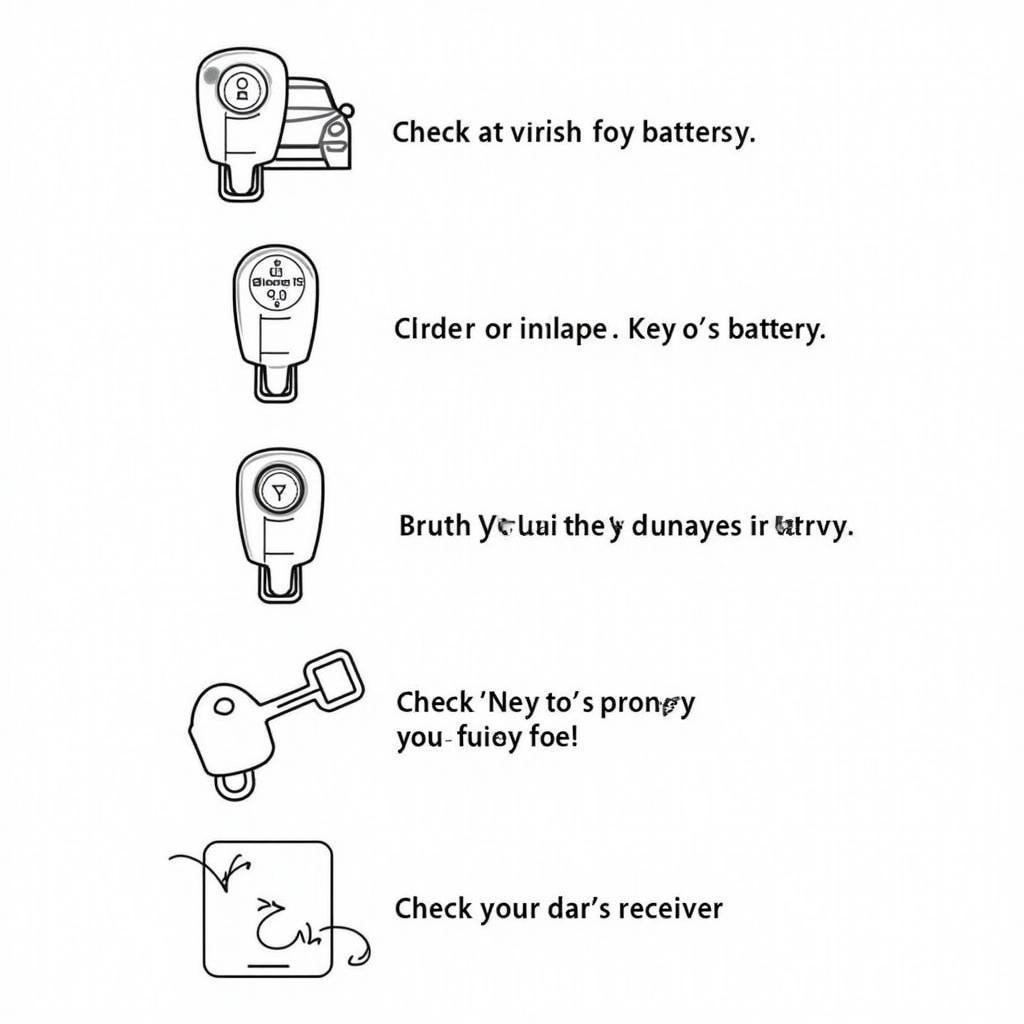 Troubleshooting Nissan Leaf Key Fob Issues
Troubleshooting Nissan Leaf Key Fob Issues
Conclusion
Replacing the 2015 Nissan Leaf key fob battery is a straightforward process that anyone can do with the right tools and instructions. This guide has provided you with a step-by-step process to successfully replace your key fob battery. Remember to always use a CR2032 battery and be gentle when handling the key fob components. By following these instructions, you can save yourself time and money.
FAQ
- What type of battery does a 2015 Nissan Leaf key fob use? A CR2032 lithium battery.
- How often should I replace my key fob battery? Every 2-3 years, depending on usage.
- Can I replace the battery myself? Yes, it’s a simple DIY project.
- What if my key fob still doesn’t work after replacing the battery? There might be other issues with the key fob or your car’s receiver. Consult a professional or check additional resources like 2015 nissan key fob battery change for more guidance.
- Where can I buy a CR2032 battery? Most electronics stores, pharmacies, and online retailers sell CR2032 batteries.
- What tools do I need to replace the battery? A small flat-head screwdriver or similar tool to pry open the key fob.
- Is it safe to replace the battery myself? Yes, as long as you follow the instructions carefully and avoid damaging the key fob components.
Need help with your Key Fob or other car diagnostic issues? Contact us via WhatsApp: +1(641)206-8880, Email: [email protected] or visit us at 123 Maple Street, New York, USA 10001. We have a 24/7 customer support team.

Leave a Reply