Replacing the key fob battery in your 2016 Chevy Volt is a simple task that can save you time and money. This guide provides clear, step-by-step instructions and helpful tips to make the process even easier. We’ll cover everything from identifying the correct battery type to troubleshooting common issues.
Understanding Your 2016 Chevy Volt Key Fob
The key fob for your 2016 Chevy Volt is a sophisticated piece of technology that allows you to lock, unlock, and start your vehicle remotely. Over time, the battery powering these functions will weaken and eventually die. Recognizing the signs of a dying battery can prevent you from being stranded. These signs can include decreased remote range, intermittent functionality, or the key fob not working at all. Knowing how to replace the battery yourself can save you a trip to the dealership.
Identifying the Correct Key Fob Battery
The 2016 Chevy Volt key fob uses a CR2032 battery. This is a common button cell battery readily available at most electronics stores, pharmacies, and online retailers. Choosing the correct battery is crucial for ensuring proper key fob operation.
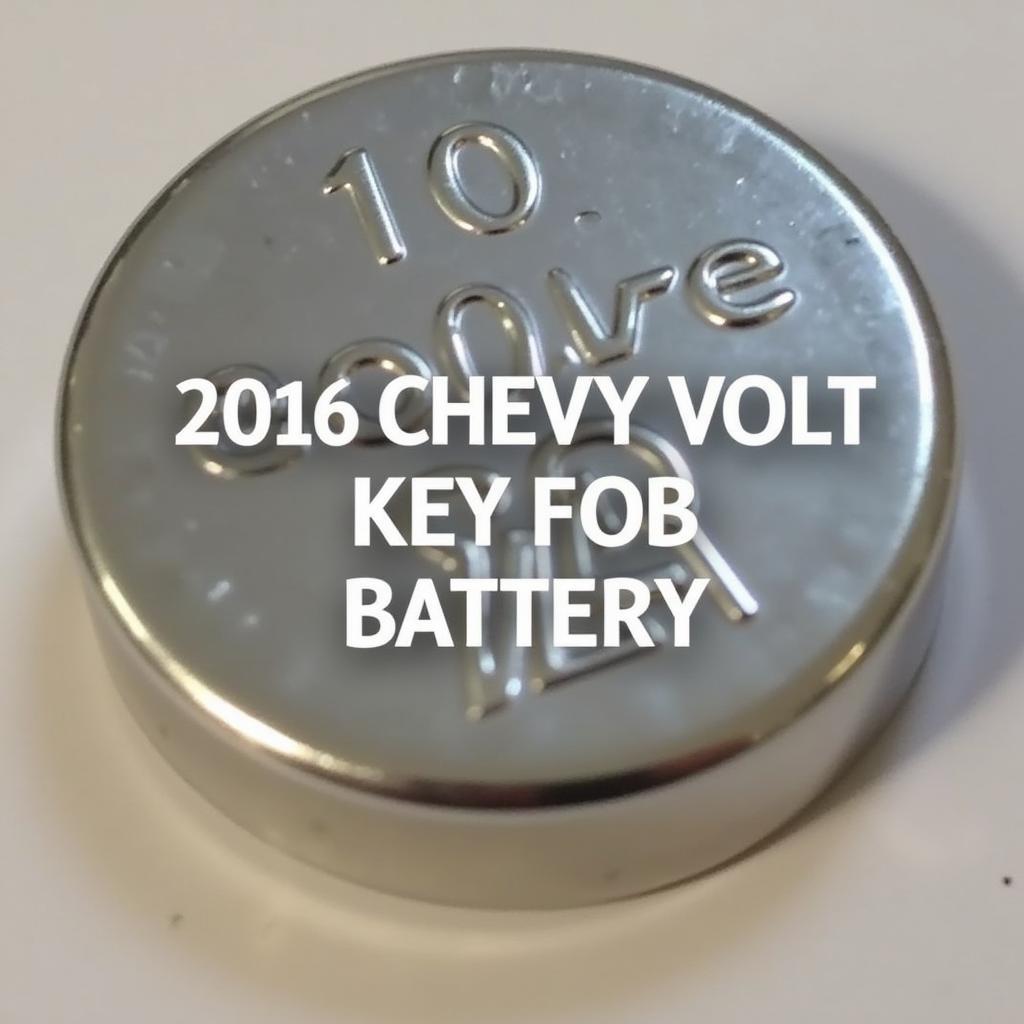 2016 Chevy Volt Key Fob Battery – CR2032 Battery Closeup
2016 Chevy Volt Key Fob Battery – CR2032 Battery Closeup
Step-by-Step 2016 Chevy Volt Key Fob Battery Replacement
Replacing the battery is a straightforward process that requires minimal tools. Here’s a step-by-step guide to help you through it:
- Locate the release button: On the side of your key fob, you’ll find a small release button. Press this button firmly.
- Separate the key fob halves: Using the release button, carefully separate the two halves of the key fob. You might need to use a small flathead screwdriver to gently pry them apart.
- Remove the old battery: Inside the key fob, you’ll see the CR2032 battery. Gently pry it out using your fingernail or the flathead screwdriver.
- Install the new battery: Insert the new CR2032 battery, ensuring the positive (+) side faces upwards.
- Reassemble the key fob: Align the two halves of the key fob and press them together until they snap securely back into place.
- Test the key fob: Try locking and unlocking your car to ensure the new battery is working correctly.
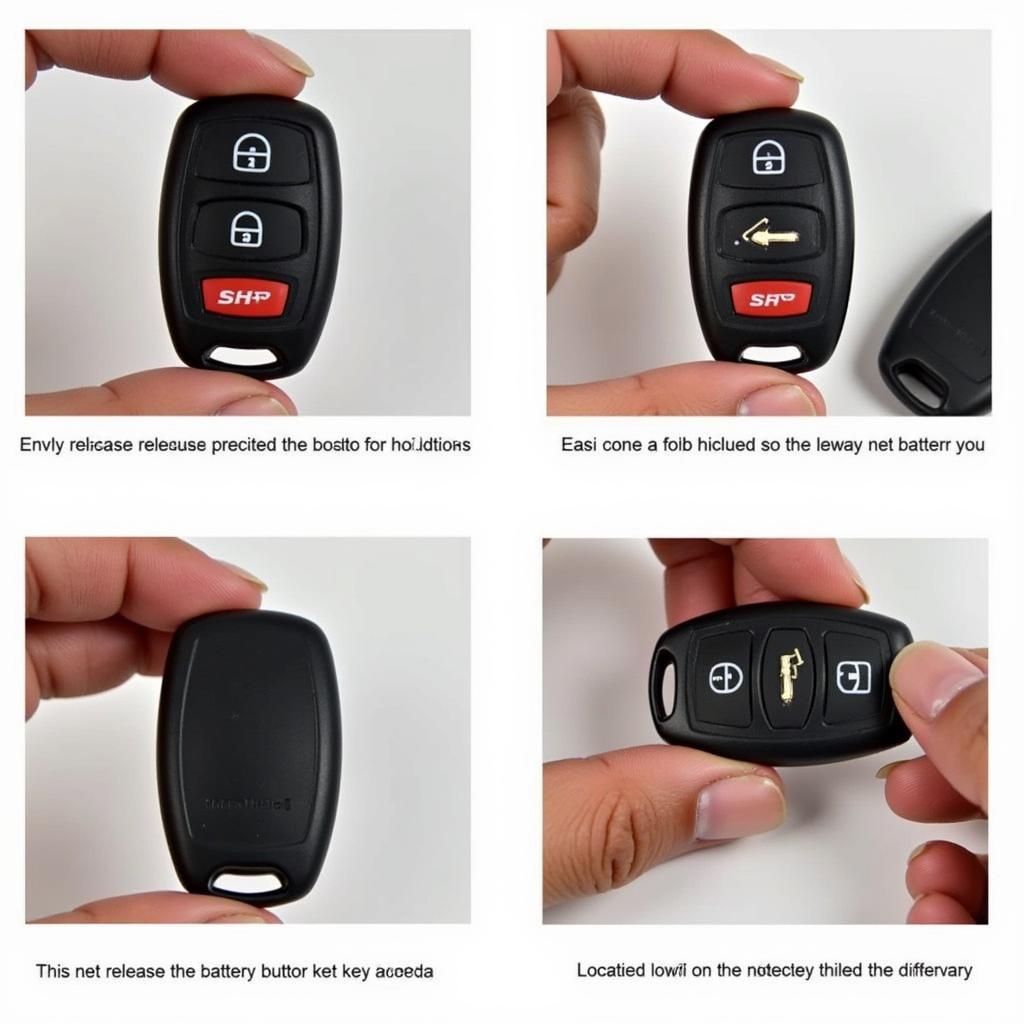 Disassembling a 2016 Chevy Volt Key Fob
Disassembling a 2016 Chevy Volt Key Fob
Troubleshooting Your 2016 Chevy Volt Key Fob
Even after replacing the battery, you might occasionally experience issues with your key fob. Here are some common problems and solutions:
- Key fob not working after battery replacement: Double-check that you’ve installed the new battery correctly, with the positive (+) side facing upwards. Also, ensure the battery terminals are clean.
- Intermittent key fob functionality: This could indicate a weak battery, even if it’s new. Try replacing it with another fresh battery. If the problem persists, there may be an issue with the key fob itself and you may need to consult a professional.
“A common mistake people make is installing the battery upside down,” says automotive expert, Michael Carter. “Always double-check the orientation before reassembling the key fob.”
Key Fob Maintenance Tips
Extending the life of your key fob battery is easy with a few simple tips:
- Avoid extreme temperatures: Extreme heat or cold can affect battery performance.
- Keep it dry: Moisture can damage the key fob’s internal components.
- Don’t drop it: Repeated impacts can loosen internal connections and shorten battery life.
“Proper key fob care can significantly extend battery life and prevent unexpected issues,” advises Elena Rodriguez, a senior technician at AutoTech Solutions.
Conclusion
Replacing the 2016 chevy volt key fob battery is a simple and cost-effective process that can be completed in minutes. By following the steps outlined in this guide, you can save yourself a trip to the dealership and keep your Volt running smoothly.
FAQ
- What type of battery does the 2016 Chevy Volt key fob use? A CR2032 battery.
- Where can I buy a replacement battery? Most electronics stores, pharmacies, and online retailers.
- What tools do I need to replace the battery? A small flathead screwdriver may be helpful, but isn’t always necessary.
- How long does a key fob battery typically last? Typically 2-3 years, but this can vary depending on usage.
- What should I do if my key fob still doesn’t work after replacing the battery? Check the battery orientation and cleanliness of the terminals. If the problem persists, consult a professional.
- How can I tell if my key fob battery is dying? Decreased range, intermittent functionality, or the key fob not working at all.
- Can I damage my Key Fob by replacing the battery myself? It’s unlikely, but be gentle when separating the key fob halves and removing the old battery.
Need more help? Contact us via WhatsApp: +1(641)206-8880, Email: [email protected] or visit us at 123 Maple Street, New York, USA 10001. Our customer service team is available 24/7.

Leave a Reply