Are you experiencing issues with your 2016 Ford Explorer key fob? Whether it’s a dead battery, unresponsive buttons, or programming problems, understanding some key fob tricks can save you time, money, and frustration. This guide will explore common 2016 Ford Explorer key fob issues, provide troubleshooting tips, and offer helpful tricks to keep your key fob functioning smoothly.
Common 2016 Ford Explorer Key Fob Problems
Key fobs are essential for modern vehicles, but they can be prone to malfunctions. For 2016 Ford Explorer owners, common problems include difficulty locking or unlocking the doors, the engine not starting, or the key fob becoming completely unresponsive. These issues can stem from a variety of reasons, from a weak battery to internal component failure. Knowing the common problems is the first step to effective troubleshooting.
One frequent issue is a dead key fob battery. This is often indicated by the key fob’s reduced range or the need to be very close to the vehicle for it to function. Another common problem involves the physical buttons on the key fob becoming worn or damaged, making it difficult to press them effectively. Sometimes, the internal circuitry of the key fob can malfunction, requiring replacement or reprogramming. Finally, issues with the vehicle’s receiver can also prevent the key fob from communicating effectively with the car.
Troubleshooting Your 2016 Ford Explorer Key Fob
When your key fob acts up, several troubleshooting steps can help pinpoint the problem. First, check the battery. A simple battery replacement often solves many issues. If the battery isn’t the culprit, try reprogramming the key fob. The owner’s manual typically outlines the specific procedure for your vehicle. If reprogramming doesn’t work, inspect the key fob for any physical damage. Cracked casing or broken buttons can interfere with functionality.
If you’ve tried these basic troubleshooting steps and the problem persists, the issue might be with your vehicle’s receiver. In this case, it’s best to consult a qualified automotive locksmith or your Ford dealership for professional diagnosis and repair.
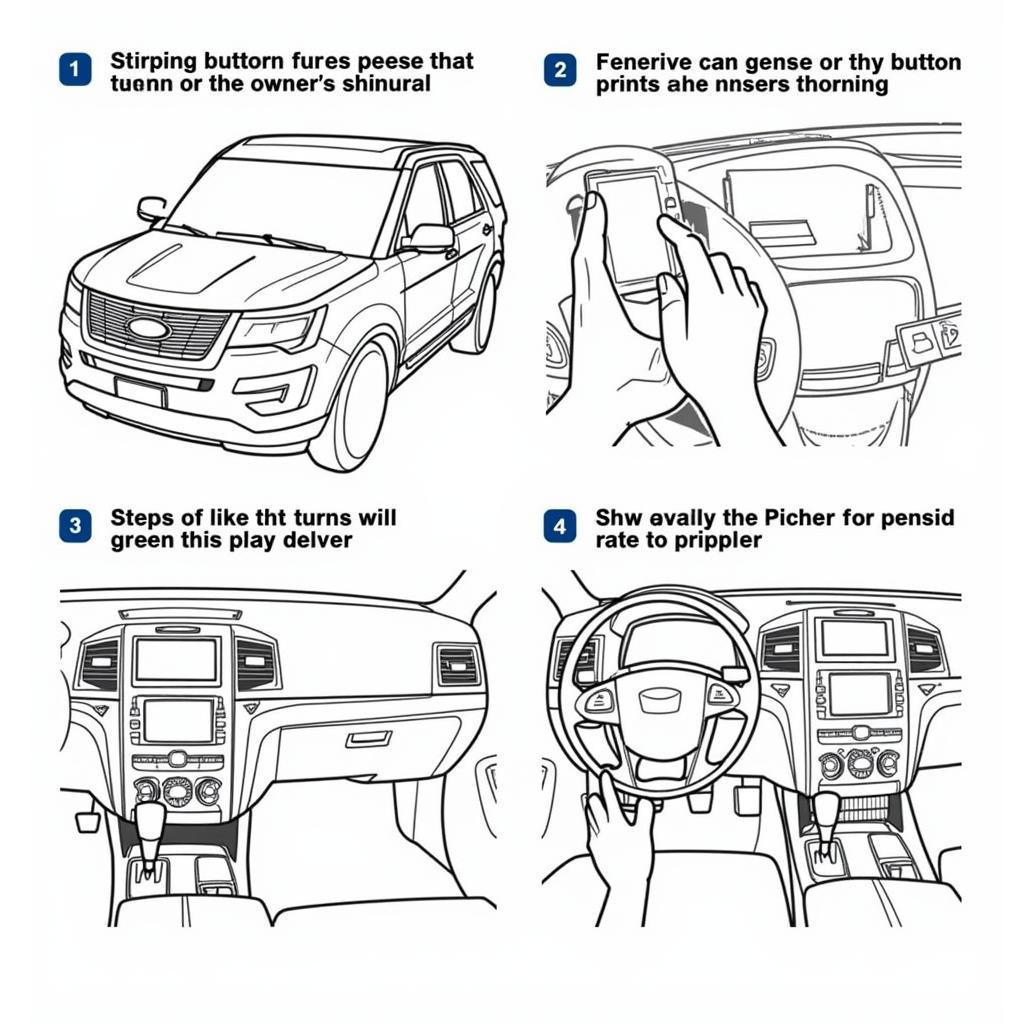 Programming a 2016 Ford Explorer Key Fob
Programming a 2016 Ford Explorer Key Fob
2016 Ford Explorer Key Fob Tricks and Tips
Beyond troubleshooting, some handy tricks can make your key fob experience even smoother. Did you know, for example, that many 2016 Ford Explorers offer a hidden key inside the key fob? This can be useful in emergencies if your key fob battery dies. 2016 ford explorer key fob key location explains this in more detail. Another helpful trick involves extending the range of your key fob by holding it against your chin. This somewhat unconventional method can sometimes boost the signal strength.
“Knowing a few key fob tricks can be a real lifesaver,” says John Smith, a certified automotive locksmith with over 20 years of experience. “A dead battery can leave you stranded, but that hidden key can get you back on the road.”
How do I program a 2016 Ford Explorer key fob?
Consult your owner’s manual for the specific programming procedure. It usually involves a sequence of key turns and button presses.
What type of battery does a 2016 Ford Explorer key fob use?
The 2016 Ford Explorer key fob typically uses a CR2032 battery.
My key fob is not working, what should I do?
Try replacing the battery, reprogramming the key fob, and checking for physical damage. If the problem persists, consult a locksmith or dealership.
 Locating the Hidden Key in a 2016 Ford Explorer Key Fob
Locating the Hidden Key in a 2016 Ford Explorer Key Fob
Conclusion
Mastering your 2016 Ford Explorer Key Fob Tricks can make your driving experience much easier. From troubleshooting common issues to utilizing helpful tips, staying informed about your key fob’s functionality can save you time and hassle. Remembering these 2016 ford explorer key fob tricks will keep you prepared for anything.
FAQs
-
Can I program a new key fob myself? Yes, you can usually program a new key fob yourself by following the instructions in your owner’s manual.
-
How much does it cost to replace a 2016 Ford Explorer key fob? Replacement costs can vary, but generally range from $50 to $200 or more depending on the key fob and programming.
-
How long do 2016 Ford Explorer key fob batteries last? Key fob batteries typically last between 2 to 5 years.
-
Can a locksmith program a 2016 Ford Explorer key fob? Yes, a qualified automotive locksmith can program a new key fob for your vehicle.
-
What if my key fob is lost or stolen? Contact your Ford dealership or a locksmith for assistance in getting a replacement and disabling the old key fob.
-
What are some signs of a failing key fob battery? Reduced range, intermittent functionality, and dim indicator lights are common signs. 2016 ford explorer key fob key location might also be useful in these situations.
-
My key fob works intermittently. What could be the cause? This could be due to a weak battery, interference from other electronic devices, or a problem with the vehicle’s receiver.
Common Scenarios:
-
Key fob not working at all: Check the battery first, then try reprogramming.
-
Key fob works intermittently: This could indicate a weak battery, or a problem with the key fob or vehicle’s receiver.
-
Key fob only works close to the vehicle: This is often a sign of a dying battery.
Related Resources:
For more information on key fob issues, you might find these helpful: How to change your key fob battery, Understanding keyless entry systems, and Troubleshooting car remote problems.
Need assistance with your car Key Fob or other automotive diagnostics? Contact us via WhatsApp: +1(641)206-8880, Email: [email protected] or visit our workshop at 123 Maple Street, New York, USA 10001. Our customer support team is available 24/7.

Leave a Reply