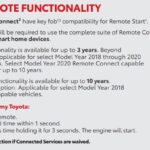Experiencing trouble starting your 2016 Ford Fusion? It can be incredibly frustrating, especially when you love your car. Many 2016 Ford Fusion owners have encountered a perplexing issue: intermittent starting problems, often accompanied by a “no key detected” message. While this can feel like a major malfunction, a surprisingly common culprit is a simple fix: the 2016 Ford Fusion Key Fob Battery.
For many drivers, like the original poster who detailed their experience, the Ford Fusion is a dream car. It’s reliable, stylish, and packed with features. However, the sudden inability to start your vehicle can quickly turn that dream into a headache. The frustration of a car that won’t start, despite seemingly being in perfect condition, is understandable. Dealership visits and repeated diagnoses without resolution only add to the stress. If you’re facing this issue with your 2016 Ford Fusion, you’re not alone, and understanding the potential causes, starting with the key fob battery, is the first step to getting back on the road with confidence.
Is Your 2016 Ford Fusion Key Fob Battery to Blame?
The key fob battery is often the unsung hero, or in this case, the silent saboteur of your car’s starting system. It powers the communication between your key fob and your Ford Fusion, allowing for keyless entry, remote start (if equipped), and most importantly, ignition. When the 2016 Ford Fusion key fob battery weakens, it can lead to a variety of issues, including:
- Intermittent Starting Problems: This is perhaps the most common symptom. You might find that your Fusion starts perfectly fine sometimes, and other times it simply refuses to turn over, leaving you stranded.
- “No Key Detected” Message: This message on your dashboard is a strong indicator that your car is not recognizing the signal from your key fob. While it could point to more complex issues, a dead or dying key fob battery is the most frequent cause.
- Reduced Range of Key Fob Functions: You might notice that you need to be closer to your car for the remote locking/unlocking or remote start to work. This weakened signal strength can also affect starting.
- Inconsistent Performance: The issue might seem random, occurring at different times and locations, making it difficult to diagnose. This intermittency is characteristic of a failing battery struggling to consistently provide enough power.
A typical Ford Fusion key fob. The battery inside is crucial for its operation and your car’s ability to start.
How to Check and Replace Your 2016 Ford Fusion Key Fob Battery
Fortunately, replacing the 2016 Ford Fusion key fob battery is a straightforward and inexpensive DIY task. You won’t need specialized tools or automotive expertise. Here’s a step-by-step guide:
- Identify Your Key Fob Type: Ford Fusion key fobs can vary slightly depending on the trim and year. However, the battery replacement process is generally similar across models.
- Locate the Notch or Release: Examine your key fob closely. You should find a small notch or release button. This is usually located on the side or bottom of the fob.
- Open the Fob Casing: Use a small flathead screwdriver or even the tip of your mechanical key (if your fob has one) to gently pry open the fob casing at the notch or press the release button. Be careful not to apply excessive force, as you could damage the plastic.
- Identify the Battery Type: Once open, you’ll see the battery compartment. Note the type of battery your key fob uses. For the 2016 Ford Fusion key fob, it’s commonly a CR2032 3V coin cell battery. It’s always a good idea to double-check the markings on your old battery to ensure you purchase the correct replacement.
- Remove the Old Battery: Carefully remove the old battery. You might be able to pry it out with your small screwdriver or fingernail.
- Insert the New Battery: Install the new CR2032 battery, making sure the positive (+) side is facing upwards (usually indicated in the battery compartment).
- Reassemble the Fob: Carefully snap the key fob casing back together until it is securely closed.
- Test Your Key Fob: Try locking and unlocking your car remotely and then starting your engine to ensure the new battery has resolved the issue.
A visual guide to opening a key fob. While this image may not be a Ford Fusion fob specifically, the general principle of locating a notch and prying it open is similar.
Beyond the Battery: Other Potential Causes of Starting Problems
While a dead 2016 Ford Fusion key fob battery is a frequent culprit, especially in vehicles a few years old, it’s not the only possibility. If replacing the battery doesn’t solve your starting issues, consider these other potential causes:
- Faulty Key Fob: In rare cases, the key fob itself might be malfunctioning. If you have a spare key fob, try using it to see if the problem persists. If the spare works, your original key fob may need to be replaced or reprogrammed.
- Car Battery Issues: While the original poster mentioned dead car batteries, it’s worth reiterating. A weak or dying car battery can cause a multitude of electrical problems, including starting difficulties and “no key detected” messages. Have your car battery tested to rule this out.
- Receiver Problems: The Ford Fusion has a receiver that detects the signal from your key fob. If this receiver is faulty, it may not recognize your key, even with a fresh battery. This is a less common issue but requires professional diagnosis.
- Immobilizer System Malfunction: The immobilizer is an anti-theft system that prevents the car from starting without the correct key signal. A malfunction in this system could incorrectly prevent your car from starting.
- Wiring or Electrical Issues: Loose or corroded wiring, particularly in the ignition system or key fob receiver circuitry, can cause intermittent starting problems.
When to Seek Professional Help
If you’ve replaced your 2016 Ford Fusion key fob battery and are still experiencing starting issues, it’s time to consult a qualified mechanic or your Ford dealership. They have the diagnostic tools and expertise to pinpoint more complex problems, such as receiver malfunctions, immobilizer issues, or electrical faults.
Don’t let starting problems shake your faith in your 2016 Ford Fusion. Often, the solution is as simple as a new key fob battery. By systematically troubleshooting and understanding the potential causes, you can get back to enjoying your car with confidence and reliability.