Having trouble with your 2016 Subaru Outback key fob? A dead battery might be the culprit. Don’t worry, replacing it is a breeze! This guide will walk you through the process, whether you’re a DIY newbie or a seasoned pro.
What You’ll Need
Before you begin, gather these simple tools:
- A fresh CR2032 battery (available at most supermarkets, drugstores, and online)
- A small, flat-head screwdriver
- Your 2016 Subaru Outback key fob
Step-by-Step Battery Replacement
Ready to get started? Follow these easy steps:
- Locate the release button: Take a look at your key fob. You’ll see a small, slidable button on the back. This releases the physical key hidden inside.
- Release the physical key: Slide the button and gently pull out the physical key.
- Open the fob: With the physical key removed, you’ll notice a small slot. Insert the flat-head screwdriver into this slot and gently pry open the key fob. Be careful not to force it.
- Replace the battery: Inside, you’ll see the CR2032 battery. Carefully remove it and replace it with the new one, making sure the positive (+) side is facing up.
- Reassemble the fob: Align the two halves of the key fob and press them together until you hear a click, indicating it’s securely closed.
- Reinsert the physical key: Slide the physical key back into its slot.
- Test the fob: Try locking and unlocking your car doors using the key fob buttons to ensure the new battery is working correctly.
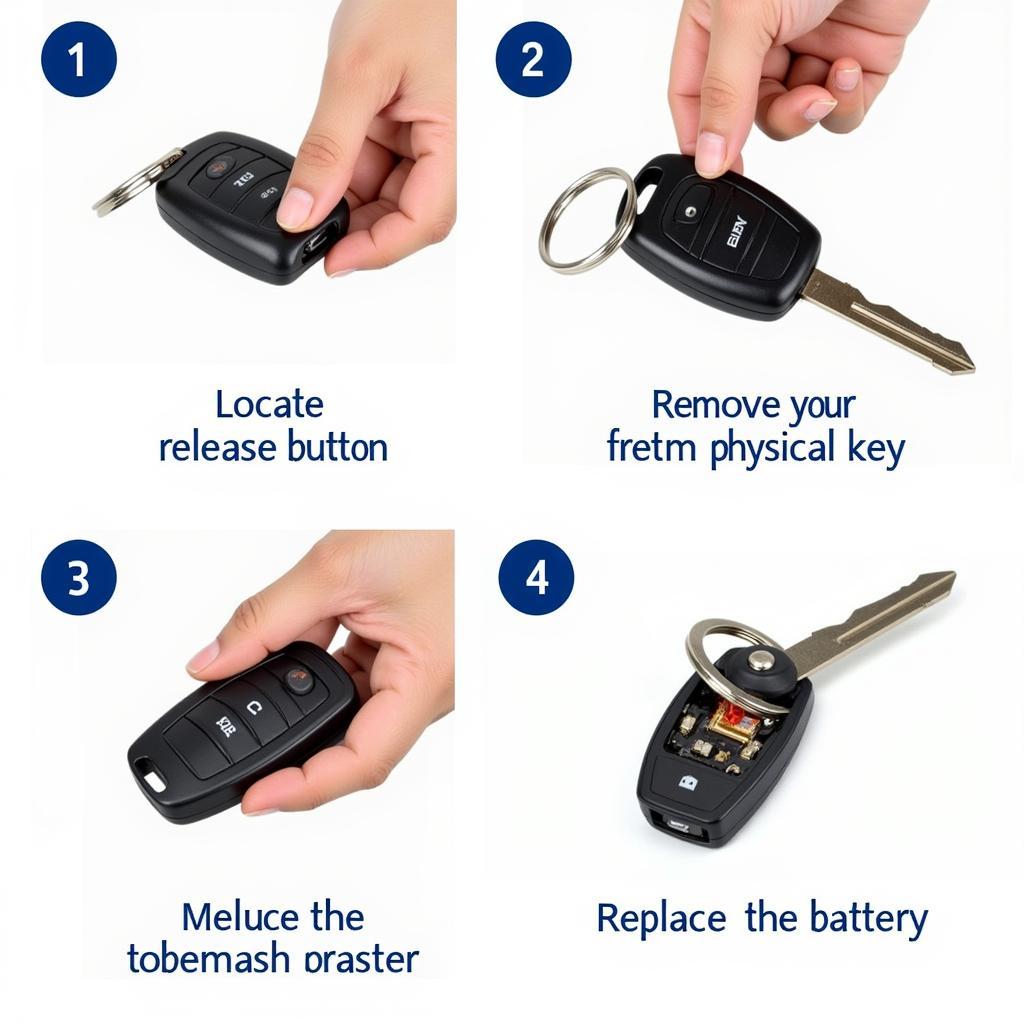 2016 Subaru Outback Key Fob Battery Replacement Steps
2016 Subaru Outback Key Fob Battery Replacement Steps
Still Having Trouble?
Sometimes, even after replacing the battery, your key fob might not function as expected. This could be due to:
- Improper battery installation: Double-check that the battery is properly positioned with the positive (+) side facing up.
- Key fob programming issues: In some cases, you might need to reprogram your key fob after replacing the battery. Refer to your Subaru Outback owner’s manual for instructions or contact your local dealership.
Key Fob Maintenance Tips
Here are some tips to extend the life of your key fob battery:
- Avoid dropping or exposing your key fob to extreme temperatures.
- Keep your key fob away from water and moisture.
- If you don’t plan on using your Subaru Outback for an extended period, remove the battery from the key fob to prevent drainage.
 Subaru Outback Key Fob Maintenance Tips
Subaru Outback Key Fob Maintenance Tips
FAQs
Q: How often should I replace my Subaru Outback key fob battery?
A: Typically, a key fob battery lasts between 3 to 5 years. However, it’s best to replace it sooner if you notice any signs of battery weakness, like reduced range or inconsistent locking/unlocking.
Q: Can I use any CR2032 battery for my key fob?
A: While most CR2032 batteries will work, it’s recommended to use a reputable brand for optimal performance and lifespan.
Q: What if I replace the battery and my key fob still doesn’t work?
A: In such cases, the issue might be related to key fob programming. Consult your Subaru owner’s manual or reach out to a Subaru dealership for assistance.
Q: Can I replace the key fob battery myself or do I need to go to a dealership?
A: Replacing the key fob battery is a simple DIY task that you can easily do at home following the steps mentioned above. You don’t need any specialized tools or expertise.
 CR2032 Battery Positive Side Identification
CR2032 Battery Positive Side Identification
Need Further Assistance?
For personalized support with your Key Fob or any other car diagnostic needs, our team of experts is just a message away. Contact us via WhatsApp: +1(641)206-8880 or email: [email protected]. We’re here to help 24/7!

Leave a Reply