Replacing the battery in your 2016 Toyota Prius key fob is a quick and easy process that can save you time and money. A dying key fob battery can lead to frustrating situations, like being locked out of your car, so knowing how to replace it yourself is a valuable skill. This guide will walk you through the steps involved in replacing the battery, as well as provide some helpful tips for maintaining your key fob.
Identifying the Right Battery for Your 2016 Prius Key Fob
The 2016 Toyota Prius key fob uses a CR2032 battery. This is a common type of lithium coin cell battery, readily available at most electronics stores, pharmacies, and online retailers. It’s important to use the correct battery type, as using an incorrect battery can damage your key fob. Before you begin, make sure you have a fresh CR2032 battery on hand.
 2016 Toyota Prius Key Fob Battery CR2032 Replacement Guide
2016 Toyota Prius Key Fob Battery CR2032 Replacement Guide
Step-by-Step Guide to Replacing Your 2016 Toyota Prius Key Fob Battery
Replacing the battery is a straightforward process, often requiring no tools other than a small flathead screwdriver or even a fingernail. Follow these simple steps:
- Locate the release notch: On the side of your key fob, you’ll find a small notch. This is the release for the auxiliary key.
- Release the auxiliary key: Insert your fingernail or a small flathead screwdriver into the notch and gently pry open the key fob casing. Be careful not to damage the plastic.
- Separate the key fob halves: Once the auxiliary key is released, you should be able to separate the two halves of the key fob casing.
- Identify the battery: Inside the key fob, you’ll see the CR2032 battery.
- Remove the old battery: Gently pry the old battery out of its compartment. You can use your fingernail or a small flathead screwdriver.
- Insert the new battery: Place the new CR2032 battery into the compartment, making sure the positive (+) side is facing up.
- Reassemble the key fob: Align the two halves of the key fob casing and press them together until they snap shut.
- Test the key fob: Try locking and unlocking your car to ensure the new battery is working correctly.
Maintaining Your Toyota Prius Key Fob
While replacing the battery is simple, taking care of your key fob can extend its lifespan. Avoid dropping your key fob, as this can damage the internal components. Also, keep it away from extreme temperatures and moisture.
If you are experiencing issues with your key fob, such as decreased range or unresponsive buttons, even after replacing the battery, you might need to have it reprogrammed. You can learn more about reprogramming a Toyota key fob on our website, similar to our guide on how to reprogram toyota key fob. For 2016 Toyota Camry owners, understanding the correct 2016 toyota camry key fob battery type is also crucial.
Troubleshooting Key Fob Issues
Sometimes, a seemingly dead key fob might not need a battery replacement. Check if the issue might be with the car’s battery itself. A weak car battery can affect the key fob’s performance. This information is particularly relevant for owners of other Toyota models, as we’ve seen similar situations with the 2016 toyota corolla key fob replacement. Just like knowing the battery type for a 2012 toyota prius key fob battery type is important, understanding the common issues helps in troubleshooting.
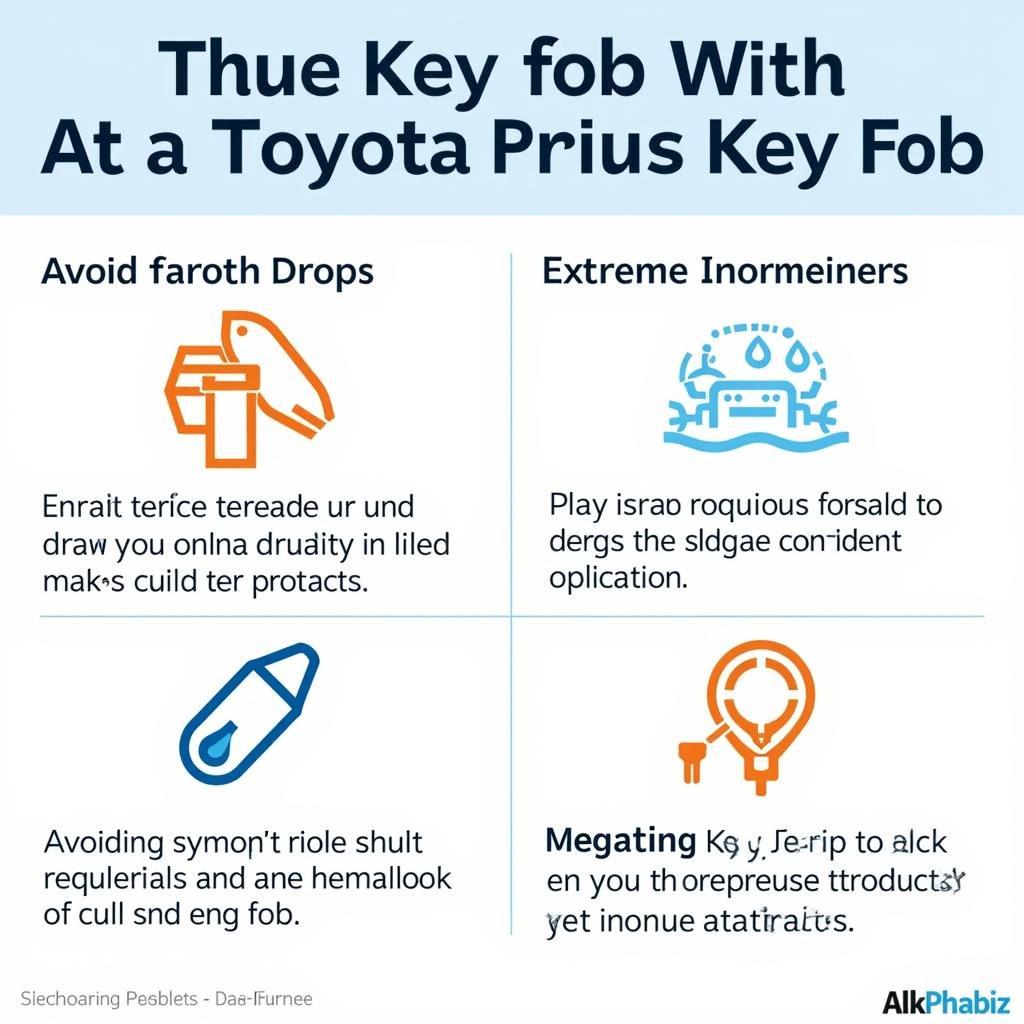 Tips for Maintaining Your Toyota Prius Key Fob and Troubleshooting Common Issues
Tips for Maintaining Your Toyota Prius Key Fob and Troubleshooting Common Issues
Conclusion
Replacing the 2016 Toyota Prius Replacement Battery For Key Fob is a simple and cost-effective DIY task. By following these steps, you can keep your key fob functioning optimally and avoid the inconvenience of a dead battery. Don’t forget to check our guide on replace battery in toyota key fob for more information.
FAQ
- What type of battery does the 2016 Toyota Prius key fob use? CR2032
- How often should I replace my key fob battery? Every 2-3 years, or when you notice decreased range.
- Can I replace the battery myself? Yes, it’s a simple DIY task.
- What if my key fob still doesn’t work after replacing the battery? You may need to reprogram your key fob.
- Where can I buy a replacement CR2032 battery? Most electronics stores, pharmacies, and online retailers.
- What should I do with the old battery? Dispose of it properly at a battery recycling center.
- Can a low car battery affect my Key Fob’s performance? Yes, it can sometimes interfere with the signal.
For any further assistance, please contact us via WhatsApp: +1(641)206-8880, Email: [email protected] or visit us at 123 Maple Street, New York, USA 10001. Our customer service team is available 24/7.

Leave a Reply