The 2017 Ford Edge boasts modern features and sleek design, including a keyless entry system with a handy key fob. Whether you’re a new Edge owner or simply need a refresher, this comprehensive guide provides everything you need to know about your 2017 Ford Edge Key Fob Instructions. We’ll cover programming, battery replacement, and troubleshooting common issues.
Understanding Your 2017 Ford Edge Key Fob
Your key fob is a powerful tool, allowing you to lock/unlock doors, open the tailgate, start the engine remotely, and even locate your parked vehicle. Familiarizing yourself with the buttons and their functions is the first step to mastering your key fob.
- Lock Button: Press once to lock all doors, twice for a double-lock (increased security).
- Unlock Button: Press once to unlock the driver’s door, twice to unlock all doors.
- Tailgate Button: Press and hold to open the tailgate.
- Remote Start Button: Press twice consecutively to remotely start the engine (if equipped).
- Panic Button: Press and hold for an audible alarm if you need to locate your vehicle or signal for help.
How to Program a 2017 Ford Edge Key Fob
Programming a new key fob for your 2017 Ford Edge might seem complicated, but it’s actually a straightforward process you can do yourself. Here’s a step-by-step guide:
- Gather Your Materials: You’ll need all existing working key fobs for your Edge and the new, unprogrammed fob.
- Get Inside Your Vehicle: Ensure all doors are closed and sit in the driver’s seat.
- Insert the First Working Key Fob: Put the key into the ignition cylinder.
- Cycle the Ignition: Turn the key from “Off” to “Run” (without starting the engine) four times within six seconds.
- Insert the Second Working Key Fob: Immediately after cycling the first key fob, repeat the process with the second working key fob.
- Enter Programming Mode: After cycling the second key fob, the system will enter programming mode. You’ll hear a chime indicating this.
- Program the New Key Fob: Within ten seconds, press any button on the new, unprogrammed key fob. You should hear a chime confirming successful programming.
- Repeat for Additional Fobs: If you need to program more fobs, repeat step 7 for each additional fob.
- Turn Off Programming Mode: To exit programming mode, simply turn the ignition to the “Off” position or open the driver’s side door.
Pro Tip: “I always recommend having a spare key fob programmed and ready to go,” advises John Miller, Senior Automotive Technician at Miller’s Auto Repair. “It saves a lot of hassle and expense if you ever lose or damage your primary fob.”
Replacing Your 2017 Ford Edge Key Fob Battery
A dead key fob battery can leave you stranded. Here’s how to replace it:
- Identify the Battery Type: Your 2017 Ford Edge key fob uses a CR2032 battery.
- Open the Key Fob: Locate the small release button on the back of the fob. Press it and gently separate the two halves of the fob.
- Remove the Old Battery: Carefully pry out the old battery from its compartment.
- Insert the New Battery: Place the new CR2032 battery in the compartment, ensuring the positive (+) side faces up.
- Reassemble the Key Fob: Align the two halves of the fob and press them together until they snap securely back into place.
 Replacing the Battery in a Ford Edge Key Fob
Replacing the Battery in a Ford Edge Key Fob
For a visual guide, you can find helpful videos online demonstrating the battery replacement process for your specific key fob model.
Troubleshooting Common 2017 Ford Edge Key Fob Issues
Experiencing issues with your key fob? Here are some common problems and how to address them:
- Key Fob Not Working at All: Start by replacing the battery. If that doesn’t work, the fob itself might be faulty and require replacement or reprogramming.
- Intermittent Key Fob Issues: This could indicate a weak battery, a problem with the vehicle’s receiver, or even interference from other electronic devices.
- Key Fob Works Close Up But Not Far Away: This suggests a weak battery or a problem with the fob’s transmitter.
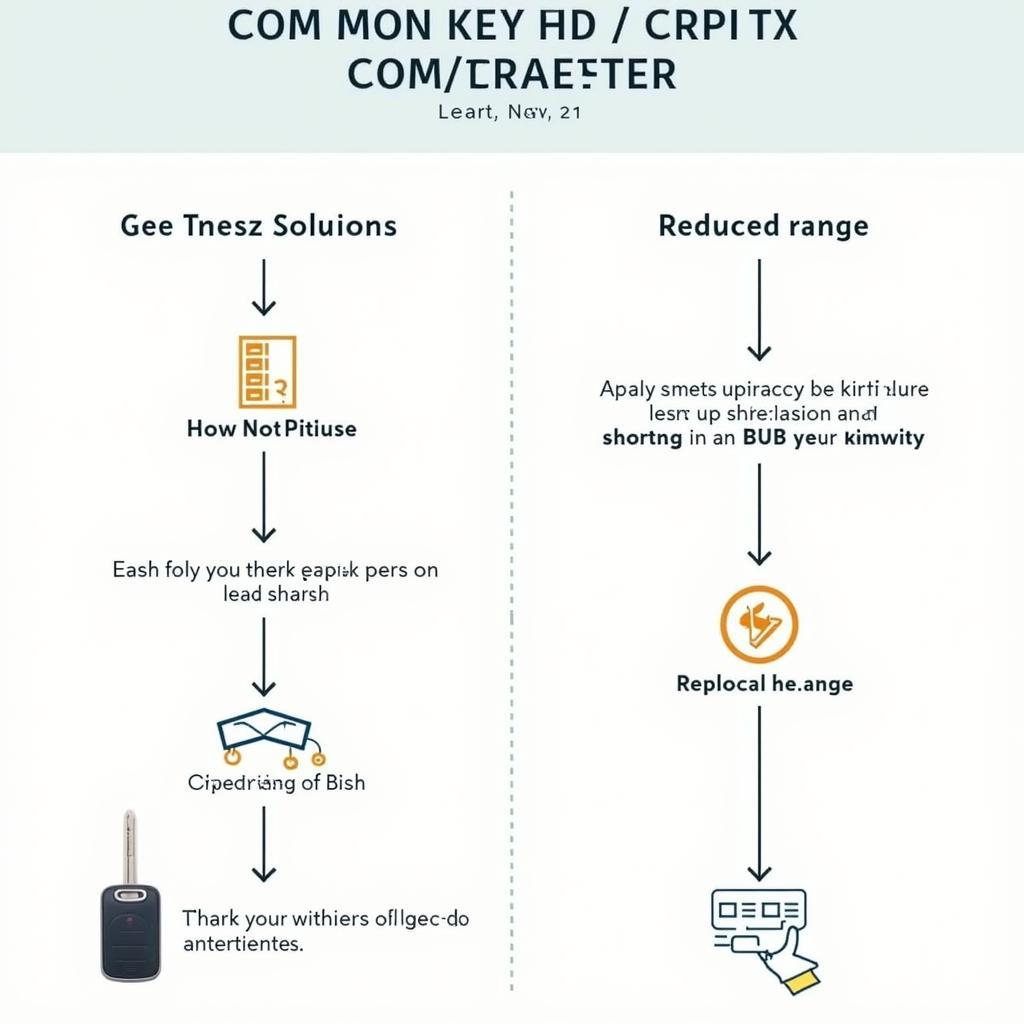 Troubleshooting Ford Edge Key Fob Problems
Troubleshooting Ford Edge Key Fob Problems
For persistent issues, it’s best to consult your Ford dealership or a qualified automotive locksmith for diagnosis and repair.
Conclusion
Mastering your 2017 Ford Edge key fob is essential for a smooth and convenient driving experience. From programming new fobs to troubleshooting common problems, this guide has you covered. Remember to keep your key fob battery fresh, and don’t hesitate to seek professional assistance if needed.
FAQs
Q: Can I program a used key fob to my 2017 Ford Edge?
A: Yes, but it must be erased from the previous vehicle’s system first. Consult your dealership or a qualified locksmith for assistance.
Q: How long does a key fob battery last?
A: Typically, a key fob battery lasts between 3 to 5 years, depending on usage and environmental factors.
Q: Can I start my 2017 Ford Edge with a dead key fob battery?
A: No, remote start requires a functioning key fob battery.
Need help with your Ford Key Fob? Don’t hesitate to reach out to our expert team via WhatsApp at +1(641)206-8880 or email us at [email protected]. We’re available 24/7 to assist you.
Looking for information on other Ford models? Check out our guides on the 2014 Ford Fusion using key fob, how to program Ford Explorer key fob, and 2013 Ford Edge limited key fob. We also have resources on the 2013 Ford C Max key fob replacement and the Ford key fob battery type.

Leave a Reply