Is your 2017 Ford Explorer Sport key fob acting up? Before you schedule a costly trip to the dealership, a dead battery might be the culprit. Replacing the key fob battery on your Ford Explorer Sport is a simple process that you can easily do yourself at home. This guide will walk you through the steps involved in replacing your 2017 Ford Explorer Sport Key Fob Battery, along with helpful tips on programming.
Signs Your Ford Explorer Sport Key Fob Battery Needs Replacing
Key fob batteries typically last between 3-5 years, depending on usage and environmental factors. Recognizing the signs of a dying key fob battery can save you the frustration of getting stranded. Here are a few things to watch out for:
- Decreased Range: Do you find yourself having to stand closer to your vehicle for the key fob to work? This is a classic sign that your battery is losing power.
- Intermittent Functioning: Is your key fob working sporadically or only at certain angles? This inconsistency points to a failing battery.
- Warning Lights and Messages: Your Ford Explorer Sport may display warnings like “Key Fob Not Detected” on the dashboard, indicating a low key fob battery.
- Slow Response: Does your vehicle take longer to respond to your key fob commands? This sluggishness can be caused by a weak battery signal.
What You’ll Need to Replace Your Key Fob Battery
Replacing your key fob battery is a straightforward process. Here are the tools you’ll need:
- New Battery: Your 2017 Ford Explorer Sport key fob requires a CR2032 battery, a common type found at most stores.
- Small Flat-Head Screwdriver: This is used to open the key fob casing.
- Optional: A small tray or container to keep the battery and key fob components organized.
Step-by-Step Guide to Replacing Your Key Fob Battery
Follow these simple steps to replace your key fob battery:
- Locate the Key Fob Release: On the back of your key fob, you’ll find a small button or tab. Press this button to release the metal key blade.
- Open the Key Fob Casing: With the key blade removed, gently pry open the key fob casing using the small flat-head screwdriver. Be careful not to damage the casing or internal components.
- Identify and Replace the Battery: Inside the key fob, you’ll see the CR2032 battery. Carefully remove the old battery and replace it with the new one, making sure to match the positive (+) and negative (-) sides.
- Reassemble the Key Fob: Align the two halves of the key fob casing and press them firmly together until you hear a click.
- Reinsert the Key Blade: Slide the metal key blade back into its slot on the key fob.
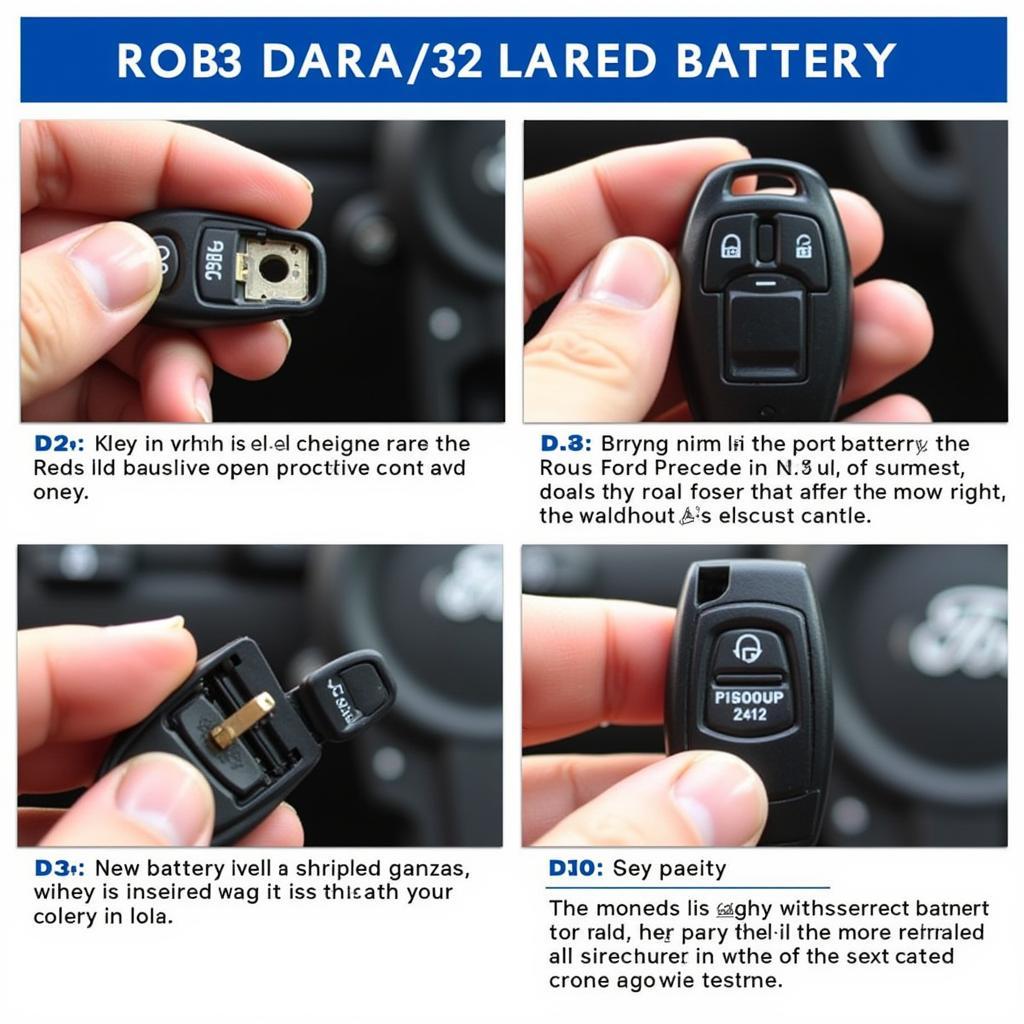 Replacing the Ford Explorer Key Fob Battery
Replacing the Ford Explorer Key Fob Battery
Do I Need to Reprogram My Key Fob After Battery Replacement?
In most cases, your 2017 Ford Explorer Sport key fob should automatically resync with your vehicle after a battery replacement. However, if you experience any issues, you can try these simple reprogramming steps:
- Get in your vehicle and close all doors.
- Insert the key fob into the ignition cylinder and turn it to the “ON” position without starting the engine. Leave it in this position for at least one minute.
- Turn the ignition to the “OFF” position and remove the key fob.
- Test your key fob to confirm it’s functioning properly.
Tips and Tricks for Key Fob Maintenance
- Keep your key fob dry and protected from extreme temperatures. Exposure to moisture, heat, or cold can shorten battery life.
- Clean your key fob regularly with a soft, dry cloth. Avoid using harsh chemicals or abrasive cleaners.
- If you’re experiencing persistent issues with your key fob, it’s best to consult your Ford dealership or a qualified automotive locksmith. They can diagnose and address any underlying problems.
 CR2032 Battery Closeup
CR2032 Battery Closeup
Frequently Asked Questions
Q: Can I use any brand of CR2032 battery in my Ford Explorer Sport key fob?
A: While any brand of CR2032 battery should technically work, it’s generally recommended to use a reputable brand known for quality and longevity.
Q: How often should I replace my key fob battery?
A: It’s a good idea to replace your key fob battery every 3-5 years, or sooner if you notice signs of a failing battery.
Q: My key fob still isn’t working after replacing the battery. What should I do?
A: Double-check that you’ve installed the battery correctly, with the positive and negative sides aligned. If the problem persists, there may be an issue with the key fob itself, and you may need to consult a professional.
Looking for more information about your Ford Explorer Sport key fob? Check out these resources on KeyFobX:
Need help with your 2017 Ford Explorer Sport Key Fob battery or other car key and remote issues? Contact us:
WhatsApp: +1(641)206-8880
Email: [email protected]
Our team of experts is available 24/7 to provide you with fast and reliable assistance.

Leave a Reply