If your 2017 Ford F150 key fob is acting up, the culprit might simply be a dying battery. This guide covers everything you need to know about the 2017 Ford F150 Key Fob Battery, from identifying signs of a low battery to replacing it yourself and troubleshooting common issues.
Replacing the 2017 Ford F150 key fob battery is a quick and inexpensive fix that can save you the hassle of dealing with a malfunctioning key fob. Learn how to diagnose, replace, and maintain your key fob to ensure smooth and reliable operation. You can even avoid a costly trip to the dealership by handling this simple task yourself. Want to know more about key fob cases for other Ford models? Check out our guide on 2017 Ford key fob cases.
Signs of a Dying 2017 Ford F150 Key Fob Battery
A weak key fob battery can manifest in several ways. Recognizing these signs early can prevent unexpected lockouts and frustration. Common indicators include decreased remote range, intermittent functionality (where the fob works sometimes but not others), and dimming or flickering key fob indicator lights. In some cases, you might have to press the buttons repeatedly or hold them down longer than usual for them to work.
If you experience any of these symptoms, it’s time to consider a battery change. It’s much easier to proactively replace the battery than to be stranded when your key fob completely fails. Regular battery changes also help maintain the optimal performance of your key fob. Did you know some key fob issues are not battery-related? For example, see our guide if your 2015 Ford F150 key fob is not working.
Replacing the 2017 Ford F150 Key Fob Battery: A Step-by-Step Guide
Replacing the 2017 Ford F150 key fob battery is a straightforward process that can be done at home with minimal tools. You’ll need a small flat-head screwdriver and a new CR2032 battery.
- Locate the small slot or notch on the side of your key fob.
- Carefully insert the flat-head screwdriver into the slot and gently pry open the key fob casing.
- Identify the CR2032 battery inside the fob.
- Use the screwdriver to carefully remove the old battery.
- Insert the new CR2032 battery, ensuring the positive (+) side faces upwards.
- Snap the key fob casing back together.
Once you’ve replaced the battery, test all the key fob functions to ensure they’re working correctly. Need help with key fobs for other Ford models? Take a look at our resources on 2013 Ford Mustang key fobs.
Troubleshooting 2017 Ford F150 Key Fob Issues
Sometimes, even after replacing the battery, your key fob might not function correctly. This could be due to several reasons, such as programming issues, internal damage to the fob, or problems with your vehicle’s receiver.
If you’re still experiencing issues after a battery replacement, try reprogramming your key fob following the instructions in your owner’s manual. If reprogramming doesn’t resolve the issue, it’s best to consult a qualified automotive locksmith or your Ford dealership for further diagnosis and repair. Are you curious about battery types for other Ford vehicles? Learn more about the 2013 Ford Edge key fob battery type.
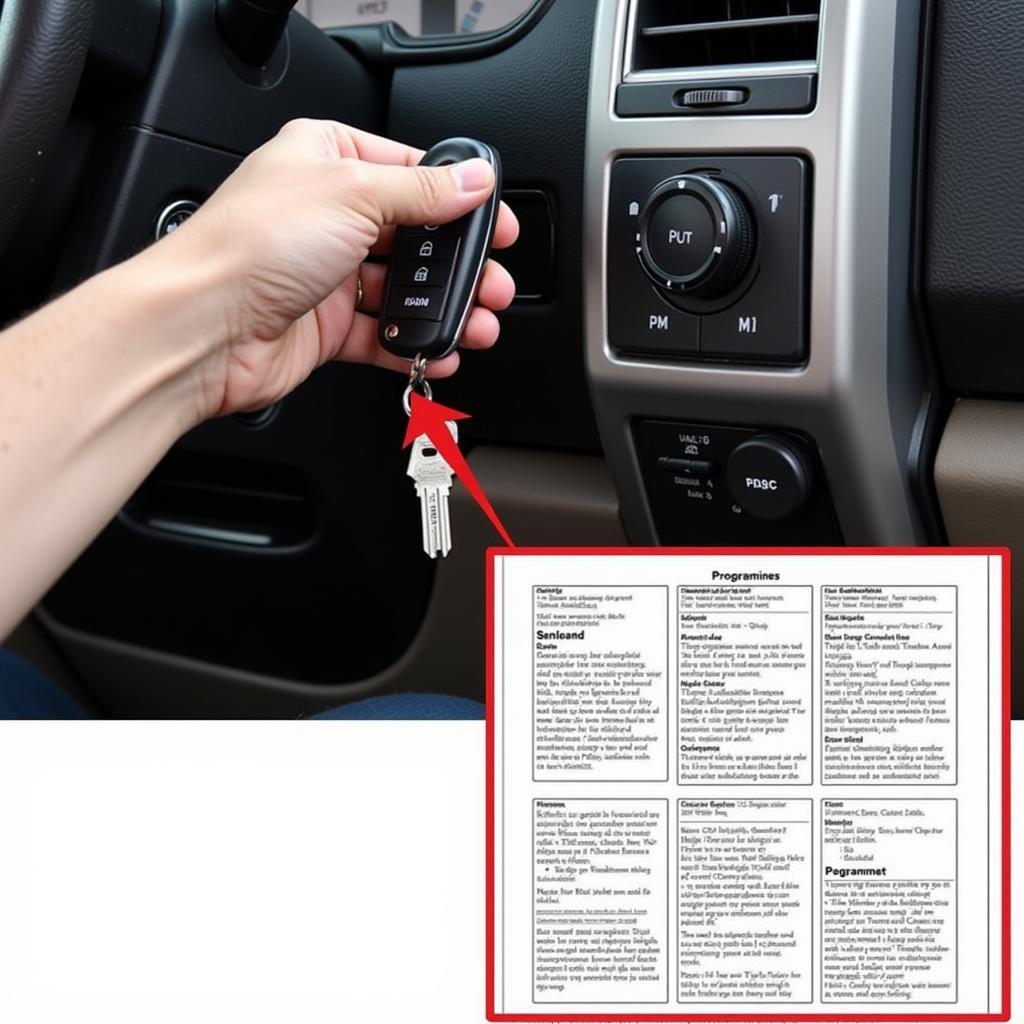 Programming a 2017 Ford F150 Key Fob
Programming a 2017 Ford F150 Key Fob
Conclusion
A dead 2017 Ford F150 key fob battery is a common problem with a simple solution. By understanding the signs of a dying battery and following the simple steps for replacement, you can keep your key fob functioning optimally and avoid any unexpected inconveniences. Regular battery maintenance is crucial for the smooth operation of your key fob and your peace of mind. Don’t let a dead battery leave you stranded – take control and replace it yourself! You might also be interested in the 2019 Ford Edge Titanium key fob battery information.
FAQ
- How long does a 2017 Ford F150 key fob battery last? Typically, 3-5 years.
- What type of battery does the 2017 Ford F150 key fob use? A CR2032 battery.
- Can I replace the 2017 Ford F150 key fob battery myself? Yes, it’s a simple process.
- Where can I buy a CR2032 battery? Most hardware stores, electronics stores, and online retailers.
- What if my key fob still doesn’t work after replacing the battery? Try reprogramming it or consult a professional.
- How do I know if my key fob needs reprogramming? If it fails to function correctly after a battery change.
- What tools do I need to replace the battery? A small flat-head screwdriver.
Common Scenarios:
- Scenario 1: Key fob works intermittently. This usually indicates a low battery.
- Scenario 2: Key fob has no range. Likely a dead battery or programming issue.
- Scenario 3: Key Fob lights are dim. The battery is likely low.
Further Reading:
Check out our articles on 2015 Ford F150 key fob not working and 2017 Ford key fob case.
Need Help?
Contact us via WhatsApp: +1(641)206-8880, Email: [email protected] or visit us at 123 Maple Street, New York, USA 10001. Our customer service team is available 24/7.

Leave a Reply