Changing the battery in your 2017 Ford F250 key fob is a quick and easy process that can save you time and money. This guide will walk you through each step, ensuring you’re back on the road with a fully functional key fob in no time.
Understanding Your 2017 Ford F250 Key Fob
Before we dive into the battery replacement process, it’s important to understand the vital role your key fob plays. It’s more than just a way to lock and unlock your truck; it’s the gateway to a suite of features, including remote start, panic alarm, and even power tailgate access. A failing battery can disrupt these functionalities, leading to inconvenience and frustration. Regular 2017 Ford F250 Key Fob Battery Change maintenance can prevent these issues.
Signs Your Key Fob Battery Needs Replacing
Recognizing the signs of a dying key fob battery can save you from unexpected lockouts. Common indicators include:
- Reduced Range: Do you find yourself having to stand closer to your truck to lock or unlock it?
- Intermittent Functioning: Does your key fob work sometimes but not others? This inconsistency often signals a weak battery.
- Dim Indicator Light: The small indicator light on your key fob might appear dimmer than usual.
- No Response: The ultimate sign – your key fob completely stops responding to your commands.
If you experience any of these issues, a 2017 ford f250 key fob battery change is likely the solution.
How to Change the 2017 Ford F250 Key Fob Battery
This process is surprisingly simple and requires only a few tools:
- Gather Your Supplies: You’ll need a small flathead screwdriver and a CR2032 battery. These are readily available at most hardware and auto parts stores.
- Locate the Key Release: On the side of your key fob, you’ll find a small button or switch. Press this to release the metal emergency key.
- Open the Key Fob: Use the emergency key or a small flathead screwdriver to pry open the key fob casing. Start at the notch where the key was released. Be gentle to avoid damaging the plastic.
- Remove the Old Battery: Carefully pry out the old CR2032 battery. You can use your flathead screwdriver for this step.
- Install the New Battery: Insert the new CR2032 battery, ensuring the positive (+) side is facing upwards.
- Reassemble the Key Fob: Snap the two halves of the key fob back together. You should hear a distinct click.
- Test the Key Fob: Check all the functions of your key fob to ensure it’s working correctly.
What if My Key Fob Still Doesn’t Work?
If you’ve changed the battery and your key fob still isn’t functioning, there could be other issues at play. Consider checking the 2005 ford explorer key fob not working guide for troubleshooting tips, as some solutions may be applicable across Ford models. Sometimes, reprogramming the key fob may be necessary. You can consult your owner’s manual or contact a Ford dealership for assistance.
Expert Insights
John Davis, a seasoned automotive technician, advises, “Regular key fob battery changes can prevent frustrating lockouts. I recommend replacing the battery every two to three years, even if it seems to be working fine.”
Another expert, Susan Miller, an electrical systems specialist, adds, “When changing the battery, be mindful of the orientation. Incorrectly installing the battery can prevent the key fob from working.”
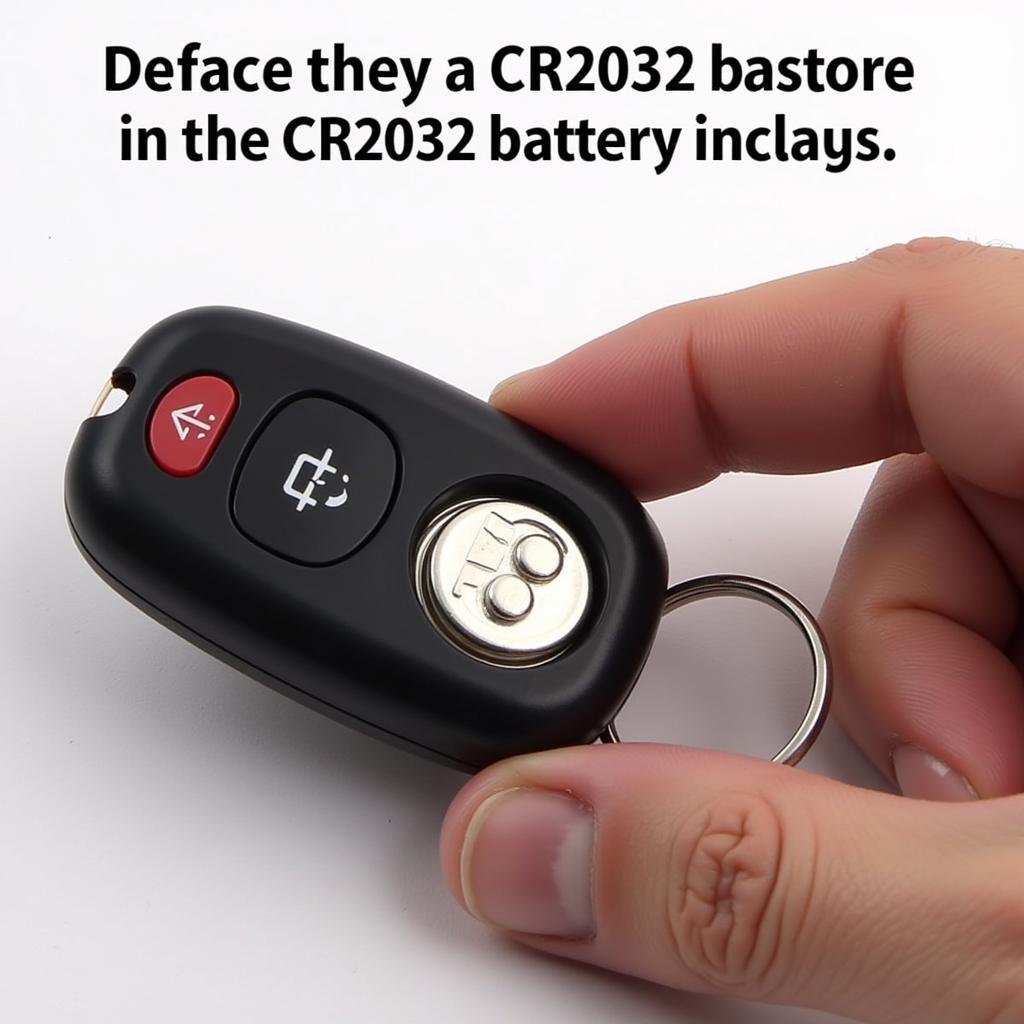 Correct CR2032 Battery Installation in Key Fob
Correct CR2032 Battery Installation in Key Fob
Conclusion
Changing the 2017 ford f250 key fob battery change is a simple task that anyone can handle. By following these steps, you can maintain the full functionality of your key fob and avoid unexpected inconveniences. Regular battery changes will keep your Ford F250’s key fob operating smoothly for years to come. Remember to check out how to roll down windows with key fob ford for additional Key Fob functionalities. You might also find the information on the 2015 ford f250 key fob battery replacement helpful, as the process is similar across some Ford truck models. For those with a newer Ford Explorer, information about the 2019 ford explorer key fob remote start can also be beneficial.
When you need support, contact us via WhatsApp: +1(641)206-8880, Email: [email protected] or visit us at 123 Maple Street, New York, USA 10001. We have a 24/7 customer support team.

Leave a Reply