The 2017 Ford Fusion key fob is more than just a key; it’s a command center for your vehicle. Understanding its various functions can significantly enhance your ownership experience. This guide provides a detailed overview of the 2017 Ford Fusion Key Fob Functions, from the basics to more advanced features.
The key fob for the 2017 Ford Fusion allows you to lock and unlock your doors remotely, pop the trunk, and even start the engine. But are you truly maximizing its potential? This guide delves into every function, ensuring you’re fully equipped to utilize your key fob effectively. We’ll cover everything from basic lock/unlock functions to advanced features like remote start and panic mode. Whether you’re a new Fusion owner or simply looking to refresh your knowledge, this comprehensive guide has you covered. Learn how to program your key fob, troubleshoot common issues, and understand the different key fob types available for the 2017 model year.
Unlocking Your 2017 Ford Fusion: More Than One Way
There are several ways to unlock your 2017 Ford Fusion using the key fob. Pressing the unlock button once unlocks the driver’s side door. Pressing it twice unlocks all doors. You can also unlock the trunk separately using the dedicated trunk release button. Knowing these different unlocking methods can be incredibly convenient in various situations.
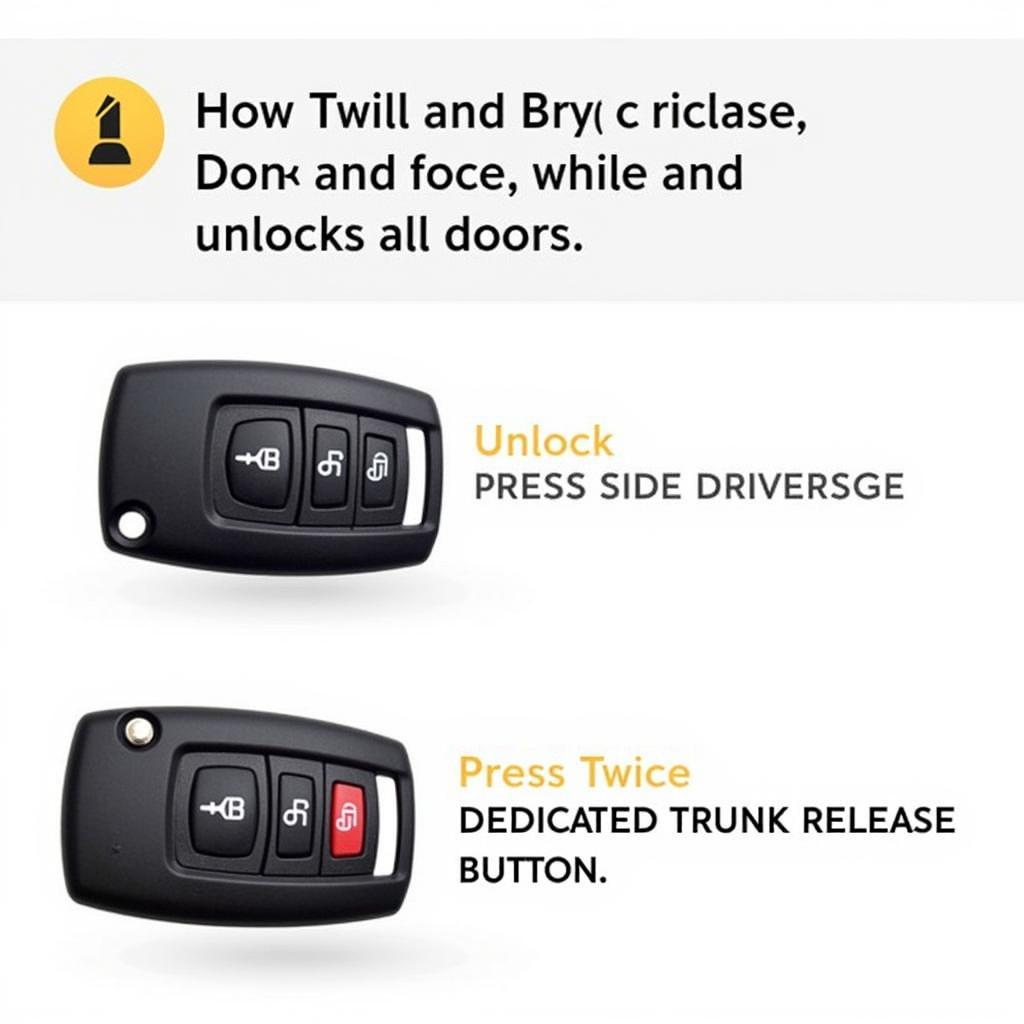 2017 Ford Fusion Key Fob Unlocking Methods: Driver Side, All Doors, and Trunk Release
2017 Ford Fusion Key Fob Unlocking Methods: Driver Side, All Doors, and Trunk Release
What if your key fob battery dies? Don’t worry, the 2017 Ford Fusion is equipped with a hidden key blade inside the key fob. This key blade allows you to manually unlock the driver’s side door and access your vehicle even if your key fob is out of power.
Locking and Securing Your Ford Fusion
Locking your 2017 Ford Fusion is just as simple. A single press of the lock button secures all doors and activates the alarm system. Double-clicking the lock button can also activate additional security features, depending on your vehicle’s configuration. For more detailed information on the titanium model’s key fob, check out our guide on the 2017 ford fusion titanium key fob.
Using the Panic Button in Emergency Situations
The panic button on your 2017 Ford Fusion key fob is a crucial safety feature. When pressed, it activates the vehicle’s alarm system, flashing the lights and sounding the horn. This can be incredibly helpful in deterring theft or signaling for help in an emergency.
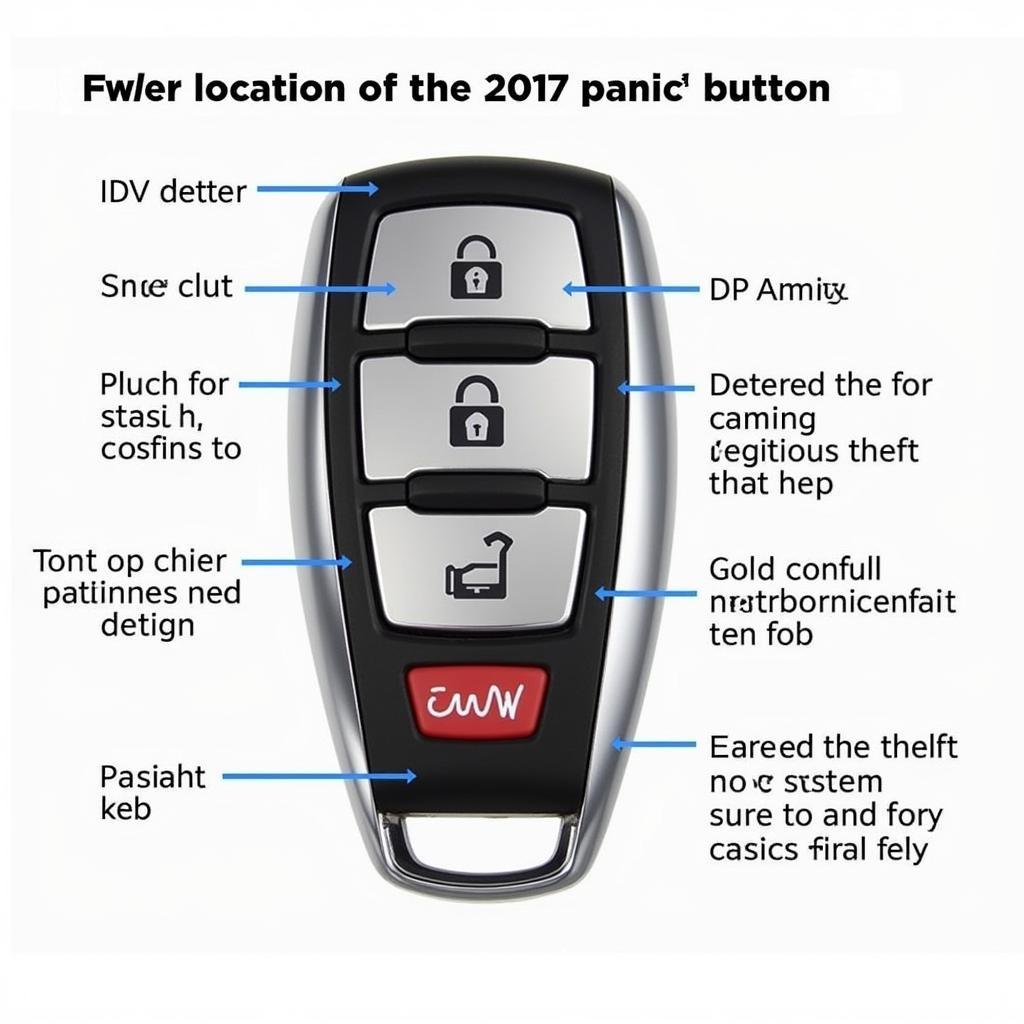 2017 Ford Fusion Key Fob Panic Button: Location and Function in Emergency Situations
2017 Ford Fusion Key Fob Panic Button: Location and Function in Emergency Situations
Remote Start: Convenience at Your Fingertips
Many 2017 Ford Fusion models are equipped with remote start functionality. This feature allows you to start your car from a distance, allowing you to warm up or cool down the cabin before you even step inside. If your 2019 Fusion key fob isn’t working correctly, refer to our troubleshooting guide on 2019 ford fusion key fob not working.
How to Use Remote Start on Your 2017 Ford Fusion
To use remote start, press the lock button twice, followed by pressing and holding the remote start button. The engine will start and run for a predetermined amount of time, allowing you to adjust the cabin temperature before driving. This can be particularly useful in extreme weather conditions. Remote start is a feature that adds convenience and comfort to your daily driving experience.
Maintaining Your Key Fob: Battery Replacement
Over time, your key fob battery will eventually die. Replacing the battery is a simple process that you can do yourself at home.
Step-by-Step Guide to 2017 Ford Fusion Key Fob Battery Replacement
- Locate the small slot on the side of the key fob.
- Use a small flathead screwdriver or a similar tool to pry open the key fob casing.
- Carefully remove the old battery.
- Insert the new battery, ensuring the positive (+) and negative (-) terminals are correctly aligned.
- Snap the key fob casing back together.
For a more detailed guide, visit our dedicated page on 2017 ford fusion key fob battery replacement.
Conclusion
The 2017 Ford Fusion key fob offers a range of functions designed to enhance convenience and security. Mastering these functions can significantly improve your driving experience. From simple locking and unlocking to remote start and panic mode, understanding your key fob is essential. Proper maintenance, like timely battery replacement, will ensure your key fob continues to function flawlessly for years to come. If you’re interested in key fobs for other Ford models, you might find our article on the 2011 ford mustang key fob helpful. Or, if you have a truck and are looking for information on remote start, check out our guide on the 2011 ford f150 key fob with remote start.
FAQ
- How do I program a new key fob for my 2017 Ford Fusion?
- What should I do if my key fob isn’t working?
- Can I replace the key fob battery myself?
- How far away can I use the remote start feature?
- What does the double lock feature do?
- How do I turn off the panic alarm?
- Where can I purchase a replacement 2017 Ford Fusion key fob?
Need help with your Key Fob? Contact us on WhatsApp: +1(641)206-8880, Email: [email protected] or visit us at 123 Maple Street, New York, USA 10001. Our 24/7 customer support team is always ready to assist.

Leave a Reply