If you own a 2017 GMC Acadia Denali, you know the convenience and sophistication its key fob offers. But like all key fobs, eventually, the battery will die, leaving you stranded. This guide covers everything you need to know about 2017 Gmc Acadia Denali Key Fob Battery Replacement, from identifying a dying battery to step-by-step instructions and helpful tips.
Signs Your Key Fob Battery Needs Replacing
Several telltale signs indicate your 2017 GMC Acadia Denali key fob battery is nearing its end. Reduced operating range is a common symptom. You might notice you need to be much closer to your vehicle for the key fob to function. Another sign is inconsistent locking/unlocking. If you have to press the button multiple times or the response is delayed, it’s likely time for a new battery. A final, and often more frustrating, indicator is a completely unresponsive key fob.
What Battery Does a 2017 GMC Acadia Denali Key Fob Use?
The 2017 GMC Acadia Denali key fob uses a CR2032 battery. This is a common lithium coin cell battery readily available at most stores that sell batteries. You can often find them in electronics stores, pharmacies, and even supermarkets.
How to Replace the Battery in Your 2017 GMC Acadia Denali Key Fob
Replacing the battery is a simple process that most people can do at home in just a few minutes. Here’s a step-by-step guide:
-
Locate the release button: On the side of your key fob, you’ll find a small release button. Press this button to release the metal key.
-
Pry open the key fob: Using the metal key or a small flathead screwdriver, carefully pry open the key fob casing along the seam. Be gentle to avoid damaging the plastic.
-
Remove the old battery: Once the casing is open, you should see the CR2032 battery. Gently pry it out using your fingernail or a small tool.
-
Insert the new battery: Place the new CR2032 battery into the compartment, ensuring the positive (+) side is facing up.
-
Close the key fob: Align the two halves of the key fob casing and press them together until they snap shut.
-
Test the key fob: Try locking and unlocking your vehicle to ensure the new battery is working correctly.
Where to Buy a Replacement Battery
CR2032 batteries are widely available. You can purchase them at most retail stores that sell batteries, including electronics stores, pharmacies, supermarkets, and online retailers.
Tips for 2017 GMC Acadia Denali Key Fob Battery Replacement
-
Be gentle: When prying open the key fob, be careful not to use excessive force, which could damage the casing.
-
Use the right tools: While a flathead screwdriver can be used, a plastic pry tool is recommended to minimize the risk of scratching the key fob.
-
Dispose of the old battery properly: Don’t throw your old battery in the trash. Dispose of it at a designated battery recycling location.
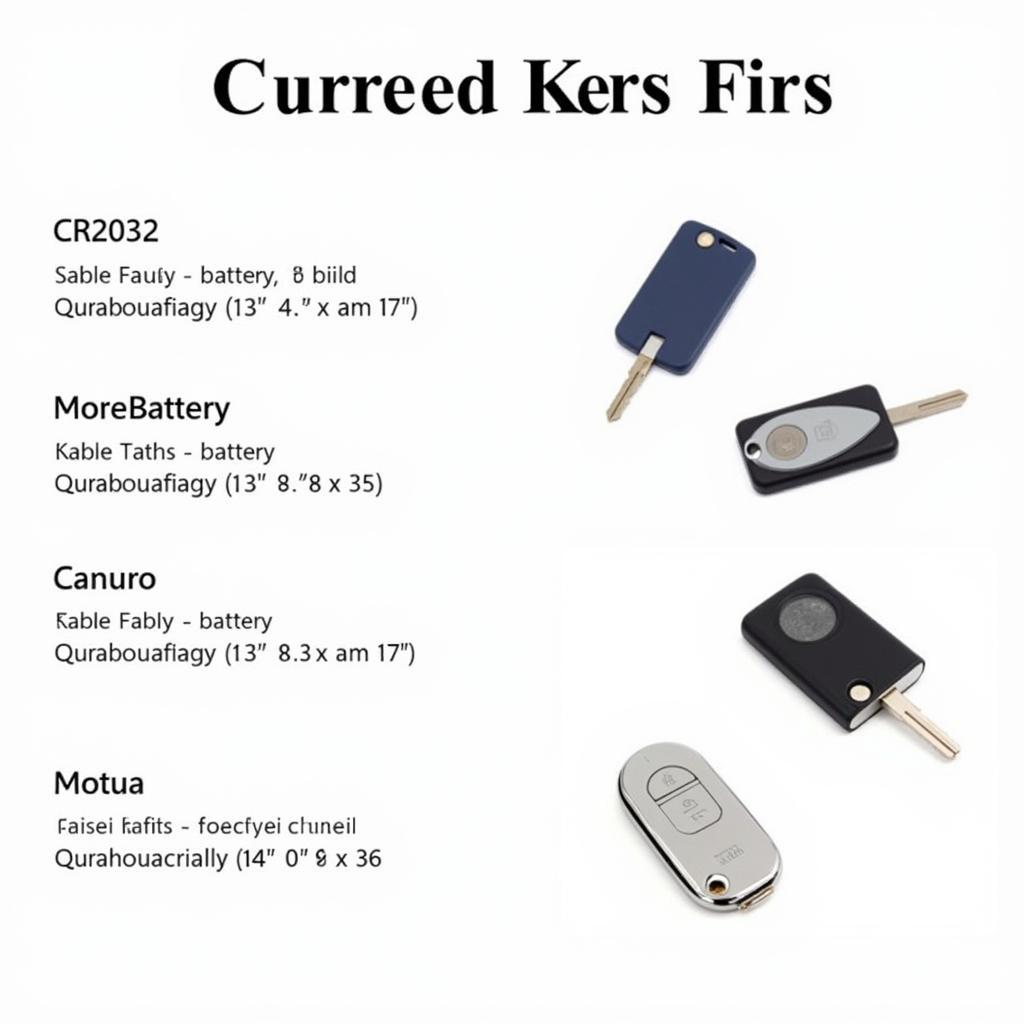 Different Battery Types for Key Fobs
Different Battery Types for Key Fobs
Conclusion
Replacing the battery in your 2017 GMC Acadia Denali key fob is a quick and easy process that can save you time and frustration. By following the steps outlined in this guide, you can have your key fob working like new in minutes. Don’t let a dead battery leave you stranded; be prepared and replace your 2017 GMC Acadia Denali key fob battery today!
FAQ
-
How long does a 2017 GMC Acadia Denali key fob battery last? Typically, the battery lasts between 3 and 5 years.
-
Can I use a different type of battery? No, you should only use a CR2032 battery.
-
What if my key fob still doesn’t work after replacing the battery? If this happens, there might be a more serious issue with your key fob and you should consult a qualified automotive technician.
-
How much does a CR2032 battery cost? They are typically very affordable, ranging from a few dollars to around $10 for a multi-pack.
-
Where can I recycle my old Key Fob battery? Most electronics stores and some municipalities offer battery recycling programs.
Need more help? Contact us via WhatsApp: +1(641)206-8880, Email: [email protected] or visit us at 123 Maple Street, New York, USA 10001. We have a 24/7 customer support team.

Leave a Reply