If you’re experiencing issues with your 2017 Mazda MX-5 key fob, like decreased range or unresponsive buttons, it might be time for a battery replacement. Luckily, this is a quick and easy process you can do yourself in minutes, saving you a trip to the dealership.
This guide will walk you through each step, from identifying the correct battery type to successfully replacing it, getting you back on the road with a fully functional key fob in no time.
What Battery Does My 2017 Mazda MX-5 Key Fob Use?
Your 2017 Mazda MX-5 key fob uses a CR2025 battery, a common type found at most convenience stores, supermarkets, and online retailers. It’s always a good idea to have a spare on hand to avoid any unexpected lockouts.
How to Replace the Battery in your 2017 Mazda MX-5 Key Fob
Here’s a step-by-step guide to replacing your key fob battery:
- Locate the release button: On the back of your key fob, find the small, recessed button.
- Release the emergency key: Press and hold the release button while gently sliding the emergency key out from the fob.
- Open the key fob: Use the tip of the emergency key or a small flat-head screwdriver to carefully pry open the two halves of the key fob at the seam. Be gentle to avoid damaging the casing.
- Remove the old battery: Identify the CR2025 battery inside. Gently pry it out using your fingernail or a small, non-metallic tool. Avoid using excessive force.
- Insert the new battery: Place the new CR2025 battery into the compartment, ensuring the positive (+) side faces upwards.
- Reassemble the key fob: Carefully align the two halves of the fob and press them together until you hear a click, indicating it’s securely closed.
- Test the key fob: Press the buttons on your key fob to ensure they function correctly.
And that’s it! You’ve successfully replaced the battery in your 2017 Mazda MX-5 key fob.
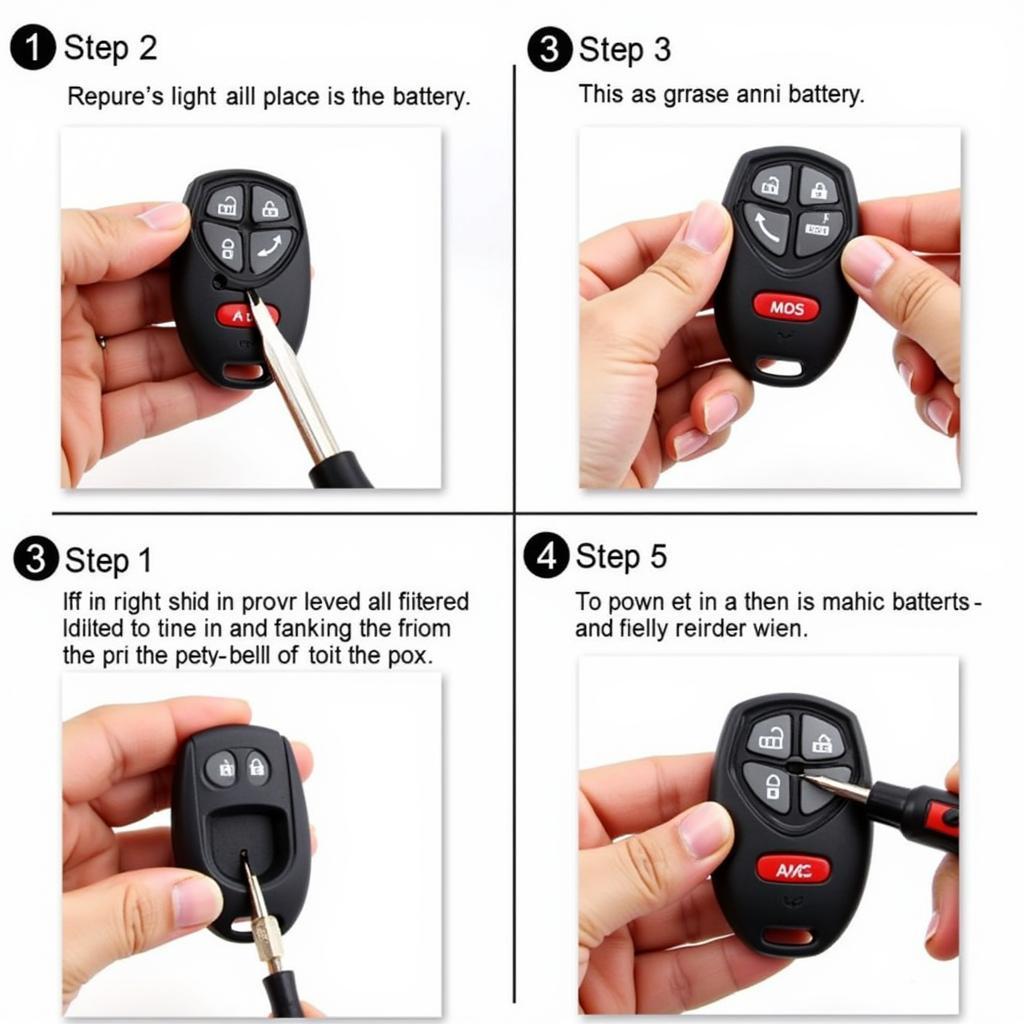 Mazda MX-5 Key Fob Battery Replacement Guide
Mazda MX-5 Key Fob Battery Replacement Guide
“My Key Fob Still Isn’t Working. What Now?”
If you’ve replaced the battery and your key fob is still acting up, don’t panic. There could be other issues at play.
Here are a few things to check:
- Battery Orientation: Double-check that the new battery is inserted correctly with the positive (+) side facing up.
- Key Fob Programming: In rare cases, you may need to reprogram your key fob after a battery replacement. Consult your owner’s manual or contact a Mazda dealership for guidance.
- Other Issues: If you’re still experiencing problems, there might be a more complex issue with your key fob, such as a faulty button or antenna. Consider contacting a qualified automotive locksmith or your local Mazda dealer for further diagnosis and repair.
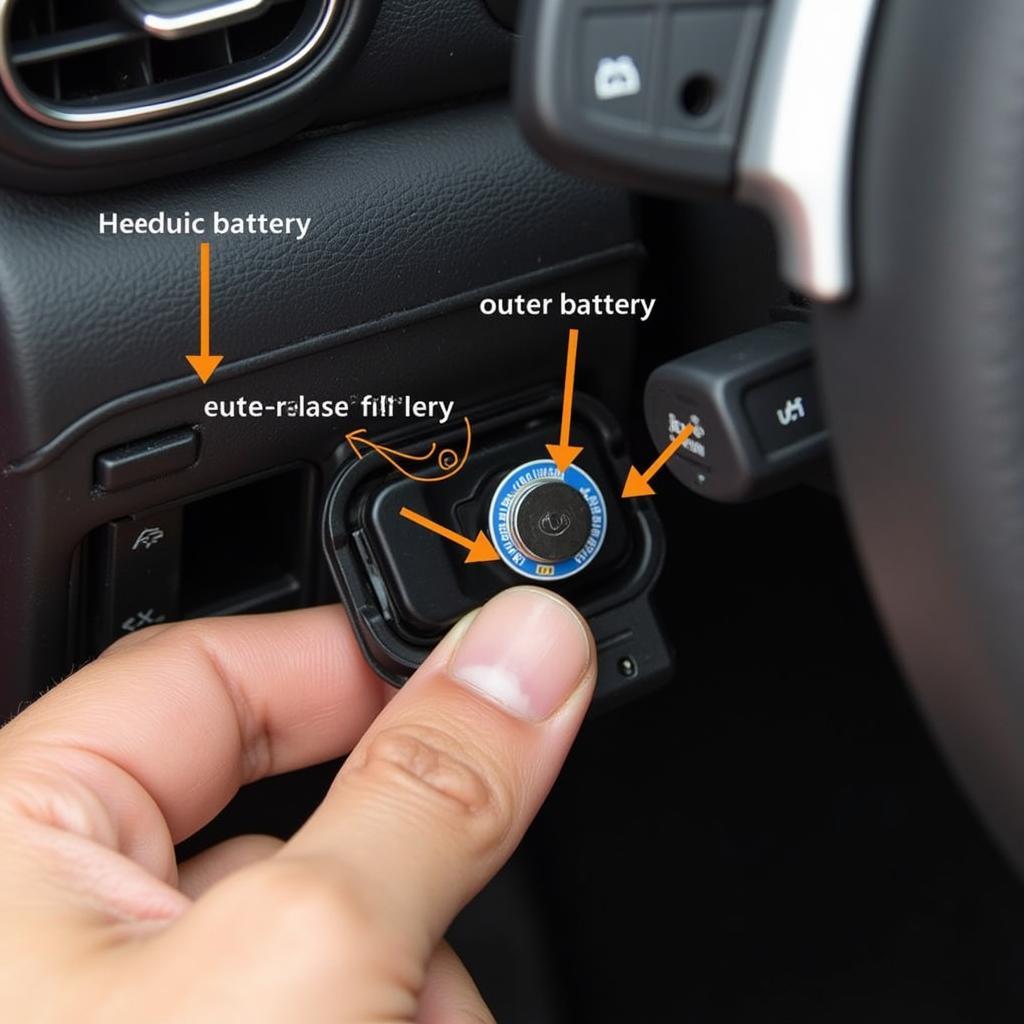 Correct Mazda MX-5 Key Fob Battery Orientation
Correct Mazda MX-5 Key Fob Battery Orientation
Preventative Tips for Your Mazda MX-5 Key Fob
- Regular Battery Checks: It’s good practice to check your key fob battery every six months to a year and replace it if needed. This can help you avoid unexpected issues and keep your key fob functioning optimally.
- Protect from Impact: Dropping your key fob can damage the internal components, including the battery. Try to keep it secure and avoid unnecessary impacts.
- Keep it Dry: While modern key fobs are generally water-resistant, prolonged exposure to moisture can still cause damage. Keep your key fob dry and avoid submerging it in water.
Replacing the battery in your 2017 Mazda MX-5 key fob is a simple DIY task that can save you time and money. By following this guide, you can quickly get your key fob working again and keep your Mazda running smoothly.
Need more help with your Mazda Key Fob? Check out these resources:
Remember, if you’re unsure about any step of the process, it’s always best to consult your owner’s manual or seek professional assistance from a qualified automotive locksmith or your local Mazda dealership.

Leave a Reply