The 2018 Chevy Malibu key fob is a sophisticated piece of technology that controls various functions of your vehicle. Understanding the function of each 2018 Chevy Malibu Key Fob Buttons is essential for operating your Malibu effectively. This guide provides a comprehensive overview of the key fob, its buttons, common issues, and helpful tips.
Understanding Your 2018 Chevy Malibu Key Fob Buttons
The standard 2018 Chevy Malibu key fob has five buttons: lock, unlock, remote start, trunk release, and panic. Each button serves a specific purpose, and knowing their functions can enhance your driving experience. Let’s delve into the details of each button.
Lock and Unlock Buttons
These buttons are the most frequently used. The lock button secures your vehicle, while the unlock button grants access. A single press of the unlock button unlocks the driver’s door, while a double press unlocks all doors. This feature is particularly useful when you have passengers.
Remote Start Button
The remote start button allows you to start your car’s engine from a distance. This feature is invaluable in extreme weather conditions, allowing you to pre-heat or pre-cool your car before entering. However, be mindful of local regulations regarding idling times.
Trunk Release Button
This button remotely opens the trunk of your Malibu. It simplifies loading and unloading groceries or luggage, especially when your hands are full. Just a simple press, and the trunk pops open.
Panic Button
In emergency situations, the panic button activates the car alarm and flashes the lights. This feature can deter potential threats and attract attention if you need assistance.
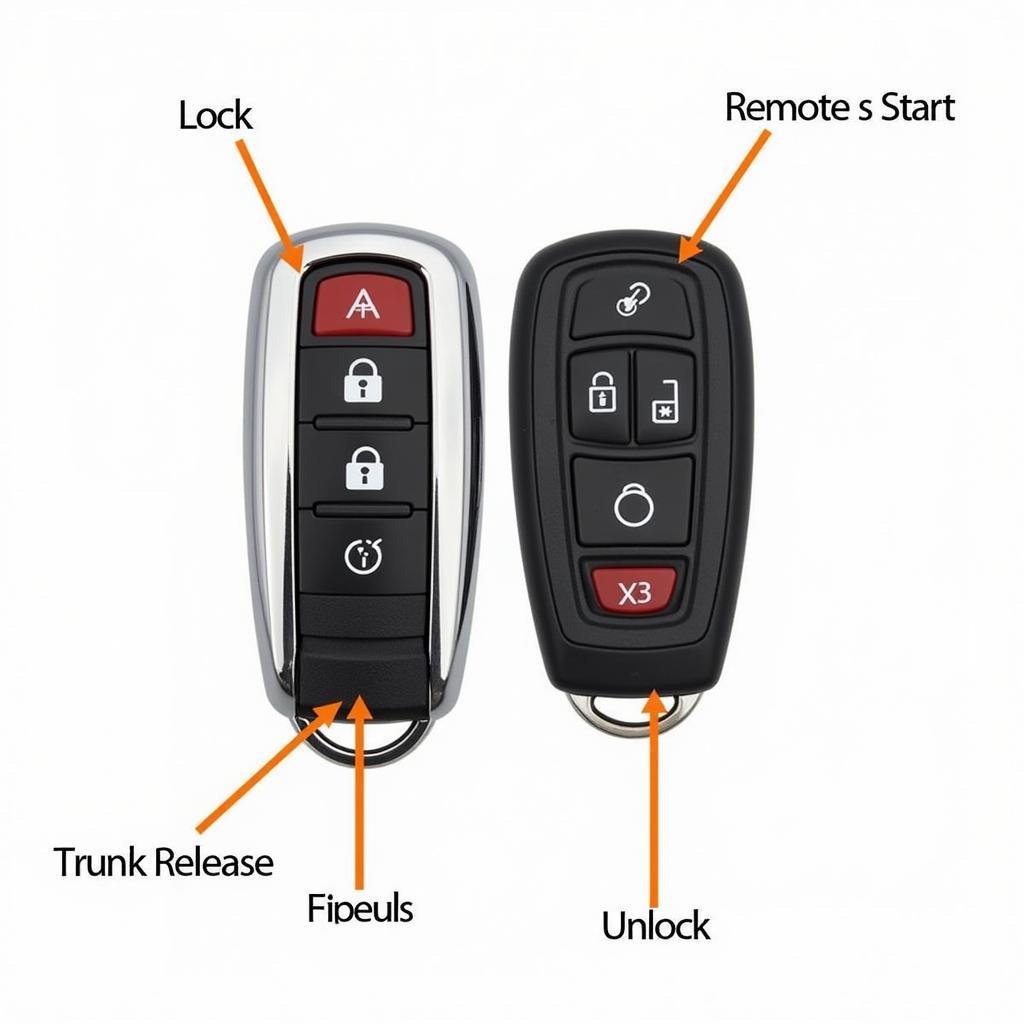 2018 Chevy Malibu Key Fob Button Locations and Functions
2018 Chevy Malibu Key Fob Button Locations and Functions
Common Issues with 2018 Chevy Malibu Key Fob Buttons
Like any electronic device, key fobs can experience issues. Some common problems include unresponsive buttons, a key fob that won’t start the car, or a key fob that needs to be reprogrammed. Understanding these issues can help you troubleshoot and find solutions.
Unresponsive Buttons
If your key fob buttons are unresponsive, the battery might be dead. Replacing the battery is often a simple fix. You can find instructions on how to replace your key fob battery in your owner’s manual or online.
Key Fob Won’t Start Car
If your key fob won’t start the car, it could be due to a weak battery, a faulty key fob, or an issue with the car’s ignition system. Trying a spare key fob can help you determine the source of the problem.
Key Fob Reprogramming
Sometimes, a key fob may need to be reprogrammed. This can happen after a battery replacement or if the key fob loses its programming. Consult your owner’s manual or a qualified technician for reprogramming instructions.
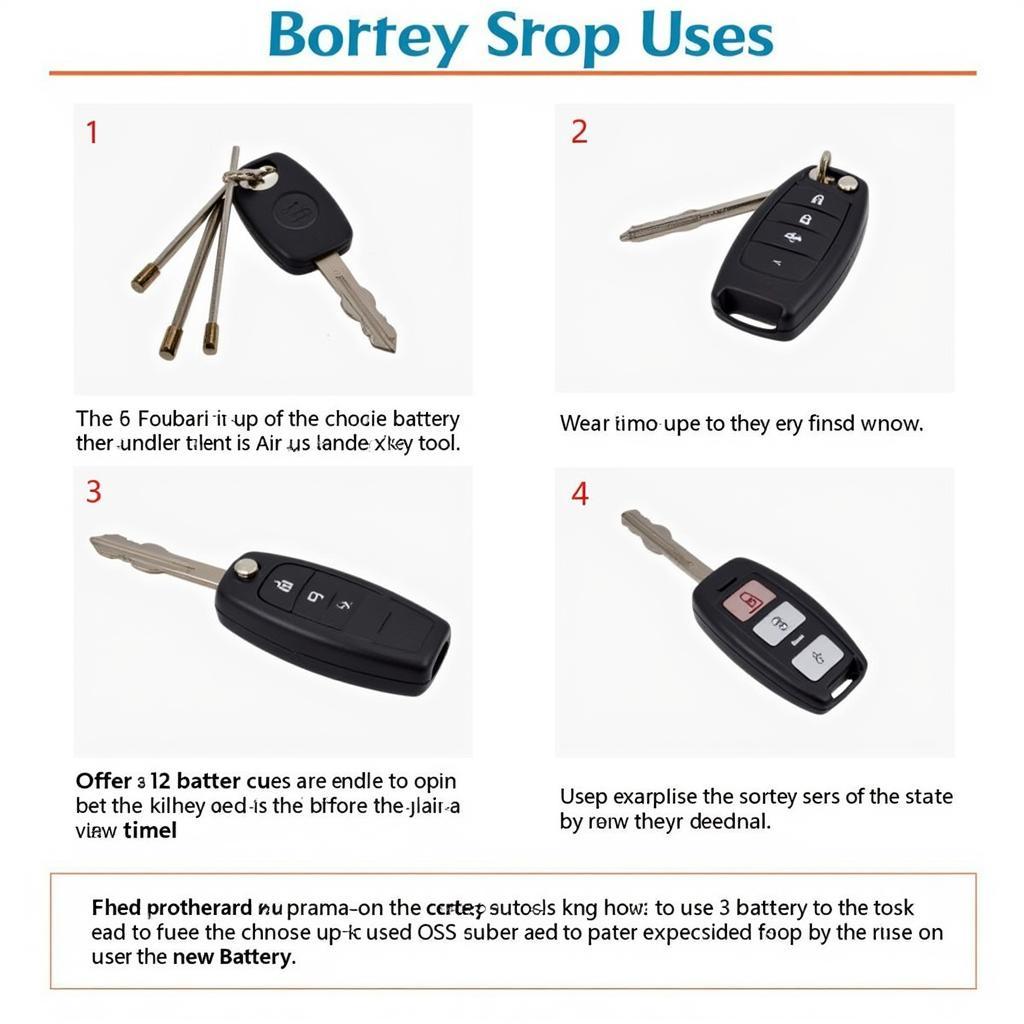 Replacing the Battery in a 2018 Chevy Malibu Key Fob
Replacing the Battery in a 2018 Chevy Malibu Key Fob
Tips for Maintaining Your 2018 Chevy Malibu Key Fob
Proper maintenance can prolong the life of your key fob. Keeping it dry, avoiding extreme temperatures, and replacing the battery promptly can prevent future problems. Regularly checking the battery’s condition is also recommended.
“Regular key fob maintenance, like battery replacement, can save you from unexpected headaches down the road,” says John Smith, Senior Automotive Technician at Acme Auto Repair.
Troubleshooting Your 2018 Chevy Malibu Key Fob
If you encounter problems with your key fob, start with simple troubleshooting steps like checking the battery. If the problem persists, consult a professional automotive technician. They can diagnose the issue and recommend the appropriate solution.
Conclusion
The 2018 chevy malibu key fob buttons offer convenient control over various vehicle functions. Understanding their functions and maintaining your key fob properly can significantly enhance your ownership experience. If you experience any issues, don’t hesitate to seek professional assistance.
FAQ
- How do I replace the battery in my 2018 Chevy Malibu key fob?
- What do I do if my key fob won’t start my car?
- How do I reprogram my 2018 Chevy Malibu key fob?
- How can I tell if my key fob battery is low?
- How much does a replacement 2018 Chevy Malibu key fob cost?
- Can I program a new key fob myself?
- Where can I get my 2018 Chevy Malibu Key Fob repaired?
If you need further assistance, please contact us via WhatsApp: +1(641)206-8880, Email: [email protected] or visit us at 123 Maple Street, New York, USA 10001. We have a 24/7 customer support team ready to help.

Leave a Reply