Key fob batteries, like all batteries, eventually die. A dead key fob battery can leave you stranded and frustrated. This guide provides a complete walkthrough for 2018 Ford Escape Key Fob Battery Replacement, empowering you to quickly and easily get back on the road.
Identifying a Dying Key Fob Battery in Your 2018 Ford Escape
Several signs indicate your 2018 Ford Escape key fob battery needs replacing. Reduced operating range is often the first clue. You might find yourself standing closer to your vehicle than usual to unlock or lock the doors. Another common symptom is a weaker key fob signal, requiring multiple button presses. If your Escape doesn’t respond to the key fob at all, a dead battery is the likely culprit. Dim or flickering key fob lights are also a clear indication of low battery power.
How to Open a 2018 Ford Escape Key Fob
Opening your 2018 Ford Escape key fob to access the battery is a straightforward process. Look for a small slot or indentation on the fob’s side. Insert a small flat-head screwdriver, or even a coin, into this slot and gently pry the two halves of the key fob apart. Be careful not to apply excessive force, as this can damage the fob casing. Once separated, you’ll see the battery inside.
Similar to [how to open ford escape key fob], other Ford models also have simple mechanisms for accessing the key fob battery compartment, but the specific method may vary slightly.
What Battery Does a 2018 Ford Escape Key Fob Take?
The 2018 Ford Escape key fob uses a CR2032 battery, a common type readily available at most stores that sell batteries. Make sure to purchase a high-quality battery to ensure optimal performance and longevity.
Steps to Replace the 2018 Ford Escape Key Fob Battery
-
Gather your supplies: A new CR2032 battery and a small flat-head screwdriver or a coin.
-
Open the key fob: Carefully pry open the key fob using the method described earlier.
-
Remove the old battery: Gently pry out the old battery using your screwdriver or coin. Be mindful not to damage the battery contacts inside the key fob.
-
Insert the new battery: Place the new CR2032 battery into the compartment, ensuring the positive (+) side faces upwards.
-
Close the key fob: Align the two halves of the key fob and press them firmly together until they snap shut.
-
Test the key fob: Verify that the key fob is functioning correctly by locking and unlocking your Escape.
This process is similar for various Ford models. For instance, if you have a 2016 Mustang and are looking for information on [2016 ford mustang key fob replacement], the process of changing the battery is quite similar, though the key fob design might be different.
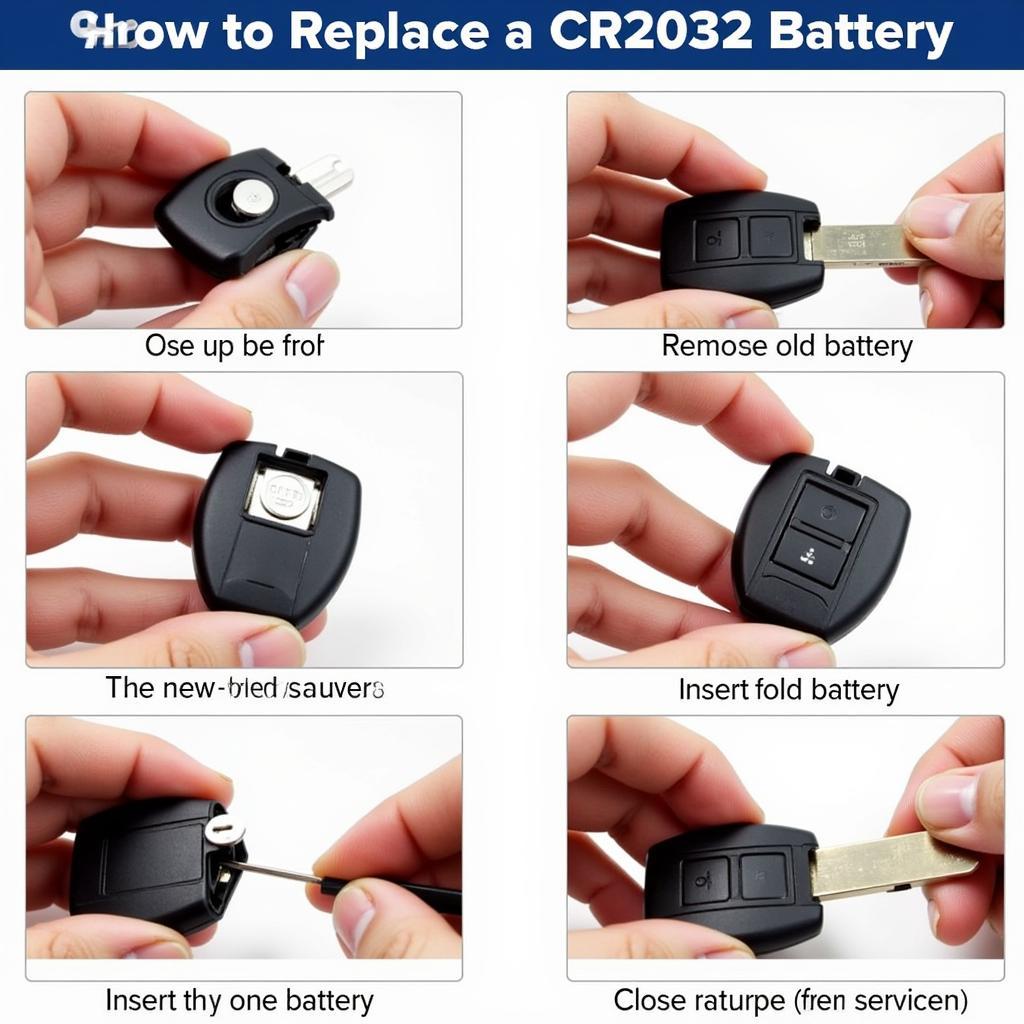 Replacing the CR2032 Battery in a 2018 Ford Escape Key Fob: A Visual Guide
Replacing the CR2032 Battery in a 2018 Ford Escape Key Fob: A Visual Guide
What if My Key Fob Still Doesn’t Work?
If your key fob still doesn’t work after replacing the battery, there might be other underlying issues. The key fob might need reprogramming, or there could be a problem with the car’s receiver. In this case, consulting a professional automotive locksmith or your Ford dealership is recommended. If you have an older Ford, such as a 2007 model and experience similar issues, you might want to look into [07 ford remote start key fob battery replacement]. The principles are similar, but the specifics can vary depending on the model year.
Conclusion
Replacing the battery in your 2018 Ford Escape key fob is a quick and easy task that you can do yourself. By following the simple steps outlined in this guide, you can save time and money, and avoid the inconvenience of a dead key fob. Remember to have a spare CR2032 battery handy to avoid any unexpected lockouts.
FAQ
-
How long does a 2018 Ford Escape key fob battery last? Typically, 3-5 years.
-
Where can I buy a CR2032 battery? Most stores selling batteries, including pharmacies and supermarkets.
-
Do I need to reprogram my key fob after replacing the battery? Usually not.
-
What if the key fob still doesn’t work after battery replacement? Consult a locksmith or your Ford dealer.
-
Can I damage my key fob by replacing the battery myself? Unlikely, if you follow the steps carefully.
-
What are the signs of a dying key fob battery? Reduced range, weak signal, dim lights.
-
What tools do I need to replace the battery? A small flat-head screwdriver or a coin.
For those interested in understanding key fob programming, you might find the information regarding [2014 ford edge key fob programming] helpful, especially if you’re dealing with multiple Ford vehicles. Similarly, if you own a 2014 Ford Expedition, knowing about the [2014 ford expedition key fob] can be beneficial.
Need help with a different Ford model? Check out our other articles. For example, we have a guide on the [07 ford remote start Key Fob battery replacement].
Contact us via WhatsApp: +1(641)206-8880, Email: [email protected] or visit us at 123 Maple Street, New York, USA 10001. Our customer service team is available 24/7.

Leave a Reply