Finding yourself locked out of your 2018 Ford Expedition because of a dead key fob battery? Don’t worry, it happens to the best of us. Knowing the right 2018 Ford Expedition Key Fob Battery Size is the first step to getting back on the road. This guide will walk you through everything you need to know, from identifying the correct battery to replacing it yourself.
Which Battery Does My 2018 Ford Expedition Key Fob Need?
Your 2018 Ford Expedition key fob uses a CR2032 battery. This small, circular battery is commonly used in key fobs, watches, and other small electronic devices. You can find them at most grocery stores, pharmacies, and online retailers. Make sure to grab a few extras, so you’re always prepared.
How to Change Your 2018 Ford Expedition Key Fob Battery
Replacing the battery in your 2018 Ford Expedition key fob is a surprisingly simple process. You don’t need any special tools and can do it in minutes. Here’s a step-by-step guide:
- Locate the release button: Look closely at your key fob. There’s a small release button, usually on the side or back. Sometimes it’s hidden under a small sliding cover.
- Release the key blade: Press the release button and slide the metal key blade out of the fob.
- Open the fob: Use the key blade or a small flathead screwdriver to gently pry open the key fob casing. Be careful not to damage the plastic.
- Remove the old battery: The CR2032 battery will be sitting in a small compartment. Gently pry it out.
- Install the new battery: Place the new CR2032 battery into the compartment, making sure the positive (+) side is facing up, just like the old one.
- Close the fob: Snap the two halves of the fob back together.
- Reinsert the key blade: Slide the key blade back into its slot.
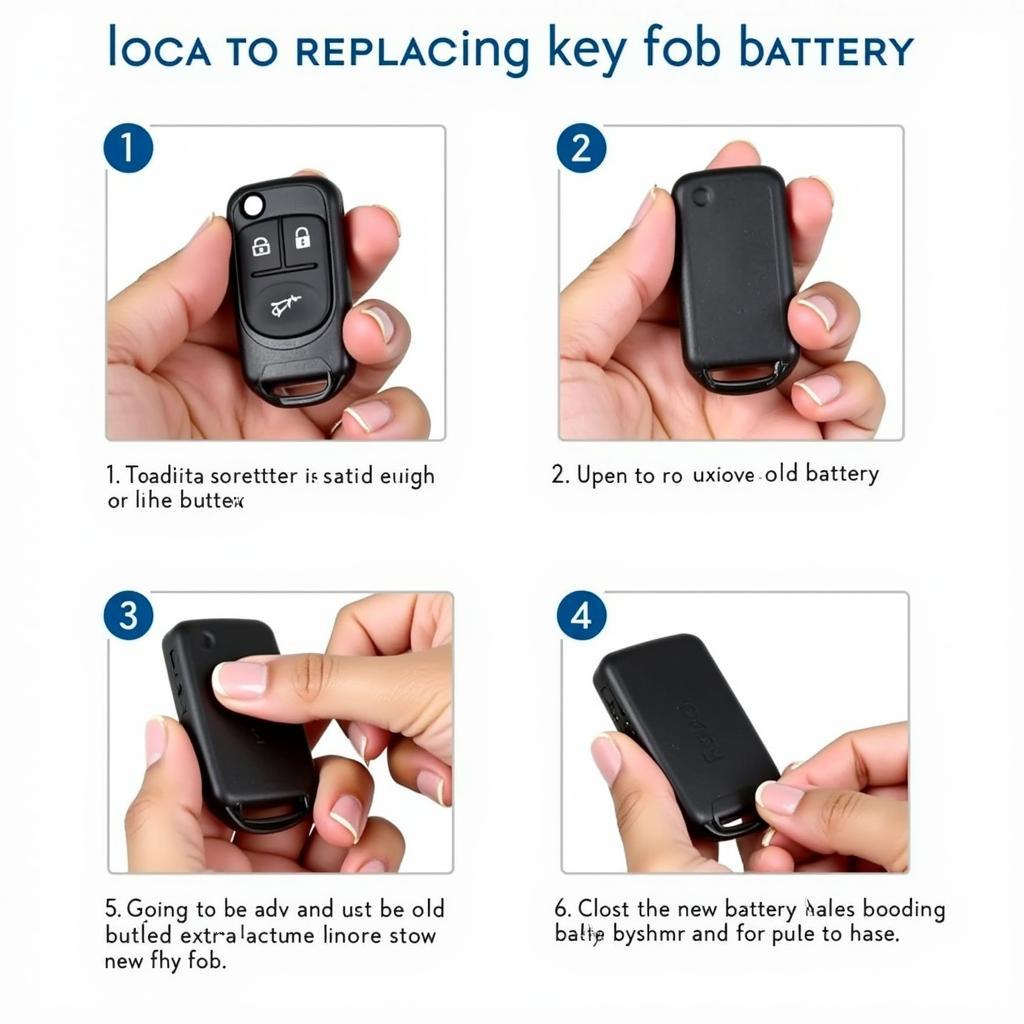 2018 Ford Expedition Key Fob Battery Replacement Steps
2018 Ford Expedition Key Fob Battery Replacement Steps
2018 Ford Expedition Key Fob Battery Size: Common Questions and Troubleshooting
Sometimes, even with a new battery, your key fob might not work. Here’s why:
- Improper installation: Double-check that the battery is installed correctly with the positive side facing up.
- Key fob programming: In rare cases, you might need to reprogram your key fob after replacing the battery. Your owner’s manual will have instructions for this, or you can consult a Ford dealership.
- Key fob damage: If your key fob has been damaged from a drop or water exposure, it might need to be replaced.
What are the Signs of a Dying Key Fob Battery?
Recognizing the signs of a dying key fob battery can save you from unexpected lockouts. These include:
- Decreased range: You might find yourself having to stand closer to your vehicle to unlock it.
- Intermittent function: The key fob might work sometimes and not others.
- Dim indicator light: If your key fob has an indicator light, it might appear dimmer than usual.
 Ford Expedition Key Fob Decreased Range
Ford Expedition Key Fob Decreased Range
Why Choose a Quality CR2032 Battery?
While all CR2032 batteries are the same size, choosing a quality battery from a reputable brand can ensure longer life and more reliable performance. A cheap battery might save you a few cents upfront, but it could end up costing you more in the long run if it dies prematurely.
Expert Insights
“A common mistake people make is using the wrong type of battery in their key fob,” says John Smith, Senior Automotive Technician at Smith Auto Repair. “Always double-check that you’re using a CR2032 battery for your 2018 Ford Expedition.”
Jane Doe, an electronics expert at Doe Electronics, adds, “Investing in a high-quality CR2032 battery can significantly extend its lifespan and prevent unexpected key fob failures.”
Conclusion
Knowing the 2018 Ford Expedition key fob battery size (CR2032) and how to replace it can save you time, money, and frustration. Keeping a spare battery on hand is always a good idea. Now you’re equipped to handle this simple task yourself!
FAQ
- What type of battery does the 2018 Ford Expedition key fob use? A CR2032 battery.
- How do I change the battery in my 2018 Ford Expedition key fob? Follow the steps outlined above, starting with locating the release button.
- Where can I buy a CR2032 battery? Most grocery stores, pharmacies, and online retailers carry them.
- What if my key fob still doesn’t work after replacing the battery? Check for proper installation, consult your owner’s manual for reprogramming instructions, or contact a Ford dealership.
- How long does a key fob battery typically last? Typically 2-3 years, depending on usage.
- Can I use any brand of CR2032 battery? While any CR2032 battery will fit, choosing a reputable brand is recommended for optimal performance.
- What tools do I need to change the battery? A small flathead screwdriver or your key blade might be helpful, but not always necessary.
Related Articles You Might Find Helpful:
- Key Fob Programming Guide
- Troubleshooting Common Key Fob Issues
- Choosing the Right Key Fob Replacement
Need further assistance? Contact our 24/7 support team via WhatsApp: +1(641)206-8880, or Email: [email protected]. We’re here to help!

Leave a Reply