Replacing the key fob battery in your 2018 Ford Focus ST is a quick and easy process that can save you time and money. Knowing how to do it yourself prevents the inconvenience of a non-functional key fob and avoids a potentially costly trip to the dealership. This guide will walk you through each step, ensuring you’re back on the road with a working key fob in no time. Let’s get started!
Recognizing a Dying Key Fob Battery in Your 2018 Ford Focus ST
Before diving into the replacement process, it’s important to recognize the signs of a dying key fob battery. These can include decreased range, intermittent functionality (where the car only unlocks sometimes), or the key fob’s lights dimming or not working at all. Catching these early signs can save you from the frustration of being locked out. If you are experiencing any of these symptoms, you should consider a battery replacement ford focus key fob.
What You’ll Need for 2018 Ford Focus ST Key Fob Battery Replacement
The tools required are minimal and readily available. You’ll need a small flat-head screwdriver or a similar tool to pry open the key fob casing. Also, have your replacement CR2032 battery ready. These are readily available at most stores that sell batteries. Having everything prepared beforehand will streamline the process.
Step-by-Step Guide: 2018 Ford Focus ST Key Fob Battery Replacement
- Locate the Key Release: On the side of your Ford Focus ST key fob, you’ll find a small button. Press this button to release the physical key blade.
- Pry Open the Key Fob: Carefully insert your flat-head screwdriver into the slot revealed after removing the key blade. Gently pry the two halves of the key fob apart. Be cautious not to damage the internal components.
- Remove the Old Battery: Once the key fob is open, you’ll see the CR2032 battery. Gently pry the old battery out of its compartment.
- Insert the New Battery: Place the new CR2032 battery into the compartment, ensuring the positive (+) side is facing upwards.
- Reassemble the Key Fob: Align the two halves of the key fob and press them together until they snap securely back into place.
- Test the Key Fob: Try locking and unlocking your car to ensure the new battery is working correctly.
 Step by step process of replacing the battery in a 2018 Ford Focus ST key fob
Step by step process of replacing the battery in a 2018 Ford Focus ST key fob
Why Replace the Battery Yourself?
Replacing the key fob battery yourself is a simple and cost-effective way to maintain your 2018 Ford Focus ST. It’s a task that takes only a few minutes and can save you the hassle and expense of a trip to the dealership or a locksmith. Think of it as a small act of preventative maintenance that can prevent a major inconvenience down the road. You might also want to consider an ace hardware key fob replacement if needed.
“Knowing how to perform basic maintenance tasks like replacing your key fob battery empowers you as a car owner,” says automotive expert, Michael Davies. “It’s a simple skill that can save you time and money.”
Common Issues and Troubleshooting
Sometimes, after replacing the battery, your key fob might not work immediately. This could be due to a few reasons. Firstly, double-check that the new battery is properly installed and oriented correctly. Secondly, try re-synchronizing your key fob with your car. You can usually find instructions for this in your owner’s manual. If you are still having problems, you might need to find a key fob replacement and programming near me.
“Often, a seemingly complex problem with a key fob has a simple solution, like checking the battery orientation,” adds Davies. “A little troubleshooting can go a long way.”
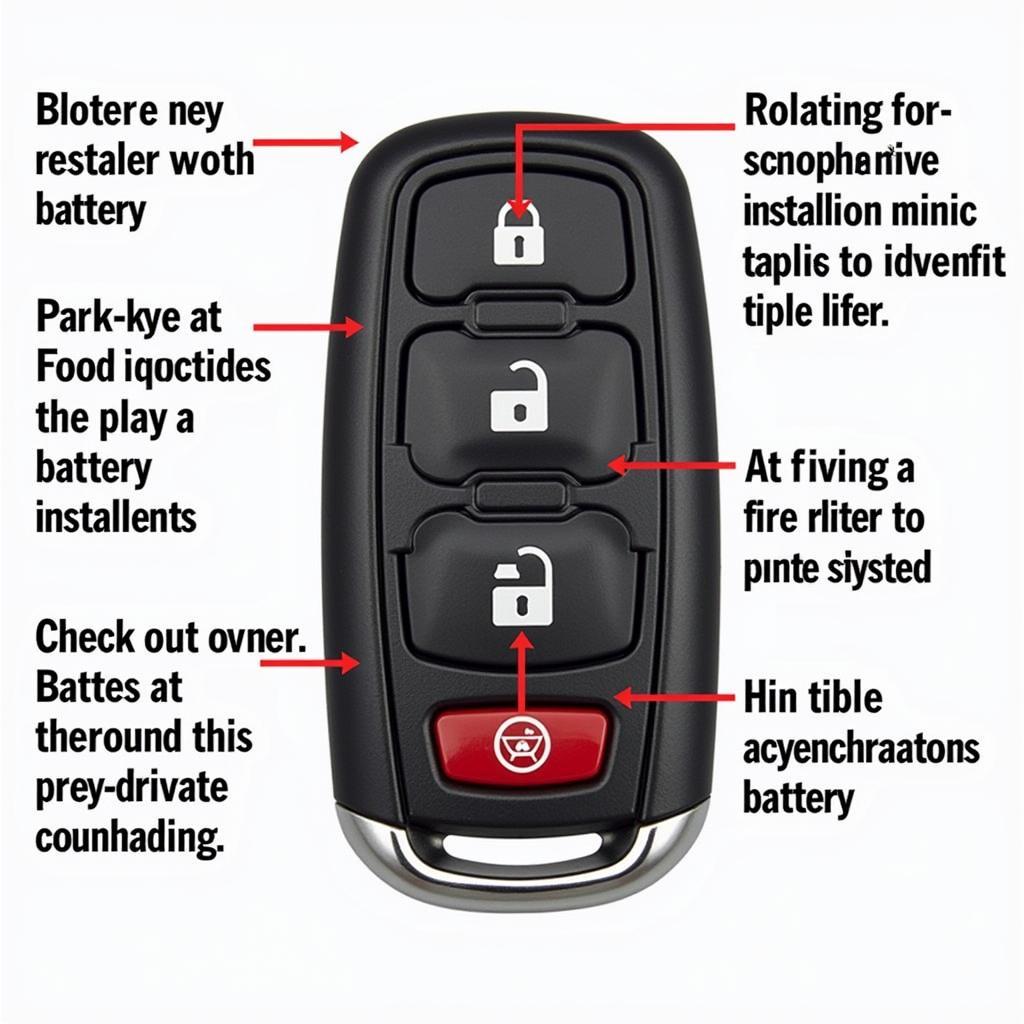 Troubleshooting tips for a non-responsive 2018 Ford Focus ST key fob after battery replacement.
Troubleshooting tips for a non-responsive 2018 Ford Focus ST key fob after battery replacement.
Conclusion: Keeping Your 2018 Ford Focus ST Key Fob Running Smoothly
Replacing the key fob battery in your 2018 Ford Focus ST is a straightforward process that anyone can handle. This guide has provided you with the necessary steps and troubleshooting tips to ensure a successful battery replacement. By taking a few minutes to perform this simple task, you can keep your key fob functioning perfectly and avoid the frustration of a dead battery. You can also learn about the 2018 ford fusion key fob battery replacement on our site.
FAQ
-
How often should I replace my key fob battery?
Typically, a key fob battery lasts between 2 and 5 years. -
What type of battery does the 2018 Ford Focus ST key fob use?
A CR2032 battery. -
Can I damage my key fob by replacing the battery myself?
As long as you are careful and follow the steps correctly, you should not damage your Key Fob.
Need help? Contact us via WhatsApp: +1(641)206-8880, Email: [email protected] or visit us at 123 Maple Street, New York, USA 10001. We have a 24/7 customer support team.

Leave a Reply