If you’re experiencing issues with your 2018 GMC Acadia Denali key fob, like decreased range or unresponsive buttons, it might be time for a battery replacement. Don’t worry, it’s a quick and easy fix you can often do yourself! This guide will walk you through the steps and have you back on the road in no time.
Understanding Your Key Fob
Your key fob is a tiny computer that sends signals to your Acadia Denali, allowing you to lock and unlock the doors, start the engine remotely, and more. Like any electronic device, it relies on a battery to function. Over time, this battery will naturally drain and need replacing.
Signs Your Key Fob Battery Needs Replacement
Here are a few telltale signs that your key fob battery might be nearing its end:
- Decreased Range: Are you noticing that you need to stand closer to your Acadia Denali for the key fob to work? This is a common early indicator of a weakening battery.
- Unresponsive Buttons: If you press a button on your key fob and nothing happens, or if it takes multiple presses to get a response, a dead battery is the likely culprit.
- Intermittent Functioning: Is your key fob working sporadically, sometimes functioning correctly and other times not responding at all? This inconsistent behavior is another sign of a dying battery.
What You’ll Need
Before you begin, gather these simple tools:
- A small flat-head screwdriver
- A fresh CR2032 battery (easily found at most stores)
Replacing the Battery: A Step-by-Step Guide
Follow these simple steps to replace the battery in your 2018 GMC Acadia Denali key fob:
- Locate the Release Button: On the back of your key fob, find the small, round release button.
- Separate the Key Fob: Gently press the release button and slide the key fob apart to reveal the battery compartment.
- Remove the Old Battery: Carefully pry out the old CR2032 battery from its slot.
- Install the New Battery: Insert the new CR2032 battery, ensuring the positive (+) side faces up.
- Reassemble the Key Fob: Align the two halves of the key fob and press them firmly together until you hear a click.
 GMC Acadia Denali Key Fob Battery Replacement Steps
GMC Acadia Denali Key Fob Battery Replacement Steps
Testing Your New Battery
Once you’ve replaced the battery, test your key fob by trying to lock and unlock your Acadia Denali. If everything is working correctly, you’re good to go!
Still Having Trouble?
Key fob issues aren’t always caused by a dead battery. Other possibilities include:
- Key Fob Programming: If you’ve recently replaced your key fob, it might need to be programmed to your specific vehicle.
- Antenna Issues: In rare cases, there could be a problem with the antenna in your vehicle that receives signals from the key fob.
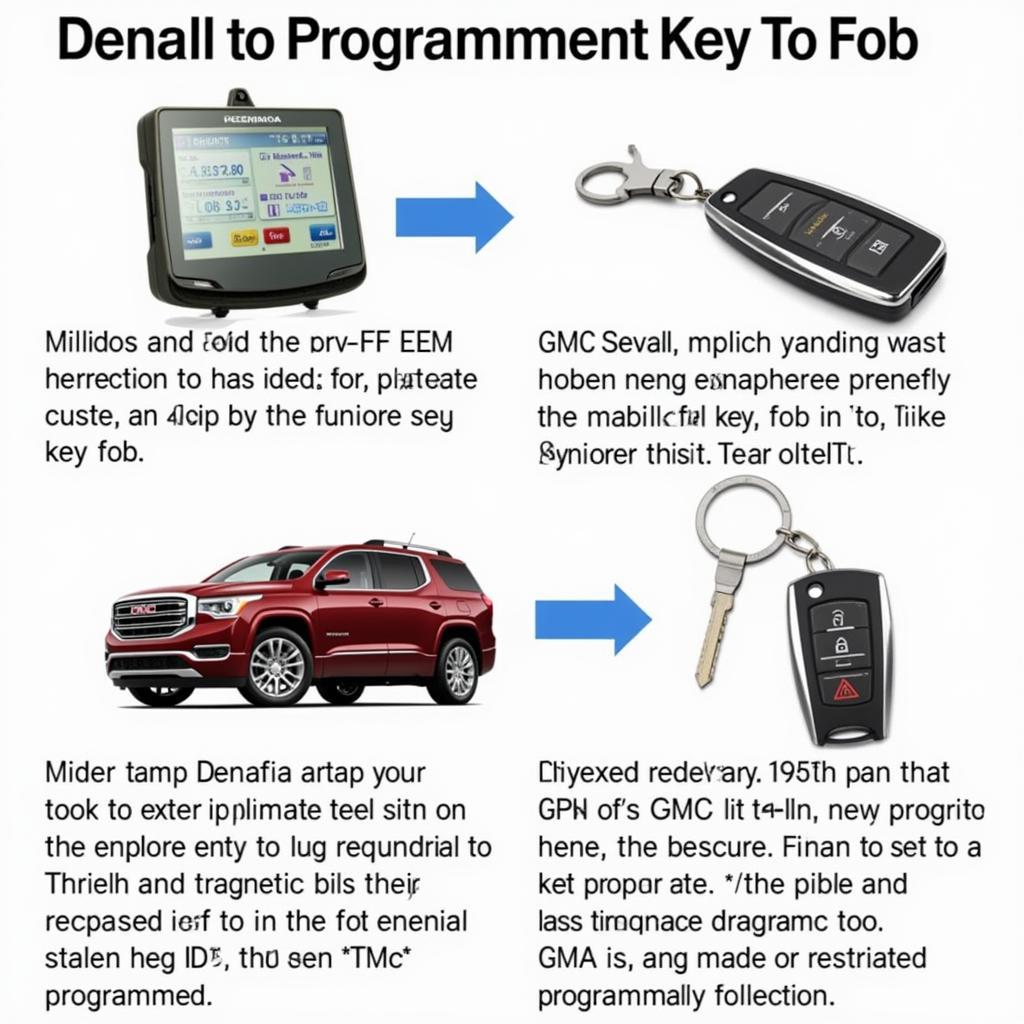 GMC Acadia Denali Key Fob Programming
GMC Acadia Denali Key Fob Programming
If replacing the battery doesn’t resolve the issue, it’s recommended to consult your GMC dealer or a qualified automotive locksmith for further diagnosis and assistance.
Expert Insights
“Key fob batteries typically last 3-5 years, but environmental factors like extreme temperatures can impact their lifespan,” says John Smith, Senior Automotive Technician at XYZ Auto Repair. “Regularly inspecting and replacing your key fob battery can prevent inconvenient lockouts and ensure the smooth operation of your vehicle’s keyless entry system.”
FAQs
Q: How much does a replacement key fob battery cost?
A: A CR2032 battery, the type used in most key fobs, typically costs just a few dollars.
Q: Can I replace the key fob battery myself?
A: Yes, the process is straightforward and can be done at home with a few simple tools.
Q: My key fob is still not working after replacing the battery. What should I do?
A: It’s possible that your key fob needs to be reprogrammed, or there might be another issue. Consult your dealer or an automotive locksmith for assistance.
 CR2032 Battery Sizes and Types
CR2032 Battery Sizes and Types
Need More Help?
If you have any further questions or need assistance with your Key Fob, our team of experts is here to help! Contact us via WhatsApp at +1(641)206-8880 or email us at [email protected]. We offer 24/7 customer support to ensure you’re back on the road as quickly as possible.

Leave a Reply