Replacing the battery in your 2018 Nissan Leaf key fob is a simple task that can save you time and money. This guide will walk you through the process step-by-step, offering helpful tips and troubleshooting advice for common key fob issues. We’ll cover everything from identifying the correct battery type to programming your key fob after a battery change.
After this introduction you’ll find a detailed explanation for changing a 2018 Nissan Leaf Key Fob Battery. For more information about other Nissan models, check our guide on the 2012 Nissan Rogue key fob.
Why is My 2018 Nissan Leaf Key Fob Not Working?
Several reasons can cause your key fob to malfunction. A dead battery is the most common culprit, indicated by a weak signal or the need to be very close to the car for it to work. Other possibilities include physical damage to the key fob, internal component failure, or issues with your vehicle’s keyless entry system. This guide will help you pinpoint the problem and offer potential solutions. You might find some similarities with the 2014 Nissan Murano key fob, so it’s worth checking it out.
What Type of Battery Does a 2018 Nissan Leaf Key Fob Take?
The 2018 Nissan Leaf key fob uses a CR2032 battery, a common type found in many electronics. These batteries are readily available at most stores that sell batteries.
How to Change the Battery in a 2018 Nissan Leaf Key Fob?
Changing the battery is straightforward:
- Locate the small release button on the back of the key fob.
- Use a small flathead screwdriver or similar tool to gently press the release button.
- Separate the two halves of the key fob casing.
- Carefully remove the old CR2032 battery.
- Insert the new CR2032 battery, ensuring the positive (+) side faces upwards.
- Snap the two halves of the key fob casing back together.
 Replacing the battery in a Nissan Leaf key fob
Replacing the battery in a Nissan Leaf key fob
Do I Need to Reprogram My 2018 Nissan Leaf Key Fob After Changing the Battery?
Generally, no reprogramming is required after a simple battery replacement. If your key fob still isn’t working, it might indicate a different issue beyond a dead battery. You can find information on programming your key fob in your owner’s manual or contact a Nissan dealership. If you’re interested in remote starting features, take a look at our guide on how to remote start Nissan Rogue with key fob.
Troubleshooting Your 2018 Nissan Leaf Key Fob
“A key fob is more than just a convenience, it’s an integral part of your car’s security system,” says John Smith, Senior Automotive Technician at AutoExperts Inc. “Understanding its function and knowing how to troubleshoot common issues can save you a lot of hassle.”
If your key fob continues to malfunction after a battery change, consider the following:
- Check for physical damage: Examine the key fob for cracks, broken buttons, or water damage. Any significant damage might require replacing the entire key fob.
- Try the spare key fob: If you have a spare key fob, see if it works. If the spare key fob functions correctly, it further isolates the problem to the original key fob.
- Check your car’s battery: A weak car battery can sometimes interfere with the keyless entry system. Ensure your car battery is in good working condition.
- Consult a professional: If you’ve exhausted all troubleshooting steps, it’s best to consult a qualified automotive locksmith or Nissan dealership. They can diagnose and fix any underlying issues with your key fob or keyless entry system. Some key fob programming guides, like our 2013 Nissan Leaf key fob programming tutorial, can offer valuable insights. It might help you understand the process and identify potential solutions.
“Regular maintenance and understanding the basic functionalities of your key fob can significantly extend its lifespan,” adds Jane Doe, Automotive Electronics Specialist at CarTech Solutions. “Replacing the battery proactively can prevent unexpected lockouts and ensure smooth operation.”
Conclusion
Replacing the 2018 Nissan Leaf key fob battery is a simple yet crucial task for maintaining convenient and reliable vehicle access. This guide provides you with the knowledge and steps to replace the battery yourself, troubleshoot potential issues, and understand the importance of proper key fob maintenance. Learn more about the 2018 Nissan Leaf key fob here.
FAQ
- How long does a 2018 Nissan Leaf key fob battery last? Typically, a CR2032 battery lasts 2-3 years.
- Can I use any brand of CR2032 battery? Yes, any reputable brand of CR2032 battery should work.
- What if my key fob still doesn’t work after replacing the battery? Try the troubleshooting steps outlined in this guide or consult a professional.
- Where can I buy a replacement 2018 Nissan Leaf key fob? You can purchase a replacement key fob from a Nissan dealership or online retailers.
- How much does a replacement 2018 Nissan Leaf key fob cost? Prices vary, but expect to pay between $100 and $300 for a replacement key fob, including programming.
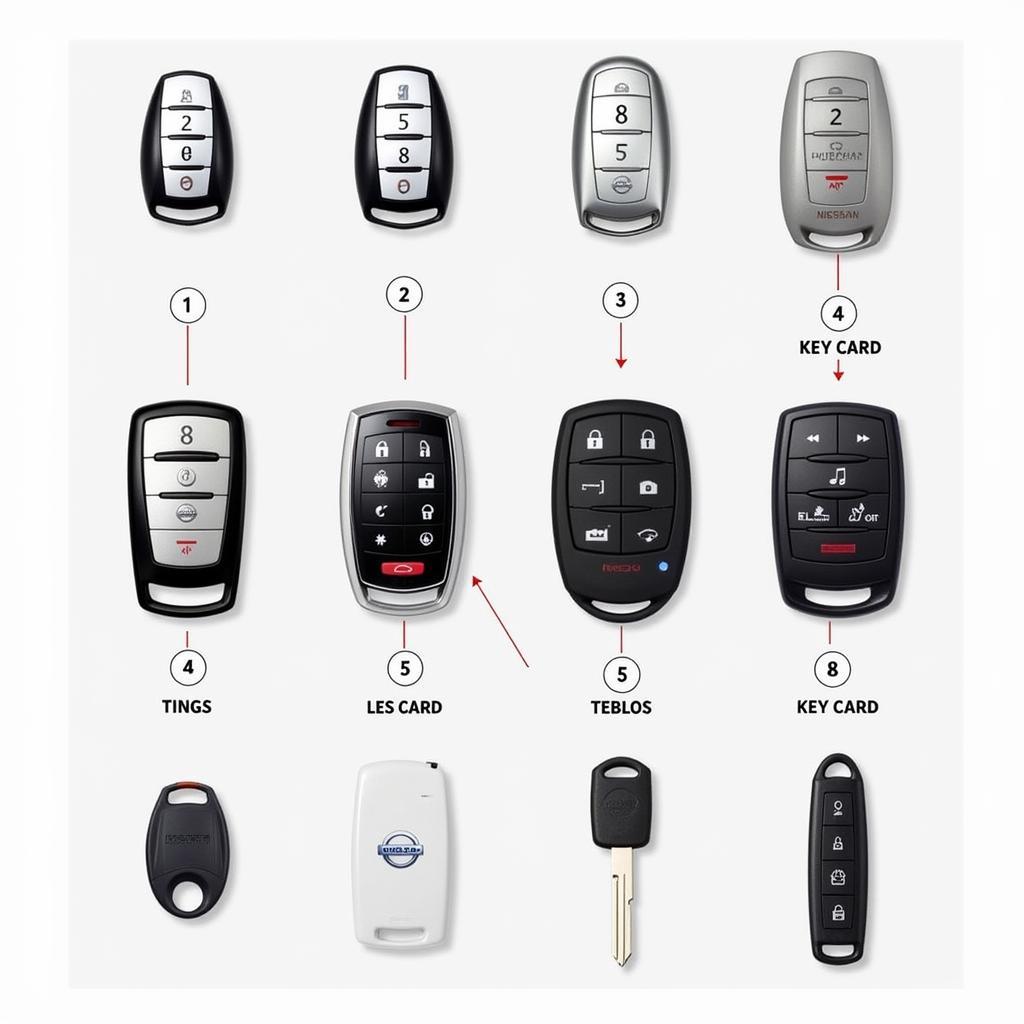 Different types of Nissan Leaf key fobs
Different types of Nissan Leaf key fobs
Common Scenarios
- Key fob works intermittently: This could indicate a dying battery or a faulty connection inside the key fob.
- Key fob doesn’t work at all: Try replacing the battery. If the problem persists, it could be a more serious issue requiring professional help.
- Key fob unlocks the car but doesn’t start it: This suggests a problem with the immobilizer system, which requires professional diagnosis.
Further Reading and Resources
Explore our website for information on key fobs for various car models. You can also find helpful articles on key fob programming and maintenance.
Need Help? Contact Us!
For further assistance with your 2018 Nissan Leaf Key Fob or any other car key related issues, don’t hesitate to contact our expert team. Reach us via WhatsApp: +1(641)206-8880 or Email: [email protected]. We offer 24/7 customer support.

Leave a Reply