Knowing the right 2018 Toyota Corolla Key Fob Battery Type is crucial for keeping your key fob functioning smoothly. A dead key fob can leave you stranded, so staying ahead of the game with the correct battery information is essential. This comprehensive guide will equip you with everything you need to know about your 2018 Toyota Corolla key fob battery, from identifying the correct type to replacing it yourself.
What Battery Does My 2018 Toyota Corolla Key Fob Use?
Your 2018 Toyota Corolla key fob uses a CR2032 battery. This is a common type of lithium coin cell battery, readily available at most stores that sell batteries. It’s a small, circular battery about the size of a nickel. Remember, using the correct battery type is essential to avoid damaging your key fob. Using an incorrect battery can lead to corrosion or other issues. Looking for information on another Toyota model? Check out the 2017 Toyota RAV4 key fob battery type.
 2018 Toyota Corolla Key Fob Battery – CR2032
2018 Toyota Corolla Key Fob Battery – CR2032
How to Tell When Your 2018 Toyota Corolla Key Fob Battery is Dying
A dying key fob battery usually gives you some warning signs. Here’s what to look out for:
- Reduced Range: Do you find yourself needing to stand closer to your car for the key fob to work? This is a common early sign of a weakening battery.
- Intermittent Functioning: Does your key fob work sometimes, but not others? This inconsistency often indicates a low battery.
- Dim Indicator Light: The indicator light on your key fob may become dimmer or not flash at all when you press a button.
Replacing the Battery in Your 2018 Toyota Corolla Key Fob: A Step-by-Step Guide
Replacing the battery in your 2018 Toyota Corolla key fob is a simple process that you can do at home. Here’s a step-by-step guide:
- Locate the Release Button: Look for a small release button or slot on your key fob. This is usually located on the side or back. You may need a small flathead screwdriver to assist. Need help with a different model? See our guide on how to change battery toyota sienna key fob.
- Separate the Key Fob: Press the release button and gently separate the two halves of the key fob casing. Be careful not to break any clips.
- Identify and Remove the Old Battery: Locate the CR2032 battery. Gently pry it out using a small flathead screwdriver or your fingernail.
- Install the New Battery: Place the new CR2032 battery into the compartment, making sure the positive (+) side faces upwards.
- Reassemble the Key Fob: Snap the two halves of the key fob casing back together until they click securely.
- Test the Key Fob: Try locking and unlocking your car to ensure the new battery is working correctly.
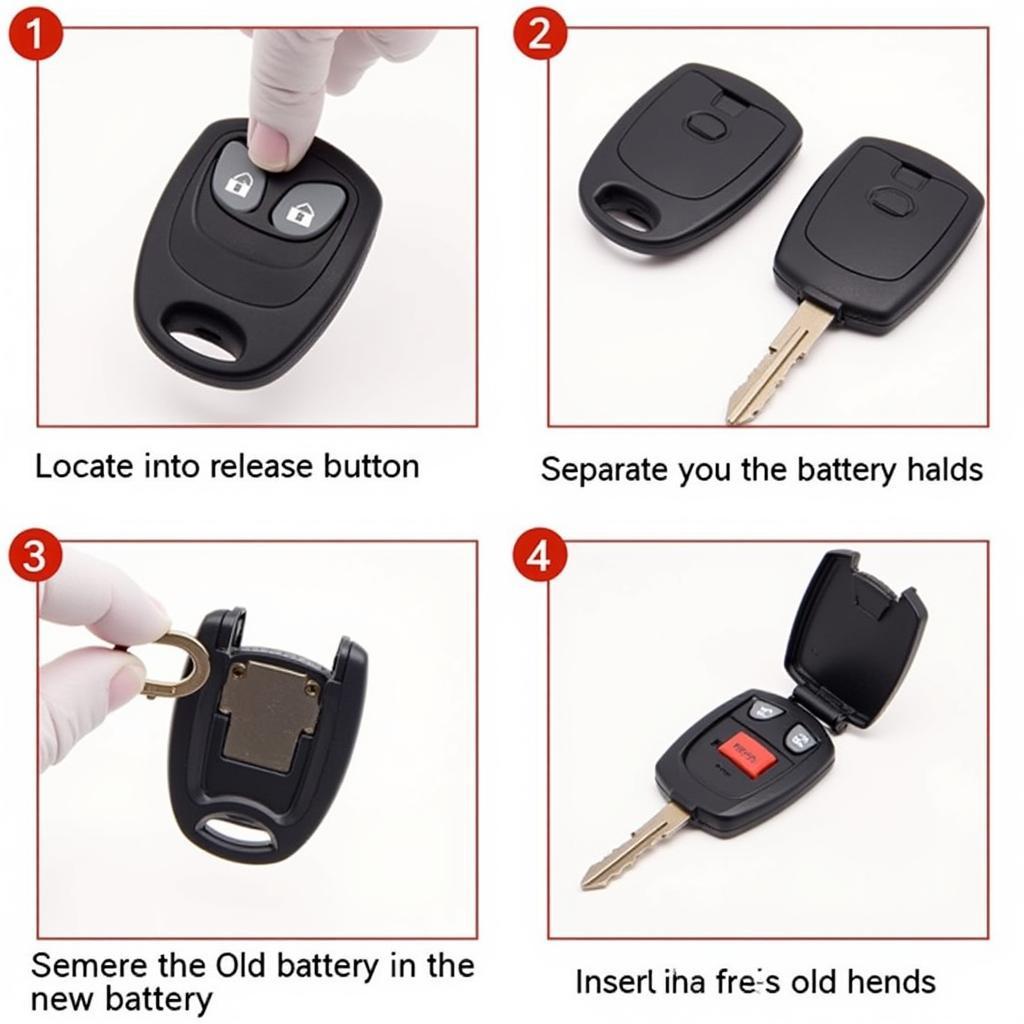 Replacing 2018 Toyota Corolla Key Fob Battery
Replacing 2018 Toyota Corolla Key Fob Battery
Why is My Key Fob Not Working Even With a New Battery?
Sometimes, even with a new battery, your key fob might not function correctly. This could be due to several reasons:
- Programming Issues: The key fob might need to be reprogrammed to your vehicle.
- Internal Damage: There might be internal damage to the key fob circuitry. Need help with key fob programming? Check out our guide on 2018 Toyota Highlander key fob programming.
- Key Fob Case Issues: A damaged or worn key fob case can interfere with the signal. Looking for a new case? Consider checking out 2011 toyota camry key fob cover.
“A common misconception is that all key fob issues stem from the battery,” says John Miller, Senior Automotive Technician at Miller’s Auto Repair. “While a dead battery is often the culprit, other factors like programming errors or internal damage can also be at play.”
Extending the Lifespan of Your Key Fob Battery
While key fob batteries eventually need replacing, you can take steps to prolong their lifespan:
- Avoid Extreme Temperatures: Extreme heat or cold can shorten battery life.
- Minimize Button Pressing: Avoid unnecessarily pressing the buttons on your key fob.
- Keep it Dry: Moisture can damage the battery and key fob circuitry.
 Damaged Toyota Corolla Key Fob
Damaged Toyota Corolla Key Fob
“Protecting your key fob from the elements can significantly extend the life of its battery,” adds Miller. “Simple precautions like keeping it dry and avoiding extreme temperatures can make a real difference.”
Conclusion
Knowing the correct 2018 Toyota Corolla key fob battery type and how to replace it can save you time and frustration. By following the simple steps outlined in this guide, you can easily replace the battery yourself and keep your key fob functioning optimally. Remember to use the correct CR2032 battery and follow the replacement instructions carefully.
FAQ
- What type of battery does a 2018 Toyota Corolla key fob use? A CR2032 battery.
- How do I know if my key fob battery is dying? Reduced range, intermittent functioning, and a dim indicator light are common signs.
- Can I replace the key fob battery myself? Yes, it’s a simple process you can do at home.
- What if my key fob doesn’t work with a new battery? There might be programming issues, internal damage, or issues with the key fob case.
- Where can I buy a CR2032 battery? Most stores that sell batteries carry CR2032 batteries.
- How long does a 2018 Toyota Corolla key fob battery last? Typically, 2-3 years, but this can vary depending on usage.
- How can I make my Key Fob battery last longer? Avoid extreme temperatures, minimize button pressing, and keep it dry.
Need help with a different Toyota model? Check out our guide on the 2013 toyota 4runner key fob battery type. For further assistance, please don’t hesitate to contact us via WhatsApp: +1(641)206-8880 or Email: [email protected]. Our customer service team is available 24/7.

Leave a Reply